Intel P4304BT driver and firmware

Related Intel P4304BT Manual Pages
Download the free PDF manual for Intel P4304BT and other Intel manuals at ManualOwl.com
Technical Product Specification - Page 38


...) while all ports support rates up to 3.0
Gb/s. The SATA controller contains two modes of operation - a legacy mode using I/O space,
and an AHCI mode using memory space. Software that uses legacy mode will not have
AHCI capabilities.
Software that uses legacy mode does not have Advanced Host Configuration Interface (AHCI) capabilities. The Intel® C202 PCH Chipset supports the Serial ATA...
Technical Product Specification - Page 39


... chipset provides support for Intel® Rapid Storage Technology 11.0, providing both AHCI (see above for details on AHCI) and integrated RAID functionality. The RAID capability provides high-performance RAID 0, 1, 5, and 10 functionality on up to 6 SATA ports of the PCH. Matrix RAID support is provided to allow multiple RAID levels to be combined on a single set of hard drives, such as RAID...
Technical Product Specification - Page 49


... BMC firmware update
Fault resilient booting (FRB): FRB2 is supported by the watchdog timer functionality.
Chassis intrusion detection
Basic fan control using TControl version 2 SDRs
Power supply redundancy monitoring and support
Hot-swap fan support
Acoustic management: Support for multiple fan profiles
Revision 2.0
37
Intel order...
Technical Product Specification - Page 54


...feature is intended to allow system administrators or users to mount a remote IDE or USB CD-ROM, floppy drive, or a USB flash disk as a remote device to the server. Once mounted, the remote device appears just like a local device to the server, allowing system administrators or users to install software (including operating systems), copy files, update BIOS, and so on, or boot the server from this...
Technical Product Specification - Page 63
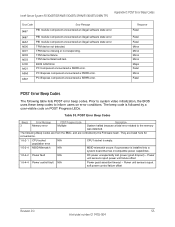
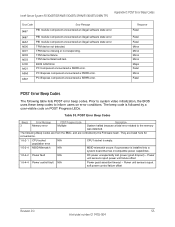
... a fatal error related to the memory was detected.
The following Beep Codes are from the BMC, and are controlled by the Firmware team. They are listed here for convenience.
1-5-2-1 CPU socket
N/A
population error
CPU1 socket is empty.
1-5-2-4 MSID Mismatch
N/A
MSID mismatch occurs if a processor is installed into a system board that has incompatible power capabilities.
1-5-4-2 Power fault...
Specification update - Page 4


... Bios default setting 4
2.
Admin Password is cleared after loading user defaults 4
3.
LSI* SCSI storage card 20320 can't enter into Microsoft Windows 2008* R2 4
4.
Intelligent Platform Management Bus (IPMB) functions on devices connected to IPMB
connector might not be available on Intel® Server Board S1200BTL 5
5.
Unable to install Linux SLES* 11 Service Package 1 to iSCSi drive...
Specification update - Page 5


... more than 8 USB devices 10
25.
The board will allocate about 250MB memory for PCIe device under Microsoft*
windows OS...10
26.
The NMI button on front panel does not work as expected 11
27.
Consistency Check in S1200BTL/S1200BTS motherboard's ESRT2 OpROM
Configuration Utility returns error message 11
28.
There is no driver for Intel® 82579 network card on VMWare ESXi...
Specification update - Page 8


... setting.
2 Fixed Admin Password is cleared after loading user defaults.
3 Fixed By using LSI* SCSI storage card 20320 can't enter into Microsoft Windows 2008* R2.
4 Fixed Intelligent Platform Management Bus (IPMB) functions on devices connected to IPMB connector might not be available on Intel® Server Board S1200BTL.
5 Fixed Unable to install SLES* 11 Service Package 1 to iSCSi drive...
Specification update - Page 11


...® Xeon® Processor; it is not functional on Intel® Core™ i3 processor or Intel® Pentium®
Processor.
Status
No Fix.
Workaround N/A.
7. Intel® Integrated RAID Module SRMS2LL040 doesn't work
Problem
OS is installed to the Intel® Integrated RAID module SRMS2LL040 with SATA CDROM (the on-board SATA mode is set to AHCI mode in BIOS Setup), the OS fails to...
Specification update - Page 12


...
There is a setting in BIOS Setup for memory map I/O above 4GB, but this setting can't map 64bit addresses.
Implication
A device with a 64-bit BAR region, the memory is still located below 4GB.
Status
Fixed in BIOS Revision 33.
Workaround N/A.
9. Windows 2008* R2 can't be installed properly or the OS will reset with NIC ROM disabled in BIOS
Problem
On Intel® Server Board S1200BTL and...
Specification update - Page 14


... system installation over ESRT2 RAID, system doesn't load ESRT2 driver successfully.
Status
Fixed in BIOS Rev.30.
Workaround Before putting the driver into driver media, change MegaSR.INF file name into megasr.inf, which has all lower case letters in the file name.
17. System may hang about 20 seconds during system reboot
Problem
On Intel® Server Board...
Specification update - Page 16


... 8 USB devices or less than 8 USB devices.
Implication
The BIOS fails to control the USB controller if more than 8 USB devices plugged in.
Status
Fixed in BIOS Rev.30.
Workaround None
25. The board will allocate about 250MB memory for PCIe device under Microsoft* windows OS
Problem
On Intel® Server Board S1200BTL/S1200BTS, the board will reserve 250MB memory for PCIe device under...
User Guide - Page 18


...on all Intel Enterprise Server and Storage Platforms. Information available at the support site includes:
Latest BIOS, firmware, drivers and utilities.
Product documentation, installation and Quick Start Guides.
Full product specifications, technical advisories and errata.
Compatibility documentation for memory, hardware add-in cards, chassis support matrix, and...
User Guide - Page 20


... a remote IDE or USB CD-ROM, floppy drive, or a USB flash disk as a remote device to the server. Once mounted, the remote device appears just like a local device to the server, allowing system administrators or users to install software (including operating systems), copy files, update BIOS, and so on, or boot the server from this device.
KVM - Automatically senses video resolution for...
User Guide - Page 54


Getting Started with Intel® RMM4 Operation
Intel® Remote Management Module 4 and Integrated BMC Web Console User Guide
5. Getting Started with Intel® RMM4 Operation
The Intel® RMM4 module features remote KVM access and control through LAN or Internet. The Intel® Integrated BMC Web Console is part of the standard BMC firmware/Server Management Software. The Integrated BMC ...
User Guide - Page 61


... button is clicked, a pop-up window is opened to download the Java Network Launch Protocol* jviewer.jnlp file. That in turn downloads the standalone Java* application implementing the Remote Console.
Both Microsoft Internet Explorer* and Mozilla Firefox* browsers are supported.
Notes: Java Run-Time Environment* (JRE*, Version 6 Update 22 or higher) must be installed on the client prior to...
User Guide - Page 69


... are unchecked in the Remote Console window.
Note: The virtual devices are not limited to normal floppy/CDROM sizes and will be as large as the device or file being redirected. A USB Key drive is redirected as a virtual floppy device rather than a USB device to allow the loading of custom device drivers during remote OS installation which may require a floppy drive.
There is only one...
User Guide - Page 110


... 4 and Integrated BMC Web Console User Guide
7.4 Remote Control tab
The Remote Control tab helps you perform the following remote operations on the server:
Console redirection Server power control
7.4.1 Console Redirection Page By default, the Remote control tab opens in the Console Redirection page. Launch the remote console KVM redirection window from this page.
Figure 86...
Technical Product Specification - Page 109


....
The Intel® Local Control Panel can only be used with systems configured with an Intel® Management Module.
Make sure the latest system software is loaded on the server. This includes system BIOS, FRU/SDR, BMC firmware, and hot-swap controller firmware. The latest system software can be downloaded from http://www.intel.com/support/motherboards/server/.
Revision 1.4
Intel order number...
Quick Installation User's Guide - Page 8


... in the BIOS Setup Utility to determine the installed BIOS version. Compare this to the versions at: http://www.intel.com/support If new versions are available, update the BIOS on your server. See the User Guide on the Intel® Server Deployment Toolkit CD for update instructions.
B. Configure your RAID Controller: Use the instructions provided with the RAID controller.
C. Install your...

