Intel S1200KP driver and firmware

Related Intel S1200KP Manual Pages
Download the free PDF manual for Intel S1200KP and other Intel manuals at ManualOwl.com
User Guide - Page 5


... manufacturer with support questions about their specific hardware or software configuration.
1.1 Terminology
AHCI
Term
Continuous Update Policy
Description
Advanced Host Controller Interface: an interface specification that allows the storage driver to enable advanced Serial ATA features such as Native Command Queuing, native hot plug, and power management.
When a recovery volume is using...
User Guide - Page 12


...disadvantages and the typical usage of Intel® Rapid Recover Technology.
Recovery Volume Overview:
Hard Drives Required: 2
Advantage:
Disadvantage: Application:
More control over how data is copied between master and recovery drives; fast volume updates (only changes to the master drive since the last update are copied to the recovery drive); member hard drive data can be viewed in Microsoft...
User Guide - Page 16


...
To identify the version of the Intel® Rapid Storage Technology option ROM in the system BIOS, enter the option ROM user interface. The version number is located in the upper right corner.
4.4 RAID Volume Creation
Use the following steps to create a RAID volume using the Intel® Rapid Storage Technology user interface: Note: The following procedure should only be used...
User Guide - Page 21
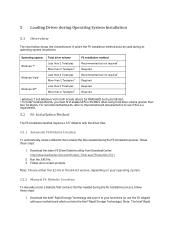
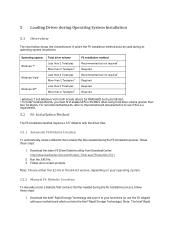
...required1 Required Recommended but not required1 Required Required Required
1 Windows 7 and Windows Vista both include drivers for RAID/AHCI during installation. 2 For Intel® Desktop Boards, you must first enable UEFI in the BIOS when using total drive volume greater than two Terabytes. For non-Intel motherboards, refer to the motherboard documentation to see if this is a requirement.
5.2 F6...
User Guide - Page 22


... has a 64-bit processor, copy the files found in the \x64 folder.
5.2.3 F6 Installation Steps
To install the Intel® Rapid Storage Technology driver using the F6 installation method, complete the following steps:
1. Press F6 at the beginning of Windows setup when prompted in the status line with the „Press F6 if you need to install a third party SCSI or RAID driver‟ message...
User Guide - Page 24


... non-driver components can be un-installed: • Intel® Rapid Storage Technology software • Help documentation • Start Menu shortcuts • System tray icon service • RAID monitor service
6.2 Where to Obtain the Software
If a CD or DVD was included with your motherboard or system, it should include the Intel® Rapid Storage Technology software. The latest version of...
User Guide - Page 28


... RAID Controllers entry. 6. Right-click the SATA RAID Controller entry. 7. Select the Driver tab. 8. Click the Driver Details button. The iastor.sys file should be listed. Example: Refer to Figure 5.
Driver details example:
NOTE: The controller shown here may differ from the controller displayed for your system.
6.5 Version Identification
1. Open the Intel® Rapid Storage Technology software...
User Guide - Page 29


...supported Intel chipset • Includes a single SATA hard drive • RAID must be enabled in the BIOS • Motherboard BIOS must include the Intel® Rapid Storage Technology option ROM • Intel® Rapid Storage Technology must be loaded • A partition that does not take up the entire capacity of the hard drive (4-5MB of free space is sufficient)
7.3 RAID-Ready System Setup...
User Guide - Page 30


... from the additional hard drive or drives and the data cannot be recovered. It is critical to backup all important data on the additional drives before proceeding. The data on the source hard drive, however, will be preserved.
1. Install an additional SATA hard drive in the system. 2. Start Windows and open the Intel® Rapid Storage Technology software. 3. Select Create a custom volume...
Intel Matrix Storage Manager 8.x User Guide - Page 22


... order to install an operating system onto a hard drive or RAID volume when in RAID mode or onto a hard drive when in AHCI mode.
If using Microsoft Windows Vista, this is not required, as the operating system includes a driver for the AHCI and RAID controllers. Refer to Intel® Matrix Storage Manager Installation for instructions on how to installed an updated version of the software after the...
Intel Matrix Storage Manager 8.x User Guide - Page 24


... loaded from within Windows. This installs the user interface (i.e. Intel® Matrix Storage Console), the tray icon service, and the monitor service onto the system, allowing you to monitor the health of your RAID volume and/or hard drives.
This method can also be used to upgrade to a newer version of the Intel® Matrix Storage Manager.
Warning: The Intel® Matrix Storage Manager driver...
Intel Matrix Storage Manager 8.x User Guide - Page 32


...", it must meet all of the following requirements: • Contains a supported Intel chipset • Includes a single Serial ATA (SATA) hard drive • RAID controller must be enabled in the BIOS • Motherboard BIOS must include the Intel® Matrix Storage Manager option ROM • Intel® Matrix Storage Manager must be loaded • A partition that does not take up the entire...
Intel Matrix Storage Console Reference Content - Page 6


... do I upgrade the Intel® Matrix Storage Manager software?
In order to upgrade to the latest version of the Intel® Matrix Storage Manager, use the following steps:
• Download the latest driver • Run the executable from within Windows* to install the software • Reboot the system
Uninstalling the older software is not required.
How do I enable/disable the hard drive write...
Intel Application Accelerator User's Manual - Page 4


... Version of Intel Application Accelerator Installed 58
16.1 Using the Intel Storage Utility 58 16.2 RAID Driver File Properties 58
17
Issues During Installation 61
17.1 Symptom: Incompatible Hardware 61 17.2 Symptom: Operating System Not Supported 61
18
"RAID Ready"...63
18.1 "RAID Ready" Definition 63
18.2 "RAID Ready" System Requirements 63
18.3 Steps on Setting Up a "RAID...
Intel Application Accelerator User's Manual - Page 34
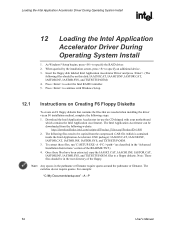
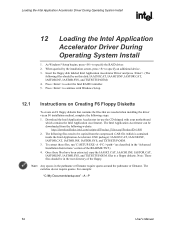
... to select the Intel RAID Controller. 5. Press to continue with Windows Setup.
12.1 Instructions on Creating F6 Floppy Diskette
To create an F6 floppy diskette that contains the files that are needed when installing the driver via an F6 installation method, complete the following steps: 1. Download the Intel Application Accelerator (or use the CD shipped with your motherboard
which contains the...
Intel Application Accelerator User's Manual - Page 35


... SCSI Adapters; it should list 'Intel(R) 82801FR Serial RAID Controller'. Select this entry and press ENTER.
5. The next screen should confirm that you have selected the Intel(R) RAID controller. Press ENTER again to continue.
6. At this point, you have successfully F6'ed in the Intel Application Accelerator driver and Windows XP setup should continue. Leave the floppy disk in the floppy drive...
Intel Application Accelerator User's Manual - Page 65


... of RAID when upgrading to a second SATA hard drive: 1. BIOS must be configured for RAID before installing Windows* XP on the single SATA hard
drive. Refer to Section 10 and 11 to properly configure the BIOS. 2. Install the Intel Application Accelerator during Windows Setup. Refer to Section 12 for
instructions on installing the driver during Windows Setup. 3. Install the Intel Application...
Intel Application Accelerator User's Manual - Page 75


... first be extracted from the compressed .CAB file. To extract these files, run 'C:\SETUP.EXE -A -P C:\' as described in the 'Advanced Installation Instructions' section of the README.TXT.)
Windows* XP:
// Insert the lines below into the UNATTEND.TXT file [MassStorageDrivers] "Intel(R) 82801FR SATA RAID Controller" = OEM
[OEMBootFiles] iaAhci.cat iaAhci.inf iaStor.cat iaStor.inf iaStor.sys Txtsetup...
Intel Application Accelerator User's Manual - Page 91
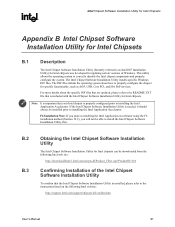
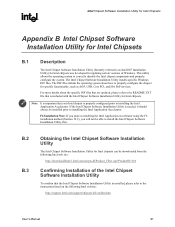
... for updating certain versions of Windows. This utility allows the operating system to correctly identify the Intel chipset components and properly configure the system. The Intel Chipset Software Installation Utility installs specific Windows INF files. The INF files inform the operating system about how to properly configure the chipset for specific functionality, such as AGP, USB, Core PCI, and...
Technical product specification - Page 55
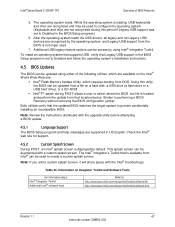
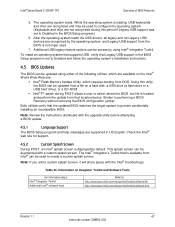
...'s installation instructions.
4.5 BIOS Updates
The BIOS can be updated using either of the following utilities, which are available on the Intel® World Wide Web site:
Intel® Flash Memory Update Utility, which requires booting from DOS. Using this utility, the BIOS can be updated from a file on a hard disk, a USB drive (a flash drive or a USB hard drive), or a CD-ROM.
...

