Epson TM-m30 driver and firmware
Related Epson TM-m30 Manual Pages
Download the free PDF manual for Epson TM-m30 and other Epson manuals at ManualOwl.com
Installation Guide - Page 2
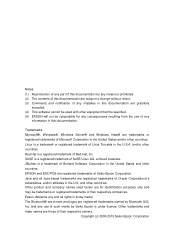
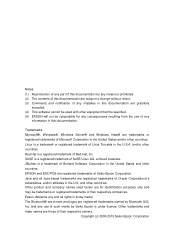
... mistakes in this documentation are gratefully
accepted. (4) This software cannot be used with other equipment that the specified. (5) EPSON will not be responsible for any consequences resulting from the use of any
information in this documentation.
Trademarks Microsoft®, Windows®, Windows Server® and Windows Vista® are trademarks or registered trademarks of Microsoft...
Installation Guide - Page 3


...for jpos.xml 14 2.16 Upgrading...15 2.17 Pre-Installation Summary 17 2.18 Completion ...19 Chapter 3 Uninstalling...20 3.1 Changing Installed Items and Starting Uninstall 20 3.2 Confirm uninstallation 20 3.3 Delete Electronic Journal data files 21 Chapter 4 Silent Installation/Uninstallation 22 4.1 Silent Installation Process 22 4.2 Preparing Device Registration Information 22 4.3 Creating...
Installation Guide - Page 4


Version 1.14.1 Sep. 2015 Chapter 6 Windows Information 27
6.1 Configuring environment variables 27
iv Installation Guide
Installation Guide - Page 5


..."EPSON JavaPOS ADK Installation Guide for Linux.txt" for downloads and detailed installation instructions.
„ Computer IBM PC/AT compatible • Please follow the specifications recommended by your OS for system requirements (CPU, RAM, etc.). • A minimum of 10 MB of available hard disk space is required.
„ Supported Operating systems Windows XP Professional Service Pack 3 Windows...
Installation Guide - Page 6


Java Standard Edition 8 Update 40 See "2.1 Install Java"
Version 1.14.1 Sep. 2015
2 Installation Guide
Installation Guide - Page 7
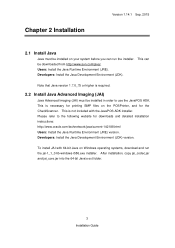
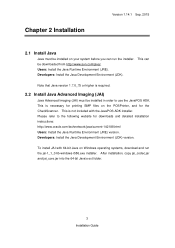
... for downloads and detailed installation instructions: http://www.oracle.com/technetwork/java/current-142188.html Users: Install the Java Runtime Environment (JRE) version. Developers: Install the Java Development Environment (JDK) version.
To install JAI with 64-bit Java on Windows operating systems, download and run the jai-1_1_3-lib-windows-i586.exe installer. After installation, copy jai_codec...
Installation Guide - Page 8
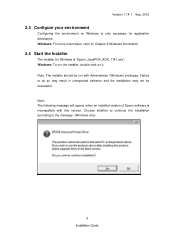
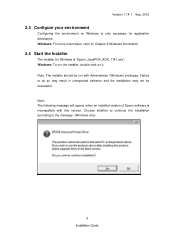
... it. Note: The installer should be run with Administrator (Windows) privileges. Failure to do so may result in unexpected behavior and the installation may not be successful. Note: The following message will appear when an installed version of Epson software is incompatible with this version. Choose whether to continue the installation according to the message. (Windows only)
4 Installation Guide
Installation Guide - Page 9
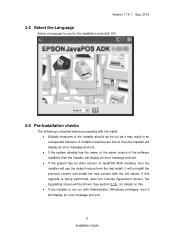
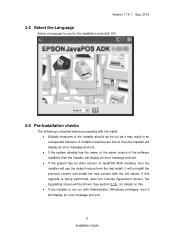
... install. It will uninstall the previous version and install the new version with the old values. If this upgrade is being performed, after the License Agreement screen, the Upgrading screen will be shown. See section 2.16 for details on this. • If the installer is not run with Administrator (Windows) privileges, then it will display an error message and exit.
5 Installation Guide
Installation Guide - Page 10
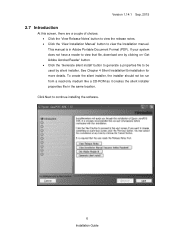
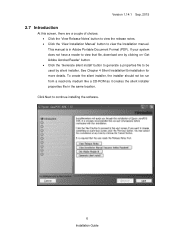
Version 1.14.1 Sep. 2015
2.7 Introduction
At this screen, there are a couple of choices. • Click the 'View Release Notes' button to view the release notes. • Click the 'View Installation Manual' button to view the Installation manual. This manual is in Adobe Portable Document Format (PDF). If your system does not have a reader to view that file, download one...
Installation Guide - Page 11
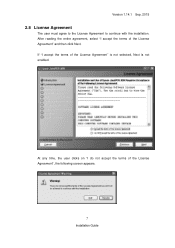
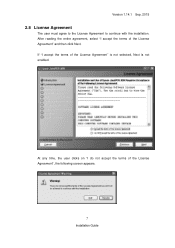
Version 1.14.1 Sep. 2015
2.8 License Agreement
The user must agree to the License Agreement to continue with the installation. After reading the entire agreement, select "I accept the terms of the License Agreement" and then click Next. If "I accept the terms....
At any time, the user clicks on "I do not accept the terms of the License Agreement", the following screen appears.
7 Installation Guide
Installation Guide - Page 12
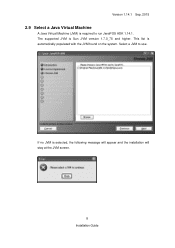
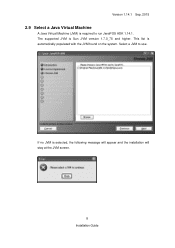
.... 2015
2.9 Select a Java Virtual Machine
A Java Virtual Machine (JVM) is required to run JavaPOS ADK 1.14.1. The supported JVM is Sun JVM version 1.7.0_75 and higher. This list is automatically populated with the JVM found on the system. Select a JVM to use.
If no JVM is selected, the ...
Installation Guide - Page 15
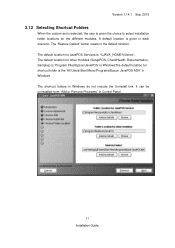
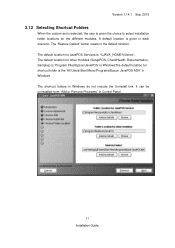
... for other modules (SetupPOS, CheckHealth, Documentation, Samples) is 'Program Files\Epson\JavaPOS' in WindowsThe default location for shortcut folder is the 'All Users\Start Menu\Programs\Epson JavaPOS ADK' in Windows The shortcut folders in Windows do not include the Uninstall link. It can be uninstalled from "Add or Remove Programs" in Control Panel.
11 Installation Guide
Installation Guide - Page 17
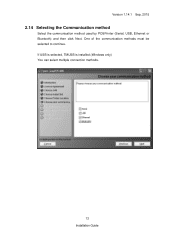
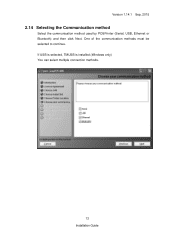
Version 1.14.1 Sep. 2015
2.14 Selecting the Communication method
Select the communication method used by POSPrinter (Serial, USB, Ethernet or Bluetooth) and then click Next. One of the communication methods must be selected to continue. If USB is selected, TMUSB is installed.(Windows only) You can select multiple connection methods.
13 Installation Guide
Installation Guide - Page 18
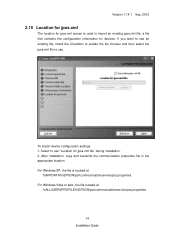
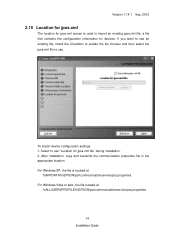
... the jpos.xml file to use.
To import device configuration settings 1. Select to use "Location for jpos.xml file" during installation. 2. After installation, copy and overwrite the communication properties file in the appropriate location. For Windows XP, the file is located at
%APPDATA%\EPSON\portcommunicationservice\pcs.properties For Windows Vista or later, the file located at
%ALLUSERSPROFILE...
Installation Guide - Page 19
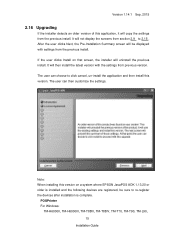
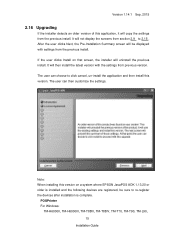
... and then install this version. The user can then customize the settings.
Note: When installing this version on a system where EPSON JavaPOS ADK 1.13.20 or older is installed and the following devices are registered, be sure to re-register the devices after installation is complete.
POSPrinter For Windows:
TM-H6000II, TM-H6000III, TM-T88III, TM-T88IV, TM-T70, TM-T90, TM-L90, 15
Installation Guide
Installation Guide - Page 26
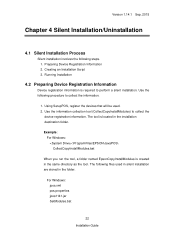
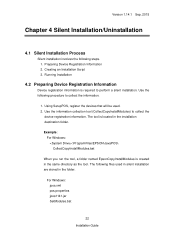
... that will be used. 2. Use the information collection tool (CollectCopyInstallModules) to collect the
device registration information. The tool is located in the installation destination folder.
Example: For Windows: :\ProgramFiles\EPSON\JavaPOS\ CollectCopyInstallModules.bat
When you run the tool, a folder named EpsonCopyInstallModules is created in the same directory as the tool. The...
Installation Guide - Page 29
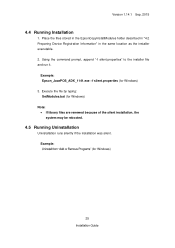
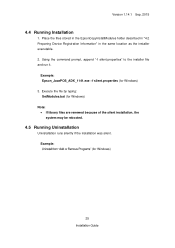
Version 1.14.1 Sep. 2015
4.4 Running Installation
1. Place the files stored in the EpsonCopyInstallModules folder described in "4.2 Preparing Device Registration Information" in the same location as the installer executable. 2. Using the command prompt, append "-f silent.properties" to the installer file and run it.
Example: Epson_JavaPOS_ADK_1141.exe -f silent.properties (for Windows)
3. Execute ...
Installation Guide - Page 30


... Forced Uninstall option can be used to resolve this issue. To use this option, run the installer with the parameter "-DUNINSTALL=TRUE".
Example: Epson_JavaPOS_ADK_1141.exe -DUNINSTALL=TRUE (for Windows) When this is complete, run the installer again without this parameter to reinstall JavaPOS. Force Uninstall option is not available on 64bit operating systems.
26 Installation Guide
Installation Guide - Page 31
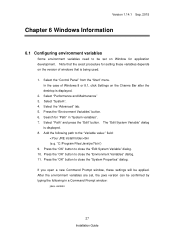
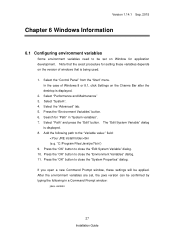
... environment variables need to be set on Window for application development. Note that the exact procedure for setting these variables depends on the version of windows that is being used.
1. Select the "Control Panel" from the "Start" menu. In the case of Windows 8 or 8.1, click Settings on the Charms Bar after the desktop is displayed.
2. Select "Performance and Maintenance" 3. Select...
Product Information Guide - Page 4


Control Panel
LEDs
(Power) On when power is on. Flashing when printer is powering off; when updating firmware; when the Ethernet interface is starting up. Error On when the printer is offline (paper out, power-on initialization, paper cover open) or other recoverable error. Flashing if there is an unrecoverable error. Turn the printer off for a few seconds, then turn the printer back on. If the ...

