Epson TM-T88VI-i driver and firmware
Related Epson TM-T88VI-i Manual Pages
Download the free PDF manual for Epson TM-T88VI-i and other Epson manuals at ManualOwl.com
Start Here - Page 2
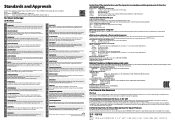
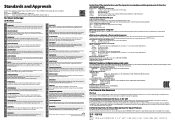
... for a Class A digital device, pursuant to Part 15 of the FCC Rules. These limits are designed to provide reasonable protection against harmful interference when the equipment is operated in a commercial environment. This equipment generates, uses, and can radiate radio frequency energy and, if not installed and used in accordance with the instruction manual, may cause...
Users Manual - WebConfig API - Page 8


Supported printers
TM-T88VI Firmware Ver.40.02 ESC/POS or later TM-T88VI-iHUB
Support functions
Functions supported by the WebConfigAPI are as follows. TM intelligent function Not supported functions: Customize Value Memory Switches Network settings
Interface
Wired LAN Wireless LAN
8
Users Manual - WebConfig API - Page 13
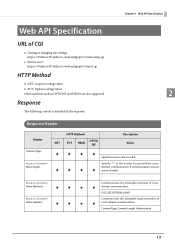
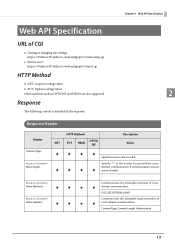
...61623; GET: Acquires setting values
PUT: Updates setting values Other methods such as OPTIONS and HEAD are also supported.
2
Response
The following content is included in the response.
Response Header
Header
HTTP Method
GET
PUT
HEAD
OPTIO NS
Description Value
Content-Type:
-
●
●
●
●
application/json; charset=utf-8
Access-Control-
Specify "*" in...
Users Manual - WebConfig API - Page 17
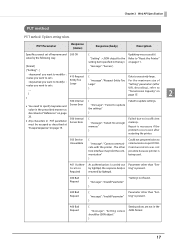
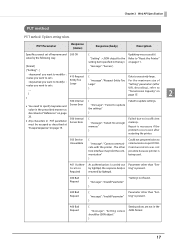
...": "Failed to update the settings"
described at "Reference" on page
}
23.
Any characters in PUT parameter must be escaped as described at "Escape Sequence" on page 19.
500 Internal Server Error
{ "message": "Failed: No enough
memory" }
Failed due to insufficient memory.
Repair is necessary if the problem occurs even after
restarting the printer.
503 Service Unavailable...
Users Manual - WebConfig API - Page 34
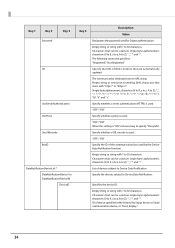
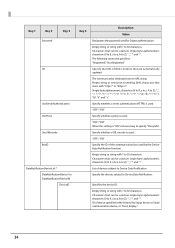
...password...updated... setting is...devices subject to Device Data Notification.
Specify the devices subject to Device Data Notification.
Specifies the device ID.
Empty string or string with 1 to 30 characters. Characters that can be used are single-byte alphanumeric characters (0 to 9, a to z, A to Z), "_", "." and "-". ID of device specified in the Printer, Key input device or Serial communication device...
Users Manual - WebConfig API - Page 35
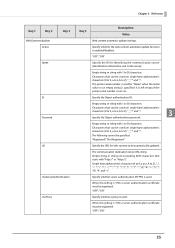
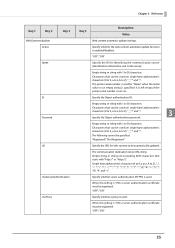
... 3
Key 4
Description Value
WebContentsUpdater
Web content automatic update settings.
Active
Specify whether the web content automatic update function is enabled/disabled.
"OFF", "ON"
Name...an empty string is specified. It is left empty if the printer serial number is not set.
ID
Specify the Digest authentication ID.
Password
Empty string or string with 1 to 30 characters.
Characters ...
Users Manual - Page 11
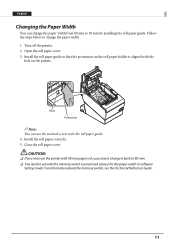
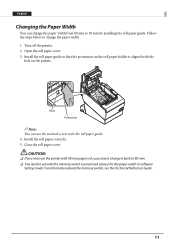
... paper guide. 4. Install the roll paper correctly. 5. Close the roll paper cover.
!CAUTION:
❏ If you once use the printer with 58 mm paper roll, you cannot change it back to 80 mm. ❏ You need to set with the memory switch (customized values) for the paper width in Software
Setting mode. For information about the memory switch...
Users Manual - Page 18
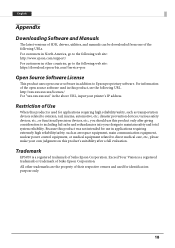
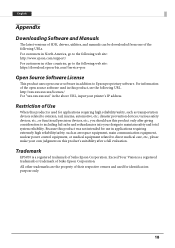
English
Appendix
Downloading Software and Manuals
The latest versions of SDK, drivers, utilities, and manuals can be downloaded from one of the following URLs. For customers in North America, go to the following web site: http://www.epson.com/support/ For customers in other countries, go to the following web site: https://download.epson-biz.com/?service=pos
Open Source Software License
This ...
Users Manual - Server Direct Print - Page 7
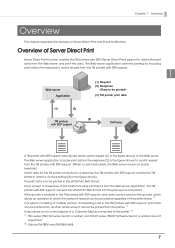
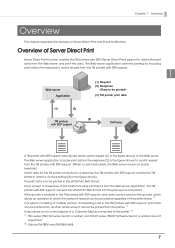
...forwarding is set in the TM printers with SDP support, print data can be printed from another printer when it cannot be printed from the printer. *1 It also allows you to control display of a Customer Display connected to the printer. *2 *1: TM-i series (TM-i Firmware Ver.4.0 or earlier) and TM-DT series (TM-DT Software Ver.2.6 or earlier) are not
supported. *2: Only for TM-T88VI and TM-T88VI-iHUB...
Users Manual - Server Direct Print - Page 9
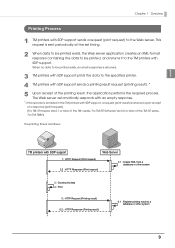
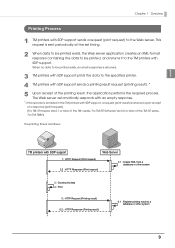
... (print result) is returned upon receipt of a response (print request). (For TM-i Firmware Ver.4.1 or later of the TM-i series. For TM-DT Software Ver.3.0 or later of the TM-DT series. For TM-T88VI)
The printing flow is as follows:
TM printers with SDP support
Web Server
1 : HTTP Request (Print request) 2.2 : HTTP Response (Print request)
2.1 : Create XML from...
Users Manual - Server Direct Print - Page 10
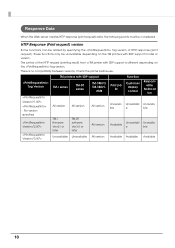
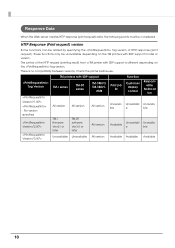
... versions. Check the printer before use.
Tag Version
: No version specified
TM printers with SDP support
TM-i series
TM-DT series
TM-T88VI/ TM-T88VI-
iHUB
All version All version
All version
TM-i firmware Ver.4.1 or later
TM-DT software Ver.3.0 or later
All version
Unavailable Unavailable All version
Print job ID
Unavaila ble
Available Available
Function Customer
display control...
Users Manual - Server Direct Print - Page 12
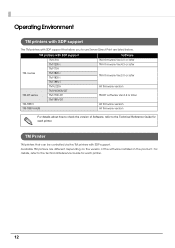
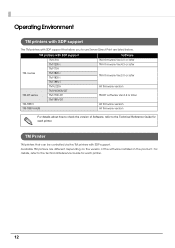
... or later
All firmware version TM-DT software Ver.2.2 or later All firmware version All firmware version
For details about how to check the version of Software, refer to the Technical Reference Guide for each printer.
TM Printer
TM printers that can be controlled via the TM printers with SDP support. Available TM printers are different depending on the version of the software installed in the...
Users Manual - Server Direct Print - Page 13
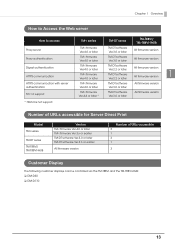
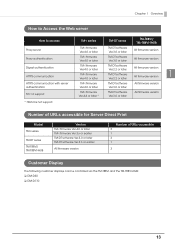
...Server Direct Print
Model TM-i series
TM-DT series TM-T88VI/ TM-T88VI-iHUB
Version TM-i firmware Ver.4.0 or later TM-i firmware Ver.3.x or earlier TM-DT software Ver.3.0 or later TM-DT software Ver.2.6 or earlier
All firmware version
Number of URLs accessible 3 1 3 1
3
Customer Display
The following customer displays can be controlled via the TM-T88VI and the TM-T88VI-iHUB: ❏ DM...
Users Manual - Server Direct Print - Page 15
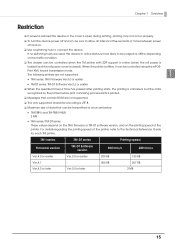
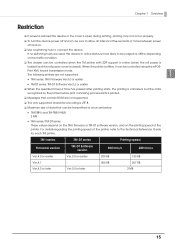
...; TM-T88VI and TM-T88VI-iHUB 2 MB
TM-i series/ TM-DT series These values depend on the TM-i firmware or TM-DT software version, and on the printing speed of the printer. For details regarding the printing speed of the printer, refer to the Technical Reference Guide for each TM printer.
TM-i series
TM-DT series
Printing speed
Firmware version
TM-DT Software version...
Users Manual - Server Direct Print - Page 18
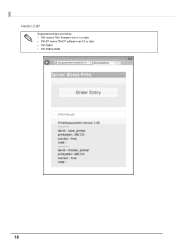
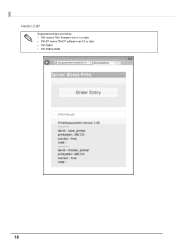
Version 2.00
Supported printers are below. • TM-i series TM-i firmware Ver.4.1 or later • TM-DT series TM-DT software ver.3.0 or later • TM-T88VI • TM-T88VI-iHUB
18
Users Manual - Server Direct Print - Page 40
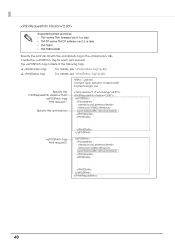
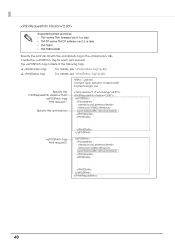
Supported printers are below. • TM-i series TM-i firmware Ver.4.1 or later • TM-DT series TM-DT software ver.3.0 or later • TM-T88VI • TM-T88VI-iHUB
Specify the print job ID with the tag in the tab. Create the tag for each print request. The tag consists of the following ...
Users Manual - Server Direct Print - Page 42


Tag
Set the tag as shown below.
(Device ID used for slip printing) (Timeout time (in milliseconds))
Example
local_printer 10000
/
Supported printers are below. • TM-i series TM-i firmware Ver.4.1 or later • TM-DT series TM-DT software ver.3.0 or later • TM-T88VI • TM-T88VI-iHUB • TM-T88VI • TM-T88VI-iHUB
Specify the print job ID
local_printer 10000 ...
Users Manual - Server Direct Print - Page 69
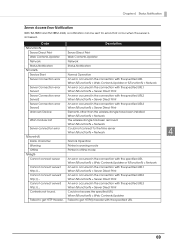
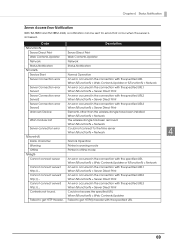
... Access Error Notification
With TM-T88VI and TM-T88VI-iHUB, a notification can be sent for errors that occur when the server is accessed.
Code
Description
%Function%
Server Direct Print
Server Direct Print
Web Contents Updater
Web Contents Updater
Network
Network
Status Notification
Status Notification
%Code%
Service Start
Normal Operation
Server Connection error
An error occurred...
Users Manual - Server Direct Print - Page 70
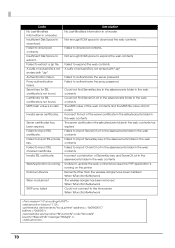
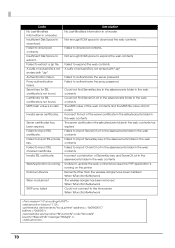
....key and ServerCrt.crt in the sslservercerts folder in the web contents Unable to update the web contents because the PHP application is running on the printer Elements other than the wireless dongle have been installed When %Function%=Network The wireless dongle has been removed When %Function%=Network Could not connect to the time server When %Function...
Warranty Statement - Page 1
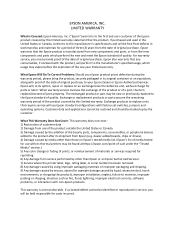
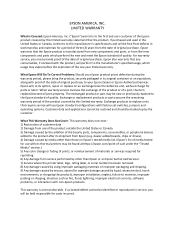
...;party parts, components, consumables, or peripheral devices added to the product after its shipment from Epson (e.g. dealer‐added boards, chips or drives). 4) Damage caused by media other than those on Epson's tested media list. (Epson's list of media tested for use with its thermal printers may be found at https://epson.com/point‐of‐sale...

