Epson TM-T88V-DT driver and firmware
Related Epson TM-T88V-DT Manual Pages
Download the free PDF manual for Epson TM-T88V-DT and other Epson manuals at ManualOwl.com
ePOS-Print XML Users Manual - Page 13
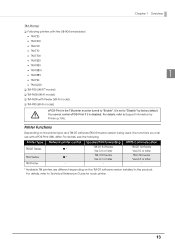
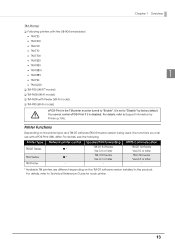
... TM Printer
Network printer control ● *
● * -
Spooler/Print forwarding TM-DT Software Ver.3.0 or later TM-i Firmware Ver.4.1 or later -
HTTPS Communication TM-DT Software Ver.2.5 or later TM-i Firmware Ver.4.3 or later -
* Available TM printers are different depending on the TM-DT software version installed in the product. For details, refer to Technical Reference Guide...
ePOS-Print XML Users Manual - Page 14


... ePOS-Print Service version is supported as follows.
ePOS-Print Service TM-DT Software
1.2
-
2.0
-
2.1
-
2.2
2.0x
3.0
2.2x, 2.5x
3.2
-
4.1
3.0x
TM-i Firmware
1.2x 2.0x 2.1x 3.0x, 3.1x, 4.0x 4.1x, 4.3x
EPSON TMNet WebConfig
Wi-Fi Model
UB-R04
-
-
-
-
-
-
2.2
2.2
3.0
3.0
3.2
-
-
-
If XML element of newly added is used on unsupported models, schema error is returned...
ePOS-Print XML Users Manual - Page 32
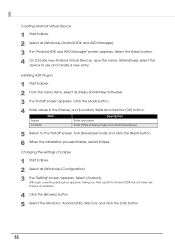
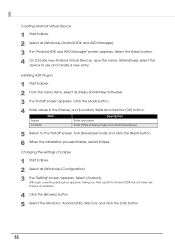
...Developer Tools] and click the [Next] button. 6 When the installation process finishes, restart Eclipse.
Changing the settings of Eclipse
1 Start Eclipse. 2 Select as [Windows]-[Configuration]. 3 The "Setting" screen appears. Select [Android].
Although a warning dialog box appears, telling you that a path to Android SDK has not been set, there is no problem.
4 Click the [Browse] button. 5 Select...
ePOS-Print XML Users Manual - Page 33
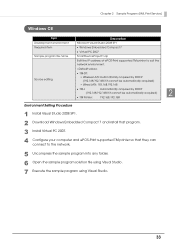
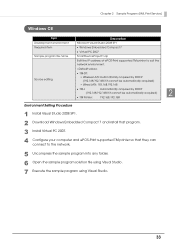
...XML Print Service)
Windows CE
Item
Description
Development environment
Microsoft Visual Studio 2008 SP1
Required item
Windows Embedded Compact 7
Virtual PC 2007
Sample program file name
SmartDeviceProject1.zip
Edit the IP address of ePOS-Print supported TM printer to suit the
network environment.
TM-DT:
Source editing
Wireless LAN: Automatically...
Server Direct Print Users Manual for TM-i firmware ver.4.1 - Page 11
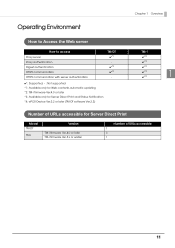
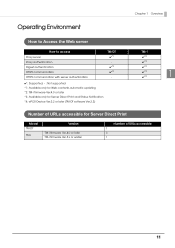
... Not supported *1: Available only for Web contents automatic updating *2: TM-i firmware Ver.4.0 or later *3: Available only for Server Direct Print and Status Notification *4: ePOS-Device Ver.2.2 or later (TM-DT software Ver.2.2)
TM-i
✔*2
✔*2
✔*2
✔*2 ✔*2
1
Number of URLs accessible for Server Direct Print
Model TM-DT
TM-i
Version
TM-i firmware Ver.4.0 or...
Server Direct Print Users Manual for TM-i firmware ver.4.1 - Page 12
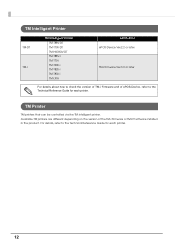
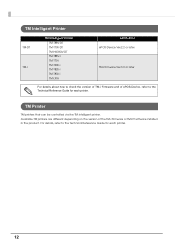
...TM-DT TM-i
TM Intelligent Printer TM-T88V-DT TM-T70II-DT TM-H6000IV-DT TM-T88V-i TM-T70-i TM-T20II-i TM-T82II-i TM-T83II-i TM-L90-i
ePOS-Print ePOS-Device Ver.2.2 or later
TM-i firmware Ver.3.0 or later
For details about how to check the version of TM-i Firmware and of ePOS-Device, refer to the Technical Reference Guide for each printer.
TM Printer
TM printers that can be controlled via the TM...
ePOS-Device XML Users Manual For TM-i firmware v4.1 - Page 12
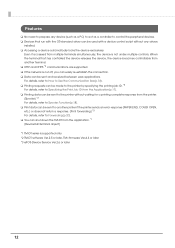
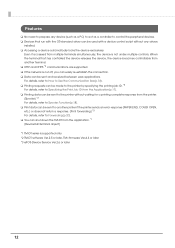
... printer if the printer sends an error response (PAPER END, COVER OPEN, etc.) or does not return a response. (Print forwarding) *3 For details, refer to Forwarding(p.20). ❏ You can shut down the TM-DT from the application. *1 (DeviceHubTerminal object) *1 TM-DT series is supported only. *2 TM-DT software Ver.2.5 or later, TM-i firmware Ver.4.3 or later *3 ePOS-Device Service...
Users Manual - Page 29
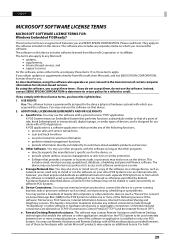
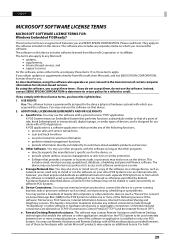
... via TCP/IP (Transmission Control Protocol ("TCP") and the Internet Protocol ("IP"). e. Remote Desktop/Remote Assistance. The software may contain Remote Assistance and Remote Desktop technologies that enable the software or other applications installed on the POS System to be used remotely between two or more computing devices, even if the software or application is installed on only one POS...
Users Manual - Page 30
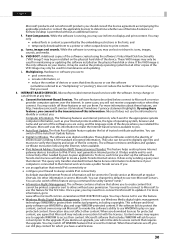
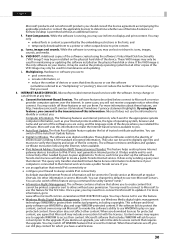
... appropriate systems computer information, such as your Internet protocol address, the type of operating system, browser and name and version of the software you are using, and the language code of the device where you installed the software. Microsoft uses this information to make the Internet-based services available to you. • Auto Root Update. The Auto Root Update feature updates the list...
Users Manual - Page 31
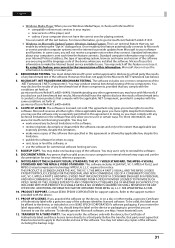
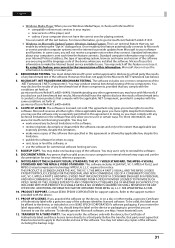
... sent each time the feature connects. Standard computer information may include your Internet Protocol address, the type of operating system, browser and name and version of the software you are using and the language code of the device where you installed the software. Microsoft uses this information to make the Internet based service available to you. You may switch off...
Users Manual - Page 33
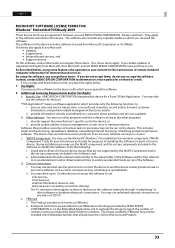
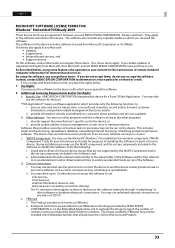
...; Support services for this software, unless other terms accompany those items. If so, those terms apply. If you obtain updates or supplements directly from Microsoft, then Microsoft, and not SEIKO EPSON CORPORATION, licenses those to you. As described below, using some features also operates as your consent to the transmission of certain standard computer information for Internet...
Users Manual - Page 34
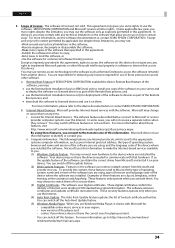
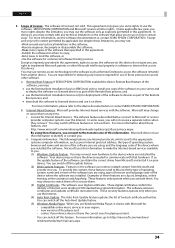
... address, the type of operating system, browser and name and version of the software you are using, and the language code of the device where you installed the software. Microsoft uses this information to make the Internet-based services available to you. (1) Windows Update Feature. You may connect new hardware to the device where you installed the software. Your device may not have the drivers...
Users Manual - Page 35
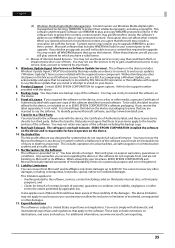
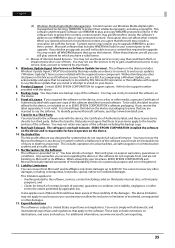
... to try to gain unauthorized access to any service, data, account or network by any means.
4. Windows Update Agent (also known as Software Update Services). The software on the device includes Windows Update Agent ("WUA") functionality that may enable your device to connect to and access updates ("Windows Updates") from a server installed with the required server component. Without limiting any...
Technical Reference Guide - Page 17
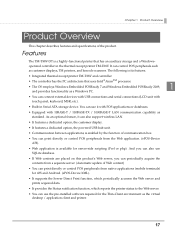
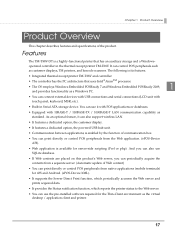
..., etc.).
• Built-in Serial ATA storage device. You can use it with POS applications or databases.
• Equipped with 10BASE-T / 100BASE-TX / 1000BASE-T LAN communication capability as standard. As an optional feature, it can also support wireless LAN.
• It features a dedicated option, the customer display.
• It features a dedicated option, the powered USB hub unit.
•...
Technical Reference Guide - Page 86
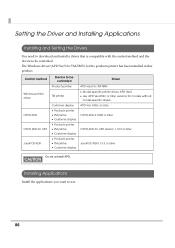
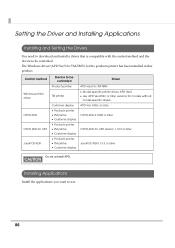
... Setting the Drivers
You need to download and install a driver that is compatible with the control method and the device to be controlled. The Windows driver (APD Ver.5 for TM-T88V) for the products printer has been installed in this product.
Control method Windows printer driver
OPOS ADK OPOS ADK for .NET JavaPOS ADK
Device to be controlled
Products printer
TM printer
Customer display...
Technical Reference Guide - Page 117
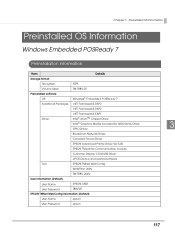
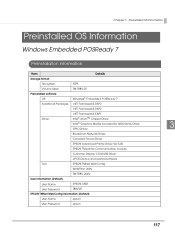
... 3600 Series Driver
3
GPIO Driver
Broadcom Network Driver
Conexant Sound Driver
EPSON Advanced Printer Driver Ver.5.00
EPSON TM printer Communication module
Customer Display COM-USB Driver
ePOS-Device and related software
Tool
EPSON TMNet WebConfig
WriteFilter Utility
TM-T88V Utility
User information (Default)
User Name
EPSON-USER
User Password
T88V-DT
EPSON TMNet WebConfig...
Technical Reference Guide - Page 124
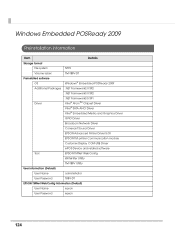
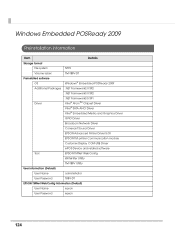
...AtomTM Chipset Driver IntelSATA AHCI Driver Intel Embedded Media and Graphics Driver
GPIO Driver
Broadcom Network Driver
Conexant Sound Driver
EPSON Advanced Printer Driver 5.00
EPSON TM printer Communication module
Customer Display COM-USB Driver
ePOS-Device and related software
Tool
EPSON TMNet WebConfig
WriteFilter Utility
TM-T88V Utility
User...
Technical Reference Guide - Page 163
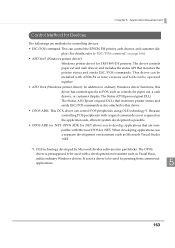
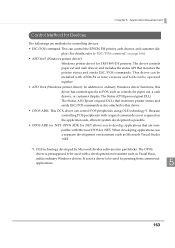
... 5 Application Development
Control Method for Devices
The followings are methods for controlling devices.
• ESC/POS command: This can control the EPSON TM printer, cash drawer, and customer display. (For details, refer to "ESC/POS command" on page 164.)
• APD Ver.5 (Windows printer driver): Windows printer driver for TM-T88V-DT printers. The driver controls paper cut and...
Technical Reference Guide - Page 169
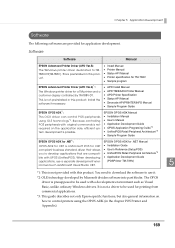
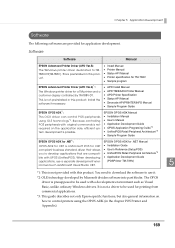
... Windows printer driver for a TM printer and a customer display controlled by TM-T88V-DT. This is not preinstalled in this product. Install the software if necessary.
APD Install Manual APD TM/BA/EU Printer Manual APD Printer Specification Status API Manual Devmode API/PRINTERINFO Manual Sample Program Guide
EPSON OPOS ADK*1:
This OCX driver...
Technical Reference Guide for Linux - Page 99
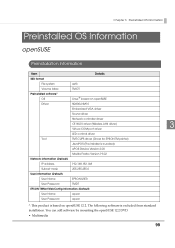
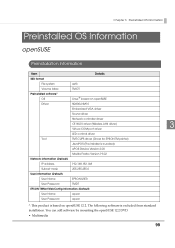
...61650; based on openSUSE
Driver
N2600+NM10
Embedded VGA driver
Sound driver
Network controller driver
OT-WL01 driver (Wireless LAN driver)
3
Virtual COM port driver
LED controll driver
Tool
TMT-CUPS dirver (Driver for EPSON TM printer)
JavaPOS (The installer is bundled)
ePOS-Device Version 2.00
Mozilla Firefox Version 19.02
Network information (Default)
IP address
192.168.192.168...

