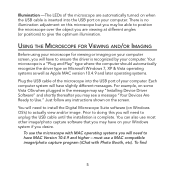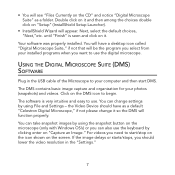Celestron Mini Handheld Digital Microscope driver and firmware
Drivers and firmware downloads for this Celestron item

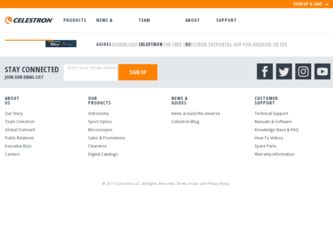
Related Celestron Mini Handheld Digital Microscope Manual Pages
Download the free PDF manual for Celestron Mini Handheld Digital Microscope and other Celestron manuals at ManualOwl.com