Celestron Micro 360 Microscope with 2 MP Imager driver and firmware
Drivers and firmware downloads for this Celestron item

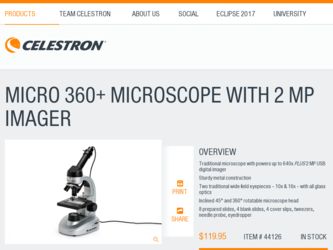
Related Celestron Micro 360 Microscope with 2 MP Imager Manual Pages
Download the free PDF manual for Celestron Micro 360 Microscope with 2 MP Imager and other Celestron manuals at ManualOwl.com
Digital Microscope Imager Manual (English, German, French, Italian, Spanish) - Page 2
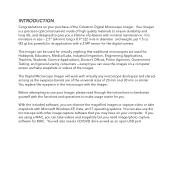
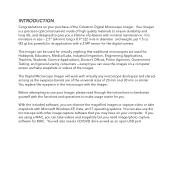
... take snapshots with Microsoft Windows XP, Vista, and 7 operating systems. You can also use the microscope with other image capture software that you may have on your computer. If you are using a MAC, you can take videos and snapshots but you need image/photo capture software for MAC. You will also need a CD/DVD drive as well as an open USB port.
Digital Microscope Imager Manual (English, German, French, Italian, Spanish) - Page 4


... USB cable of the Imager into the USB port of your computer. Each computer system will have slightly different messages. For example, on some Vista OSs when plugged in the message may say "Installing Device Driver Software" and shortly thereafter you may see a message "Your Devices Are Ready to Use". Just follow any instructions shown on the screen.
You will need to install the Digital Microscope...
Digital Microscope Imager Manual (English, German, French, Italian, Spanish) - Page 5
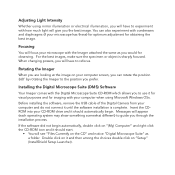
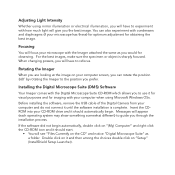
... position 360˚ by rotating the Imager to the position you prefer.
Installing the Digital Microscope Suite (DMS) Software
Your Imager comes with the Digital Microscope Suite CD-ROM which allows you to use it for visual purposes and for imaging with your computer when using Microsoft Windows OSs.
Before installing the software, remove the USB cable of the Digital Camera from your computer and...
Digital Microscope Imager Manual (English, German, French, Italian, Spanish) - Page 6
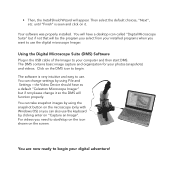
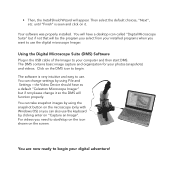
... the USB cable of the Imager to your computer and then start DMS. The DMS contains basic image capture and organization for your photos (snapshots) and videos. Click on the DMS icon to begin.
The software is very intuitive and easy to use. You can change settings by using File and Settings - the Video Device should have as a default "Celestron Microscope Imager...
Digital Microscope Imager Manual (English, German, French, Italian, Spanish) - Page 8
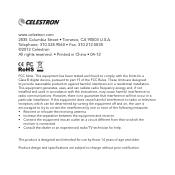
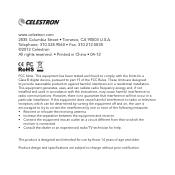
...digital device, pursuant to part 15 of the FCC Rules. These limits are designed to provide reasonable protection against harmful interference in a residential installation. This equipment generates, uses, and can radiate radio frequency energy and, if not installed and used in accordance with the instructions...Consult the dealer or an experienced radio/TV technician for help.
This product is ...
Micro 360+ Instruction Manual - Page 1
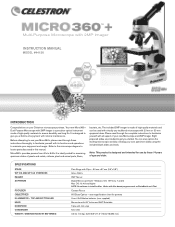
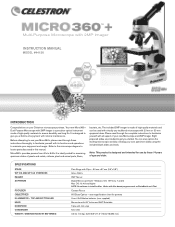
... Sensor Digital Microscope Suite - Windows OS: XP, Vista, 7 and 8, Mac OS: 10.4.9 and higher NOTE: No software to install for Mac. Works with Mac based programs such as PhotoBooth and iChat Coarse Focus All Glass Optics - see magnification chart for powers Uses 4 AA Alkaline batteries (user supplied) Monocular with 45° Incline and 360° Rotatable Triple with click stop N.A. 0.65...
Micro 360+ Instruction Manual - Page 2
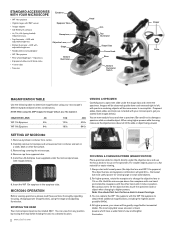
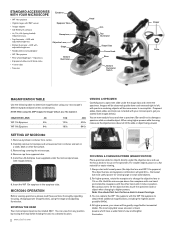
... Eyepiece WITH YOUR MICROSCOPE
• WF 10x eyepiece • Digital imager with 2MP sensor • Imager adapter • CD ROM with software • 4x, 10x, 40x (spring loaded)
Objective lenses •...microscope's head can be rotated 360°. You can view from any position by moving the head (while holding the arm) to a desired location.
2 www.celestron.com
FOCUSING & CHANGING POWER...
Micro 360+ Instruction Manual - Page 3
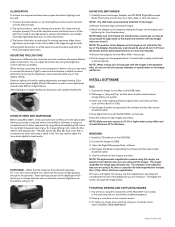
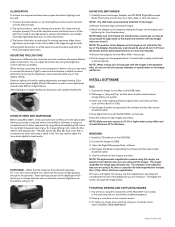
... when using a Mac and at least Windows XP for Windows.
WINDOWS: 1. Install the CD software on the CD ROM. 2. Connect the Imager via USB. 3. Open the Digital Microscope Suite software. 4. T he Imager should be recognized by the software and the video stream
should be visible. 5. Use the software to take images and video. NOTE: The approximate magnification powers using the imager, are based on...
Micro 360+ Instruction Manual - Page 4
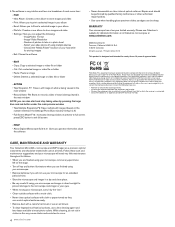
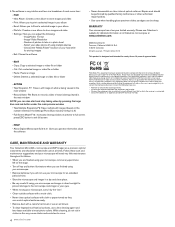
... which the receiver is connected. • Consult the dealer or an experienced radio/TV technician for help.
- HELP
• A bout Digital Microscope Suite 2.0: Gives you general information about the software
CARE, MAINTENANCE AND WARRANTY
Your Celestron Micro360+ microscope and 2MP Imager are a precision optical instruments and should be treated with care at all times. Follow these care and...
Digital Microscope Imager Info Sheet - Page 1


... video
with your computer
• Adapts to virtually any type of microscope
• 2mp sensor resolution with USB2.0 cable attached
• Imager replaces the eyepiece of your microscope so you can view comfortably on your computer screen
• UVC Plug & Play driver
• CD-ROM contains software for viewing and image capture when using the Imager, and works with Windows XP, Vista, and...
