Celestron CGEM DX 1100 HD Computerized Telescope driver and firmware
Drivers and firmware downloads for this Celestron item

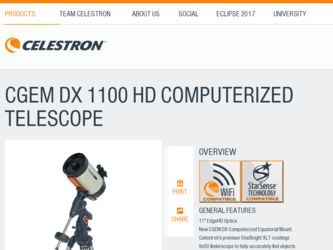
Related Celestron CGEM DX 1100 HD Computerized Telescope Manual Pages
Download the free PDF manual for Celestron CGEM DX 1100 HD Computerized Telescope and other Celestron manuals at ManualOwl.com
EdgeHD Optics Manual - Page 3
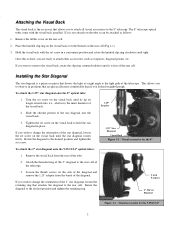
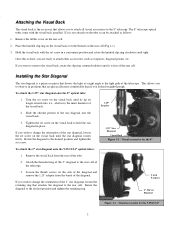
...attach all visual accessories to the 8" telescope. The 8" telescope optical tubes come with the visual back installed. If it is not already on the...desired position and tighten the set screw.
To attach the 2" star diagonal onto the 9.25/11/14" optical tubes:
1.25" Star Diagonal...cell of the telescope.
3. Loosen the thumb screws on the side of the diagonal and remove the 1.25" adapter from the barrel...
EdgeHD Optics Manual - Page 4
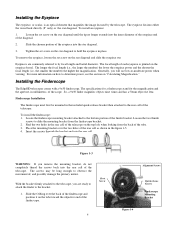
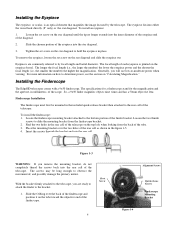
...optical element that magnifies the image focused by the telescope. The eyepiece fits into either the visual back directly (8" only) or the star diagonal. To install an eyepiece:
1.
Loosen the set...use low-to-moderate power when viewing. For more information on how to determine power, see the section on "Calculating Magnification."
Installing the Finderscope
The EdgeHD telescopes comes with a ...
EdgeHD Optics Manual - Page 8
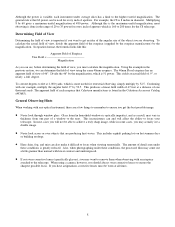
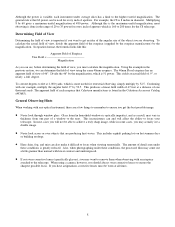
...176; by the magnification, which is 51 power. This yields an actual field of .9&#...window glass. Glass found in household windows is optically imperfect, and as a result, may vary in
thickness from one part of a window to the next. This inconsistency can and will affect the ability to focus your telescope...with an eyepiece
attached to the telescope. When using a camera, however, you should always wear...
EdgeHD Optics Manual - Page 13
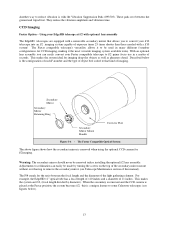
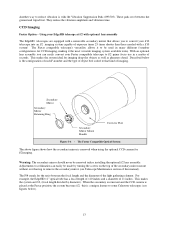
... EdgeHD 11" optical tube has a focal length of 110 inches and a diameter of 11 inches. This makes the system an f/10, (focal length divided by diameter). When the secondary is removed and the CCD camera is placed at the Fastar position, the system becomes f/2, this is a unique feature to some Celestron telescopes (see figures...
CGEM DX Mount Manual - Page 2


Table of Contents
Introduction 1 Warning 1
Assembly 3 Setting up the Tripod 3 Attaching the Accessory Tray 3 Attaching the Azimuth Adjustment Knobs 3 Attaching the Equatorial Mount 3 Installing the Counterweight Bar 4 Installing the Counterweight 4 Attaching the Hand Control Holder 5 Attaching an Optical Tube to the Mount 5 Moving the Telescope Manually 5 Balancing the Mount in R.A 5 ...
CGEM DX Mount Manual - Page 6
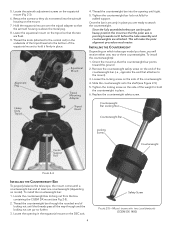
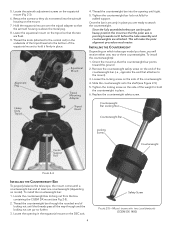
... equatorial mount over the tripod adapter so that the azimuth housing ...Support Rod
Locking Screw
Counterweight
Figure 2-4
Installing the Counterweight Bar
To properly balance the telescope, the mount comes with a counterweight bar and at least one counterweight (depending on model). To install the counterweight bar: 1. Locate the counterweight bar locking nut from the box
containing the CGEM DX...
CGEM DX Mount Manual - Page 7
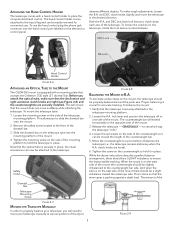
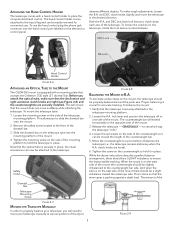
... levers to clutch down each axis of the telescope. To loosen the clutches on the telescope, rotate the lock levers counterclockwise.
DEC Lock
RA Lock
Hand Control Holder
Figure 2-6
Attaching an Optical Tube to the Mount
The CGEM DX mount is equipped with a mounting plate that accepts the Celestron CGE style (3") dovetail bar. Before you attach the...
CGEM DX Mount Manual - Page 8


... adapter), simply plug the round post into the 12v outlet on the electronic panel and plug the other end into your cars cigarette lighter outlet or portable power supply (see Optional Accessories).
2. Turn on the power to the telescope by flipping the switch, located on the electronics panel, to the "On" position.
Hand Control
All Celestron computerized telescope...
CGEM DX Mount Manual - Page 10
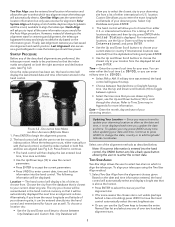
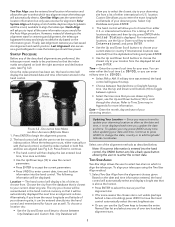
...set the mount to its index position. Move the telescope mount, either manually or with the hand control, so that the index marked in both R.A. and Dec are aligned (see Fig 3-2). Press Enter to continue.
• The hand control will then display...city you choose will be remembered in the hand controls memory so that it will be automatically displayed the next time an alignment is done. Alternatively...
CGEM DX Mount Manual - Page 13


... current information has been received, it will update the displayed information. If GPS is switched off or not present, the hand control will only display the last saved time and location.
User Defined Objects - Your telescope can store up to 100 different user defined objects in its memory. The objects can be daytime land objects or an...
CGEM DX Mount Manual - Page 17
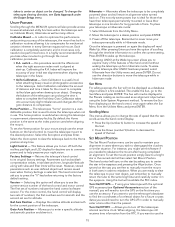
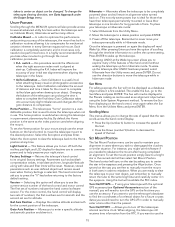
... of the hand control and motor control The first set of numbers indicate the hand control software version. For the motor control, the hand control will display two sets of numbers; the first numbers are for azimuth and the second set are for altitude.
Get Axis Position - Displays the relative altitude and azimuth for the current position of the telescope.
Goto Axis Position...
CGEM DX Mount Manual - Page 21
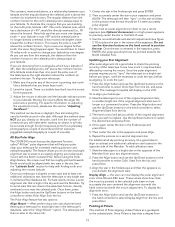
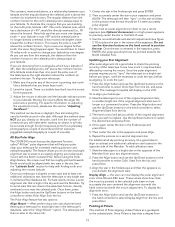
...CGEM DX mount has a polar alignment function called "All-Star" polar alignment that will help you polar align your telescope...reticle eyepiece (see Optional Accessories) or a high power eyepiece to precisely center the star in the field ...control and with the mount adjustment. To display the alignment error:
1. Press the Align button and use the Up/Down buttons on the hand controller to select Display...
CGEM DX Mount Manual - Page 23
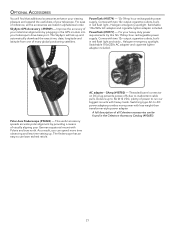
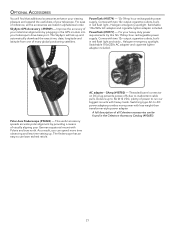
... the GPS module into your telescope's drive base port. The SkySync will link up and automatically download the exact time, date, longitude and latitude from one of many global positioning satellites.
PowerTank (#18774) - 12v 7Amp hour rechargeable power supply. Comes with two 12v output cigarette outlets, builtin red flash light , Halogen emergency spotlight. Switchable 110v/220v AC adapter...
CGEM DX Mount Manual - Page 24
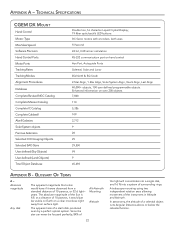
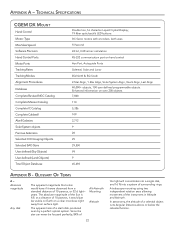
Appendix A - Technical Specifications
CGEM DX Mount
Hand Control Motor: Type Max Slew Speed Software Precision Hand Control Ports Motor Ports Tracking Rates Tracking Modes ... perfect optical system. Since the star can never be focused perfectly, 84% of
Alt-Azimuth Mounting
Altitude
22
the light will concentrate into a single disk, and 16 % into a system of surrounding rings.
A telescope mounting...
