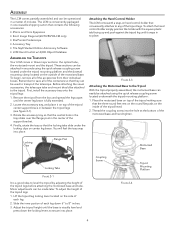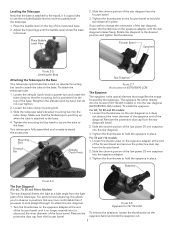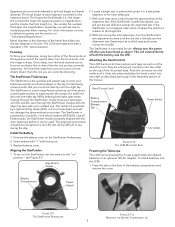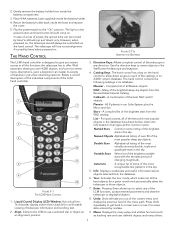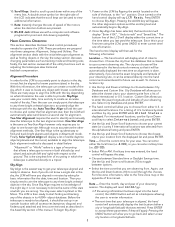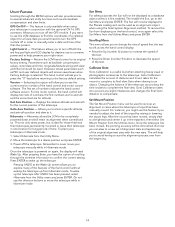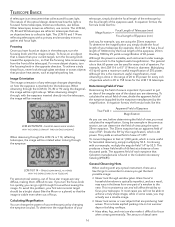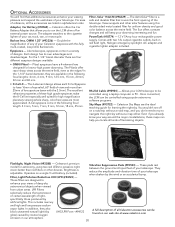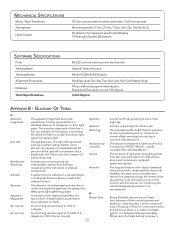Celestron 80LCM Computerized Telescope driver and firmware
Drivers and firmware downloads for this Celestron item

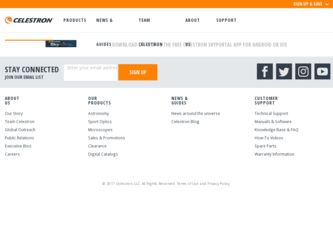
Related Celestron 80LCM Computerized Telescope Manual Pages
Download the free PDF manual for Celestron 80LCM Computerized Telescope and other Celestron manuals at ManualOwl.com