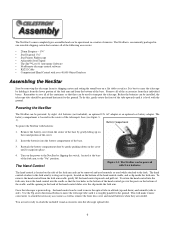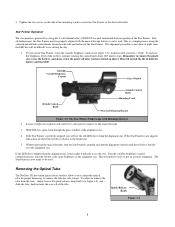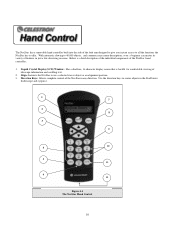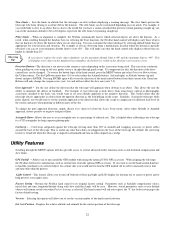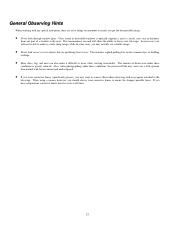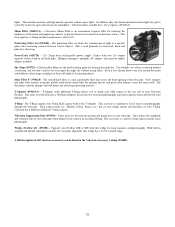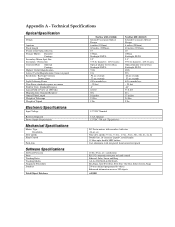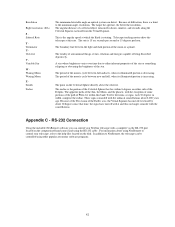Celestron NexStar 6SE Computerized Telescope driver and firmware
Drivers and firmware downloads for this Celestron item

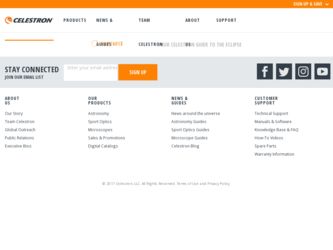
Related Celestron NexStar 6SE Computerized Telescope Manual Pages
Download the free PDF manual for Celestron NexStar 6SE Computerized Telescope and other Celestron manuals at ManualOwl.com