Celestron CGEM - 800 Computerized Telescope driver and firmware
Drivers and firmware downloads for this Celestron item

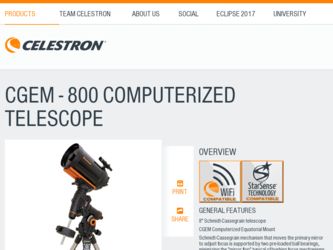
Related Celestron CGEM - 800 Computerized Telescope Manual Pages
Download the free PDF manual for Celestron CGEM - 800 Computerized Telescope and other Celestron manuals at ManualOwl.com
CGEM Series Manual - Page 2
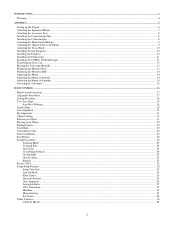
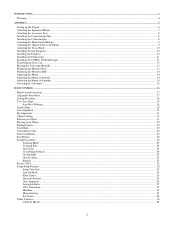
...Installing the Counterweight ...8 Attaching the Hand Control Holder ...9 Attaching the Optical Tube to the Mount...9 Attaching the Visual Back...10 Installing the Star Diagonal...10 Installing the Eyepiece ...10 Installing the Finderscope ...11 Installing the CGEM 1100 Finderscope ...11 Removing the Lens Cap ...13 Moving the Telescope Manually... ...25 Scope Setup Features...25 Setup Time-Site...25...
CGEM Series Manual - Page 6
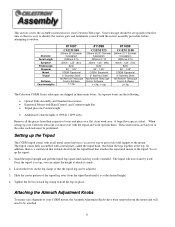
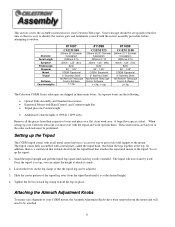
... covers the assembly instructions for your Celestron Telescope. Your telescope should be set up indoor the first time so that it is easy to identify the various parts and familiarize yourself with the correct assembly procedure before attempting it outdoor.
Diameter Focal Length
Eyepiece Finderscope
Diagonal Mount Tripod
Software Counterweights
#11097 CGEM 800
203mm (8") SchmidtCassegrain
2032mm...
CGEM Series Manual - Page 8
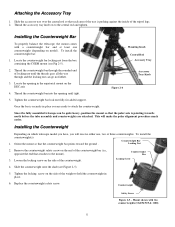
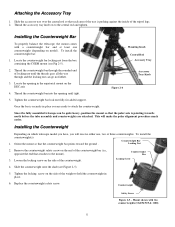
... telescope, the mount comes with a counterweight bar and at least one counterweight (depending on model). To install the counterweight bar:
1. Locate the counterweight bar locking nut from the box containing the CGEM ...bar lock nut fully for added support.
Once the bar is securely in place you are ready to attach the counterweight.
Since the fully assembled telescope can be quite heavy, position ...
CGEM Series Manual - Page 9
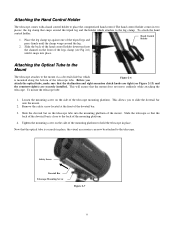
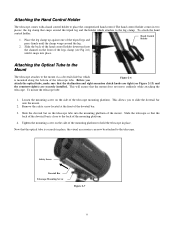
Attaching the Hand Control Holder
The telescope comes with a hand control holder to place the computerized hand control. The hand control holder comes in two
pieces: the leg clamp that snaps around the tripod leg and the holder which attaches to the leg clamp. To attach the hand
control holder:
Hand Control
1. Place the leg clamp up against one...
CGEM Series Manual - Page 10
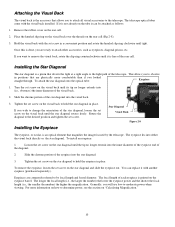
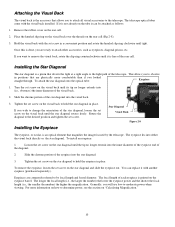
...desired position and tighten the set screw.
Installing the Eyepiece
Star Diagonal Visual Back
Figure 2-8
The eyepiece, or ocular, is an optical element that magnifies the image focused by the telescope. The eyepiece fits into...longer the focal length (i.e., the larger the number) the lower the eyepiece power and the shorter the focal length (i.e., the smaller the number) the higher the magnification. Generally...
CGEM Series Manual - Page 11
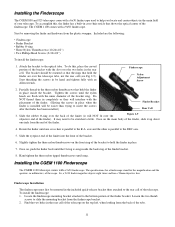
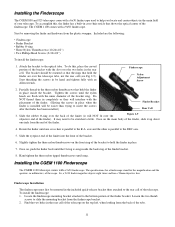
Installing the Finderscope
The CGEM 800 and 925 telescopes come with a 6x30 finderscope used to help you locate and center objects in the main field of your telescope. To accomplish this, the finder has a built-in cross-hair reticle that shows the optical center of the finderscope. The CGEM 1100 comes with a 9x50 finderscope.
Start by removing the...
CGEM Series Manual - Page 16
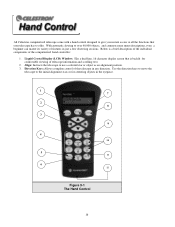
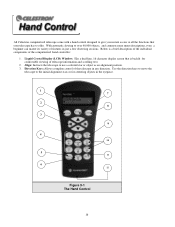
All Celestron computerized telescope come with a hand control designed to give you instant access to all the functions that your telescope has to offer... of the computerized hand controller:
1. Liquid Crystal Display (LCD) Window: Has a dual-line, 16 character display screen that is backlit for comfortable viewing of telescope information and scrolling text.
2. Align: Instructs the telescope to use ...
CGEM Series Manual - Page 19


...hand control will automatically
East/West (E/W) Filtering
select a second alignment star and have you repeat this procedure for that star.
When the telescope has been aligned on both stars the display will...accuracy.
In order to ensure the best possible full sky pointing accuracy, your computerized telescope automatically filters and chooses its initial alignment stars so that the first two ...
CGEM Series Manual - Page 24
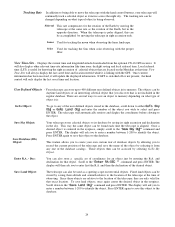
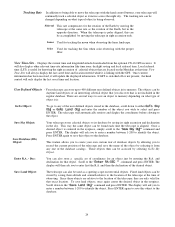
... current information has been received, it will update the displayed information. If GPS is switched off or not present, the hand control will only display the last saved time and location.
User Defined Objects - Your telescope can store up to 400 different user defined objects in its memory. The objects can be
daytime land objects or an...
CGEM Series Manual - Page 29
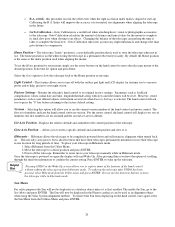
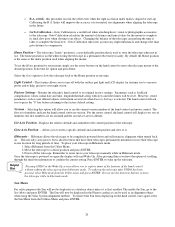
... of the hand control and motor control The
first set of numbers indicate the hand control software version. For the motor control, the hand control will display two sets of numbers; the first numbers are for azimuth and the second set are for altitude.
Get Axis Position - Displays the relative altitude and azimuth for the current position of the telescope.
Goto Axis Position...
CGEM Series Manual - Page 34
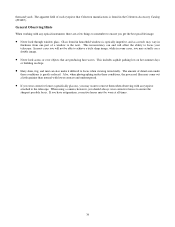
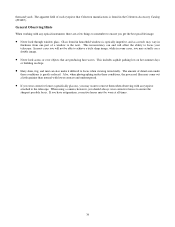
...window glass. Glass found in household windows is optically imperfect, and as a result, may vary in
thickness from one part of a window to the next. This inconsistency can and will affect the ability to focus your telescope... want to remove them when observing with an eyepiece
attached to the telescope. When using a camera, however, you should always wear corrective lenses to ensure the sharpest ...
CGEM Series Manual - Page 38
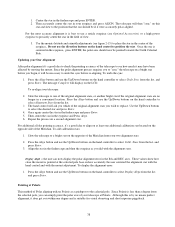
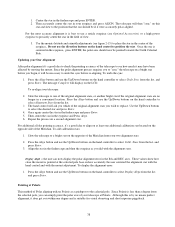
... a reticle eyepiece (see Optional Accessories) or a high power eyepiece to precisely center the star in the field of ...
Updating your Star Alignment
After polar alignment it's a good idea to check the pointing accuracy of the telescope ...control and with the mount adjustment. To display the alignment error:
1. Press the Align button and use the Up/Down buttons on the hand controller to select Display...
CGEM Series Manual - Page 54
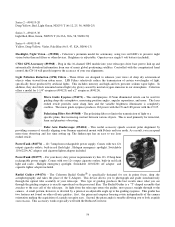
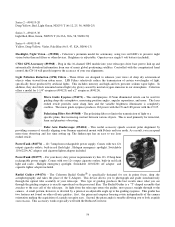
...vision better than red filters or other devices. Brightness is adjustable. Operates on a single 9 volt battery (included).
CN16 GPS Accessory (#93968) - Plug in this 16-channel GPS module into your telescopes drive base port to link up and automatically download information from one of many global positioning satellites. Controlled with the computerized hand control, the CN-16 will greatly improve...
CGEM Series Manual - Page 56
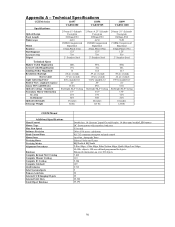
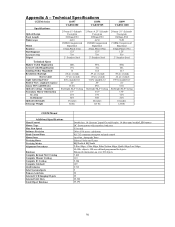
... Speed Software Precision Hand Control Ports Motor Ports Tracking Rates Tracking Modes Alignment Procedures
Database Complete Revised NGC Catalog Complete Messier Catalog Complete IC Catalog Complete Caldwell Abell Galaxies Solar System objects Famous Asterisms Selected CCD Imaging Objects Selected SAO Stars Total Object Database
Double line, 16 character Liquid Crystal Display; 19 fiber optic...
CGEM Series Manual - Page 60
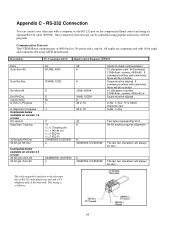
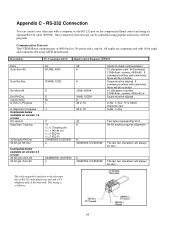
...control your telescope with a computer via the RS-232 port on the computerized hand control and using an optional RS-232 cable (#93920). Once connected, the telescope can be controlled using popular astronomy software programs.
Communication Protocol: The CGEM... on version 1.6 or later HC version Stop/Start Tracking
32-bit goto RA-Dec 32-bit get RA-Dec
Commands below available on version 2.2 or...
CGEM Info Sheet - Page 1
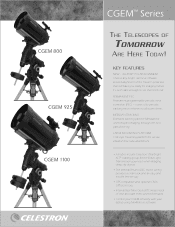
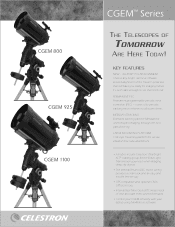
... when imaging deep sky objects.
• The internal RA and DEC motor wiring provides a clean look and an easy and trouble free set-up.j
• GPS compatible and optoinal CN16 GPS accessory.
• Internal Real Time Clock (RTC) keeps track of time and date even when hibernated.
• C ontrol your CGEM remotely with your laptop using NexRemote software.
CGEM Info Sheet - Page 2
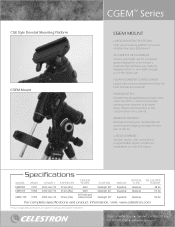
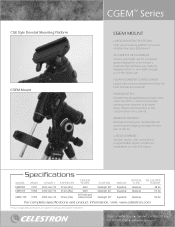
...control knob Larger, easy to move adjustment knobs for both Altitude and Azimuth
Permanent PEC Permanently programmable periodic error correction (PEC) - corrects for periodic tracking errors inherent to all worm drives...OPTICAL TELESCOPE
MODEL ITEM# LENGTH EYEPIECES SCOPE
COATING MOUNT TUBE
WEIGHT
CGEM 800 11097 2032 mm F/10 25 mm (81x)
6x30
Starbright XLT Equatorial Aluminum
88 lbs
CGEM...
