Celestron NexStar 90SLT Computerized Telescope driver and firmware
Drivers and firmware downloads for this Celestron item

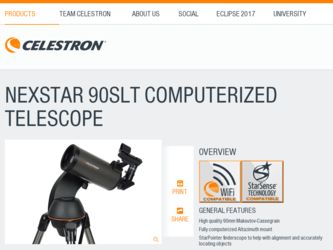
Related Celestron NexStar 90SLT Computerized Telescope Manual Pages
Download the free PDF manual for Celestron NexStar 90SLT Computerized Telescope and other Celestron manuals at ManualOwl.com
NexStar SLT Series MAKs Manual - Page 2
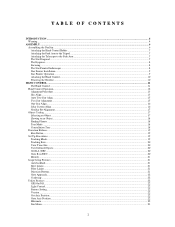
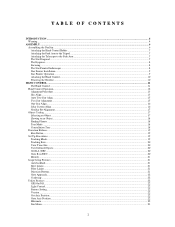
... the Fork Arm to the Tripod ...7 Attaching the Telescope to the Fork Arm ...7 The Star Diagonal ...7 The Eyepiece...8 Focusing...8 The Star Pointer Finderscope ...8 Star Pointer Installation...9 Star Pointer Operation...9 Attaching the Hand Control ...10 Powering the NexStar ...10
HAND CONTROL ...11 The Hand Control ...11
Hand Control Operation...12 Alignment Procedure ...13 Sky Align ...13...
NexStar SLT Series MAKs Manual - Page 6


... Star Pointer Finderscope and Mounting Bracket Deluxe Accessory Tray The Sky™ X Astronomy Software NSOL Telescope Control Software NexStar Hand Control w/ Object Database
Assembling the NexStar
Your NexStar comes in three major sections: the optical tube, the fork arm and the tripod. These sections can be attached in seconds using the quick release...
NexStar SLT Series MAKs Manual - Page 8


... optical element that magnifies the image focused by the telescope. The eyepiece fits directly into the star diagonal. To install ...power, see the section on "Calculating Magnification."
Barrel diameter is the diameter of the barrel that slides into the star diagonal or focuser. The NexStar uses eyepieces with a standard 1-1/4" barrel diameter.
Focusing
The NexStar's focusing mechanism controls...
NexStar SLT Series MAKs Manual - Page 9
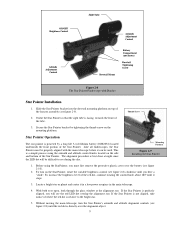
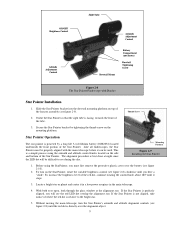
... increase the brightness level of the red dot, continue rotating the control knob about 180º until it stops.
3. Locate a bright star or planet and center it in a low power eyepiece in the main telescope.
4. With both eyes open, look through the glass window at the alignment star. If the Star Pointer is perfectly...
NexStar SLT Series MAKs Manual - Page 10
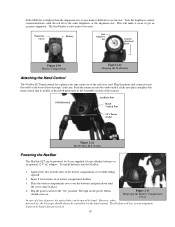
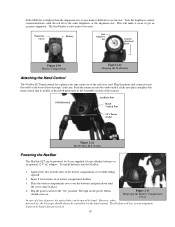
... as described previously in the Assembly section of the manual.
ON/Off Switch
Auxiliary Port
Hand Control Port
12 V Power Outlet
Figure 2-12 The NexStar SLT Outlets
Powering the NexStar
The NexStar SLT can be powered by 8 user supplied AA size alkaline batteries or an optional 12 V AC adapter. To install batteries into the NexStar:
1. Squeeze the tabs on both sides of the...
NexStar SLT Series MAKs Manual - Page 11
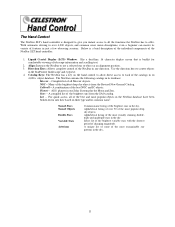
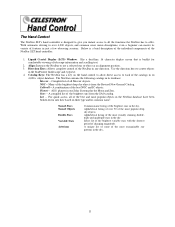
... a few observing sessions. Below is a brief description of the individual components of the NexStar SLT hand controller:
1. Liquid Crystal Display (LCD) Window: Has a dual-line, 16 character display screen that is backlit for comfortable viewing of telescope information and scrolling text.
2. Align: Instructs the NexStar to use a selected star or object as an alignment position. 3. Direction Keys...
NexStar SLT Series MAKs Manual - Page 12
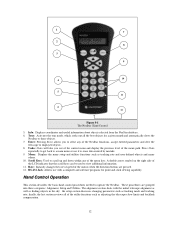
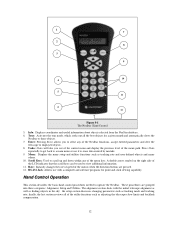
... the direction buttons are pressed. 12. RS-232 Jack: Allows use with a computer and software programs for point and click slewing capability.
Hand Control Operation
This section describes the basic hand control procedures needed to operate the NexStar. These procedures are grouped into three categories: Alignment, Setup and Utilities. The alignment section deals with the initial...
NexStar SLT Series MAKs Manual - Page 22
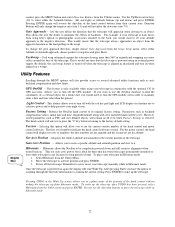
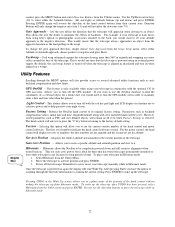
... to turn the GPS module off in order to manually enter a date and time other than the present.
Light Control - This feature allows you to turn off both the red key pad light and LCD display for daytime use to
conserve power and to help preserve your night vision.
Factory Setting - Returns the NexStar hand control to its...
NexStar SLT Series MAKs Manual - Page 25
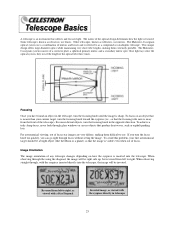
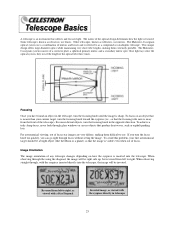
... spot. Once light rays enter the optical system, they travel the length of the optical tube three times.
Focusing
Once you have found an object in the telescope, turn the focusing knob until the image... the front of the telescope). For more distant objects, turn the focusing knob in the opposite direction. To achieve a truly sharp focus, never look through glass windows or across objects that ...
NexStar SLT Series MAKs Manual - Page 26
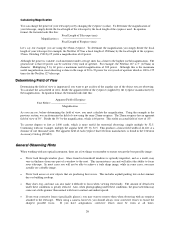
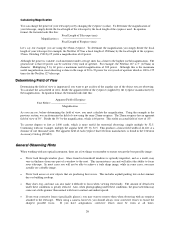
...35 power for every inch of aperture which is 100 to 175 times for the NexStar 127 telescope....Celestron manufactures is found in the Celestron Accessory Catalog (#93685).
General Observing Hints
When working with any optical instrument, there are a few things to remember to ensure you get the best possible image:
Never look through window glass. Glass found in household windows is optically...
NexStar SLT Series MAKs Manual - Page 33


...red flash light, Halogen emergency spotlight. AC adapter and cigarette lighter adapter included.
RS-232 Cable (#93920) - Allows your NexStar telescope to be controlled using a laptop computer or PC. Once connected, the NexStar can be controlled using popular astronomy software programs.
Sky Maps (#93722) - Celestron Sky Maps are the ideal teaching guide for learning the night sky. You wouldn't set...
NexStar SLT Series MAKs Manual - Page 34
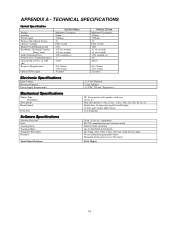
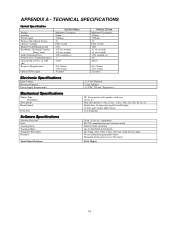
...
Motor: Type Resolution
Slew speeds Hand Control
Fork Arm
DC Servo motors with encoders, both axes .26 arc sec Nine slew speeds: 3º /sec, 2º /sec, 1º/sec, .64x, 32x, 16x, 8x, 4x, 2x Double line, 16 character Liquid Crystal Display 19 fiber optic backlit LED buttons Cast aluminum
SSooffttwwaarree SSppeecciiffiiccaattiioonnss
Software Precision Ports Tracking Rates...
NexStar SLT Series MAKs Manual - Page 38


... NSOL software you can control your NexStar telescope with a computer via the RS-232 port located on the computerized hand control and using the RS-232 cable (#93920). For information about using NSOL to control your telescope, refer to the instruction sheet that came with the CD and the help files located on the disk. In addition to NSOL, the telescope can be controlled using...
