Belkin F5D6130 driver and firmware
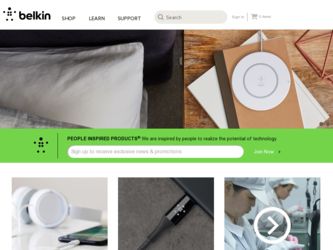
Related Belkin F5D6130 Manual Pages
Download the free PDF manual for Belkin F5D6130 and other Belkin manuals at ManualOwl.com
User Manual - Page 2


...
Introduction 1-2 Product Specifications 3 Knowing your Belkin Wireless Access Point 4-5 Quick Setup 6-7 Installation 8-10 Installing the Wireless Access Point Manager Software 11-12 Using the Belkin Wireless Access Point Manager 13-21 Wireless Networking Using 802.11b 22-25 Glossary of Wireless Networking Terms 26-27 Glossary of Wired Networking Terms 28-29 Troubleshooting 30 Notes 31...
User Manual - Page 3


... Filtering For added security, you can set up a list of MAC addresses (unique client identifiers) that are allowed access to your wireless network. Every computer equipped with a wireless network adapter has its own MAC address. Simply enter these MAC addresses into a list using the Belkin Wireless 802.11b Network Manager software, and access to your network through the WAP is restricted to only...
User Manual - Page 4


....
• SOHO (Small Office/Home Office) SOHO users who need easy and quick setup.
Package Contents
• Belkin Wireless Network Access Point • Power Supply • Belkin 802.11b Wireless Manager Software • User Manual
System Requirements
• At least one computer equipped with an 802.11b compliant wireless Ethernet adapter
• TCP/IP networking protocol installed on each...
User Manual - Page 5


...Wireless Standard: Radio Technology: Operating Channels:
Data Rate: Typical Indoor Operating Range:
Network Standards: LED Indicator: Frequency Band: Modulation Type: Data Rate: Protocol: Output Power: Receive Sensitivity:
Encryption: Antenna Type: Power Consumption: Physical Dimensions: Weight: OS Support... g Windows® 95 (OSR2), 98, 2000, NT, Millennium Edition FCC Class B, CE Mark, C-Tick
3
User Manual - Page 8


...-Connecting the WAP to your existing network
The factory settings of the Belkin WAP were chosen to get you up and running quickly.
Desktop PC
Cable/DSL Modem
Desktop PC
Belkin Router or Switch
Wireless Access Point
Notebook with Wireless Notebook Network Card
Notebook with Wireless Notebook Network Card
Step 1: Installation Site Selection In general, the best location to place the WAP is...
User Manual - Page 9


... connected to your LAN or a cable/DSL router. 2.Connect the external power supply to the 5V DC socket on the rear panel of the WAP.
Step 3: Install the Belkin WAP Manager Software 1.Insert the CD into the CD-ROM drive.
2.Access your CD-ROM drive by double-clicking on the CD-ROM icon in the "My Computer" window. Double-click on the "Setup" icon and...
User Manual - Page 10


... for your WAP. 2. Connect a CAT5 cable between the WAP and your cable/DSL
router's LAN port, Ethernet switch, or hub by plugging one end of the cable into the RJ45 jack on the WAP and the other end into an open RJ45 jack on the cable/DSL router, Ethernet switch, or hub. 3. Connect the power supply to the WAP by plugging...
User Manual - Page 11


Installation
Connection and placement of your WAP is now complete. Go to "Installing the WAP Manager Software" to learn how to configure the WAP.
Desktop PC
Cable/DSL Modem
Desktop PC
Belkin Router or Switch
Wireless Access Point
Wireless Notebook Network Card
Wireless Notebook Network Card
Fig. 1 Connecting the WAP to a cable/DSL router, Ethernet switch, or hub
9
User Manual - Page 12


... double the range between your wireless-equipped computers by relaying the data from one computer to another. Simply locate the WAP in the center of the area you will be operating your network. The diagram below illustrates this concept.
Notebook Wireless Notebook Network Card
Notebook with Wireless Notebook Network Card
Wireless Access Point
PC with Wireless Desktop PCI Network Adapter
10
User Manual - Page 13


... WAP and make changes to the configuration. Follow these steps to install the software. 1. Insert the Belkin Wireless Network Access Point "CD-ROM" into your
CD-ROM drive. 2. Access your CD-ROM drive by double-clicking on the "CD-ROM" icon in
the "My Computer" window. Double-click on the "Setup" icon to start the installation process. 3. The following screen will appear. Click "Next".
4. The...
User Manual - Page 14


Installing the Wireless Access Point Manager Software
5. The installer will create a program folder called "Belkin Wireless Access Point Manager". If you wish to change this, enter a name or select from the list below. Click "Next" to continue.
6. Click "Finish" to complete the installation.
Start the WAP Manager Software by clicking "Start", "Programs", then select "Belkin Wireless Access Point ...
User Manual - Page 15


Using the Belkin Wireless Access Point Manager
Once you launch the WAP Manager Software, a window will open and begin scanning for your WAP. The words "Scanning AP" will be displayed in the bottom right corner of the window. When finished scanning, "Scanning complete" will be displayed. You can connect to the WAP from any computer on the network that is either wired or wireless. Your...
User Manual - Page 16


Using the Belkin Wireless Access Point Manager
2. The "Input Password" window will appear. Your WAP ships from the factory with the password set to "MiniAP". Keep in mind that the password is casesensitive, and enter the password. Password = "MiniAP" (case-sensitive)
3. When connected, the word "Connected" will appear under the column labeled "State". If you cannot connect, see the troubleshooting...
User Manual - Page 17


... the Belkin Wireless Access Point Manager
The "AP Setting" screen will appear.
A
B
C
D
E
F
J
G
K
H
L
I
M
This screen displays the WAP's status and settings.
Fixed Parameters
A BSSID This displays the MAC address of the adapter. The MAC address is fixed and cannot be changed.
B Regulation Domain Each country's regulatory commission (FCC for the US) has specified a specific set of...
User Manual - Page 18


Using the Belkin Wireless Access Point Manager
E Firmware Version Displays the version of firmware programmed into the WAP. Belkin may from time to time upgrade the firmware and provide it, at no cost, for download from the Belkin website. For more on upgrading the firmware, visit www.networking.belkin.com/update.
Programmable Parameters
F AP Name The AP Name is used to help identify an WAP when ...
User Manual - Page 20


... assigned to every wireless adapter. For instance, if you own a Belkin F5D6020 Wireless Notebook Network Adapter for your laptop, it has been assigned its own MAC address at the factory. The MAC address is located on a small sticker on the bottom of the product. Programming the WAP with this MAC address and enabling the MAC address filtering feature lets you manage which computers are allowed to...
User Manual - Page 21


... from the drop-down menu. 2. Select "Create with Passphrase". 3. Enter a passphrase and click "Apply". 128-bit encryption is now enabled in the WAP. Each wireless-equipped computer (client) that needs to communicate with the WAP must be set to the same encryption settings.
Using MAC Address Filtering 1. To set up the MAC filtering, click on "Command" and select...
User Manual - Page 22


Using the Belkin Wireless Access Point Manager
2. The "MAC Address Filter" screen will appear. The WAP comes from the factory with the MAC Address Filter disabled. To enable the filtering, select "Enabled" from the drop-down menu.
3. In the field next to "
User Manual - Page 32


.... While keeping the button held down, reconnect the power adapter. Wait for about five seconds for the AP to restart.
Note: Performing a reset will restore the factory default settings. All of your settings will be lost.
The range is poor.
4 See "Selecting an Appropriate Site for your Wireless Access Point" in the "Installation" section of this...
User Manual - Page 33


... a Class B digital device, pursuant to Part 15 of the FCC Rules. These limits are designed to provide reasonable protection against harmful interference in a residential installation. This equipment generates, uses, and can radiate radio frequency energy. If not installed and used in accordance with the instructions, it may cause harmful interference to radio or television reception, which...

