Actiontec GT701D driver and firmware
Related Actiontec GT701D Manual Pages
Download the free PDF manual for Actiontec GT701D and other Actiontec manuals at ManualOwl.com
Datasheet - Page 1


...PAP/CHAP authentication, administrative passwords through Telnet • Compliant with IEEE 802.3 Ethernet standard • Supports One 10/100 Base-T Ethernet LAN port • Flow control support for Fast Ethernet • Web-based configuration setup • FTP firmware upgradeable • Support web download • TR-069 Remote Management • Service/Website blocking/scheduling •...
Datasheet - Page 2
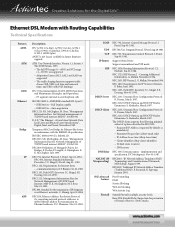
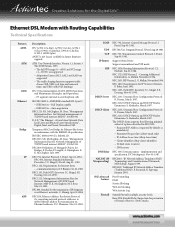
.... C. Hornig. Apr-01-1984.
RFC 826, Ethernet Address Resolution Protocol: Or converting network protocol addresses to 48.bit Ethernet address for transmission on Ethernet hardware. D.C. Plummer. Nov-01-1982.
ICMP UDP TCP IP Router RIP
DHCP Server DHCP Client
DNS Relay NAT, PAT (IP Masquerading)
NAT advanced features
Firewall
RFC 792, Internet Control Message Protocol. J. Postel. Sep-01-1981.
RFC...
Datasheet - Page 3
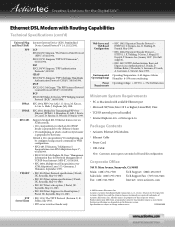
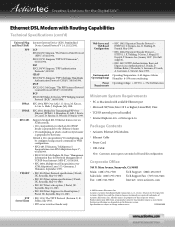
... or Macintosh with available Ethernet port • Microsoft XP, Vista; Mac OS 9 or higher; Linux/BSD, Unix • TCP/IP network protocol installed • Internet Explorer 4.0+ or Netscape 4.0+
Package Contents
• Actiontec Ethernet DSL Modem • Ethernet Cable • Power Cord • DSL Cable
Note: Customers may request customized self-install kit configuration
Corporate Office...
Installation Guide - Page 2
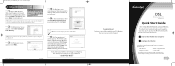
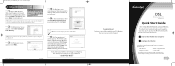
... connecting or configuring this device please contact our Tech Support at
1-888-436-0657
Congratulations!
You have successfully installed your DSL Modem. You can now access the Internet.
DSL
Modem Model# GT701D
Quick Start Guide
Note: Compatible with Macintosh, Linux and Windows.
This Quick Start Guide will walk you through the easy steps to set up your DSL Modem. During this process...
User Manual - Page 3


Actiontec DSL Modem User Manual
6 Configuring Internet Access Controls
41
Accessing Internet Access Control Screens
41
Services Blocking
42
Website Blocking
43
Schedule Rules
44
7 Configuring the Modem's Utilities
47
Accessing the Utilities Screens
47
Restore Default Settings
49
Upgrade Firmware
49
Web Activity Log
50
System Log
51
OAM Ping Test
52
Ping Test
52
Reboot
...
User Manual - Page 4


... DSL Modem is sure to be one of the keys to your success.
Minimum System Requirements
t Active DSL service t Computer with a 10 Mbps or 10/100 Mbps Ethernet connection t Microsoft Windows 2000, XP, Vista
Mac OS 7.1+, 8.0+, 9.0+, OS X+ t Internet Explorer 4.0 or higher (5.x+ recommended) or Netscape Navigator
4.0 or higher (4.7+ recommended) t TCP/IP network protocol installed on each computer
1
User Manual - Page 5
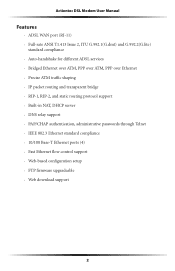
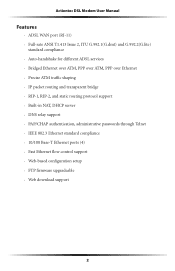
... routing and transparent bridge t RIP-1, RIP-2, and static routing protocol support t Built-in NAT, DHCP server t DNS relay support t PAP/CHAP authentication, administrative passwords through Telnet t IEEE 802.3 Ethernet standard compliance t 10/100 Base-T Ethernet ports (4) t Fast Ethernet flow control support t Web-based configuration setup t FTP firmware upgradeable t Web download support
2
User Manual - Page 11


Actiontec DSL Modem User Manual 2. Another screen appears. Click Manual Setup for Internet Access.
3. Follow the instructions in the "Welcome to the Quick Setup" screen, then click Next.
4. At the top of the next window, select the type of connection used by the ISP. 4a. If PPPoA or PPPoE was selected in step 4, the default user name and pass-
word...
User Manual - Page 14
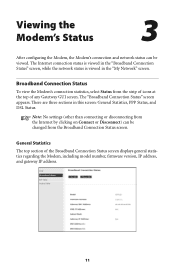
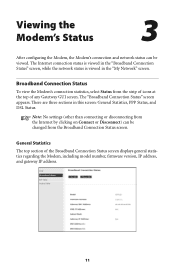
... Status, and DSL Status.
! Note: No settings (other than connecting or disconnecting from the Internet by clicking on Connect or Disconnect) can be changed from the Broadband Connection Status screen.
General Statistics The top section of the Broadband Connection Status screen displays general statistics regarding the Modem, including model number, firmware version, IP address, and gateway IP...
User Manual - Page 19
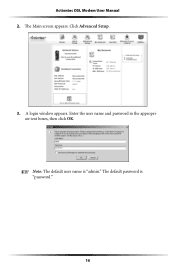
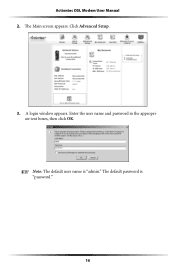
Actiontec DSL Modem User Manual 2. The Main screen appears. Click Advanced Setup.
3. A login window appears. Enter the user name and password in the appropriate text boxes, then click OK.
! Note: The default user name is "admin." The default password is "password."
16
User Manual - Page 30


... Advanced Setup Options
3. Activate Remote Management by selecting the appropriate On radio button. 4. Write down the WAN IP address of the Modem (see "WAN IP Address"). 5. On a computer outside of the network, open a Web browser and enter the
Modem's WAN IP address in the Address text box. The Modem's Home screen (or a password prompt, if a password has been set) appears in the browser window...
User Manual - Page 32
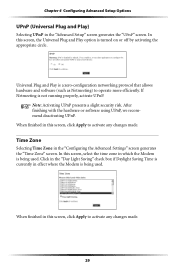
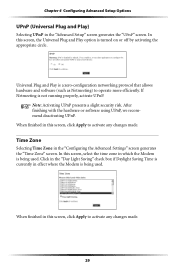
...off by activating the appropriate circle.
Universal Plug and Play is a zero-configuration networking protocol that allows hardware and software (such as Netmeeting) to operate more efficiently. If Netmeeting is not running ... Zone in the "Configuring the Advanced Settings" screen generates the "Time Zone" screen. In this screen, select the time zone in which the Modem is being used. Click in the...
User Manual - Page 35
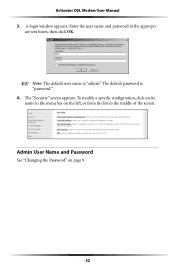
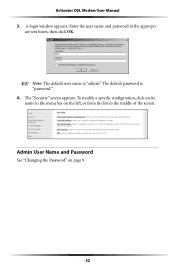
Actiontec DSL Modem User Manual 3. A login window appears. Enter the user name and password in the appropri-
ate text boxes, then click OK.
! Note: The default user name is "admin." The default password is "password." 4. The "Security" screen appears. To modify a specific configuration, click on its
name in the menu bar on the left, or from the list...
User Manual - Page 50
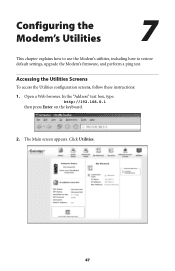
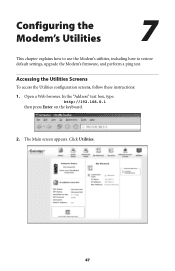
...'s Utilities
7
This chapter explains how to use the Modem's utilities, including how to restore default settings, upgrade the Modem's firmware, and perform a ping test.
Accessing the Utilities Screens
To access the Utilities configuration screens, follow these instructions:
1. Open a Web browser. In the "Address" text box, type: http://192.168.0.1
then press Enter on the keyboard.
2. The Main...
User Manual - Page 52
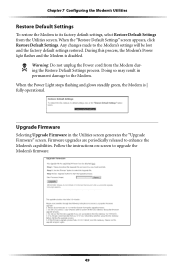
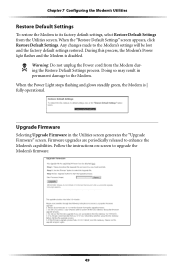
...Restore Default Settings process. Doing so may result in permanent damage to the Modem. When the Power Light stops flashing and glows steadily green, the Modem is | fully operational.
Upgrade Firmware
Selecting Upgrade Firmware in the Utilities screen generates the "Upgrade Firmware" screen. Firmware upgrades are periodically released to enhance the Modem's capabilities. Follow the instructions on...
User Manual - Page 61


Actiontec DSL Modem User Manual
Will my Xbox work with the Modem? Yes, the Modem is compatible with the Xbox. You need to set a static IP on the Xbox in the Xbox live network settings, and forward ports 3074 (both UDP and TCP), 53 (both UDP and TCP), and 88 (UDP) if you run into DSL resolution errors.
Is the Modem flash-upgradeable? How do...
User Manual - Page 68


... B Setting up Static IP on a Computer 5. In the "Network and Dial-up Connections" window, double-click Local Area
Connection. A number may be displayed after the Local Area Connection. If there is more than one Local Area Connection listed, locate the one that corresponds to the network card installed in the computer by finding the name of the network card in the "Device...
User Manual - Page 72


Appendix B Setting up Static IP on a Computer 4. In the "Network Connections" window, double-click Local Area Connection.
A number may be displayed after the Local Area Connection. If more than one Local Area Connection is listed, locate the one that corresponds to the network card installed in your computer by finding the name of the network card in the "Device Name" column.
5. The "Local...
User Manual - Page 88
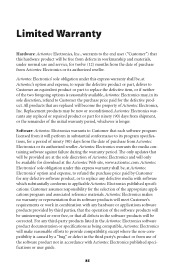
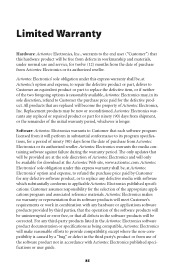
... date of purchase from Actiontec Electronics or its authorized reseller. Actiontec Electronics warrants the media containing software against failure during the warranty period. The only updates that will be provided are at the sole discretion of Actiontec Electronics and will only be available for download at the Actiontec Web site, www.actiontec.com. Actiontec Electronics' sole obligation under...
User Manual - Page 89


... Electronics' expense, not later than thirty (30) days after Actiontec Electronics receives the defective product.
Return the product to: (In the United States) Actiontec Electronics, Inc. 760 North Mary Avenue Sunnyvale, CA 94085
Actiontec Electronics shall not be responsible for any software, firmware, information, memory data, or Customer data contained in, stored on, or integrated with...

