Actiontec MWTV200T driver and firmware
Drivers and firmware downloads for this Actiontec item

Related Actiontec MWTV200T Manual Pages
Download the free PDF manual for Actiontec MWTV200T and other Actiontec manuals at ManualOwl.com
Datasheet - Page 2
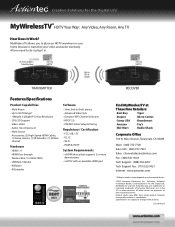
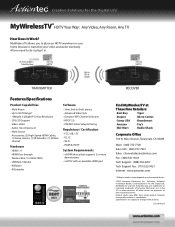
... - Up to150 ft Range* - 1080p60 (1200p60 PC) Max Resolution - 2D & 3D Support - Video: H264 - Audio: Uncompressed - Multi Source - Accessories: (2) High-Speed HDMI Cables, (1) Setup remote, (1) IR Extender, (1) IR Back channel
Hardware
- HDMI 1.4 - HDMI Pass-through - Wireless 802.11n 5GHz (WiFi) - USB Back Channel - IR Blaster - IR Extender
Software
- 30ms End-to-End Latency - Advanced Video QoS...
User Manual - Page 2
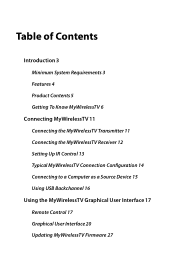
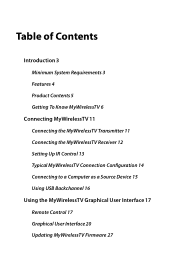
...MyWirelessTV 6
Connecting MyWirelessTV 11 Connecting the MyWirelessTV Transmitter 11 Connecting the MyWirelessTV Receiver 12 Setting Up IR Control 13 Typical MyWirelessTV Connection Con guration 14 Connecting to a Computer as a Source Device 15 Using USB Backchannel 16
Using the MyWirelessTV Graphical User Interface 17 Remote Control 17 Graphical User Interface 20 Updating MyWirelessTV Firmware 27
User Manual - Page 5
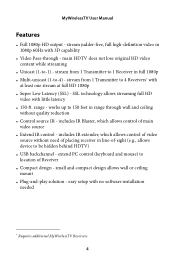
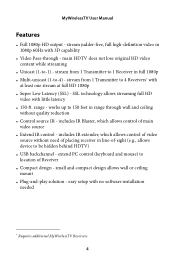
MyWirelessTV User Manual
Features
• Full 1080p HD output - stream judder-free, full high-de nition video ... allows device to be hidden behind HDTV) • USB backchannel - extend PC control (keyboard and mouse) to location of Receiver • Compact design - small and compact design allows wall or ceiling mount • Plug-and-play solution - easy setup with no so ware installation needed
...
User Manual - Page 8
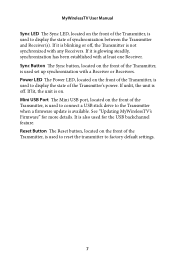
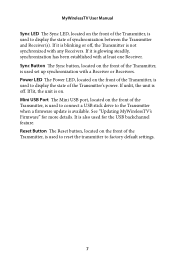
... of the Transmitter, is used to display the state of the Transmitter's power. If unlit, the unit is o . If lit, the unit is on. Mini USB Port e Mini USB port, located on the front of the Transmitter, is used to connect a USB stick drive to the Transmitter when a rmware update is available. See "Updating MyWirelessTV's Firmware" for more details. It is...
User Manual - Page 11


.... HDMI Out to TV Port is port, located on the back of the Receiver, is used, via an HDMI cable, to connect the Receiver to an HDMI-ready display, such as a high-de nition TV. IR Port is port, located on the back of the Receiver, is used to connect the IR Receiver cable, used to extend the range of the source device's remote control...
User Manual - Page 12
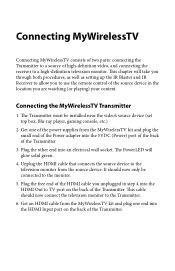
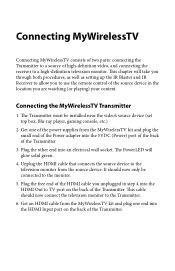
... remote control of the source device in the location you are watching (or playing) your content.
Connecting the MyWirelessTV Transmitter
1. e Transmitter must be installed near the video's source device (set top box, Blu-ray player, gaming console, etc.)
2. Get one of the power supplies from the MyWirelessTV kit and plug the small end of the Power adapter into the 5VDC (Power) port...
User Manual - Page 13
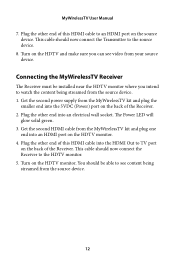
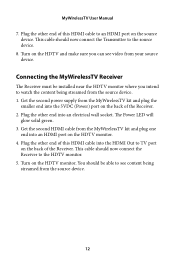
MyWirelessTV User Manual 7. Plug the other end of this HDMI cable to an HDMI port on the source
device. is cable should now connect the Transmitter to the source device. 8. Turn on the HDTV and make sure you can see video from your source device.
Connecting the MyWirelessTV Receiver
e Receiver must be installed near the HDTV monitor where you intend to...
User Manual - Page 27


... Selecting System Information in the Advanced Settings screen generates the System Information graphic in the right-hand pane. is graphic displays, for both the Receiver and Transmitter, the rmware version of each device, the IP addresses being used, and their respective MAC addresses, resolutions, and WiFi channels. Finally, a bar graph displaying the signal strength between the Transmitter...
User Manual - Page 28
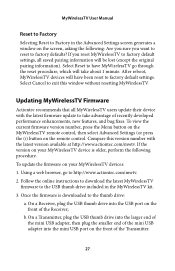
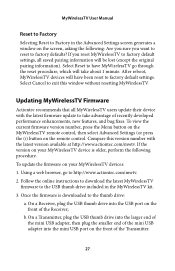
... settings. Select Cancel to exit this window without resetting MyWirelessTV.
Updating MyWirelessTV Firmware
Actiontec recommends that all MyWirelessTV users update their device with the latest rmware update to take advantage of recently developed performance enhancements, new features, and bug xes. To view the current rmware version number, press the Menu button on the MyWirelessTV remote control...
User Manual - Page 29
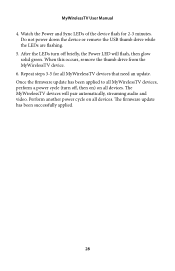
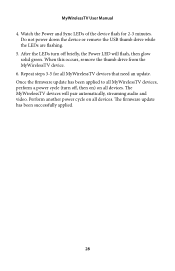
... the thumb drive from the MyWirelessTV device. 6. Repeat steps 3-5 for all MyWirelessTV devices that need an update. Once the rmware update has been applied to all MyWirelessTV devices, perform a power cycle (turn o , then on) on all devices. e MyWirelessTV devices will pair automatically, streaming audio and video. Perform another power cycle on all devices. e rmware update has been successfully...
User Manual - Page 30
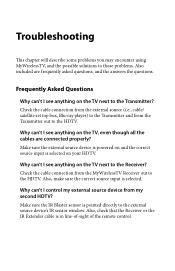
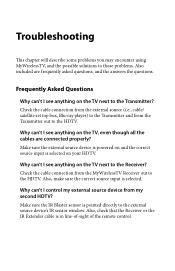
... to the Transmitter? Check the cable connection from the external source (i.e., cable/ satellite set top box, Blu-ray player) to the Transmitter and from the Transmitter out to the HDTV. Why can't I see anything on the TV, even though all the cables are connected properly? Make sure the external source device is powered on and the correct source...
User Manual - Page 31
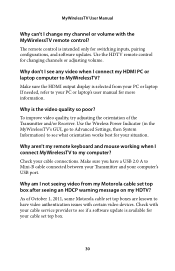
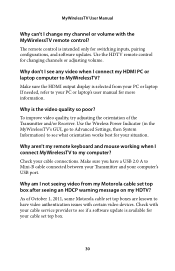
... the Wireless Power Indicator (in the MyWirelessTV's GUI, go to Advanced Settings, then System Information) to see what orientation works best for your situation. Why aren't my remote keyboard and mouse working when I connect MyWirelessTV to my computer? Check your cable connections. Make sure you have a USB 2.0 A to Mini-B cable connected between your Transmitter and your computer's USB port. Why...
