Acer AC100 driver and firmware

Related Acer AC100 Manual Pages
Download the free PDF manual for Acer AC100 and other Acer manuals at ManualOwl.com
Acer AC100 Service Guide - Page 2
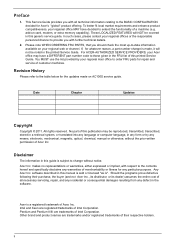
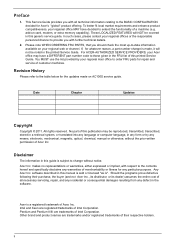
... service guide.
Date
Chapter
Updates
Copyright
Copyright © 2011. All rights reserved. No part of this publication may be reproduced, transmitted, transcribed, stored in a retrieval system, or translated into any language or computer language, in any form or by any means, electronic, mechanical, magnetic, optical, chemical, manual or otherwise, without the prior written permission of Acer...
Acer AC100 Service Guide - Page 3


... this manual :
Screen messages NOTE WARNING CAUTION IMPORTANT
Denotes actual messages that appear on screen.
Gives bits and pieces of additional information related to the current topic.
Alerts you to any damage that might result from doing or not doing specific actions.
Gives precautionary measures to avoid possible hardware or software problems...
Acer AC100 Service Guide - Page 4
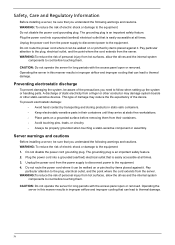
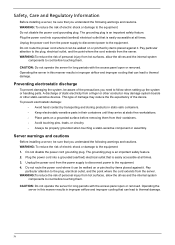
... electrostatic discharge
To prevent damaging the system, be aware of the precautions you need to follow when setting up the system or handling parts. A discharge of static electricity from a finger or other conductor may damage system boards or other static-sensitive devices. This type of damage may reduce the life expectancy of the...
Acer AC100 Service Guide - Page 5


... Cover 41 Removing the Front I/O Board 41 Removing the Power Button Cable Module 43 Reassembly Procedure 45 Replacing the Power Button Cable Module 45 Installing the Front I/O Board 46 Reinstalling the Expansion Slot Cover 48 Replacing the RTC Battery 49 Replacing the Mainboard 49 Installing the Memory Modules 51 Reinstalling the Processor 52 Reinstalling the Heatsink 53 Reinstalling...
Acer AC100 Service Guide - Page 11


... C206 One Gigabit Ethernet LAN port (RJ-45) Up to four 3.5-inch hot-swappable SATA hard disk drives
• USB 2.0 ports (2 front and 4 rear) • Gigabit LAN port • eSATA port • VGA port Supports DDR3 unbuffered SDRAM Front: Power, HDD activity, LAN activity, System status Rear: LAN activity/status System fan and heatsink
Specifications • Microsoft Windows Home Server •...
Acer AC100 Service Guide - Page 17
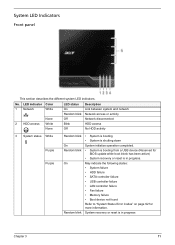
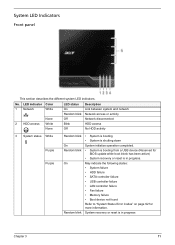
... a USB device (Reserved for BIOS update while boot block has been active)
• System recovery or reset is in progress.
May indicate the following states: • System failure • HDD failure • SATA controller failure • USB controller failure • LAN controller failure • Fan failure • Memory failure • Boot device not found Refer to "System Status Error...
Acer AC100 Service Guide - Page 18
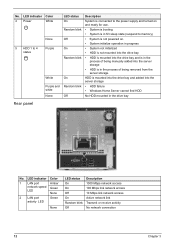
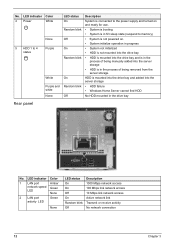
... being manually added into the server storage
• HDD is in the process of being removed from the server storage.
HDD is mounted into the drive bay and added into the server storage
• HDD failure • Windows Home Server cannot find HDD
No HDD mounted in the drive bay
Rear panel
No. LED indicator Color
1 LAN port
Amber
network...
Acer AC100 Service Guide - Page 21
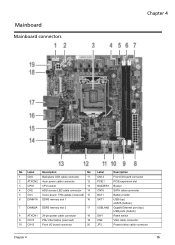
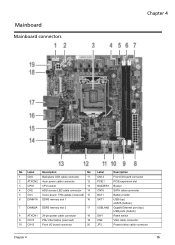
...memory slot 2
17
8
ATXCN1 24-pin power cable connector
18
9
CN17
PSU Information (reserved)
19
10 CN15
Front I/O board connector
20
Label CN14 PCIE1 BUZZER1 CN16 BAT1 SKT1
USBLAN2
SW1 CN4 JP3
Description Front I/O board connector PCIE expansion slot Buzzer SATA cable connector Battery holder USB (top) eSATA (bottom) Gigabit Ethernet port (top) USB ports (bottom) Reset switch VGA cable...
Acer AC100 Service Guide - Page 22


System Jumpers and Switch
Location JP1
JP3 JP4 JP6 JP9
Name Clear CMOS Jumper
Power button connector Reset Jumper Intrusion switch connector ME Update Jumper
Settings 1-2 Normal (default) 2-3 Clear CMOS
Open (default)
Open (default) Close ME update
16
Chapter 4
Acer AC100 Service Guide - Page 23


... removal and installation
This chapter contains step-by-step procedures on how to disassemble this system for maintenance and troubleshooting.
Disassembly Requirements
To disassemble the computer, you need...the peripherals connected to it. 2. Unplug the power cord from the power outlets. 3. Unplug the power cord from the system. 4. Unplug all peripheral cables from the system. 5. Place the system ...
Acer AC100 Service Guide - Page 43


5. Gently lift the processor out of its socket.
IMPORTANT:If you are going to install a new processor, note the arrow on the corner to make sure the processor is properly oriented over the socket.
Chapter 5
37
Acer AC100 Service Guide - Page 44
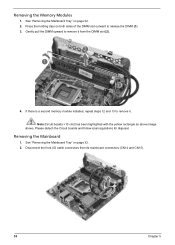
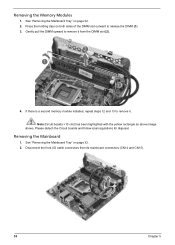
... slot outward to release the DIMM (1). 3. Gently pull the DIMM upward to remove it from the DIMM slot (2).
4. If there is a second memory module installed, repeat steps 12 and 13 to remove it. Note:Circuit boards >10 cm2 has been highlighted with the yellow rectangle as above image
shows. Please detach the Circuit...
Acer AC100 Service Guide - Page 52
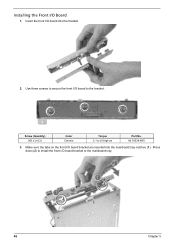
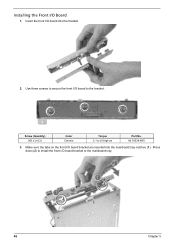
... three screws to secure the front I/O board to the bracket.
Screw (Quantity) M3 x L4 (3)
Color Chrome
Torque 5.1 to 6.9 kgf-cm
Part No. 86.19534.4R0
3. Make sure the tabs on the front I/O board bracket are inserted into the mainboard tray notches (1). Press down (2) to install the front I/O board bracket to the mainboard tray.
46...
Acer AC100 Service Guide - Page 57
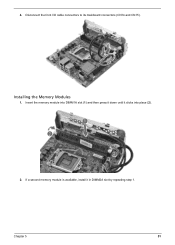
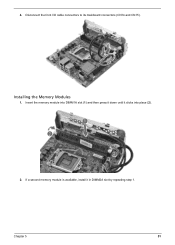
4. Disconnect the front I/O cable connectors to its mainboard connectors (CN14 and CN15).
Installing the Memory Modules
1. Insert the memory module into DIMM1A slot (1) and then press it down until it clicks into place (2).
2. If a second memory module is available, install it in DIMM2A slot by repeating step 1.
Chapter 5
51
Acer AC100 Service Guide - Page 58
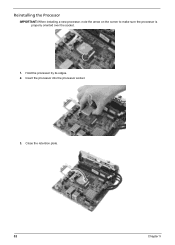
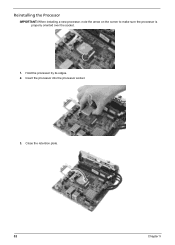
Reinstalling the Processor
IMPORTANT:IWhen installing a new processor, note the arrow on the corner to make sure the processor is properly oriented over the socket.
1. Hold the processor by its edges. 2. Insert the processor into the processor socket.
3. Close the retention plate.
52
Chapter 5
Acer AC100 Service Guide - Page 59


4. Press the load lever (1) and engage the load lever back into place. (2).
5. Apply the thermal interface material. a. Use an alcohol pad to wipe off the old thermal grease from the heat sink and the processor socket retention plate. b. Apply a thin layer of an approved thermal interface material before installing the heatsink.
6. Make sure that only...
Acer AC100 Service Guide - Page 84


... for damage. If any problems are found, replace the FRU. 3. Remove or disconnect all of the following devices:
• Non-Acer devices • Printer, mouse, and other external devices • Hard disk drive • DIMM • CD/DVD-ROM drive • Adapter cards 4. Power on the computer. 5. Determine if the problem has been resolved. 6. If the problem does not recur, reconnect the removed...
Acer AC100 Service Guide - Page 98


... Press to view the SMBIOS Event Log Records.
Boot Options
This menu allows you to configure boot settings and specify the boot sequence from available devices. Select a submenu item, then press to access the related submenu screen.
Parameter Quiet Boot Bootup Num-Lock POST Error Pause Option ROM Message
Description Enables or disables Quiet Boot...
Acer AC100 Service Guide - Page 103


... checksum is OK. Verify CMOS checksum manually by reading storage area. If the CMOS checksum is bad, update CMOS with power-on default values and clear passwords. Initialize status register A. Initializes data variables that are based on CMOS setup questions. Initializes both the 8259 compatible PICs in the system.
Initializes the interrupt controlling hardware (generally PIC) and interrupt...
Acer AC100 Service Guide - Page 104


... video adapter installed in the system that have optional ROMs. Initializes all the output devices. Allocate memory for ADM module and uncompress it. Give control to ADM module for initialization. Initialize language and font modules for ADM. Activate ADM module. Initializes the silent boot module. Set the window for displaying text information. Displaying sign-on message, CPU information, setup...

