Acer Altos G520 driver and firmware
Drivers and firmware downloads for this Acer Computers item


Related Acer Altos G520 Manual Pages
Download the free PDF manual for Acer Altos G520 and other Acer manuals at ManualOwl.com
Altos G520 Service Guide - Page 10
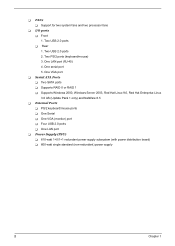
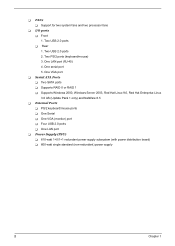
...) 3. One LAN port (RJ-45) 4. One serial port 5. One VGA port
T Serial ATA Ports T Two SATA ports T Supports RAID 0 or RAID 1 T Supports Windows 2000, Windows Server 2003, Red Hat Linux 9.0, Red Hat Enterprise Linux 3.0 AS (Update Pack 1 only) and NetWare 6.5
T External Ports T PS/2 keyboard/mouse ports T One Serial T One VGA (monitor) port T Four USB 2.0 ports T One LAN port
T Power Supply (PSU...
Altos G520 Service Guide - Page 42


... IDE device vendor
Display IDE DISK size
Driver Type
Not Installed Auto CD-ROM ARMD
Selects the hard disk drive translation method. Disabled For drivers with more than 504MB, the LBA mode Auto is necessary.
Enhances disk performance depending on the Disabled hard disk in use. If you set this parameter to Auto, Auto BIOS setup automatically detects if the installed hard disk drive supports the...
Altos G520 Service Guide - Page 43
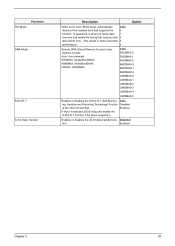
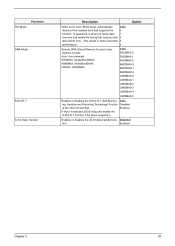
... 32-bit Data Transfer
Description
Option
When set to Auto, BIOS setup automatically
Auto
detects if the installed hard disk supports the 0
function. If supported, it allows for faster data 1
recovery and read/write timing that reduces hard 2
disk activity time. This results in better hard disk 3
performance.
4
Selects DMA (Direct Memory Access) mode. Options include: Auto: Auto detected...
Altos G520 Service Guide - Page 82
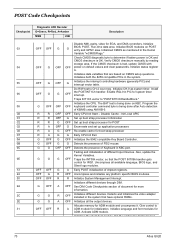
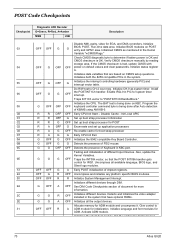
... the video adapter installed in the system that have optional ROMs.
2E
G
G
A OFF Initializes all the output devices.
Allocate memory for ADM module and uncompress it. Give control to
31
OFF OFF R
A ADM module for initialization. Initialize language and font modules for
ADM. Activate ADM module.
Initializes the silent boot module Set the window for displaying text
73
Altos G520
Altos G520 Service Guide - Page 83
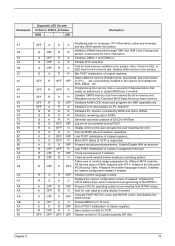
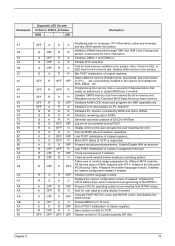
...
3B
G OFF R
A
Test for total memory installed in the system. Also, Check for DEL or ESC keys to limit memory test. Display total memory in the system.
3C
G
G
R
R Mid POST initialization of chipset registers.
Detect different devices (Parallel ports, serial ports, and coprocessor
40
OFF R OFF OFF in CPU, ... etc.) successfully installed in the system and update the
BDA, EBDA...etc.
50...
Altos G520 User's Guide - Page 8


...
55
Processor Sequence
56
To install a CPU with heatsink
56
Upgrading the system memory
59
To remove a DIMM
60
To install a DIMM
60
Replacing the Backup Battery
62
Installing an expansion card
64
To install an expansion card
64
Installing a redundant power supply module
66
To install a redundant power supply module
67
4 BIOS setup
69
BIOS setup
71
Entering BIOS setup
72...
Altos G520 User's Guide - Page 9


... Upgrade
109
Recording the Current BIOS Settings
109
Obtaining the Upgrade
109
Creating a Bootable Diskette
110
Creating the BIOS Upgrade Diskette
110
Upgrading the BIOS
110
Changing the BIOS Language
112
Recovering the BIOS
112
Manually Recovering the BIOS
112
Clearing the CMOS
113
Clearing the Password
114
BIOS Error Messages
115
BIOS POST Beep Codes
117
BIOS Recovery...
Altos G520 User's Guide - Page 10


... when Installing PCI Card
131
Problems with Newly Installed Application Software 131
Problems with Application that Ran Correctly Earlier 132
Hard Drive(s) are not Recognized
132
Bootable CD-ROM Is Not Detected
133
LED Information
133
Appendix B: ASM Quick Installation Guide135
Installing ASM
137
System requirements
137
System setup
137
Appendix C: Altos G520 Rack Installation...
Altos G520 User's Guide - Page 13


... Altos G520.
Caution! When using multiple memory modules it is recommended that you AVOID using modules from different manufacturers or that run at different speeds from each other.
Note: 333 MHz memory will run at 320 MHz when used with a processor with 800 MHz system bus frequency.
Storage
• 5.25 inch IDE CD-ROM drive • 3.5 inch Floppy disk drive • Support...
Altos G520 User's Guide - Page 15


... features that make operation, maintenance, and upgrading your system simpler and faster. The Altos G520 is no exception to this rule. The following features and options are provided. • Cost efficient operation in a value oriented package. • Front accessible USB ports. • Acer EasyBUILDTM for efficient system setup and installation. • Acer Server Manager (ASM) suite of...
Altos G520 User's Guide - Page 46


This chapter discusses the precautionary measures and installation procedures you need to know when upgrading the system.
Altos G520 User's Guide - Page 47


... of the server are upgradeable such as the drives, the CPU, the memory, and the expansion cards. However, for safety purposes, we do not recommend that you perform these upgrades yourself. If you want to replace or upgrade any of these components, contact your dealer or a qualified service technician for assistance.
Important: Observe the installation precautions described in the...
Altos G520 User's Guide - Page 48


...the procedures described in the following sections unless you are a qualified service technician.
Post-installation instructions
Observe the following after installing a server component: 1 See to it that all components are installed according to the
described step-by-step instructions. 2 Reinstall any expansion board(s) or peripheral(s) that you have
previously removed. 3 Reinstall the air baffle...
Altos G520 User's Guide - Page 56


... disk carrier into the cage with the lever fully extended.
6 Push the lever back until it clicks into place. Make sure that the drive is properly inserted before closing the lever.
To install the Hot Plug HDD cage
1 Detach the chassis panels and remove the air baffle. 2 Connect the following cables to the backplane board (SCSI):
a SCSI cable b SCSI...
Altos G520 User's Guide - Page 60


50
3 Upgrading the system
To install a hard disk into the cage
1 Remove the HDD cable cage from the chassis. Refer to the instructions in the preceding section.
2 Remove the four screws that secure a previously installed hard disk to the cage then pull the HDD out.
3 Install a new hard disk into the cage then secure it with the four screws you...
Altos G520 User's Guide - Page 119
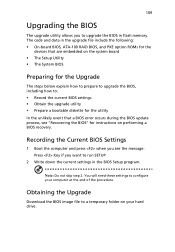
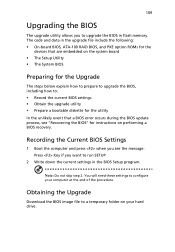
... the BIOS in flash memory. The code and data in the upgrade file include the following: • On-board BIOS, ATA-100 RAID BIOS, and PXE option ROMs for the
devices that are embedded on the system board • The Setup Utility • The System BIOS
Preparing for the Upgrade
The steps below explain how to prepare to upgrade the BIOS, including how to: • Record the current BIOS settings...
Altos G520 User's Guide - Page 120


... you downloaded. This command extracts the update files and places them onto the bootable diskette
Upgrading the BIOS
1 Place the bootable diskette containing the BIOS update files into the diskette drive of your system. Boot the system with the diskette in the drive.
2 A menu will appear with two options. Use option 1 to automatically update the system BIOS. Use option 2 to manually update...
Altos G520 User's Guide - Page 133


... encountering, first ensure you are using the latest firmware and files. Firmware upgrades include updates for BIOS and the hot-swap controller (HSC). In addition to the server firmware and files, also update any drivers used for components you have installed in your system, such as video drivers, network drivers, and SCSI drivers.
Acer provides a package called the "Platform Confidence Test" that...
Altos G520 User's Guide - Page 140
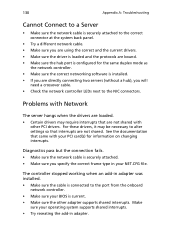
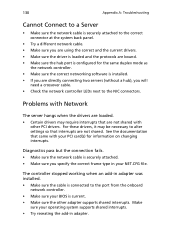
... the correct networking software is installed. • If you are directly connecting two servers (without a hub), you will
need a crossover cable. • Check the network controller LEDs next to the NIC connectors.
Problems with Network
The server hangs when the drivers are loaded. • Certain drivers may require interrupts that are not shared with
other PCI drivers. For these drivers, it...
Altos G520 User's Guide - Page 141


... without apparent cause. • Try reseating the adapter first; then try a different slot if necessary. • The network driver files may be corrupt or deleted. Delete and
then reinstall the drivers. • Run the diagnostics.
System Boots when Installing PCI Card
System Server Management features require full-time "standby" power. This means some parts of the system have...
