Lantronix C4221-4848 driver and firmware
Drivers and firmware downloads for this Lantronix item

Related Lantronix C4221-4848 Manual Pages
Download the free PDF manual for Lantronix C4221-4848 and other Lantronix manuals at ManualOwl.com
ION 10 Gigabit Remotely Managed Media and Rate Converter NID Overview - Page 1
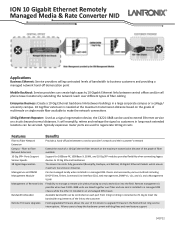
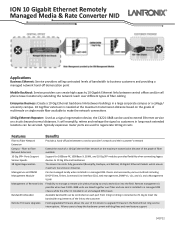
... mode fiber available to make the network connections
10 Gig Ethernet Repeater: Used as a signal regeneration device, the C4221-4848 can be used to extend Ethernet service on circuits beyond normal distances. It will reamplify, retime and reshape the signal so customers in long-reach extended locations can be serviced. Typically expensive router ports are used to regenerate 10 Gig...
Web User Guide Rev A PDF 1.79 MB - Page 6


... Transition Networks Drivers, Firmware, Manuals, etc. go to the Product Support webpage (logon required). For Transition Networks Application Notes, Brochures, Data Sheets, Specifications, etc. go to the Support Library (no registration required).
ION system and related device manuals are listed below.
1. ION C4221 Install Guide, 33692 2. ION C4221 Web User Guide, 33693 (this manual) 3. ION C4221...
Web User Guide Rev A PDF 1.79 MB - Page 33


... occurs while the devices are resetting; this condition can continue several minutes after the reboot. Clicking the System Reboot button resets all system states and reinitializes the system; all configuration data is saved during a restart. The message "Loading, please wait..." displays.
Doing a system reboot, restart, upgrade, or a reset to factory settings may cause some configuration...
Web User Guide Rev A PDF 1.79 MB - Page 35


..., re-configuration, upgrading, enabling or disabling a major feature or function, etc.). 4. Write down the error indication (message, LED indicator, etc.). Take a screen capture if the problem displayed in the Web UI. 5. Start with the most simple and work towards the more complex possible problem causes (e.g., check the network cables and connections, check the device LEDs, verify...
Web User Guide Rev A PDF 1.79 MB - Page 37


... sure the mode displayed matches the hardware setting on the device. See "Jumper Settings" in the ION C4221 Install Guide.
LACT (Link Activity) LED off (not lit): 1. Check the data cables for obvious problems, incorrect type, incorrect wiring, etc. 2. See if the administrator has manually disabled the console device (PC) via the Web interface. 3. Check if other network devices are working properly...
Web User Guide Rev A PDF 1.79 MB - Page 39


... 6. Upgrade the device(s) to the latest software version. 7. Reboot the ION System using the System Reboot button. See the Reboot section. 8. If the problem persists, contact Technical Support. See Contact Us below.
Red Box Condition
When certain operations (e.g., a reboot) are finished, some devices (usually remote devices) will show the error condition of a "red box" around items like IP address...
Web User Guide Rev A PDF 1.79 MB - Page 40


... computer to allow the device to work correctly.
3. Contact Transition Networks for more information. See Contact Us below.
Driver Installation Fails and Windows XP Gives Error Code 10
Windows error code 10 indicates a hardware error or failed driver installation. This error may appear if a device has insufficient power to operate correctly (e.g. plugged into a bus powered hub with other devices...
Web User Guide Rev A PDF 1.79 MB - Page 41


Transition Networks
ION C4221 Web User Guide
Windows XP Displays an Error and then Terminates Installation
If the following screen is displayed with this message, Windows XP has been configured to block the installation of any drivers that are not WHQL certified.
To successfully install the device, you must change the driver signing options to either warn or ignore to allow the installation to ...
Web User Guide Rev A PDF 1.79 MB - Page 47


Transition Networks
ION C4221 Web User Guide
Message: ERROR: Software version of this card (0.7.1) is not supported, please upgrade to the same version as the IONMM Meaning: You selected a device in the tree, but its firmware version is not compatible with the IONMM. Recovery: 1) Select the IONMM device. 2) Select the UPGRADE tab. 3) Perform a firmware upgrade to this card (and others that may ...
Web User Guide Rev A PDF 1.79 MB - Page 48


... website bugs can also affect how a webpage is displayed. To go back to browsing with Internet Explorer 8 on that site, click the Compatibility View button again. 4. Check your ION firmware version and upgrade to the latest if outdated. See the "Upgrade" section. 5. Check the Microsoft Support Online website http://support.microsoft.com/ph/807/en-us/#tab0 for...
Web User Guide Rev A PDF 1.79 MB - Page 49


... Show Details to display error details. 3. Disable script debugging. 4. Test a Web page from another user account, another browser, and another computer. 5. Verify that Active Scripting, ActiveX, and Java are not being blocked by Internet Explorer. 6. Remove all the temporary Internet-related files. 7. Install the latest Internet Explorer service pack and software updates. 8. For more advanced...
Installation Guide Rev A PDF 1.23 MB - Page 9
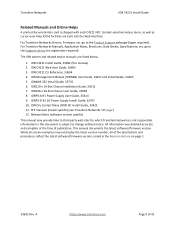
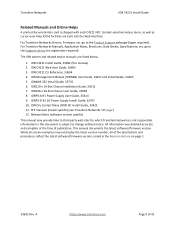
... Networks Drivers, Firmware, etc. go to the Product Support webpage (logon required). For Transition Networks Manuals, Application Notes, Brochures, Data Sheets, Specifications, etc. go to the Support Library (no registration required).
The ION system and related device manuals are listed below.
1. ION C4221 Install Guide, 33692 (this manual) 2. ION C4221 Web User Guide, 33693 3. ION C4221...
Installation Guide Rev A PDF 1.23 MB - Page 13


... under Universal Serial Bus Controllers. This indicates the bus layer of the driver is installed. Installing the Virtual Com Port layer of the driver is almost a repeat of the last few steps.
16. Right click on the other device to bring up a menu as shown below.
17. From the displayed menu select "Update Driver Software..." This displays the option for an automatic search or a manual search...
Installation Guide Rev A PDF 1.23 MB - Page 14
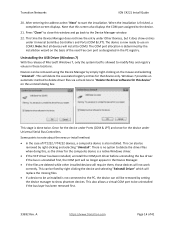
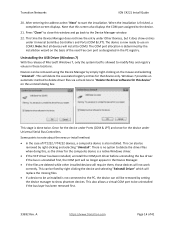
... does show entries under Universal Serial Bus Controllers and Ports (COM & LPT). The device is now ready to use on COM3. Note: Not all devices will install to COM3. The COM port allocation is determined by the installation wizard on the basis of the next free com port as designated in the PC registry.
Uninstalling the USB Driver (Windows 7) With the release of...
Installation Guide Rev A PDF 1.23 MB - Page 16
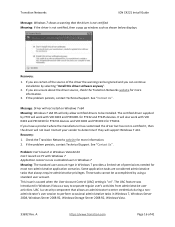
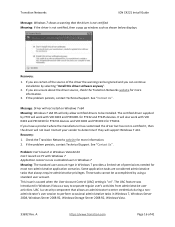
Transition Networks
ION C4221 Install Guide
Message: Windows 7 shows a warning that the driver is not certified Meaning: If the driver is not certified, then a pop up window such as shown below displays.
Recovery:
1. If you are certain of the source of the driver the warning can be ignored and you can continue installation by selecting "Install this driver software anyway".
2. If you are unsure...
Installation Guide Rev A PDF 1.23 MB - Page 18
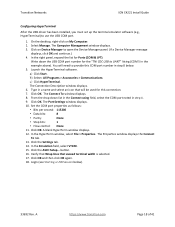
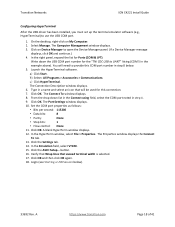
Transition Networks
ION C4221 Install Guide
Configuring HyperTerminal
After the USB driver has been installed, you must set up the terminal emulator software (e.g., HyperTerminal) to use the USB COM port.
1. On the desktop, right-click on My Computer.
2. Select Manage. The Computer Management window displays.
3. Click on Device Manager to open the Device Manager panel. (If a Device Manager ...
Installation Guide Rev A PDF 1.23 MB - Page 23


..., operation, re-configuration, upgrading, enabling or disabling a major feature or function, etc.). 4. Write down the error indication (message, LED indicator, etc.). Take a screen capture if the problem displayed in software. 5. Start with the most simple and work towards the more complex possible problem causes (e.g., check the network cables and connections, check the device LEDs, verify the...
Installation Guide Rev A PDF 1.23 MB - Page 25


... manual).
Download the latest firmware version and upgrade as necessary.
Fault LED is lit:
1. Check for a problem with the IONMM, software, or configuration. 2. Make sure all circuit protection and connection equipment and devices are working. 3. Verify that the ION system power supply is within operating range. 4. Remove the card from the chassis and re-insert it. 5. Make sure the USB cable...
CLI Reference Guide Rev A PDF 1.18 MB - Page 6


... Drivers, Firmware, etc. go to the Product Support webpage (logon required). For Transition Networks Manuals, Application Notes, Brochures, Data Sheets, etc. go to the Support Library (no logon required). Note that this manual provides links to third part web sites for which Transition Networks is not responsible.
The ION system and related manuals are listed below.
1. ION C4221 Install Guide...
CLI Reference Guide Rev A PDF 1.18 MB - Page 13
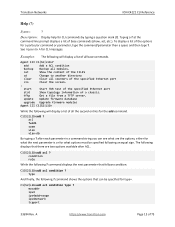
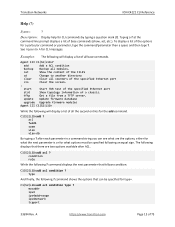
... directory
clear
Clear all counters of the specified Ethernet port
cls
Clear the screen.
:
start
Start TDR test of the specified Ethernet port
stat
Show topology information of a chassis.
tftp
Get a file from a TFTP server.
update Update firmware database
upgrade Upgrade firmware modules
Agent III C1|S2|L1D>
While the following will display a list of all the second entries for the...
