Lantronix SLB Branch Office Manager driver and firmware
Drivers and firmware downloads for this Lantronix item

Related Lantronix SLB Branch Office Manager Manual Pages
Download the free PDF manual for Lantronix SLB Branch Office Manager and other Lantronix manuals at ManualOwl.com
Quick Start Guide - Page 3
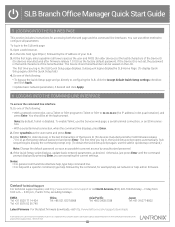
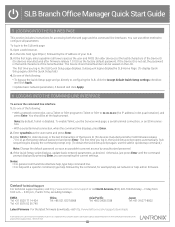
SLB Branch Office Manager Quick Start Guide
5 LOGGING INTO THE SLB WEB PAGE
This section includes instructions for accessing both the web page and the command line interfaces. You can use either method to configure all parameters. To log in to the SLB web page: 1. Open a web browser. 2. In the URL field, type https:// followed by the IP address of...
User Guide - Page 3
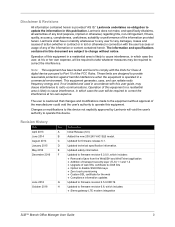
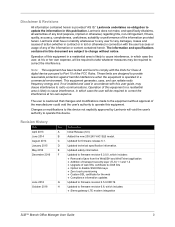
... digital device ...Upgrade of web SSL certificate to 2048 bits Option to disable SSH DSA keys Zero touch provisioning Custom SSL certificate for the web Compliance information updates
Updated to firmware revision 6.5.0.0RC19.
Updated to firmware revision 6.6, which includes: Sierra gateway LTE modem integration
SLB™ Branch Office Manager User Guide...
User Guide - Page 4


... Added USB serial support on front USB port Removed MQTT security option from ConsoleFlow configuration settings
Updated to firmware version 7.6.0.0, which includes:
Added support for G520 series cellular gateway as failover gateway Added a feature to only start a VPN tunnel in network failover mode Updated CLI syntax
SLB™ Branch Office Manager User Guide...
User Guide - Page 18


... Guide
Purpose and Audience
This guide provides the information needed to install, configure, and use the Lantronix® SLB™ branch office manager. The SLB unit is for IT professionals who must remotely and securely configure and administer servers, routers, switches, telephone equipment, or other devices equipped with a serial port for facilities that are typically remote branch offices...
User Guide - Page 36
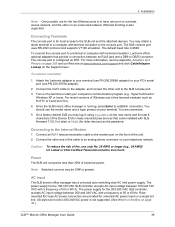
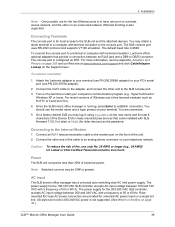
...the Support menu.
To connect a terminal:
1. Attach the Lantronix adapter to your terminal (use PN 200.2066A adapter) or your PC's serial port (use PN 200.2070A adapter).
2. Connect the Cat 5 cable to the adapter, and connect the other end to the SLB console port.
3. Turn on the terminal or start your computer's communication program (e.g., HyperTerminal for Windows XP or lower. For recent versions...
User Guide - Page 65


... the Sierra Wireless ES450 Cellular Gateway and the Lantronix G520 Series (G52x) Cellular Gateway are supported.
The Sierra gateway must be properly provisioned before first use by initializing the APN of the installed SIM card. This is done by connecting the Sierra gateway to the second ethernet port of the SLB, and assigning a static IP address to the SLB port so...
User Guide - Page 67


... firmware from the options in the drop-down menu.
Load Cellular Gateway Firmware Options
FTP/SFTP/SCP Server
Path
Login
Enter the server address from where to load the firmware.
Enter the server directory pathway to the files. Enter the user login for the FTP/SFTP/SCP server to verify access rights to load new firmware.
SLB™ Branch Office Manager User Guide...
User Guide - Page 109
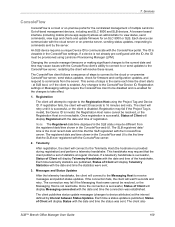
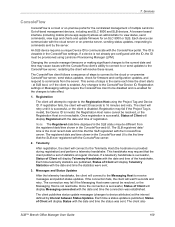
... with the date and time the connection was established.
The client publishes status update messages (changes to device attributes) at the interval defined by Interval between Status Updates. Each time a status update is published, Status of Client will display Status with the date and time the status was sent. The client also
SLB™ Branch Office Manager User Guide
109
User Guide - Page 110


... set DSR, the digital probe will still run, but the results from the digital probe will be ignored when determining the Device Port Connection Status.
Note:
The digital probe is an intrusive feature and can affect actions on the Device Port, depending on what is happening on the Device Port or what users are connected to the
SLB™ Branch Office Manager User Guide...
User Guide - Page 113
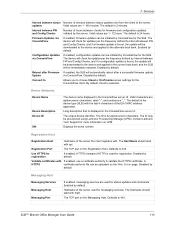
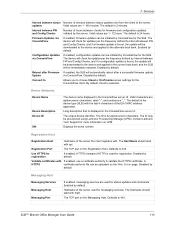
... default is the device type (SLB) with the last 4 characters of the Eth1 MAC address appended.
Long description that is displayed in the ConsoleFlow server UI.
The unique device identifier. The ID is 32 alphanumeric characters. The ID may be provisioned using Lantronix Provisioning Manager (LPM). Contact Lantronix Tech Support for more information on LPM.
Displays the serial number.
Registration...
User Guide - Page 142


... enter device port settings for operations.
Right to enter device port configurations.
Right to enter modem settings for USB. Right to configure power outlets.
6. To save, click the Apply button. If the type of script is Interface, the script will be validated before it is saved. Once the script is saved, the main Scripts page is displayed.
SLB™ Branch Office Manager User Guide
142
User Guide - Page 213
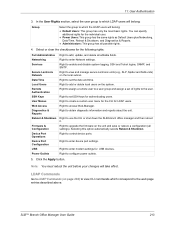
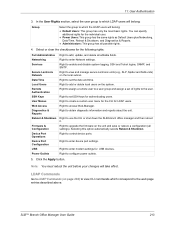
... CLI or shut down the SLB branch office manager and then reboot it. Right to upgrade the firmware on the unit and save or restore a configuration (all settings). Selecting this option automatically selects Reboot & Shutdown. Right to control device ports.
Right to enter device port settings.
Right to enter modem settings for USB devices. Right to configure power outlets.
5. Click the Apply button...
User Guide - Page 216


... or shut down the SLB unit and then reboot it. Right to upgrade the firmware on the unit and save or restore a configuration (all settings). Selecting this option automatically selects Reboot & Shutdown. Right to control device ports.
Right to access to port settings.
Right to enter modem settings for USB devices. Right to configure power outlets.
SLB™ Branch Office Manager User Guide
216
User Guide - Page 221


... to port settings.
Right to enter modem settings for USB devices. Right to configure power outlets.
5. Click the Apply button.
Note: You must reboot the unit before your changes will take effect.
Kerberos Commands
Go to Kerberos Commands (on page 281) to view CLI commands which correspond to the web page entries described above.
SLB™ Branch Office Manager User Guide
221
User Guide - Page 225
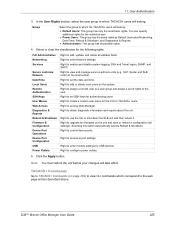
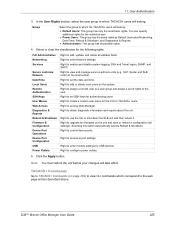
... to port settings.
Right to enter modem settings for USB devices. Right to configure power outlets.
5. Click the Apply button.
Note: You must reboot the unit before your changes will take effect.
TACACS+ Commands
Go to TACACS+ Commands (on page 289) to view CLI commands which correspond to the web page entries described above.
SLB™ Branch Office Manager User Guide
225
User Guide - Page 228


...to upgrade the firmware on the unit and save or restore a configuration (all settings).
Device Port Operations Right to enter control device ports.
Device Port Configuration Right to enter device port settings.
USB
Right to enter modem settings for USB devices.
Power Outlets
Right to view and enter settings for power outlets (SLB unit only).
4. Click the Add Group button.
To view or update...
User Guide - Page 240


... list, select the method of loading the firmware. Options are FTP, TFTP, HTTPS, NFS, USB, and SFTP (Secure FTP). TFTP is the default. If you select HTTPS, the Upload File link becomes active. Select the link to open a popup window that allows you to browse to a firmware update file to upload.
Boot Banks
SLB™ Branch Office Manager User Guide
240
User Guide - Page 242
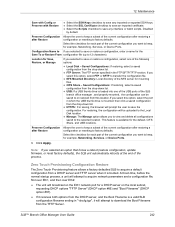
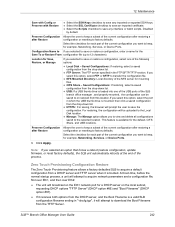
...saved configuration from the drop-down list.
USB: If a USB thumb drive is loaded into one of the USB ports of the SLB branch office manager , and properly mounted, the configuration can be saved..., Networking, Services, or Device Ports.
3. Click Apply.
Note: If you selected an option that forces a reboot (restore configuration, update firmware, or reset factory defaults), the SLB unit...
User Guide - Page 300


... between status updates, and firmware and configuration checks.
set cflow fwupdate
Syntax set cflow fwupdate configupdate Description Enable or disable firmware and configuration updates via ConsoleFlow.
set cflow rebootafterupdate
Syntax set cflow rebootafterupdate Description Enable or disable reboots after firmware or configuration updates.
SLB™ Branch Office Manager User Guide
300
User Guide - Page 359


...(Terminal Access Controller Access Control System) A method of authentication used in UNIX networks. It allows a remote access server to communicate with an authentication server to determine whether the user has access to the network.
Telnet A terminal protocol that provides an easy-to-use method of creating terminal connections to a network host.
SLB™ Branch Office Manager User Guide
359
