Lantronix PremierWave 2050 Enterprise Wi-Fi Module driver and firmware
Drivers and firmware downloads for this Lantronix item

Related Lantronix PremierWave 2050 Enterprise Wi-Fi Module Manual Pages
Download the free PDF manual for Lantronix PremierWave 2050 Enterprise Wi-Fi Module and other Lantronix manuals at ManualOwl.com
Quick Start Guide - Page 1
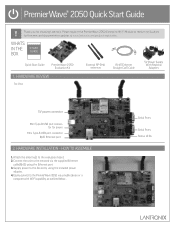
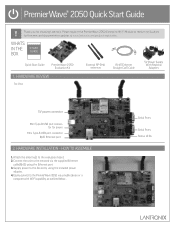
... 2050 Enterprise Wi-Fi Module to receive notifications for firmware and documentation updates at www.lantronix.com/product-registration.
WHAT'S IN THE BOX
START GUIDE
Quick Start Guide
PremierWave 2050 Evaluation Kit
External RP-SMA antennas
RJ-45 Ethernet Straight Cat5 Cable
5V Power Supply With Regional Adapters
1. HARDWARE REVIEW
Top View
5V power connector
Mini Type-B USB port...
Using IoT Device Gateways to Unlock Business Value from Legacy Machines - Page 3


...of trust, data encryption and software lockdown for security. • Local computing for on-device analytics. • Device management capabilities and remote access for firmware and security updates.
LANTRONIX IOT GATEWAYS
Ruggedized & Deployment-ready
Production-ready & Secure Software Stack
Host Ecosystem Apps & Services
Seamless & Secure Data Flow
Lantronix IoT gateways are available in...
PremierWave 2050 LGA Integration Guide - Page 4


... Updated product label. Added the "Integrating Secure Element in Your Designs" section. Updated Contacts, Table 2-4 PremierWave 2050 Wi-Fi External Antenna Options via On-Gateway U.FL
For the latest revision of this product document, please check our online documentation at www.lantronix.com/support/documentation.
PremierWave® 2050 802.11ac Embedded Wi-Fi® IoT Gateway Integration Guide...
User Guide 1 - Page 3


... firmware release 1.0.0.1. Changes include adding Mode and Channel Selection configuration options to Access Point, adding the Transparent Mode option to Bridge, and adding the Band configuration option to the Wireless Network section.
Updated to include PW20503 adapter board information.
Updated for firmware release 8.1.0.0.
PremierWave® 2050 802.11ac Embedded Wi-Fi® Gateway User Guide...
User Guide 1 - Page 10


...
Build the ROM Image and SDK 145
Install SDK 145
Use SDK to Build/Test Your Application 146
Add/Update Your Application into the ROM Image 146
Upload/Program Firmware into Gateway 147
Examples 147
Secure Boot 147
Firmware Filenames 147
Preparing the PremierWave 2050 for OEM Secure Boot 147
PremierWave® 2050 802.11ac Embedded Wi-Fi® Gateway User Guide
10
User Guide 1 - Page 16
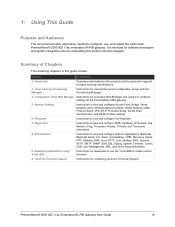
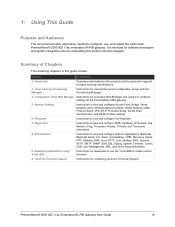
... using Lantronix Provisioning Manager.
4: Configuration Using Web Manager Instructions for accessing Web Manager and using it to configure settings for the PremierWave 2050 gateway.
5: Network Settings
Instructions to view and configure Access Point, Bridge, Wired Network (eth0), Wireless Network (wlan0), Wired Network (USB), Protocol Stack, VPN, Wi-Fi Protected Setup, WLAN Scan/ QuickConnect...
User Guide 1 - Page 20
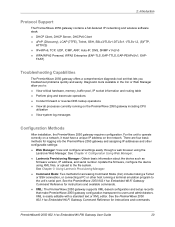
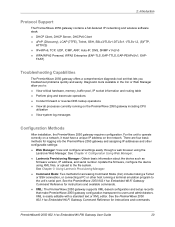
... the PremierWave 2050 gateway and assigning IP addresses and other configurable settings: Web Manager: View and configure all settings easily through a web browser using the
Lantronix Web Manager. See Chapter 4: Configuration Using Web Manager. Lantronix Provisioning Manager: Obtain basic information about the device such as
firmware version, IP address, and serial number. Update...
User Guide 1 - Page 23
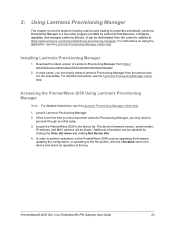
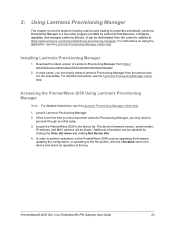
...
Note: For detailed instructions, see the Lantronix Provisioning Manager online help.
1. Launch Lantronix Provisioning Manager 2. If this is the first time you have launched Lantronix Provisioning Manager, you may need to
proceed through an initial setup. 3. Locate the PremierWave 2050 in the device list. The device's firmware version, serial number,
IP address, and MAC address will be shown...
User Guide 1 - Page 82


...a firmware update.
Enable or disable audit log.
Enable or disable remote access from ConsoleFlow.
Local port for ConsoleFlow remote access. When configured, a total of 16 consecutive ports will be reserved.
Select the connection instance to use when connecting to ConsoleFlow. The configuration options for both Connection 1 and Connection 2 are below.
PremierWave® 2050 802.11ac Embedded Wi-Fi...
User Guide 1 - Page 88
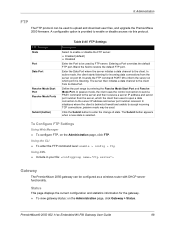
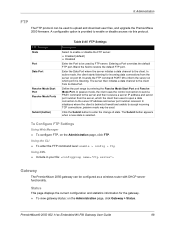
... Include in your file:
Gateway
The PremierWave 2050 gateway can be configured as a wireless router with DHCP server functionality.
Status
This page displays the current configuration and statistics information for the gateway. To view gateway status: on the Administration page, click Gateway > Status.
PremierWave® 2050 802.11ac Embedded Wi-Fi® Gateway User Guide
88
User Guide 1 - Page 99
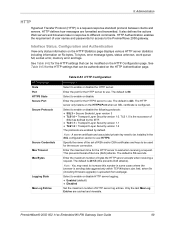
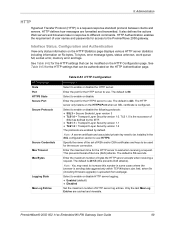
... within TCP Windows size limit, when file (including firmware upgrade) is uploaded from webpage.
Select to enable or disable HTTP server logging: Enabled (default) Disabled
Set the maximum number of HTTP server log entries. Only the last Max Log Entries are cached and viewable.
PremierWave® 2050 802.11ac Embedded Wi-Fi® Gateway User Guide
99
User Guide 1 - Page 118
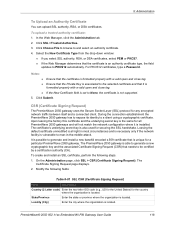
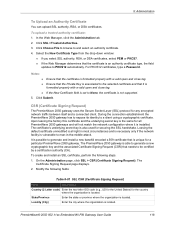
...set to None, the certificate is not supported.
5. Click Submit.
CSR (Certificate Signing Request)
The PremierWave 2050 gateway uses the Secure Socket Layer (SSL) protocol for any encrypted network traffic between itself and a connected client. During the connection establishment the PremierWave 2050... is located.
PremierWave® 2050 802.11ac Embedded Wi-Fi® Gateway User Guide
118
User Guide 1 - Page 121


8: Administration
System Settings Upload New Firmware
Standalone Firmware Installer Name
Description
Click Choose File to browse to and select the firmware file. If Secure Boot is enabled, only authorized software is allowed to run on the PremierWave 2050 gateway. Secure Boot requires that the firmware is signed by Lantronix or the authorized OEM. To check if Secure Boot is enabled, click...
User Guide 1 - Page 138
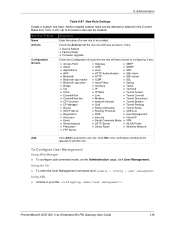
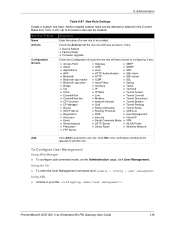
... role.
To Configure User Management
Using Web Manager To configure usb command mode, on the Administration page, click User Management.
Using the CLI To enter the User Management command level: enable > config > user management
Using XML Include in your file:
PremierWave® 2050 802.11ac Embedded Wi-Fi® Gateway User Guide
138
User Guide 1 - Page 139
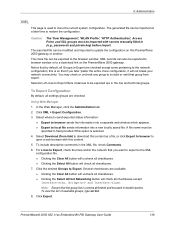
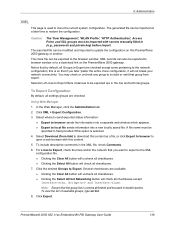
... imported with secrets manually filled in (e.g., passwords and private key) before import.
The exported file can be modified and imported to update the configuration on this PremierWave 2050 gateway or another. The clone file can be exported to the browser window. XML records can also be exported to browser window or to a download link on the PremierWave 2050 gateway. Notice that...
User Guide 1 - Page 146


....c -o your-app
3. Load the ROM file built above to the target. (See Upload/Program Firmware into Gateway below for details).
4. Copy (scp/ftp) the application executable file to the target using the user root with the password root.
5. Login the device using the user root and the password root. Run/test the application executable.
Add/Update Your Application...
User Guide 1 - Page 147
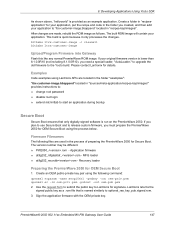
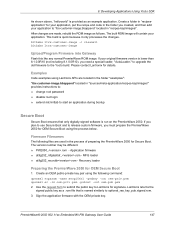
... oem-priv.pem -pubout -out oem-pub.pem 2. Use the request form to submit the public key to Lantronix for signature. Lantronix returns the
signed public key as a .rom file that is named similarly to optional_rsa_key_pub.signed.rom. 3. Sign the application firmware with the OEM private key.
PremierWave® 2050 802.11ac Embedded Wi-Fi® Gateway User Guide
147
User Guide 1 - Page 148
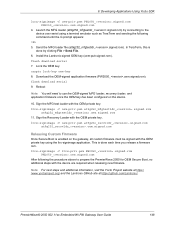
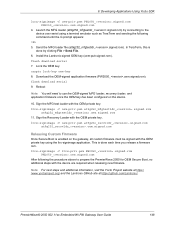
... File. 6. Install the Lantronix-signed OEM key (oem-pub.signed.rom). flash download serial 7. Lock the OEM key. crypto lock-key oem-key 8. Download the OEM-signed application firmware (PW2050_.oem.signed.rom). flash download serial 9. Reboot
Note: You will need to use the OEM-signed MFG loader, recovery loader, and application firmware once the OEM key has been configured on the device.
10. Sign...
Command Reference - Page 212


... Sets the firmware and configuration check interval.
default command delimiter Restores the command delimiter.
default content check interval Restores the default firmware and configuration check interval.
default local port
Clears the local port for ConsoleFlow client.
default status update interval Restores the default status update interval.
PremierWave® 2050 Enterprise Wi-Fi...
Command Reference - Page 215


... command delimiter.
content check interval Sets the firmware and configuration check interval.
default command delimiter Restores the command delimiter.
default content check interval Restores the default firmware and configuration check interval.
default local port
Clears the local port for ConsoleFlow client.
PremierWave® 2050 Enterprise Wi-Fi® IoT Module Command Reference
215
