Lantronix XPort Pro LX6 driver and firmware
Drivers and firmware downloads for this Lantronix item

Related Lantronix XPort Pro LX6 Manual Pages
Download the free PDF manual for Lantronix XPort Pro LX6 and other Lantronix manuals at ManualOwl.com
XPort - Universal Demo Board User Guide - Page 2


... XPort® are registered trademarks of Lantronix.
Ethernet is a trademark of XEROX Corporation. UNIX is a registered trademark of The Open Group. Windows is a trademark of Microsoft Corp.
Contacts
Lantronix Corporate Headquarters
167 Technology
Irvine, CA 92618, USA
Toll Free: 800-526-8766
Phone: 949-453-3995
Fax:
949-450-7249
Technical Support Online: www.lantronix.com/support
Sales...
XPort - Universal Demo Board User Guide - Page 5


... XPort Pro hardware, and integrating the XPort Pro into your product.
Instructions for getting the XPort or XPort Pro module up and running on the demonstration board.
Software Related XPort Pro User Guide
XPort Pro Command Reference XPort Pro Linux User Guide XPort User Guide
Provides information needed to configure, use, and update the XPort Pro Evolution firmware.
Lists and explains XPort Pro...
XPort - Universal Demo Board Quick Start Guide - Page 2
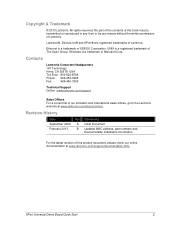
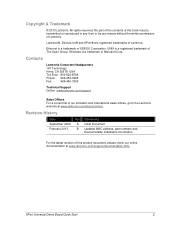
... XPort® are registered trademarks of Lantronix.
Ethernet is a trademark of XEROX Corporation. UNIX is a registered trademark of The Open Group. Windows is a trademark of Microsoft Corp.
Contacts
Lantronix Corporate Headquarters
167 Technology
Irvine, CA 92618, USA
Toll Free: 800-526-8766
Phone: 949-453-3995
Fax:
949-450-7249
Technical Support Online: www.lantronix.com/support
Sales...
XPort - Universal Demo Board Quick Start Guide - Page 8


... address to the XPort Pro or do not have a DHCP server on the network.
4. Click StartAll ProgramsLantronixDeviceInstaller 4.3DeviceInstaller. If your PC has more than one network adapter, a message appears. Select an adapter and click OK.
5. Click the Search icon and select the unit from the list of Lantronix device servers on the local network...
XPort Pro - Integration Guide - Page 2
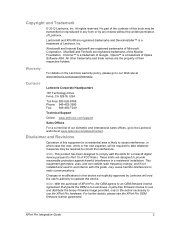
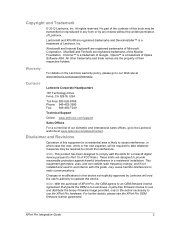
... energy, and if not installed and used in accordance with this guide, may cause harmful interference to radio communications.
Changes or modifications to this device not explicitly approved by Lantronix will void the user's authority to operate this device.
Note: With the purchase of XPort Pro, the OEM agrees to an OEM firmware license agreement that grants the...
XPort Pro - Integration Guide - Page 5


... and update the XPort Pro firmware.
XPort Universal Demo Board Quick Start
XPort Universal Demo Board User Guide
DeviceInstaller User Guide
Provides the steps for getting the XPort Pro up and running.
Provides information needed to use the XPort Pro on the demo board.
Provides instructions for using the Windowsbased utility to configure the XPort Pro and other Lantronix device servers.
Com Port...
XPort Pro - Integration Guide - Page 13
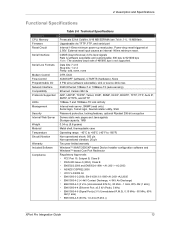
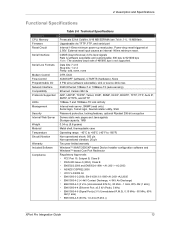
... and Specifications
Functional Specifications
Category CPU, Memory Firmware Reset Circuit
Serial Interface
Serial Line Formats
Modem Control Flow Control Programmable I/O Network Interface Compatibility Protocols Supported
LEDs Management
Security Internal Web Server
Weight Material Temperature Shock/Vibration
Warranty Included Software
Compliance
Table 2-6 Technical Specifications
Description...
xPort Pro Lx6 - Product Brief - Page 1


... lifecycle.
XPort Pro Lx6 Highlights:
•IPv6 Ready Certified: Conforms to core protocols •Easy to Deploy and Use: Simple device setup,
configuration and monitoring without any software development
•Robust: Device server application suite hardened by
Lantronix over the last decade
•Feature Rich: Multiple session connectivity modes,
remote firmware upgrades and configuration...
xPort Pro Lx6 - Product Brief - Page 2
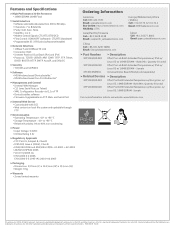
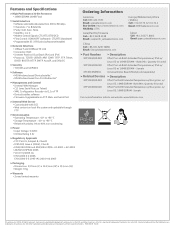
...; MS Windows based Com Port Redirector™
> Management and Control
• Internal Web Manager • CLI (over Serial Ports or Telnet) • XML Configuration Records via CLI or FTP • DeviceInstaller software • Firmware: Upgradeable via FTP, Web, and Serial Port
> Internal Web Server
• Customizable with CGI • Web content on local file system and updatable...
xPort Pro Lx6 - Product Brief (A4) - Page 1
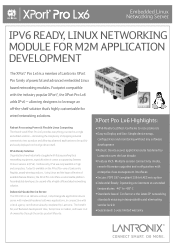
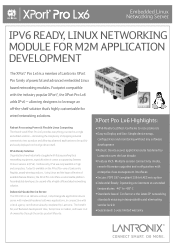
... lifecycle.
XPort Pro Lx6 Highlights:
•IPv6 Ready Certified: Conforms to core protocols •Easy to Deploy and Use: Simple device setup,
configuration and monitoring without any software development
•Robust: Device server application suite hardened by
Lantronix over the last decade
•Feature Rich: Multiple session connectivity modes,
remote firmware upgrades and configuration...
xPort Pro Lx6 - Product Brief (A4) - Page 2


...; MS Windows based Com Port Redirector™
> Management and Control
• Internal Web Manager • CLI (over Serial Ports or Telnet) • XML Configuration Records via CLI or FTP • DeviceInstaller software • Firmware: Upgradeable via FTP, Web, and Serial Port
> Internal Web Server
• Customizable with CGI • Web content on local file system and updatable...
xPort Pro Lx6 - User Guide - Page 10


... problems.
Instructions for configuring email, CLI and XML settings.
Instructions for obtaining the latest firmware and updating the XPort Pro Lx6.
Instructions on how to brand your device.
Instructions for contacting Lantronix Technical Support.
Lantronix compliance information.
Instructions for converting binary values to hexadecimals.
XPort® Pro Lx6 Embedded Device Server User Guide
10
xPort Pro Lx6 - User Guide - Page 13
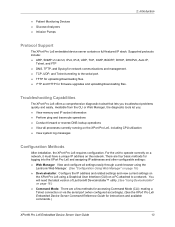
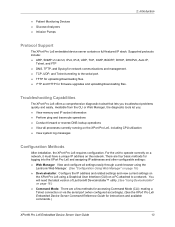
... version of Lantronix® DeviceInstaller™ utility. (See "Using DeviceInstaller" on page 16.)
Command Mode: There are a few methods for accessing Command Mode (CLI): making a Telnet connection or via the serial port (when configured accordingly). (See the XPort Pro Lx6 Embedded Device Server Command Reference Guide for instructions and available commands.)
XPort® Pro Lx6...
xPort Pro Lx6 - User Guide - Page 16


... covers the steps for locating a XPort Pro Lx6 unit and viewing its properties and device details. DeviceInstaller application is a free utility program provided by Lantronix that discovers, configures, upgrades and manages Lantronix device servers.
Notes:
For instructions on using DeviceInstaller to configure the IP address and related settings or for more advanced features...
xPort Pro Lx6 - User Guide - Page 17


... XPort Pro Lx6 device family type as "XPort".
Short Name
Shows"XPortProLx6" by default.
Long Name
Shows"Lantronix XPort Pro Lx6" by default.
Type
Shows the device type as "XPort Pro Lx6".
ID
Shows the "XPort Pro Lx6" ID embedded within the unit.
Hardware Address
Shows the XPort Pro Lx6 hardware (MAC) address.
Firmware Version
Shows the firmware currently installed on the XPort Pro Lx6...
xPort Pro Lx6 - User Guide - Page 44
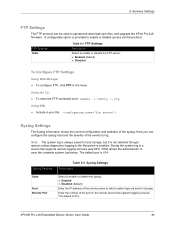
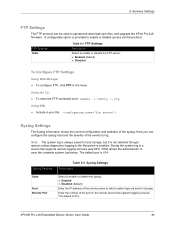
... Settings State
Host Remote Port
Table 9-3 Syslog Settings
Description
Select to enable or disable the syslog: Enabled Disabled (default) Enter the IP address of the remote server to which system logs are sent for storage. Enter the number of the port on the remote server that supports logging services. The default is 514.
XPort® Pro Lx6 Embedded Device Server User Guide...
xPort Pro Lx6 - User Guide - Page 45


... sending data aggressively within TCP windows size limit, when file (including firmware upgrade) is uploaded from webpage.
Select to enable or disable HTTP server logging: Enabled (default) Disabled
Set the maximum number of HTTP server log entries. Only the last Max Log Entries are cached and viewable.
XPort® Pro Lx6 Embedded Device Server User Guide
45
xPort Pro Lx6 - User Guide - Page 57
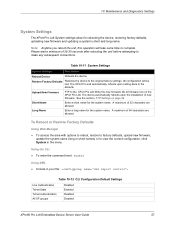
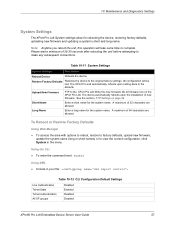
... Defaults Restores the device to the original factory settings. All configuration will be lost. The XPort Pro Lx6 automatically reboots upon setting back to the defaults.
Upload New Firmware
FTP to the XPort Pro Lx6.Write the new firmware file to firmware.rom on the XPort Pro Lx6. The device automatically reboots upon the installation of new firmware. See the section, FTP Settings on page 44...
xPort Pro Lx6 - User Guide - Page 65
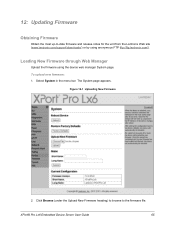
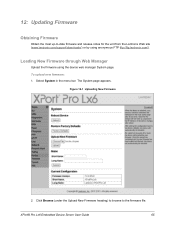
.../downloads/) or by using anonymous FTP (ftp://ftp.lantronix.com/).
Loading New Firmware through Web Manager
Upload the firmware using the device web manager System page. To upload new firmware: 1. Select System in the menu bar. The System page appears.
Figure 12-1 Uploading New Firmware
2. Click Browse (under the Upload New Firmware heading) to browse to the firmware file.
XPort® Pro Lx6...
xPort Pro Lx6 - User Guide - Page 66
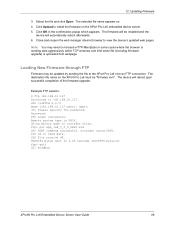
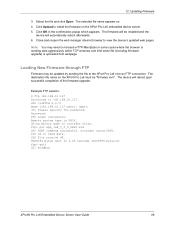
...data aggressively within TCP windows size limit when file (including firmware upgrade) is uploaded from webpage.
Loading New Firmware through FTP
Firmware may be updated by sending the file to the XPort Pro Lx6 over an FTP connection. The destination file name on the XPort Pro Lx6 must be "firmware.rom". The device will reboot upon successful completion of the firmware upgrade.
Example FTP session...
