Lantronix XPress-DRWireless driver and firmware
Drivers and firmware downloads for this Lantronix item

Related Lantronix XPress-DRWireless Manual Pages
Download the free PDF manual for Lantronix XPress-DRWireless and other Lantronix manuals at ManualOwl.com
APS: Modbus Protocol User Guide - Page 2


... xPico. Updated security settings available on IAP. Added content for Micro125.
For the latest revision of this product document, please check our online documentation at www.lantronix.com/support/documentation.
If you use a previous version of the firmware, go to the Lantronix FTP site at ftp://ftp.lantronix.com/pub to find the earlier documentation.
Modbus Protocol User Guide
2
APS: Modbus Protocol User Guide - Page 4


...-65000 msec 15 Serial TX delay after RX (0-1275 msec) (0 15 Swap 4x/0x to get 3x//x (1y 16 Unit ID to IP Address Lookup Table 16 ...Address From/To 17 Slave IP Address 17 Security Settings 17 SNMP 18 SNMP community 18 Telnet Setup 18 TFTP Download 18 Port 77FEh 18 Web Server 19 Enable Enhanced Password 19 Port 77F0 (Hex 19 Default Security Settings 19
4: Monitor Mode and Firmware...
APS: Modbus Protocol User Guide - Page 9
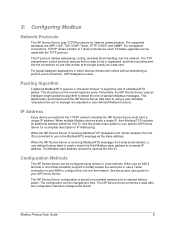
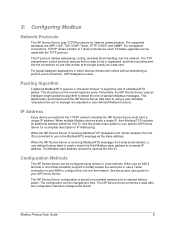
... using remote or local methods. Either use an ASCII terminal or a terminal emulation program to locally access the serial port or use a Telnet connection to port 9999 to configure the unit over the network. See the product user guide for your IAP Device Server.
The IAP Device Server configuration is stored in nonvolatile memory and is retained without power. The...
APS: Modbus Protocol User Guide - Page 10


...Device Server's Ethernet hardware address (or HW MAC) displays.
Lantronix Inc. - Modbus Bridge MAC address 00204A8EEA49 Software version V3.3.0.2RC1 (121211)
Press Enter to go into Setup Mode, wait to close
2. Within 5 seconds, press Enter to display the Setup (configuration) Mode screen. Here you can change the parameters that define how the IAP Device Server does its job.
Note: When you set...POWER...
APS: Modbus Protocol User Guide - Page 18


...) option disables the use of TFTP to perform network firmware upgrades. With this option, you can download firmware upgrades over the serial port using DeviceInstaller's Recover Firmware procedure.
Disable TFTP Firmware Update (N) ? __
Port 77FEh
Port 77FE is a setting that allows DeviceInstaller custom program to locate and configure the unit remotely. You may wish to disable this capability for...
APS: Modbus Protocol User Guide - Page 20
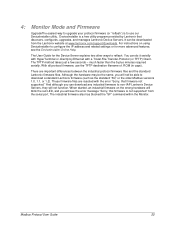
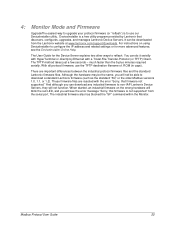
..., upgrades, and manages Lantronix Device Servers. It can be downloaded from the Lantronix website at www.lantronix.com/support/downloads. For instructions on using DeviceInstaller to configure the IP address and related settings or for more advanced features, see the DeviceInstaller Online Help.
The User Guide for the Device Server explains two other ways to reflash. You can do it serially with...
APS: Modbus Protocol User Guide - Page 33
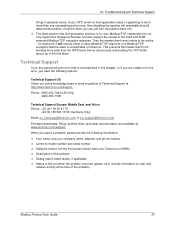
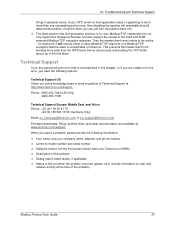
...@lantronix.com
Firmware downloads, FAQs, and the most up-to-date documentation are available at www.lantronix.com/support.
When you report a problem, please provide the following information:
Your name, and your company name, address, and phone number Lantronix model number and serial number Software version (on the first screen shown when you Telnet to port 9999...
XPress-DR+ Wireless - Product Brief - Page 1
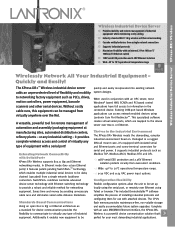
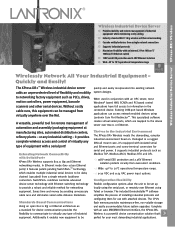
.... The included DeviceInstaller™ software simplifies the process of installing industrial protocols and configuring them for use with attached devices. The CPU's flash memory provides maintenance-free, non-volatile storage and easily accommodates future system upgrades. Complete with an auto MDI/MDIX Ethernet interface, the XPress-DR+ Wireless is a powerful device communication solution that...
XPress-DR+ Wireless - Product Brief - Page 2
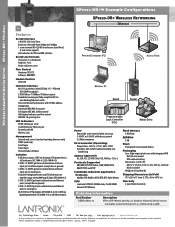
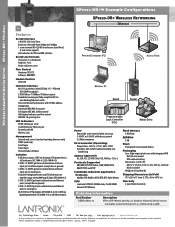
... 1K MAC address lookup table Automatic MDI/MDI-X crossover Full duplex IEEE 802.3x flow control Half duplex back pressure flow control IEEE 802.1d spanning tree
LED Indicators TX/RX activity per serial Link/Activity per Ethernet port Power/System OK Wireless Link
Management Internal web server (standard tunneling firmware only) SNMP (read only) Serial login Telnet login DeviceInstaller software...
XPress-DR+ - User Guide - Page 10


... Details the network (server) settings Configuration
Chapter 9: Setup Mode: Channel Configuration
Details the serial port settings.
Chapter 10: Setup Mode: Advanced Settings
Details email, expert, and security settings and explains how to reset the unit to factory default values.
Chapter 11: Firmware Upgrades Provides instructions for obtaining the latest firmware and updating the XPress DR...
XPress-DR+ - User Guide - Page 14
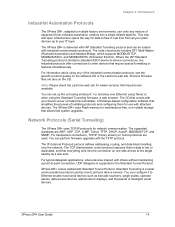
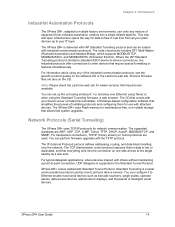
... also on the CD.
Note: Please check the Lantronix web site for newer versions that may become available.
You can set up the unit using serial port 1 or remotely over Ethernet using Telnet or, when using the Standard Tunneling firmware, a web browser. The CD that comes with your device server includes DeviceInstaller, a Windows-based configuration software that simplifies the process of...
XPress-DR+ - User Guide - Page 41
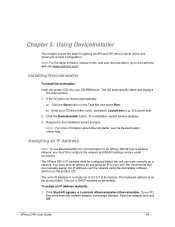
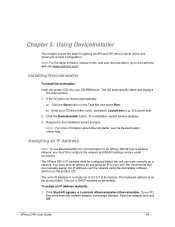
... address is normally set to 0.0.0.0 at the factory. The hardware address is on the product label. The unit is DHCP-enabled as the default.
To assign an IP address manually:
1. Click StartPrograms LantronixDeviceInstallerDeviceInstaller. If your PC has more than one network adapter, a message displays. Select an adapter and click OK.
XPress DR+ User Guide
41
XPress-DR+ - User Guide - Page 43


...
Table 5-1. Viewing Current Settings
Setting
Name
Group
Comments
Device Family Type ID Hardware Address Firmware Version Extended Firmware Version Online Status
Telnet Enabled Telnet Port Web Enabled Web Port Maximum Baud Rate Supported Firmware Upgradeable IP Address
Number of COB partitions supported
Description
Configurable field. A name that identifies the XPress DR+. Double-click the...
XPress-DR+ - User Guide - Page 90


...TFTP Firmware Upgrade
This setting defaults to the N (No) option. The Y (Yes) option disables the use of TFTP to perform network firmware upgrades. With this option, you can download firmware upgrades over the serial port using DeviceInstaller's Recover Firmware procedure. (See Chapter 11: Firmware Upgrades and the DeviceInstaller online Help.
Disable TFTP Firmware Update (N) : _
Disable Port 77FE...
XPress-DR+ - User Guide - Page 93
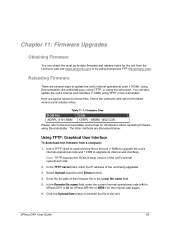
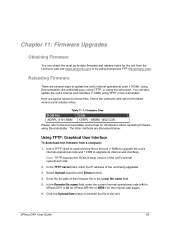
... User Interface
To download new firmware from a computer:
1. Use a TFTP client to send a binary file to the unit (*.ROM to upgrade the unit's internal operational code and *.COB to upgrade its internal web interface).
Note: TFTP requires the .ROM (binary) version of the unit's internal operational code.
2. In the TFTP server field, enter the IP address of the unit...
XPress-DR+ - User Guide - Page 94
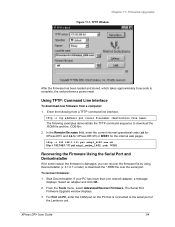
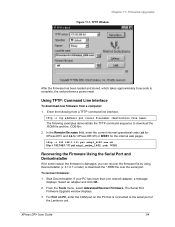
...download the *.ROM file over the serial port.
To recover firmware:
1. Start DeviceInstaller. If your PC has more than one network adapter, a message displays. Select an adapter and click OK.
2. From the Tools menu, select Advanced/Recover Firmware. The Serial Port Firmware Upgrade window displays.
3. For Port on PC, enter the COM port on the PC that is connected to the serial port of the Lantronix...
XPress-DR+ - User Guide - Page 95
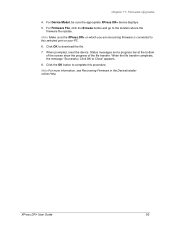
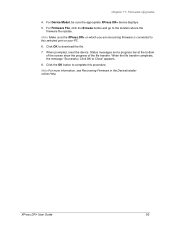
Chapter 11: Firmware Upgrades
4. For Device Model, be sure the appropriate XPress DR+ device displays.
5. For Firmware File, click the Browse button and go to the location where the firmware file resides.
Note: Make sure the XPress DR+ on which you are recovering firmware is connected to this selected port on your PC.
6. Click OK to download the file.
7. When prompted, reset the device. Status...
XPress-DR+ - User Guide - Page 102
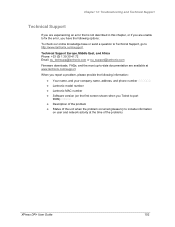
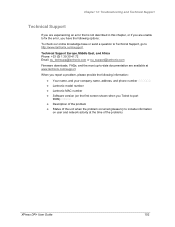
...@lantronix.com
Firmware downloads, FAQs, and the most up-to-date documentation are available at www.lantronix.com/support
When you report a problem, please provide the following information:
Your name, and your company name, address, and phone number Lantronix model number Lantronix MAC number Software version (on the first screen shown when you Telnet to port...
XPress-DR+ - User Guide - Page 103
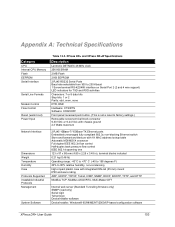
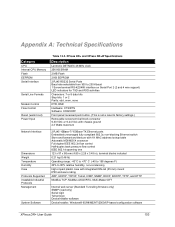
... A: Technical Specifications
Category
CPU Internal CPU Memory Flash EEPROM Serial Interface
Serial Line Formats
Modem Control Flow Control Reset (warm boot) Power Input
Network Interface
Dimensions Weight Temperature Humidity Case Protocols Supported Installable Industrial Protocols Management
System Software
Table 13-2. XPress DR+ and XPress DR+W Specifications
Description
Lantronix DSTNI-EX 48...
XPress-DR+ - User Guide - Page 116
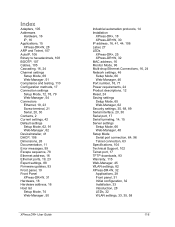
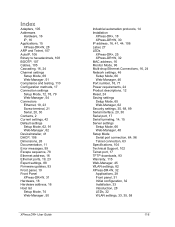
... 78 Ethernet address, 16 Ethernet ports, 19, 23 Expert settings, 88 Firmware updates, 93 Front panel, 19 Front Panel XPress-DR+W, 31 Hardware, 18 Hardware address, 16 Host list Setup Mode, 74 Web-Manager, 50
XPress DR+ User Guide
Industrial automation protocols, 14 Installation
XPress-DR+, 18 XPress-DR+W, 30 IP address, 16, 41, 44, 106 Label, 27 LEDs XPress-DR+, 25 XPress-DR+W, 32 MAC address, 16...
