Lantronix C2110 Series driver and firmware
Drivers and firmware downloads for this Lantronix item

Related Lantronix C2110 Series Manual Pages
Download the free PDF manual for Lantronix C2110 Series and other Lantronix manuals at ManualOwl.com
ION Media Conversion Platform - Page 2
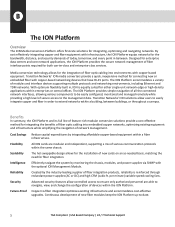
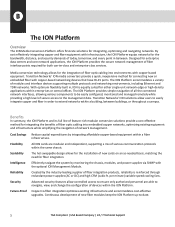
... of fiber optic cabling into environments with copper-based equipment. Transition Networks' ION media converters provide a quick, inexpensive method for connecting new or embedded fiber with copper-based networking devices that have RJ-45 ports. The ION Platform accommodates a variety of modules and interface devices supporting multiple protocols and networking environments, including Ethernet and...
ION Media Conversion Platform - Page 3


... installed fiber infrastructure with bi-directional single strand fiber • Integrate variable data rates on one fiber optic cable • Navigate system interfaces for secure network management
MULTI-LEVEL BUILDING
Stand-Alone Media Converter
Switch
KEY
Multimode Fiber Optic Cable Single Mode Fiber Optic Cable Bi-Directional Single Strand Fiber Optic Cable UTP Copper Ethernet Cable...
ION Media Conversion Platform - Page 4


.... A variety of slide-in interface devices and converter modules support Layer 1 and Layer 2 Ethernet networks (100Base, 10/100, 1000Base, 10/100/1000 and 10 Gig Ethernet) and TDM networks (DS1 - T1/E1/J1 and DS3 - T3/E3). Because media converters typically have no IP or Mac address, they are generally transparent to the network, inexpensive, and easy to use...
ION Media Conversion Platform - Page 5
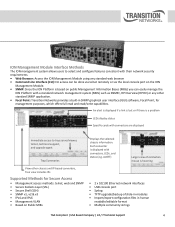
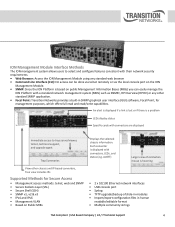
...: Transition Networks provides a built-in SNMP graphical user interface (GUI) software, Focal Point, for management purposes, which offers full read and read/write capabilities.
An alert is displayed if a link is lost or if there is a problem
LEDs display status
Specific cards with connectors are displayed
Immediate access to trap server/viewer, telnet, technical support, and upgrade agent...
ION Media Conversion Platform - Page 6
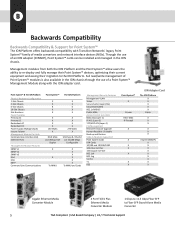
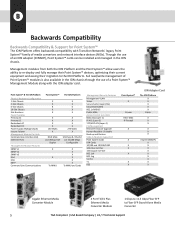
... Socket Layer (SSL) Secure Shell (SSH) 802.1x RADIUS Public MIBs Access Control Lists (ACL) MAC ACL (Layer 2) IP ACL (Layer 3) TCP/UDP ACL (Layer 4) File Management Remote Firmware Upgrade Human Readable / Editable Back-up and Restore Slide-In-Modules Supported Point System Cards ION Cards 10/100 and 10/100/1000 10G Fiber to Fiber 10G Copper...
Single Fiber Applications - Page 1


...of fiber. It provides full duplex operation without the cost of a secondary fiber cable.
The majority of optical networks require a pair of fibers to achieve full duplex operation. However, single strand ...also choose to use single fiber to increase redundancy in the network.
Decreases cost The costs associated with installation and maintenance of the fiber are reduced. Decreasing the total amount...
Single Fiber Applications - Page 2


... modules that support single strand fiber, including:
• Fast Ethernet • Gigabit Ethernet • 10/100 Bridging • 10/100/1000 Bridging • High Speed Serial V.35,X.2 • T1 / E1 • POTS • DS3
All of these products are available in the stand-alone or Chassis card form factors (see chart below).
Transition Networks • Application...
C2110 Series Datasheet PDF 256.73 KB - Page 1
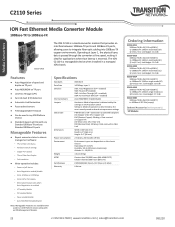
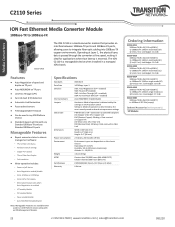
C2110 Series
Media Converters
ION Fast Ethernet Media Converter Module
100Base-TX to 100Base-FX
C2110-1013
The ION C2110 is a media converter module that provides an interface between 100Base-TX ports and 100Base-FX ports, allowing users to integrate fiber optic cabling into 100Base-TX copper environments. Operating at Layer 1, the physical layer, data is passed through the converter...
Installation Guide Rev B PDF 833.46 KB - Page 1


... Jumper) (J4 7 Set Hardware / Software (H/S 3-Pin Jumper) (J5 7
J6: E/H 3-Pin Jumper (Do Not Alter) ...8 Install the C2110 in the ION Chassis ...9 Connect the Fiber Cable ...9 Connect the Twisted-Pair Copper Cable ...10 Operation...10
Status LEDs ...10 Product Features...11
Auto-Negotiation ...11 Half-duplex Network (512-Bit Rule) ...11 Full-Duplex Network ...11 Pause Control Frame...11 Link...
Installation Guide Rev B PDF 833.46 KB - Page 2


Transition Networks
C2110 Install Guide
Introduction
The two-port C2110 series Ethernet/Fast Ethernet ION slide-in card (SIC) connects 100Base-TX twistedpair copper cable to multimode or single mode 100Base-FX fiber-optic cable. The C2110 is designed to install in Transition Networks' ION chassis. The C2110 has one copper port and one fiber-optic port.
Ordering Information
C2110-1011: 100BASE-TX...
Installation Guide Rev B PDF 833.46 KB - Page 3


... km (24.9 miles) ***
* Typical max. cable distance. Actual distance depends on network installation physical characteristics.
** Install C2110-1029-A1 and C2110-1029-A2 single-fiber optic in the same network where one is the local converter and the other is the remote converter.
*** Install C2110-1029-B1 and C2110-1029-B2 single-fiber optic in the same network where one is the local converter...
Installation Guide Rev B PDF 833.46 KB - Page 4


Transition Networks
C2110 Install Guide
Applications
Fiber Integration in 10/100 Copper Environments: The ION C2110 device provides an interface between 100Base-TX ports and 100Base-FX ports allowing users to integrate fiber optic cabling into 100Base-TX copper environments.
33415 Rev. B
www.transition.com
Page 4 of 22
Installation Guide Rev B PDF 833.46 KB - Page 5


Transition Networks
C2110 Install Guide
Installation
CAUTION: Wear a grounding device and observe electrostatic discharge precautions when setting the 4-position DIP switch and the jumpers. Failure to observe this caution could result in C2110 failure or damage.
Configuration DIP Switches and Jumpers
PCB # 11322 Rev. x (this information is silkscreened in the center right side of the PCB as ...
Installation Guide Rev B PDF 833.46 KB - Page 6


Transition Networks
C2110 Install Guide
Set the 4-position DIP Switch (SW1)
The 4-position DIP switch is located on the edge of the printed circuit board (PCB). Use a small flatblade screwdriver to set the recessed switches. The default setting is all Up (Enabled).
SW1 Sw #
1
2
3 4
Function
Auto-Negotiation
Pause
Link Pass Through (LPT) Far End Fault (FEF)
Settings
Up = Enabled: Advertises...
Installation Guide Rev B PDF 833.46 KB - Page 7


Transition Networks
C2110 Install Guide
Set AutoCross (E/D 3-Pin Jumper) (J4)
When the AutoCross feature is enabled, it allows either straight-through or crossover cables to be used when connecting to 100Base-TX devices. AutoCross determines the characteristics of the connection and automatically configures the unit to link up, regardless of the cable configuration. Note: AutoCross is enabled by...
Installation Guide Rev B PDF 833.46 KB - Page 8


Transition Networks
J6: E/H 3-Pin Jumper (Do Not Alter)
The default setting is "E" (Ethernet). Do not change this setting.
C2110 Install Guide
E - Ethernet: Ethernet mode of operation (Default - Leave as is). H - HSTR: High Speed Token Ring mode. Do not use this setting.
Note that PCB layout and components can vary by revision.
33415 Rev. B
www.transition.com
Page 8 of 22
Installation Guide Rev B PDF 833.46 KB - Page 9


Transition Networks
C2110 Install Guide
Install the C2110 in the ION Chassis
CAUTION: Wear a grounding device and observe electrostatic discharge precautions when installing the C2110. Failure to observe this caution could result in damage or failure of the C2110.
1. Carefully slide the C2110 into an open ION chassis slot, aligning it with the slot guides. 2. Ensure that the C2110 is firmly ...
Installation Guide Rev B PDF 833.46 KB - Page 10


...-45 connector at the other end of the cable to the RJ-45 port on the other device
(switch, workstation, etc.).
Operation
Status LEDs
The C2110 is designed to operate without user intervention. Use the status LEDs to monitor the C2110 operation in the network.
PWR (Power): ON = Connection to powered ION Chassis backplane. LKC (Copper Link): ON...
Installation Guide Rev B PDF 833.46 KB - Page 13


... documentation that comes with Transition Networks FocalPoint™or ION software for applicable commands and usage.
Use SNMP at an attached terminal or at a remote location to monitor the following C2110 activities:
• Media-converter power • Copper link status and fiber link status • Twisted-pair cable length • Hardware switch settings • Fault condition
Also...
Installation Guide Rev B PDF 833.46 KB - Page 22


Transition Networks
C2110 Install Guide
Trademark Notice
All trademarks and registered trademarks are the property of their respective owners.
Copyright Restrictions
© 2010-2015 Transition Networks. All rights reserved. No part of this work may be reproduced or used in any form or by any means -graphic, electronic, or mechanical-without written permission from Transition Networks. Printed...
