Vantec NST-225MX-S3 - NexStar MX driver and firmware
Related Vantec NST-225MX-S3 Manual Pages
Download the free PDF manual for Vantec NST-225MX-S3 and other Vantec manuals at ManualOwl.com
User Guide - Page 2


NST-225MX-S3 2.5" Dual SATA 6 Gb/s to USB 3.0 HDD/SSD RAID
Table of Contents
PACKAGE CONTENTS ...3 INTRODUCTION...3 HARD DRIVE INSTALLATION GUIDE...5 RAID MODE SELECTION...9 RESOURCES ...11
DRIVE MAPPING FOR HDD LED / RAID AP / PCB ...11 LED - NORMAL STATUS...11 LED - ERROR STATUS ...12 HARD DRIVE FORMATTING GUIDE ...14 PARTITION A VOLUME UNDER WINDOWS® OS ...14 INITIALIZE A DISK ...17 ...
User Guide - Page 3


NST-225MX-S3 2.5" Dual SATA 6 Gb/s to USB 3.0 HDD/SSD RAID
Package Contents
Dual 2.5" SATA 6 Gb/s to USB 3.0 HDD/SSD RAID Enclosure 1) NexStar MX main unit 2) USB 3.0 Cable 3) Power Adapter 4) User's Manual 5) Quick Installation Guide 6) Installation Screws 7) Software CD
Introduction
Vantec NexStar® MX 2.5" Dual Bay External HDD Enclosure with USB 3.0 interface is a small and simple way to ...
User Guide - Page 5
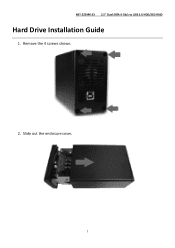
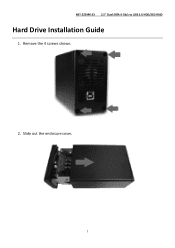
NST-225MX-S3 2.5" Dual SATA 6 Gb/s to USB 3.0 HDD/SSD RAID
Hard Drive Installation Guide
1. Remove the 4 screws shown.
2. Slide out the enclosure cover.
5
User Guide - Page 13
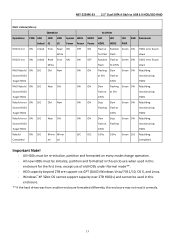
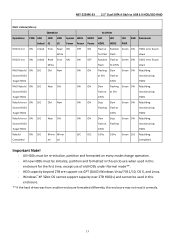
NST-225MX-S3 2.5" Dual SATA 6 Gb/s to USB 3.0 HDD/SSD RAID
RAID 1 Mode (Mirror)
Operation
Activities
Operations PWR USB HDD HDD System HDD1 HDD2 LED
LED
LED FAN Comments
Linked #1 #2 Power Power Power HDD1 HDD2 PWR
HDD1 Error ON Linked Error Read ON
OFF ON
Flash at Random Green ON HDD1 error & spin
Write
fix 0.5Hz Flash
down
HDD2 Error ON Linked Read Error ON
ON
OFF Random Flash at...
User Guide - Page 14
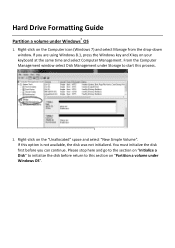
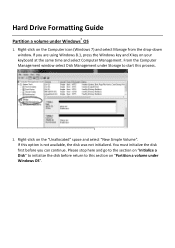
Hard Drive Formatting Guide
Partition a volume under Windows® OS
1. Right-click on the Computer icon (Windows 7) and select Manage from the drop-down window. If you are using Windows 8.1, press the Windows key and X key on your keyboard at the same time and select Computer Management. From the Computer Management window select Disk Management under Storage to start this process.
2. Right-...
User Guide - Page 18


NST-225MX-S3 2.5" Dual SATA 6 Gb/s to USB 3.0 HDD/SSD RAID
3. Select "Initialize Disk".
4. Windows 7/8.1 provides options for "MBR" or "GPT". Please select "MBR" if your drive capacity is less than 2TB. If the capacity is over 2TB, please select "GPT". And select "OK".
18
User Guide - Page 22
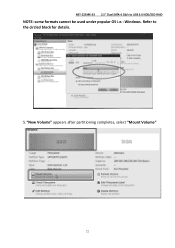
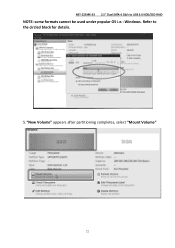
NST-225MX-S3 2.5" Dual SATA 6 Gb/s to USB 3.0 HDD/SSD RAID
NOTE: some formats cannot be used under popular OS i.e.: Windows. Refer to the circled block for details.
5."New Volume" appears after partitioning completes, select "Mount Volume"
22
User Guide - Page 24


NST-225MX-S3 2.5" Dual SATA 6 Gb/s to USB 3.0 HDD/SSD RAID
Partition a volume under Mac® OS
1. Right click on the "Go" icon and select "Utilities" from the drop-down window.
2. Select "Disk Utility"
24
User Guide - Page 25
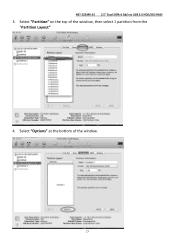
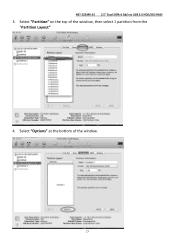
NST-225MX-S3 2.5" Dual SATA 6 Gb/s to USB 3.0 HDD/SSD RAID
3. Select "Partition" on the top of the window, then select 1 partition from the "Partition Layout"
4. Select "Options" at the bottom of the window.
25
User Guide - Page 26
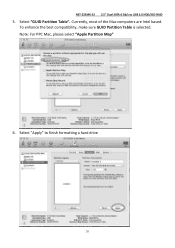
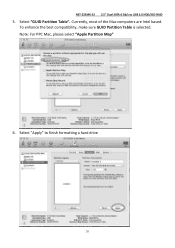
NST-225MX-S3 2.5" Dual SATA 6 Gb/s to USB 3.0 HDD/SSD RAID
5. Select "GUID Partition Table". Currently, most of the Mac computers are Intel based. To enhance the best compatibility, make sure GUID Partition Table is selected. Note: For PPC Mac, please select "Apple Partition Map"
6. Select "Apply" to finish formatting a hard drive
26
Datasheet - Page 2
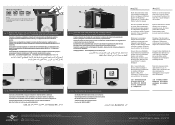
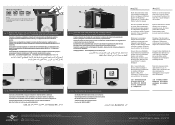
... para utilizarse. Votre NexStar MX est maintenant prêt à être utilisé. Ihr NexStar MX ist nun einsatzbereit. Adesso NexStar MX è pronto all'uso. /FY4UBS.9 b
NOTE:
NOTE:
NOTE: New hard drives needs to be initialized and partitioned before it will appear in Windows Explorer or Mac desktop. Please refer to "Creating a New Partition" within the manual.
NOTE: Do...
Flyer - Page 1


... improve performance. The Vantec NexStar® MX 2.5" is a high performance, high capacity, and durable portable storage solution and lets you store your personal data in an enclosure with style!
Specifications:
Model:
NST-225MX-S3
Device Support:
SATA I/II/III Hard Drives or SSD
Device Size:
2 Bay for 2.5" HDD/SSDs
Internal Interface: SATA
External Interface: USB 3.0
HDD Capacity:
2TB...

