TRENDnet TEW-USB driver and firmware

Related TRENDnet TEW-USB Manual Pages
Download the free PDF manual for TRENDnet TEW-USB and other TRENDnet manuals at ManualOwl.com
Data Sheet - Page 1


... of 1, 2, 5.5 and 11Mbps with automatic rate selection for fast and reliable wireless data communication. Designed for desktop PC's and Laptops with USB support, TRENDnet's TEW-USB is fully mobile and seamless roams from Access Point (TEW-AP100) to Access Point, allowing users to create wireless LAN or connect to the wired Ethernet network at home or at the office - with coverage up to 300...
Manual - Page 2


USB Wireless Network Adapter User's Manual
Regulatory compliance
FCC Warning This equipment has been tested and found to comply with the limits for a Class B digital device, pursuant to part 15 of the FCC Rules. These limits are designed to provide reasonable protection against harmful interference in a residential installation. This equipment generates, uses and can radiate radio frequency energy...
Manual - Page 3


USB Wireless Network Adapter User's Manual About this manual
This User' s Manual describes how to install and operate your USB Wireless Network Adapter. Please read this manual before you install the product. This manual includes the following topics:
Ø Product description and features. Ø Hardware installation procedure. Ø Software installation procedure. Ø FAQ
3
Manual - Page 4


...What is Wireless LAN?
7
Wireless LAN Modes
7
Notes on Wireless LAN Configuration
8
Chapter 2 - Hardware Installation
9
Package Contents
9
System Requirements for the Adapter
9
Connecting the USB Adapter
9
LEDs Indicators
10
Disconnecting the USB Adapter
11
Chapter 3 - Installation Procedures
Under Windows 98
12
What You Will Need
12
Installing the Driver Under Windows 98
12...
Manual - Page 6


... devices that support the standard. Features of the adapter are:
l Uses 2.4GHz frequency band, which complies with worldwide requirement
l Wireless interface following the IEEE 802.11b standard l Using Universal Serial Bus (USB) interface l Enciphering/deciphering of wireless data by the implementation of the
WEP algorithm l Wire-free access to networked resources from anywhere beyond the
desktop...
Manual - Page 7


... to all other users on the network. Users on the network can share files, print to a shared printer, and access the Internet with a shared modem. However, with ad-hoc networking, users can only communicate with other wireless LAN computers that are in the wireless LAN workgroup, and are within range.
Infrastructure networking differs from ad-hoc networking in that it includes an access...
Manual - Page 8
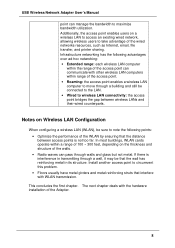
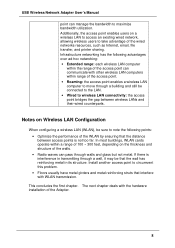
..., the access point enables users on a wireless LAN to access an existing wired network, allowing wireless users to take advantage of the wired networks resources, such as Internet, email, file transfer, and printer sharing. Infrastructure networking has the following advantages over ad-hoc networking: • Extended range: each wireless LAN computer
within the range of the access point can...
Manual - Page 9


... included on package. ü One USB Wireless Network Adapter ü One USB cables ü One Driver / Utility CD-ROM (this use' s manual included) ü One Quick Installation Guide
System Requirements for the Adapter
Ø Operating System: MS Windows 98, Windows 2000, Windows ME Ø Desktop PC or notebook PC with CD-ROM drive Ø One free USB port Ø Pentium-Class 90MHz or higher...
Manual - Page 12


... Will Need
During the installation, you may be prompted to load operating system files from the Windows installation disc. Please have this disc handy. You will also need the Drivers/Utility CD provided with your package.
Installing the Driver Under Windows 98
1. Connecting the Adapter to the USB port of a notebook or desktop PC. (Refer to Connecting the USB Adapter at Chapter 2)
2. The Add...
Manual - Page 13


USB Wireless Network Adapter User's Manual 3. Click Next to continue the installation. A screen appears prompting you to select an installation method:
4. Select Search for the best driver for your device. (Recommended) and click Next. The following screen appears:
5. Ensure that the CD-ROM drive box is checked. 6. Insert the driver/utility disc into your CD-ROM drive and click Next. The
following...
Manual - Page 14


USB Wireless Network Adapter User's Manual
7. Click Next to continue. Windows 98 copies files to your hard disk drive, and you see the following screen:
8. Click Finish to complete the installation. 9. Go to "Chapter 6 - Install and Use Configuration Utility" to install the
Configuration Utility. 14
Manual - Page 16


... install and configure the USB Wireless Network Adapter under MS Windows 2000. Throughout this Chapter it is assumed that you have a basic working knowledge of Windows 2000 and of how to install new network adapters on them. However, in this paragraph, some specific features of Windows 2000 are briefly explained.
What You Will Need
During the installation, you may be prompted to load...
Manual - Page 17


USB Wireless Network Adapter User's Manual
3. Click Next to continue the installation. A screen appears prompting you to select an installation method:
4. Select Search for a suitable driver for my device (recommended) and click Next. The following screen appears: 17
Manual - Page 19


USB Wireless Network Adapter User's Manual
7. Windows may display the message "Digital Signature Not Found" . Ignore it by pressing "Yes". Windows will start copying the files and then the following screen appears:
8. Click Finish to complete the installation. 9. Go to "Chapter 6 - Install and Use Configuration Utility" to install the
Configuration Utility. 19
Manual - Page 20


USB Wireless Network Adapter User's Manual
How to Unplug the Device Under Windows 2000
After the successful installation of the Adapter, you will see an icon corresponding to the device in the Windows taskbar for as long as the device is connected to the PC.
If you want to unplug the device, double click on this icon. The dialog of Unplug or Eject Hardware...
Manual - Page 22


... Will Need
During the installation, you may be prompted to load operating system files from the Windows installation disc. Please have this disc handy. You will also need the Drivers/Utility CD provided with your package.
Installing the Driver Under Windows ME
1. Connecting the Adapter to the USB port of a notebook or desktop PC. (Refer to Connecting the USB Adapter at Chapter 2)
2. The Add...
Manual - Page 23


USB Wireless Network Adapter User's Manual
3. Select Automatic search for a better driver (Recommended) and insert the driver/utility disc into CD-ROM drive. Click Next to continue.
4. The system will find the setup files and follow the instruction of the setup file to copy drivers. After the drivers were copied, the following screen appears:
5. Click Finish to complete the installation. 6. Go to ...
Manual - Page 25


USB Wireless Network Adapter User's Manual
Chapter 6 - Install and Use Configuration Utility
The Configuration Utility is a powerful utility that helps you to configure the Adapter and monitor the statistics of the communication. The Adapter offers the Configuration Utility for Windows 98, Windows 2000 and Windows ME.
How to Install the Configuration Utility
1. Run the program SETUP.EXE, which you...
Manual - Page 33


... associate. If any operational parameter has been changed, click "Apply Changes" to save the settings in the current profile you open.
6. Select the "About" tab. The following screen will appears:
You can find version information about the driver, the Configuration Utility and the firmware on this screen. Click OK to complete the configuration.
33
Manual - Page 34


... the USB port of your notebook / desktop PC properly. Ø And also make sure that the USB controller is enabled in the BIOS of your notebook / desktop PC.
4. How to check that the USB controller on my notebook / desktop PC is working properly? Ø Right click on My Computer and select Properties. Click on the Device Manager tab and select the Universal Serial Bus Controllers...

