TP-Link TD-W8950N driver and firmware
Related TP-Link TD-W8950N Manual Pages
Download the free PDF manual for TP-Link TD-W8950N and other TP-Link manuals at ManualOwl.com
TD-W8950N V1 Datasheet - Page 1


... c LAN ports to PVCs for an enjoyable IPTV experience
Description:
The TD-W8950N Wireless N ADSL2+ Modem Router is an All-in-One device that combines the functions of a high-speed DSL modem, a 4-Port 10/100Mbps NAT router and a wireless access point. It is designed to give you a one-stop solution to acquire and share high-speed Internet access over a wired/wireless network. Supporting the...
TD-W8950N V1 Datasheet - Page 2


150Mbps Wireless N ADSL2+ Modem Router
TD-W8950N
Specifications:
HARDWARE FEATURES Interface
Button External Power Supply IEEE Standards
ADSL Standards
ADSL2 Standards ADSL2+ Standards Dimensions ( W x D x H ) Antenna Type Antenna Gain WIRELESS FEATURES Wireless Standards Wireless Speeds Frequency EIRP Wireless Functions Wireless Security SOFTWARE FEATURES Quality of Service VPN ...
TD-W8950N V1 Datasheet - Page 3


... Humidity: 10%~90% non-condensing Storage Humidity: 5%~90% non-condensing
150Mbps Wireless N USB Adapter TL-WN721N
150Mbps Wireless N PCI Adapter TL-WN751N
150Mbps Wireless N ADSL2+ Modem Router TD-W8950N
Wi-Fi Phone Online Gaming Video and Audio Streaming
Specifications are subject to change without notice. TP-LINK is a registered trademark of TP-LINK Technologies Co., Ltd. Other brands...
TD-W8950N V1 Datasheet - Page 4


...+ Modem Router TD-W8950N - External Splitter - RJ-11 Telephone Cable - RJ-45 Ethernet Cable - Quick Installation Guide - Resource CD - Power Adapter
Related Products:
-150Mbps Wireless N USB Adapter TL-WN721N - 150Mbps Mini Wireless N USB Adapter TL-WN723N -150Mbps Wireless N PCI Adapter TL-WN751ND
Specifications are subject to change without notice. TP-LINK is a registered trademark of TP-LINK...
TD-W8950N V1 User Guide 1910010940 - Page 3
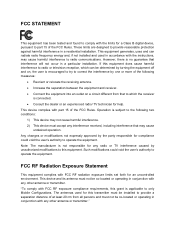
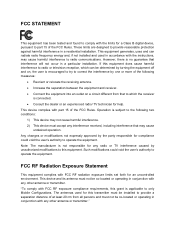
... with the limits for a Class B digital device, pursuant to part 15 of the FCC Rules. These limits are designed to provide reasonable protection against harmful interference in a residential installation. This equipment generates, uses and can radiate radio frequency energy and, if not installed and used in accordance with the instructions, may cause harmful interference to...
TD-W8950N V1 User Guide 1910010940 - Page 7


... the Modem Router 8
Chapter 3. Quick Installation Guide 10
3.1 TCP/IP Configuration ...10 3.2 Quick Installation Guide 11
Chapter 4. Configuring the Modem Router 15
4.1 Login ...15 4.2 Device Info ...15 4.3 Quick Setup...16 4.4 Advanced Setup...16
4.4.1 Layer2 Interface ...17 4.4.2 WAN Service...20 4.4.3 MAC Clone...28 4.4.4 LAN ...29 4.4.5 NAT ...32 4.4.6 Security ...37 4.4.7 Parental Control...
TD-W8950N V1 User Guide 1910010940 - Page 8


... Wireless Schedule ...80 4.6.4 MAC Filter ...81 4.6.5 Wireless Bridge ...82 4.6.6 Advanced ...83 4.6.7 Station info ...85 4.7 Guest Network ...85 4.7.1 Basic ...86 4.7.2 Station list...87 4.8 Diagnostics...87 4.9 Management ...87 4.9.1 Settings ...88 4.9.2 System Log ...91 4.9.3 SNMP Agent ...92 4.9.4 TR-069 client...93 4.9.5 Internet Time ...94 4.9.6 Access Control ...95 4.9.7 Update Firmware...
TD-W8950N V1 User Guide 1910010940 - Page 9


... package: One TD-W8950N 150Mbps Wireless N ADSL2+ Modem Router One power Adapter for TD-W8950N 150Mbps Wireless N ADSL2+ Modem Router Quick Installation Guide One RJ45 cable Two RJ11 cables One ADSL splitter One Resource CD for TD-W8950N 150Mbps Wireless N ADSL2+ Modem Router, including:
This User Guide Other Helpful...
TD-W8950N V1 User Guide 1910010940 - Page 10
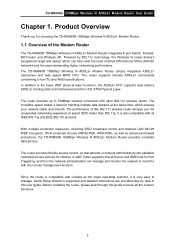
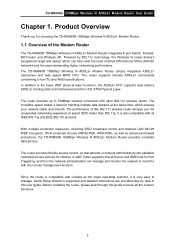
... TD-W8950N 150Mbps Wireless N ADSL2+ Modem Router provides complete data privacy.
The router provides flexible access control, so that parents or network administrators can establish restricted access policies for children or staff. It also supports Virtual Server and DMZ host for Port Triggering, and then the network administrators can manage and monitor the network in real time with the remote...
TD-W8950N V1 User Guide 1910010940 - Page 11
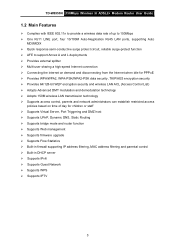
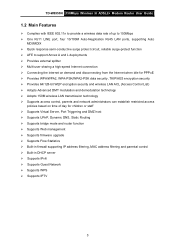
TD-W8950N 150Mbps Wireless N ADSL2+ Modem Router User Guide
1.2 Main Features
Complies with IEEE 802.11n to provide a wireless data rate of up to 150Mbps One RJ11 LINE port, four 10/100M Auto-Negotiation RJ45 LAN ports, supporting Auto
MDI/MDIX Quick response semi-conductive surge protect circuit, reliable surge-protect function AFE to support Annex A and L ...
TD-W8950N V1 User Guide 1910010940 - Page 19


TD-W8950N 150Mbps Wireless N ADSL2+ Modem Router User Guide
You can check it following the steps below: 1) Is the connection between your PC and the router correct?
The LEDs of LAN port which you link to the device and the LEDs on your PC's adapter should be lit. 2) Is the TCP/IP configuration for your PC correct? If the router's IP address is 192.168...
TD-W8950N V1 User Guide 1910010940 - Page 95
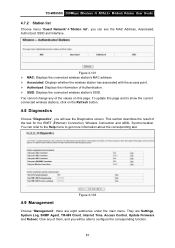
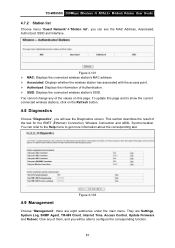
TD-W8950N 150Mbps Wireless N ADSL2+ Modem Router User Guide
4.7.2 Station list
Choose menu "Guest Network""Station list", you can see the MAC Address, Associated, Authorized, SSID and Interface.
Figure 4-101 MAC: Displays the connected wireless station's MAC address. Associated: Displays whether the wireless station has associated with the access point. ...
TD-W8950N V1 User Guide 1910010940 - Page 104
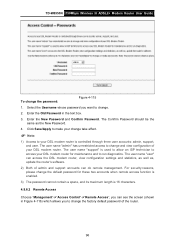
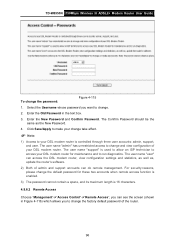
.... The user name "user" can access the DSL modem router, view configuration settings and statistics, as well as, update the router's software.
2) Both of admin and support accounts can do remote management. For security reasons, please change the default password for these two accounts when remote access function is enabled.
3) The password cannot contain a space, and its maximum length is...
TD-W8950N V1 User Guide 1910010940 - Page 105


TD-W8950N 150Mbps Wireless N ADSL2+ Modem Router User Guide
Figure 4-116 Web:Select this box, you can access your modem router via web. Telnet: Select this box, you can access your modem router via command line. ICMP(ping): Select this box, PC in public network can ping the WAN address of the modem
router. Click Save/Apply to make your change...
TD-W8950N V1 User Guide 1910010940 - Page 106


TD-W8950N 150Mbps Wireless N ADSL2+ Modem Router User Guide To update the router's software: 1. Download the latest software upgrade file from the TP-LINK website (http://www.tp-link.com). 2. Click Browse to view the folders and select the image file or enter the exact path to the image
file location in the text box. 3. Click the Update Firmware button.
Note:
1) There is no need to ...
TD-W8950N V1 User Guide 1910010940 - Page 109


TD-W8950N 150Mbps Wireless N ADSL2+ Modem Router User Guide
Appendix B: Configuring the PC
In this section, we'll introduce how to install and configure the TCP/IP correctly in Windows XP. First make sure your Ethernet Adapter is working, refer to the adapter's manual if necessary. 1. Configure TCP/IP component
1) On the Windows taskbar, click the Start button, and then click Control Panel. 2) ...
TD-W8950N V1 User Guide 1910010940 - Page 114
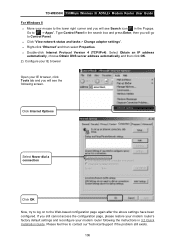
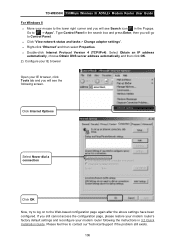
TD-W8950N 150Mbps Wireless N ADSL2+ Modem Router User Guide For Windows 8
Move your mouse to the lower right corner and you will see Search icon in the Popups. Go to " -> Apps". Type Control Panel in the search box and press Enter, then you will go to Control Panel.
Click "View network status and tasks > Change adapter settings". Right-click "Ethernet" and...
TD-W8950N V1 User Guide 1910010940 - Page 116


TD-W8950N 150Mbps Wireless N ADSL2+ Modem Router User Guide
Appendix D: Technical Support
Technical Support
For more troubleshooting help, go to: http://www.tp-link.com/en/support/faq
To download the latest Firmware, Driver, Utility and User Guide, go to: http://www.tp-link.com/en/support/download
For all other technical support, please contact us by using the ...
TD-W8950N V1 QIG 7106504535 - Page 1


... CD
MODEL NO. TD-W8950N [HE
Package Contents
O
TD-W8950N
Power Adapter
Resource CD
CD Setup Wizard (For Windows users only )
Insert the TP-LINK Resource CD into the CD-ROM drive.
O
Then a flash video will pop up and show you how to connect your devices. When you finish the hardware connection, click V to continue.
Ethernet Cable
1.1I.LIPOC
•
ADSL Splitter
Phone Cable x 2
QIG...
TD-W8950N V1 QIG 7106504535 - Page 2


... Pre-Shared 4 e1.1
a=d Jf
Record your wireless information here: Wireless Network Name (SSID). Wireless Network Key:
Please confirm all parameters, then click Confirm to make your settings take effect.
a For the advanced configurations, please log on to www.tp-link.com -> select your region -> search for the product -> User Guide can be
Note found under the "Download" tab on the product...

