Sony LF-X5 - LocationFree TV - Wireless driver and firmware
Drivers and firmware downloads for this Sony item


Related Sony LF-X5 Manual Pages
Download the free PDF manual for Sony LF-X5 and other Sony manuals at ManualOwl.com
Operating Instructions - Page 2


...Record the serial number in the space provided below. Refer to them whenever you call upon your Sony dealer regarding this product.
Model No. LF-X1 or LF-X5 Serial No
Contacting Sony
If, after reading these operating instructions, you have additional questions related to the use of your Sony television, please call our Customer Information Services.... 10) Protect the power cord from being walked ...
Operating Instructions - Page 4


... with the limits for a Class B digital device, pursuant to Part 15 of the FCC Rules. These limits are designed to provide reasonable protection against harmful interference in a residential installation. This equipment generates, uses, and can radiate radio frequency energy and, if not installed and used in accordance with the instructions, may cause harmful interference with...
Operating Instructions - Page 6


Basics Operations 63
Displaying the [Index] Window 64 Watching TV and Video 65 Using the TV/Video Screen 67 Selecting a Secondary Audio Program (SAP 68 Optimizing Picture Quality 68 Using the Sub-Screen (LF-X1 only 69 Capturing Images 70 Using the Wide Screen Mode (LF-X5 only 71 Adjusting the Picture Position (LF-X5 only 71
Web 73
Viewing Web...
Operating Instructions - Page 7


... 117 Using an External Keyboard (LF-X1 only 119
Memory Stick (LF-X1)/CompactFlash (LF-X5) ........ 121
Using a "Memory Stick" (LF-X1 Only 122 Using a CompactFlash Card (LF-X5 Only 124 Initializing a "Memory Stick"/CompactFlash Card 126
Functions and Settings 127
Basic Settings ...128 Setting Up TV Channels Manually 129 Changing the Wireless Channel Manually 131 Using the Base Station as...
Operating Instructions - Page 11


... AV IN jack
Use an AV mini cable (VMC-20FF or VMC20FR, not supplied) to connect a digital video camera or other AV device.
Identifying Parts and Controls
9 0 qa
qs qd
Top
qf
qg qh qj qk
qf Stylus/stylus compartment (1 page 30) qg POWER switch (1 page 26)
Turns the monitor power on and off.
qh VOLUME +/- buttons...
Operating Instructions - Page 13


... card.
qd Stylus/stylus compartment (1 page 30) qf INDEX button (1 page 65)
Displays the [Index] window.
qg Ventilation hole Do not block with cloth or other objects.
qh Battery (1 page 24) qj Monitor stand (1 page 28)
Note that metal objects may cling to the stand because there is a powerful magnet inside. qk LAN connector Connect a LAN cable...
Operating Instructions - Page 15


... battery (1) • AC-LX1B AC power adapter for the base
station (1) • AC-LX1M AC power adapter for the monitor (1) • IR Blaster (1) • Power cord (2) • Operating instructions (1) • Quick Start Guide (1) • Base station stand (1) • Important software notice (1) • Ferrite core (for External Keyboard)
◆For LF-X5
• Base station (1) •...
Operating Instructions - Page 17


... page 20 Connecting Other Devices page 21 Turning On the Power page 23 Carrying and Positioning the Monitor page 28
BASIC: Basic Setting Setting Up TV Channels page 30 Using the On-screen Remote Control page 33 Connecting to the Internet page 37 Configuring Network Settings page 40 Setting Up Mail page 43
BASIC: Guide to On-screen Icons Guide to On-screen...
Operating Instructions - Page 19


Setup and Connections
Attaching the Base Station Stand
BASIC: Installing and Connecting
Attaching the Base Station Stand
To keep the base station stable, attach the base station stand. Install the 4 rubber feet and 2 stoppers so they fit in the proper holes on the stand.
Stopper
Stopper Stand
19
Operating Instructions - Page 37


... with an Internet service provider (ISP). * DSL modems that connect via a USB interface are not supported.
Note You cannot connect the LocationFreeTV to the Internet if your ISP • prevents devices other than computers from
connecting to the Internet. • requires you to install special software on devices
connecting to the Internet. • requires you to configure settings that are...
Operating Instructions - Page 49


...necessary.
3 Select [Public Wireless Access].
The [Public Wireless Access] window appears. A short while after the [Public Wireless Access] window appears, a list of detected access points is displayed.
Note When the monitor is not set to [On the goWireless], you cannot select [Public Wireless Access].
z Tip
You can also update the wireless network list by selecting [Search/Update].
49
Continued
Operating Instructions - Page 74


... top left of the screen moves. When downloading is finished, the Sony web site opens and the Internet icon stops moving. With the LF-X5, select [Exit] after inputting the web page address.
Note Your contract with an Internet Service Provider (ISP) may prohibit you from accessing the Internet from more than one device at a time. For more information, check...
Operating Instructions - Page 75


Using the Web Window
Parts and controls on the Web window
Using the Web Window
Web
A Web icon Moves when a web page is being downloaded.
B Web indicator C Address field "Viewing Web Pages: Basics"
(1 page 74) Displays the address of the current web page. To open another web page, select a new tab, and enter the new address here. D SSL icon Appears...
Operating Instructions - Page 77


... card (LF-X5), select [Switch] to switch to the "Memory Stick" (LFX1) or CompactFlash card (LF-X5), and then select [Add].
The title name of the current web page is added at the top of the first page of the Fav. list. (If there is no title, the web page address is displayed.)
To close the [Page List: Fav.] window...
Operating Instructions - Page 79


..., see "Entering Characters" (1 page 116).
Copying saved web pages to or from an external memory card
You can save web page addresses to a "Memory Stick" (for the LF-X1) or a CompactFlash card (for the LF-X5). In the [Edit Save] window, select the check box beside the web page you want to copy, then select [Copy]. To copy all the web pages, select...
Operating Instructions - Page 82


....
Note Even PDF files supported by the device may not display for some Web pages.
4 Configure the necessary items and select
[OK].
1 Font Size
To increase the font size, select [Large].
2 Default Page
This sets the homepage that appears when you select the [Home] button in the Web window. The default setting for the homepage is...
Operating Instructions - Page 144
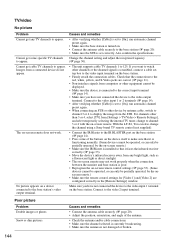
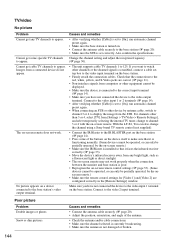
... or other device by antenna cable, switch to channel 3 or 4 to display the image from the STB. For channels other than 3 or 4, select [TV] from [Settings > TV/Video > Remote Settings], and after temporarily selecting the internal TV tuner, change to channel 3 or 4 with the on-screen remote. With the LF-X1, You can also change the channel using a Sony brand TV remote control (not supplied...
Operating Instructions - Page 147


... a computer. Initialize the "Memory Stick" (LF-X1) or CompactFlash card (LF-X5) using the unit.
Characters in incoming mail are not displayed properly.
The character encoding methods supported by the LocationFreeTV are US-ASCII, ISO-8859-1, UTF-8, ISO-2022-JP, SHIFT_JIS, and EUC-JP. No other encoding methods are supported. If characters cannot be displayed properly, open the [Settings] - [Web...
Operating Instructions - Page 148


... the correct location where the image is saved. Try switching tabs.
• For images copied from a computer to a "Memory Stick" (LF-X1) or a CompactFlash card (LF-X5) check if you have saved them in the appropriate folder (1 page 112).
Check the date and time settings (1 page 128).
You may have only placed a check by one image. Clear the...
Operating Instructions - Page 159
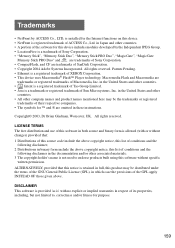
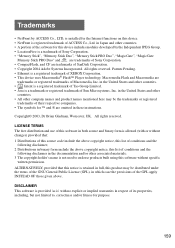
...Co., LTD, is installed for the Internet functions on this device. • NetFront is registered trademark of ACCESS Co., Ltd. in Japan and other countries. • A portion of the software for this device includes modules developed by the Independent JPEG Group. • LocationFree is a trademark of Sony Corporation. • "Memory Stick", "Memory Stick Duo", "Memory Stick PRO Duo", "MagicGate...
