Sony LF-B20 - LocationFree Wireless Base Station driver and firmware
Drivers and firmware downloads for this Sony item


Related Sony LF-B20 Manual Pages
Download the free PDF manual for Sony LF-B20 and other Sony manuals at ManualOwl.com
Operating Instructions - Page 4


..., PSP® or LocationFree TV Box via a wireless network or the Internet. You can also operate the device (e.g., record/playback/stop) from remote sites.
What is the LocationFree Base Station?
The functions of the LocationFree Base Station
To make use of LocationFree, you need a device called the LocationFree Base Station. If you connect video devices such as a DVD Recorder, VCR or set-top box to...
Operating Instructions - Page 5


... Base Station?
LocationFree devices
LocationFree devices
* *
On the go
External device Base Station
Router Home
* You can only connect Base Station LF-B20 to a wireless router or LocationFree devices wirelessly.
z Tips
• You may not be able to watch some video, DVDs, and other media that are copyright protected with the software.
• When the power is turned on, the Base Station...
Operating Instructions - Page 8


... items have been included:
z Base Station (1)
z AC power adapter (1)
z IR Blaster (1)
z Power cord (1)
z Base Station stand (1)
z LocationFree Player software CD-ROM (1) • LocationFree Player software LFA-PC20* * One serial key for LocationFree Player is supplied. • Operating Instructions (PDF file) • License (text file)
z Quick Start Guide (1) • Important Safeguards...
Operating Instructions - Page 10


... the LocationFree Player.
1 Check to make sure that the wireless mode
switch on the bottom of the Base Station is set to "AP" (LF-B20 only). (1 page 6) You can use the LF-B20 in Access Point mode as an Wireless Access Point. If your Base Station is LF-B10, proceed to Step 2.
2 Connect a LAN cable between the Base
Station and the router. Insert a connector of the LAN cable to the LAN port on...
Operating Instructions - Page 12


... to connect your Base Station to your wireless router via a LAN cable as a temporary connection, which you will disconnect after completing the settings.
Note You need to use a computer installed with the supplied LocationFree Player (LFA-PC20) to make settings for Client mode.
3 Connect the power cord to the Base Station.
Base Station rear panel LF-B20
AC power adapter (supplied)
IR BLASTER...
Operating Instructions - Page 13


... Base Station.
8 Check to see if the WIRELESS LED lights
green, and then disconnect the LAN cable from the Base Station.
Stand
Claws
9 Check to see if the NETWORK LED lights
green. If the NETWORK LED lights green, the connection to the wireless router is complete. Follow the instructions on the screen of your computer to connect to external devices and make settings of the LocationFree Player...
Operating Instructions - Page 18


...computer installed with the LocationFree Player LFAPC20, refer to "Registering your computer to another Base Station" in "Creating Advanced Settings" in "Part 2: LocationFree Player" for detailed instructions. When you are registering a device other than a computer, refer to the Operating Instructions of the device.
z Tip
When you want to register a PSP® via the Internet, you need to download...
Operating Instructions - Page 25


... Password) on an encrypted file by clicking this button.
Note Some web browsers do not support the downloading of the file for registration.
z Tip
To check whether device registration is complete, click [Update] under [List of Registered Devices].
Internet Connection
The [Internet Connection] frame allows you to set an IP address for your Base Station, according to your network environment...
Operating Instructions - Page 31


... other items while the Base Station software is being upgraded to a newer version. • It is not possible to register a device or connect to the Base Station while the Base Station software is being upgraded to a newer version. Also, no changes can be made to the Base Station settings during the upgrade process. • The Base Station restarts automatically after the version upgrade ends.
31
Operating Instructions - Page 45


..., router, and
connected devices at home also need to be left on so that you can connect to the Base Station via the Internet. • Watching video transmitted from the Base Station for purposes other than personal enjoyment is prohibited.
How to use this Operating Instructions
1 Following the instructions of "Getting
Started" (1 page 6), install and make settings of the LocationFree Player to...
Operating Instructions - Page 46


...1 Insert the LocationFree Player software CD-
ROM into the CD-ROM/DVD-ROM drive of your computer. The installation wizard starts. If the installation wizard does not start, find the "setup.exe" file on the CD-ROM, and then double-click it.
WIRELESS NETWORK SETUP MODE/ NET AV SETUP MODE
RESET
2 Click [Next].
The POWER LED on the front of the Base Station turns green.
WIRELESS NETWORK SETUP MODE...
Operating Instructions - Page 55


... when you installed LocationFree Player. Devices must be registered again when you update the serial key.
Keyboard operations
Shortcut keys
Operations
Ctrl + W or Alt + F4
Quits the LocationFree Player application.
F1
Displays the Operating Instructions.
F5 or Ctrl + S
Connects to or disconnects from the Base Station.
F6 or Ctrl + R
When you have set up a remote control, displays the on...
Operating Instructions - Page 60


...also set up on-screen remote for TV. For details on how to set them up, refer to the operating instructions of your Base Station.
Downloading the Additional Remote Control Data
If you cannot find your external device in the list, you can download the Additional Remote Control Data from Additional Remote Control Data Download Service site.
Before you begin: Once the software has been installed, you...
Operating Instructions - Page 63


... below.
Internet. You can find the information on "Quick Start Guide" supplied with the Base Station LFB20/LF-B10. Follow on-screen instructions to enter the information. Or, you can find the information in the Base Station Settings page. For more details, refer to "Checking the Current Base Station Status" of "Making Advanced Settings for the Base Station" in "Part 1: LocationFree Base Station...
Operating Instructions - Page 66


... to the "Quick Start Guide" supplied with the Base Station LF-B20/LF-B10. Or, you can find the information in the [Setting Status] screen of the [Base Station Settings] page.
• Did you configure the network settings for when you are away from home?
• Are the settings configured properly? • Are the Base Station and connected devices such as the router turned
on? • You...
Operating Instructions - Page 67


... actual video rate varies from the rate set on the Customize Change Rate screen. When operating the on-screen remote control, fast-forward occurs. No picture from the connected device.
Causes and remedies
Make sure the A/V cable is connected properly to the Base Station.
• Make sure the volume of LocationFree Player is not turned all the way down...
Operating Instructions - Page 68


... router and the power save mode is enabled in the computer's wireless LAN settings, it may not be possible to send and receive video smoothly. Check the computer's wireless LAN settings, and disable the power save mode. For details on these settings, refer to the instruction manual for the wireless LAN device, such as your computer or wireless LAN card.
• Has security software been installed...
Operating Instructions - Page 69


... SETUP MODE/NET AV LED on the Base Station LF-B20/LF-
B10 lights amber, the automatic NetAV check has failed. Perform the NetAV check manually (1 "Performing the NetAV check" of "Base Station Settings" in "Part 1: LocationFree Base Station"). Can connect to the Internet from a computer at home, but there is no picture while away from home: • A communication connection with a download speed...
Operating Instructions - Page 70


...
Specifications
LocationFree Player System Requirements
Computer requirements (where LocationFree Player is installed)
Operating system: Windows XP Professional/Home Edition Service Pack 2
Processor: Pentium 4, 1 GHz or more
RAM: 256 MB or more
Available hard disk space: 300 MB or more
Monitor resolution: 800 x 600 pixels or more, HighColor (16 bit) or more
Other: • A wireless LAN card that...
Operating Instructions - Page 71
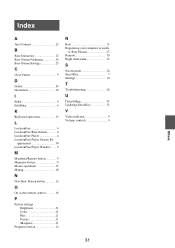
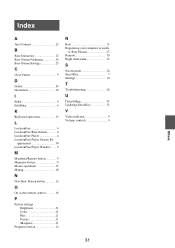
... Disconnect 10
I
Index 9 Installing 6
K
Keyboard operations 15
L
LocationFree 4 LocationFree Base Station 4 LocationFree Player 4 LocationFree Player System Re-
quirements 30 LocationFree Player Window ....... 9
M
Maximize/Restore button 9 Minimize button 9 Mouse operations 15 Muting 10
N
New Base Station button 12
O
On-screen remote control 16
P
Picture settings Brightness 21 Color...
