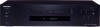Onkyo BD-SP809 driver and firmware

Related Onkyo BD-SP809 Manual Pages
Download the free PDF manual for Onkyo BD-SP809 and other Onkyo manuals at ManualOwl.com
Owner Manual - Page 2
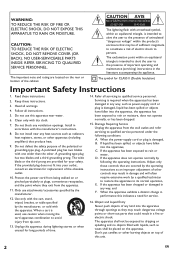
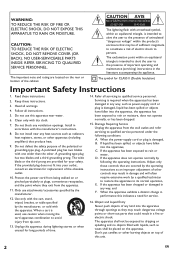
... qualified service personnel under the following conditions: A. When the power-supply cord or plug is damaged, B. If liquid has been spilled, or objects have fallen into the apparatus, C. If the apparatus has been exposed to rain or water, D. If the apparatus does not operate normally by following the operating instructions. Adjust only those controls...
Owner Manual - Page 3


...; If you install this unit near a TV, radio, or VCR, the picture and sound quality may be affected. If this occurs, move this unit away from the TV, radio, or VCR.
10. To Obtain a Clear Picture-This unit is a hightech, precision device. If the lens on the optical pickup, or the disc drive mechanism becomes dirty...
Owner Manual - Page 4
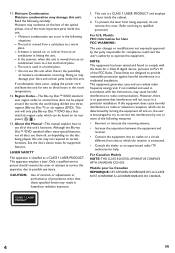
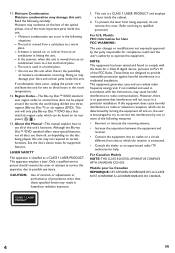
... equipment.
NOTE: This equipment has been tested and found to comply with the limits for a Class B digital device, pursuant to Part 15 of the FCC Rules. These limits are designed to provide reasonable protection against harmful interference in a residential installation. This equipment generates, uses and can radiate radio frequency energy and, if not...
Owner Manual - Page 6
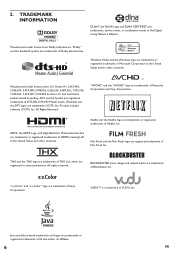
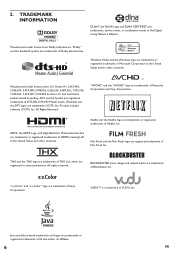
...service marks, or certification marks of the Digital Living Network Alliance.
Manufactured under license from Dolby Laboratories. "Dolby" and the double-D symbol are trademarks of Dolby Laboratories.
Windows Media and the Windows... trademarks, & DTS-HD, DTS-HD Master Audio | Essential and the DTS logos are trademarks of DTS, Inc. Product includes software. © DTS, Inc. All Rights Reserved...
Owner Manual - Page 8


...35 9.13 Switching Audio Soundtrack 35 9.14 Switching Camera Angles 36 9.15 Adjusting the Picture 37
10. NETWORK SERVICES 38 10.1 Before Using Network Services 38 10.2 Information on Network Services 38
11. LIST OF SETTINGS 39
12. SETUPS 42 12.1 Network Connection 42 12.2 HDMI CEC 44 12.3 HDMI Output 45 12.4 Video Resolution 45 12.5 Parental 46 12.6 Software Update 47 12.7 Initialize...
Owner Manual - Page 10


... playback of video contents on discs recorded with "x.v.Color" technology. To watch this video content with the "x.v.Color" space, a TV or other display device supporting both video image reproduction using "x.v.Color" standard and capability of manual switching of its color space setting is required. Please refer to the owner's manual of your display device for further information.
Enjoy contents...
Owner Manual - Page 11


... damage to the unit. • This unit does not have an RF modulator.
EN
• Do not connect any device other than USB flash drive, USB card reader or USB hub into USB input. (e.g. PC, external HDD, MP3 player, digital camera, keyboard, mouse, etc.)
4.3 Remote Control
1 2
3
4 5 6 7 8 9 10 11* 12 13
14 15* 16 17 18
19 20
21 22
23 24 25 27 26...
Owner Manual - Page 12
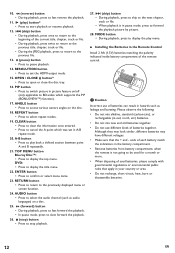
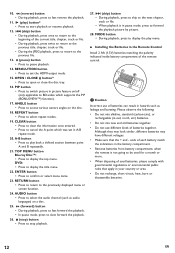
... to set the HDMI output mode.
15. OPEN / CLOSE fl button* • Press to open or close the disc tray.
16. PIP button • Press to switch picture in picture feature on/off (only applicable to BD-video which supports the PiP (BONUSVIEW™) function).
17. ANGLE button • Press to access various camera angles...
Owner Manual - Page 13


...˚
30˚
Slow forward mode
Appears while repeat function is set Appears when DLNA home media server is active
Example of Display Message Title is being played back. Indicating the current title number and the elapsed time. Current chapter is in chapter repeat mode.
Loading a disc, USB flash drive or USB card reader.
Home menu is displayed.
EN
13
Owner Manual - Page 18
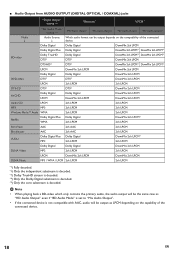
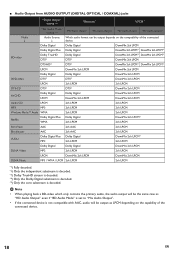
ɶ Audio Output from AUDIO OUTPUT (DIGITAL OPTICAL / COAXIAL) jacks
"Digital Output" setting Ȼ
"Bitstream"
"LPCM"
"BD Audio Mode" setting Ȼ
"HD Audio Output"
"Mix Audio Output"
"HD Audio Output"
"Mix Audio Output"
Media ȼ
Audio Source ȼ
Which audio format can be output depends on the compatibility of the connected device.
Dolby Digital
Dolby Digital
DownMix ...
Owner Manual - Page 19
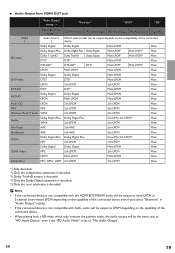
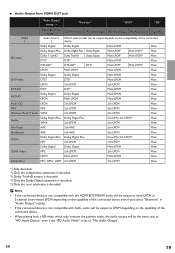
... Audio Output from HDMI OUT jack
"Audio Output" setting Ȼ
"Bitstream"
"LPCM"
"Off"
"BD Audio Mode" setting Ȼ
"HD Audio Output"
"Mix Audio Output"
"HD Audio Output"
"Mix Audio Output"
Regardless
Media ȼ
Audio Source Which audio format can be output depends on the compatibility of the connected
ȼ
device.
Dolby Digital
Dolby Digital
Multi LPCM
Mute
Dolby Digital...
Owner Manual - Page 21
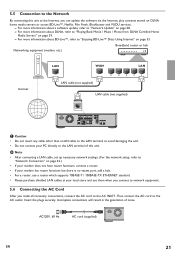
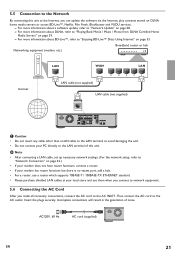
... a software update, refer to "Network Update" on page 48. - For more information about DLNA, refer to "Playing Back Movie / Music / Photo from DLNA Certified Home
Media Servers" on page 29. - For more information about BD-Live™, refer to "Enjoying BD-Live™ Discs Using Internet" on page 33.
Networking equipment (modem, etc.)
Broadband router or hub
Internet
LAN
WAN
LAN
LAN cable...
Owner Manual - Page 23
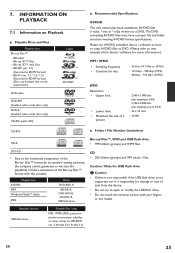
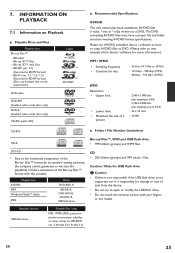
... files AVCHD MP3 Windows Media™ Audio
JPEG
Media
DVD-RW/-R
BD-RE/-R, DVD-RW/-R, CD-RW/-R, USB flash drive
CD • 255 folders (groups) and 999 tracks / files.
Caution / Note for USB flash drive
C Caution • Onkyo is not responsible if the USB flash drive is not
supported nor is it responsible for damage or loss of data from the device. • Do not...
Owner Manual - Page 41
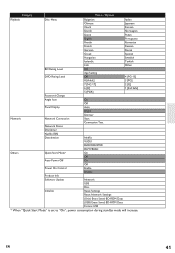
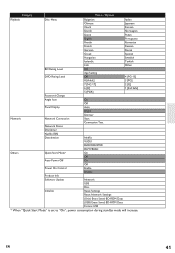
...
FILM FRESH
Others
Quick Start Mode*
On
Off
Auto Power Off
On
Off
Power On Control
Enable
Disable
Product Info
Software Update
Network
USB
Disc
Initialize
Reset Settings
Reset Network Settings
(Unit) Erase Saved BD-ROM Data
(USB) Erase Saved BD-ROM Data
Format USB
* When "Quick Start Mode" is set to "On", power consumption during standby mode will increase.
EN
41
Owner Manual - Page 47
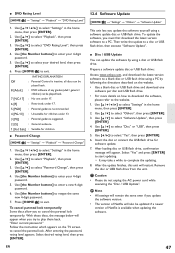
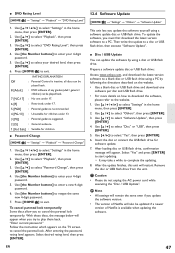
...TV screen to cancel the parental lock. After entering the password, rating level appears. Select desired rating level, then press [ENTER].
12.6 Software Update
[HOME ] Ȼ "Settings" Ȼ "Others" Ȼ "Software Update"
This unit lets you update the software yourself using a software update disc or USB flash drive. To update the software, you must first download the latest version software...
Owner Manual - Page 48


... the same even if you update the software version.
• The version of Netflix will also be updated if a newer version of Netflix is available when updating the software.
12.7 Initialize
[HOME ] Ȼ "Settings" Ȼ "Others" Ȼ "Initialize"
Menus to reset player settings, format USB flash drive, local storage and clear network settings. 1. Use to select "Settings" in the home
menu...
Owner Manual - Page 51
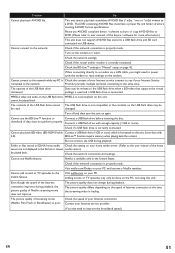
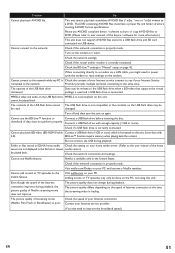
...in a USB flash drive and SD card connected via USB device.
Cannot connect to the network.
Check if the network connection is properly made.
Turn on the modem or router.
Check the network settings.
Check if the router and/or modem is correctly connected.
Check the BD-Live™ setting in "Manual" setup on page 42.
When connecting directly to a modem via a LAN cable, you might need to power...
Owner Manual - Page 59


...Version 2, June 1991 Copyright (C) 1989, 1991 Free Software Foundation, Inc. 51 Franklin Street, Fifth Floor, Boston, MA 02110-1301, USA Everyone is permitted to copy and distribute verbatim copies...addressed as "you". Activities other than copying... display ...storage or distribution medium does not bring the other work under the scope of this License. 3.You may copy...control compilation and installation...
Owner Manual - Page 61


... such software library ...control...of a storage or ...copy of this License. If the work during execution displays...copy of the library already present on the user's computer system, rather than copying library functions into the executable, and (2) will operate properly with a modified version of the library, if the user installs one, as long as the modified version is interface-compatible with the version...
Owner Manual - Page 63


...) ARISING IN ANY WAY OUT * OF THE USE OF THIS SOFTWARE, EVEN IF ADVISED OF THE POSSIBILITY * OF SUCH DAMAGE. * The licence and distribution terms for any publically available version or * derivative of this code cannot be changed. i.e. this code cannot simply be copied * and put under another distribution licence * [including the GNU...