Onkyo BD-SP309 driver and firmware

Related Onkyo BD-SP309 Manual Pages
Download the free PDF manual for Onkyo BD-SP309 and other Onkyo manuals at ManualOwl.com
Owner Manual - Page 2
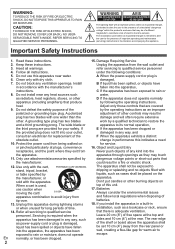
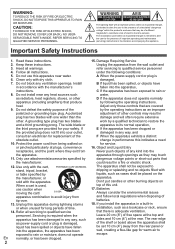
...;ed service personnel under the following conditions: A When the power-supply cord or plug is damaged, B If liquid has been spilled, or objects have fallen into the apparatus, C If the apparatus has been exposed to rain or water, D If the apparatus does not operate normally by following the operating instructions. Adjust only those controls...
Owner Manual - Page 3
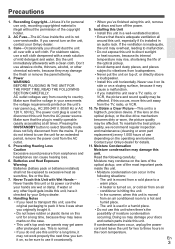
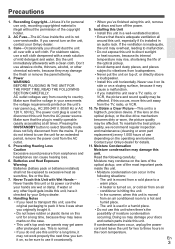
...; If you install this unit near a TV, radio, or VCR, the picture and sound quality may be affected. If this occurs, move this unit away from the TV, radio, or VCR.
10. To Obtain a Clear Picture-This unit is a hightech, precision device. If the lens on the optical pickup, or the disc drive mechanism becomes dirty...
Owner Manual - Page 4
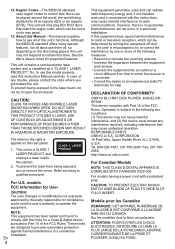
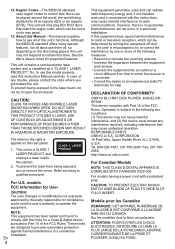
... device must accept any interference received, including interference that may cause undesired operation. RESPONSIBLE PARTY: ONKYO U.S.A. CORPORATION 18 Park Way, Upper Saddle River, N.J. 07458, U.S.A. Tel: 800-229-1687, 201-785-2600 Fax: 201-7852650 http://www.us.onkyo.com/
For Canadian Models
NOTE: THIS CLASS B DIGITAL APPARATUS COMPLIES WITH CANADIAN ICES-003.
For models having a power...
Owner Manual - Page 5


...
Connecting to a TV/projector 15 Connecting to an amplifier/AV receiver. . . . . . 16
HDMI connection 16 Digital audio connection 17 Broadband Internet Connection 18 Wired connection (LAN cable 18
Playback
Before Starting Playback 19 Loading the Batteries in the Remote Control . . 19 Connecting the Power Cord 19 Turning the Power On 20 Language Setting 20 Operating ONKYO AV Receiver...
Owner Manual - Page 8


... are using the latest software versions on all units and contact the individual manufacturers for further help if required. To avoid inconveniences, please check the playback compatibility of your self-recorded disc before you purchase this BD-player. This BD-player uses the latest technology available at the time of development and cannot guarantee support for future enhancements...
Owner Manual - Page 9


... and folder names displayed on this player
may differ from those displayed on PCs.
ABOUT DivX VIDEO
• DivX® is a digital video format created by DivX, Inc. This is an of¿cial DivX Certi¿ed® device that plays DivX video. Visit www.divx.com for more information and software tools to convert...
Owner Manual - Page 10


About Disc Contents
1
2
BD Video
Enjoy BD-speci¿c functions including BONUSVIEW (BD-ROM Pro¿le 1 Version 1.1), such as picture in picture, and BD-LIVE (Page 24). For the BD video discs compatible with BONUSVIEW/BD-LIVE, you can enjoy additional contents by copying the data from the discs or downloading it via the Internet. For instance, this function is capable...
Owner Manual - Page 12
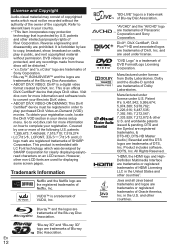
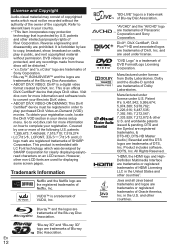
... forbidden by law to copy, broadcast, show, broadcast on cable, play in public, and rent copyrighted material without permission. DVD videos are copy protected, and any recordings made from these discs will...DTS-HD, DTS-HD Master Audio | Essential and the DTS logos are trademarks of DTS, Inc. Product includes software. ©DTS, Inc. All Rights Reserved.
"HDMI, the HDMI logo and HighDe¿nition...
Owner Manual - Page 18
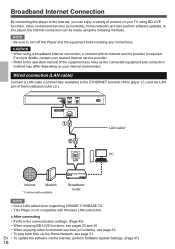
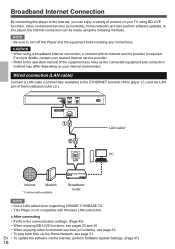
... ETHERNET terminal of this player (1) and the LAN port of the broadband router (2).
LAN cable* PC
Internet
Modem
* Commercially available
Broadband router
NOTE • Use a LAN cable/router supporting 10BASE-T/100BASE-TX. • This Player is not compatible with Wireless LAN connection.
Ŷ After connecting • Perform the communication settings. (Page 45) • When enjoying BD...
Owner Manual - Page 20
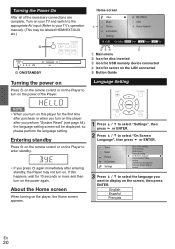
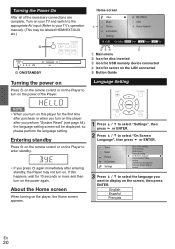
... to your TV's operation manual). (This may be labeled HDMI/EXT/AUX etc.)
ON/STANDBY
Turning the power on
Press on the remote control or on the Player to turn on the power of the Player.
Home screen
Video
Music
1
Picture
e-Contents
Settings
BD-VIDEO USB Home Network
Select
Enter
Return
Exit
234
5
1 Main menu
2 Icon for disc inserted
3 Icon for USB memory device connected
4 Icon...
Owner Manual - Page 22


... load time may vary depending on the
disc. Regarding playback of BD video discs • Some of the newly released BD video discs
cannot be played back unless you update the player software to the latest version. Therefore, it may be required to update the software of the player. • Refer to page 47 for more information regarding software updates for the player...
Owner Manual - Page 24


... is insuf¿cient storage space, the data will not be copied/downloaded. Delete unneeded data or use a new USB memory device.
• If a USB memory device containing other data (previously recorded) is used, the video and
En audio may not play back properly.
24
• If the USB memory device is disconnected from this player during playback of Virtual Package/ BD-LIVE data, playback of...
Owner Manual - Page 25


... USB memory device, communication compatible BD-J interactive games, etc. • The available functions differ depending on the
disc.
NOTE
• Regarding playback method of BD-LIVE contents, etc., perform the operations in accordance with the instructions in the BD disc manual.
• To enjoy BD-LIVE functions, perform the broadband Internet connection (Page 18) and communication settings...
Owner Manual - Page 33


... loaded on this player by using the software update function (see page 47) or by visiting http:// www.onkyo.com to check for a download of the newest software version.
This function allows you to enjoy NetÀix through the Internet. NetÀix is an online DVD and Blu-ray Disc rental service, offering rental-by mail and streaming...
Owner Manual - Page 41


... for the basic operations of the "menu".
Example: Setting "HDMI Control"
1 Home screen display Press / to select "Settings", then press or ENTER.
Video Music Picture e-Contents Settings
Audio Video Settings Smart Settings HDMI Control Playback Setting On Screen Language Communication Setup Version USB Memory Management Software Update Settings System
2 Select a menu item Press / to select...
Owner Manual - Page 45


... use BD-LIVE functions, video ondemand services (e-Contents), home networks and software updates that connect to the Internet.
NOTE • Make sure that the LAN cable is connected to
this player (see page 18). • For manually performing the setting, the following
information of the connected router or modem is required. Con¿rm the information prior to the setting. - IP address, netmask...
Owner Manual - Page 47


... operation will display.
Software Update Settings
In this player, the software version can be updated using either one of the following methods. • Auto Update from Network • Manual Update from Network • Manual Update from USB memory device
CAUTION • Do not remove the LAN cable or unplug the AC
cord while downloading or updating software.
Auto Update from Network
This...
Owner Manual - Page 48
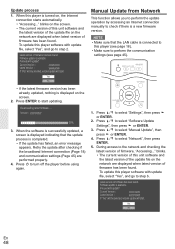
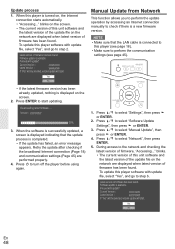
... Internet connection manually to check if there is a new ¿rmware version.
NOTE • Make sure that the LAN cable is connected to
this player (see page 18). • Make sure to perform the communication
settings (see page 45).
• If the latest ¿rmware version has been already updated, nothing is displayed on the screen.
2. Press ENTER to start updating.
Downloading...
Owner Manual - Page 49


... displayed indicating that the update process is completed. • If the update has failed, an error message appears. Retry the update after checking if the broadband Internet connection (Page 18) and communication settings (Page 45) are performed properly.
8. Press to turn off the player.
Manual Update from USB memory device
This function allows software updates by inserting a USB memory device...
Owner Manual - Page 50


... set the Password, go to
step 8. 7. Enter the 4-digit number using 0-9.
• If the USB memory device is not properly installed or the correct update ¿le cannot be found on the USB memory device, an error message is displayed. Check the ¿le on the USB memory device, and then reinsert the USB memory device correctly.
Software update file is not detected in the USB memory device...

