Onkyo BD-SP308 driver and firmware

Related Onkyo BD-SP308 Manual Pages
Download the free PDF manual for Onkyo BD-SP308 and other Onkyo manuals at ManualOwl.com
Owner Manual - Page 1
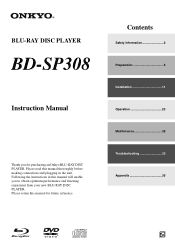
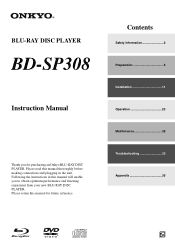
BLU-RAY DISC PLAYER
BD-SP308
Instruction Manual
Thank you for purchasing an Onkyo BLU-RAY DISC PLAYER. Please read this manual thoroughly before making connections and plugging in the unit. Following the instructions in this manual will enable you to obtain optimum performance and listening enjoyment from your new BLU-RAY DISC PLAYER. Please retain this manual for future reference.
Contents
...
Owner Manual - Page 2
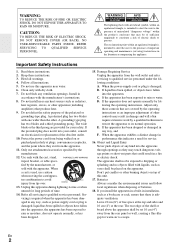
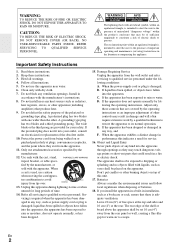
... qualified service personnel under the following conditions: A. When the power-supply cord or plug is damaged, B. If liquid has been spilled, or objects have fallen into the apparatus, C. If the apparatus has been exposed to rain or water, D. If the apparatus does not operate normally by following the operating instructions. Adjust only those controls...
Owner Manual - Page 3
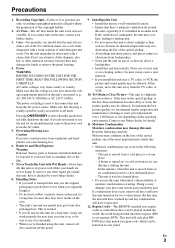
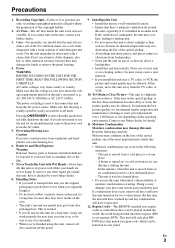
...; If you install this unit near a TV, radio, or VCR, the picture and sound quality may be affected. If this occurs, move this unit away from the TV, radio, or VCR.
10. To Obtain a Clear Picture-This unit is a hightech, precision device. If the lens on the optical pickup, or the disc drive mechanism becomes dirty...
Owner Manual - Page 4
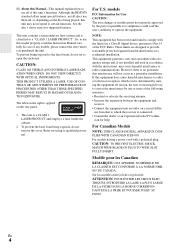
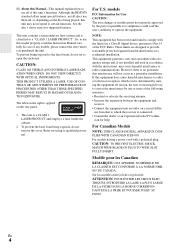
...supported features.
This unit contains a semiconductor laser system and is classified as a "CLASS 1 LASER PRODUCT". So, to use this model properly, read this Instruction Manual carefully. In case of any trouble...Class B digital device, pursuant to Part 15 of the FCC Rules. These limits are designed to provide reasonable protection against harmful interference in a residential installation. This ...
Owner Manual - Page 5
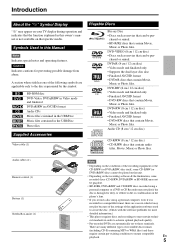
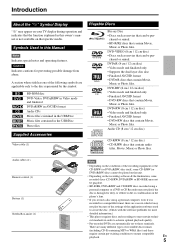
... there is dirt or condensation on the
player's lens.
• If you record a disc using a personal computer, even if it is
recorded in a compatible format, there are cases in which it may
not play because of the settings of the application software used
to create the disc. (Check with the software publisher for more
detailed information.)
•...
Owner Manual - Page 6
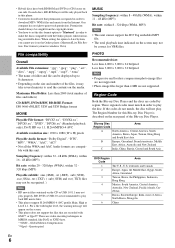
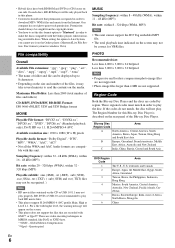
... discs, BD-ROM layer will be only played back in this player.
• Customers should note that permission is required in order to download MP3 / WMA files and music from the Internet. Our company has no right to grant such permission. Permission should always be sought from the copyright owner.
• You have to set the...
Owner Manual - Page 7


... or HDCP-capable DVI input on your display device.
• Some BD-ROM and DVD discs may restrict the use of some operation commands or features.
• Dolby TrueHD, Dolby Digital Plus and DTS-HD are supported with maximum 7.1 channels if you use HDMI connection for the audio output of the unit.
• You can use a USB device that is used...
Owner Manual - Page 8
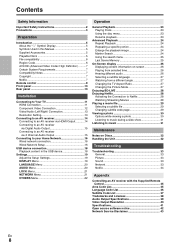
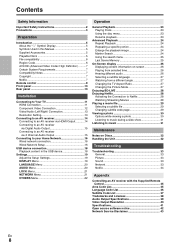
... to an AV receiver via HDMI Output............14 Connecting to an AV receiver via Digital Audio Output 15 Connecting to an AV receiver via 2 Channel Audio Output 15
Connecting to your Home Network 16 Wired network connection 16 Wired Network Setup 16
USB device connection 18 Playback content in the USB device 18
Settings 19 Adjust the Setup Settings 19 DISPLAY Menu 19 LANGUAGE Menu 20...
Owner Manual - Page 9
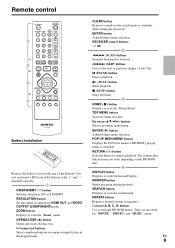
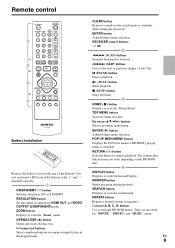
...Remote Control, and insert a R03 (size AAA) battery with "+" and "-" matched correctly.
B ON/STANDBY button Switches the player ON or STANDBY. RESOLUTION button Set the output resolution for HDMI OUT and VIDEO OUTPUT (COMPONENT) jacks. ZOOM button Displays...the BD-ROM disc.
E DISPLAY button Displays or exits On-Screen Display. MARKER button Marks any point during playback. SEARCH button Displays ...
Owner Manual - Page 11
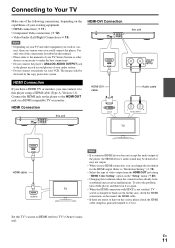
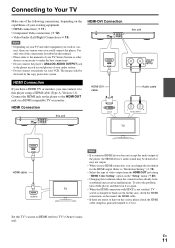
... on a HDMI compatible TV or monitor.
HDMI Connection
this unit
HDMI-DVI cable
DVI IN
Audio cable
L
R
TV
HDMI cable
Note
• If a connected HDMI device does not accept the audio output of
the player, the HDMI device's audio sound may be distorted or
may not output.
• When you use HDMI connection, you can change the resolution
for the HDMI output. Refer to "Resolution Setting...
Owner Manual - Page 16
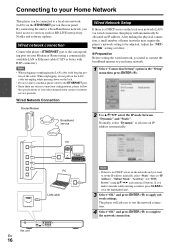
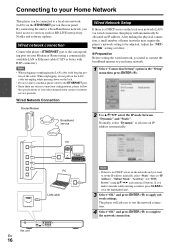
... to a local area network (LAN) via the ETHERNET port on the rear panel. By connecting the unit to a broadband home network, you have access to services such as BD-LIVE interactivity, Netflix and software updates.
Wired network connection
Connect the player's ETHERNET port to the corresponding port on your Modem or Router using a commercially available LAN or Ethernet cable (CAT5 or better with...
Owner Manual - Page 18


.... • Regular back up is recommended to prevent data loss. • If you use a USB extension cable, USB HUB or USB Multi-
reader, the USB device may not be recognized. • Some USB device may not work with this unit. • Digital camera and mobile phone are not supported. • USB Port of the unit cannot be connected to PC. The unit cannot
be used as...
Owner Manual - Page 21


... Control.
Area Code
Enter the code of the area whose standards were used to rate the DVD video disc, based on the list on page 35.
NETWORK Menu
The "NETWORK" settings are needed to use BD-LIVE interactivity, Netflix and software updates.
Connection Setting
If your home network environment is ready to connect to the player, the player needs to be set...
Owner Manual - Page 22
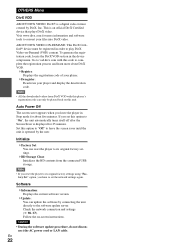
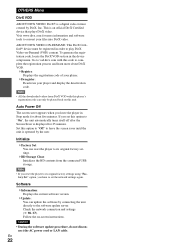
...You can reset the player to its original factory settings.
`BD Storage Clear: Initializes the BD contents from the connected USB storage.
Note • If you reset the player to its original factory settings using "Fac-
tory Set" option, you have to set the network settings again.
Software
` Information: Displays the current software version.
` Update: You can update the software by connecting the...
Owner Manual - Page 28
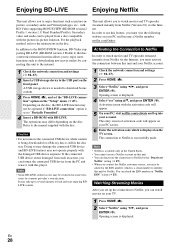
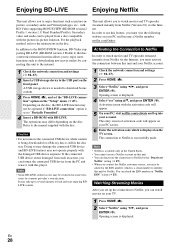
... to the instructions in the disc.
In addition to the BONUSVIEW function, BD-Video supporting BD-LIVE (BD-ROM version 2 Profile 2) that has a network extension function allows you to enjoy more functions such as downloading new movie trailers by connecting this unit to the internet.
1 Check the network connection and settings (➔ 16-17).
2 Insert a USB storage device to the USB port on the...
Owner Manual - Page 38
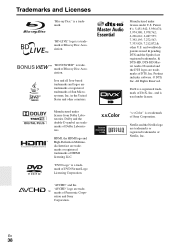
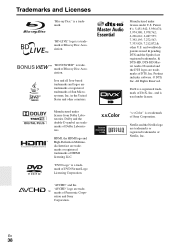
... is a trademark.
"BD-LIVE" logo is a... symbol are trademarks of Dolby Laboratories.
HDMI, the HDMI logo and High-Definition Multimedia Interface are trademarks or registered trademarks of HDMI licensing LLC.
"DVD Logo" is... registered trademarks, & DTS-HD, DTS-HD Master Audio | Essential and the DTS logos are trademarks of DTS, Inc. Product includes software. © DTS, Inc. All Rights Reserved.
DivX...
Owner Manual - Page 42
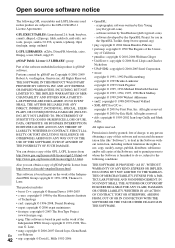
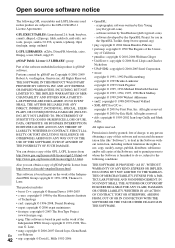
...INCIDENTAL, SPECIAL, EXEMPLARY, OR CONSEQUENTIAL DAMAGES (INCLUDING, BUT NOT LIMITED TO, PROCUREMENT OF SUBSTITUTE GOODS OR SERVICES; LOSS OF USE, DATA, OR PROFITS; OR BUSINESS INTERRUPTION) HOWEVER CAUSED AND ON ANY THEORY OF ...ARISING IN ANY WAY OUT OF THE USE OF THIS SOFTWARE, EVEN IF ADVISED OF THE POSSIBILITY OF SUCH DAMAGE.
You can obtain a copy of the GPL, LGPL licenses from http://www.gnu....

