LevelOne NVR-1209 driver and firmware

Related LevelOne NVR-1209 Manual Pages
Download the free PDF manual for LevelOne NVR-1209 and other LevelOne manuals at ManualOwl.com
QIG - Page 1
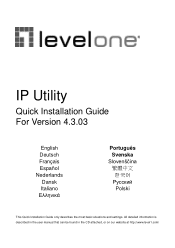
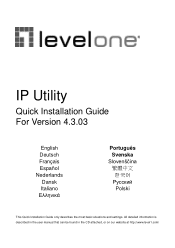
IP Utility
Quick Installation Guide For Version 4.3.03
English Deutsch Français Español Nederlands Dansk Italiano
Português Svenska Slovenščina
한국어
Polski
This Quick Installation Guide only describes the most basic situations and settings. All detailed information is described in the user manual that can be found in the CD...
QIG - Page 2


... no time, which does not require the input of account/password.
3. Using Advanced Search for Detailed Device Properties
4. For the purposes of installation, system inspection or trouble-shooting, you may need a glance of device basic audio/video properties without accessing the cameras' firmware one by one, which are available through Advanced Search. However, it would take longer to...
Datasheet - Page 1


...to 4, 9, 16 Channels - Export snapshot, video with RAW and AVI formats - Event trigger, response and notification - Mobile Client, Web Client - Multi-language support.
Front View & Rear View
1
23
Product Diagram
Camera
4 5 67
1. USB 2.0 Ports 2. Reset Button 3. Power Button 4. DC 12V Power Input 5. HDMI Port 6. LAN1 7. LAN2
NVR-12 Series
Remote Access
Internet
Local display
Internet
2
Datasheet - Page 3


...: Network Video Recorder, 4-Channel NVR-1209: Network Video Recorder, 9-Channel NVR-1216: Network Video Recorder, 16-Channel
Network Video Recorder (HDD NOT included) CD Manual / Utility Quick Installation Guide Power cord
All mentioned brand names are registered trademarks and property of their owners. Technical specifications are subject to change without notice. © Copyright Digital Data...
Manual - Page 2


Network Video Recorder Administrator's Manual
Legal Notice
Disclaimer
The information contained in this document is intended for general information purposes. Digital Data Communications GmbH Corporation shall not be liable for errors contained herein or for incidental or consequential damages arising from the furnishing, performance, or use of this manual.
The information ...
Manual - Page 3


Network Video Recorder Administrator's Manual
Regulatory Compliance Information
Federal Communications Commission Statement This equipment has been tested and found to comply with the limits for a Class B digital device, pursuant to Part 15 of the FCC Rules. These limits are designed to provide reasonable protection against harmful interference in a residential installation. This equipment ...
Manual - Page 4


Network Video Recorder Administrator's Manual
About This Manual
Target Audience
This manual is intended for System Administrators who are responsible for installing and setting up video surveillance system. The reader is expected to know the fundamentals of IP surveillance system integration and to own the administrative privileges to install and configure all the devices. You may also visit http...
Manual - Page 5


... 11 Remote Client PC Requirements 12 Supported Video Format 13
4 Get Started
14
What's in the Box 14 At A Glance ...15
NVR-1204/1209/1216 15 Power Button & Reset Button 16
Turn On the Device 16 Turn Off the Device 16 Reset to Factory Default 18 LED Indicators 18
5 Installation
19
Prepare the Devices 19 Cameras 19 Monitor 20 USB Devices 20...
Manual - Page 8


Network Video Recorder Administrator's Manual
Upgrade Firmware 75 Backup / Restore Settings 76
Backup 76 Restore 77 Customize Live Screen Layout 78 Change Channel Position 78 Change Layout 78 Execute Sequence Patrol 80 Save a Customized View 80 Set a Default View 80 Customize System Language 81 Modify the Wording 81 Restore the Wording 82
7 Remote Client Operation
83
Access NVR ...
Manual - Page 9


Network Video Recorder Administrator's Manual
Enable DHCP Server
93
Set HTTP Port
94
Enable DDNS Service
94
Set E-mail Notification Service 96
Live Screen Event List Setting 97
Live Page UI Overview 98
Set Cameras ...100
Add Cameras 100
Copy Camera Settings 104
Delete Cameras 105
Change Camera Settings 105
(A) Video Format and Transmission Properties
105
(B) Motion Settings...
Manual - Page 21


Network Video Recorder Administrator's Manual
Install the Hard Disks
This system requires at least one hard disk to store video recordings and firmware image when upgrading system. Please follow the instructions below to install your hard disks in correct order to make sure the physical disk locations accord with the Disk ID shown in NVR server's Storage Device List.
NVR-12XX Step 1 Remove the ...
Manual - Page 27


.... By finishing the quick setup, you will enter live screen immediately.
Step 1: Log in to NVR
On Login window. Click into the Account and Password fields to enter the default account information - admin / 123456, then click "Login".
Step 2: Format the Hard Disks
At present, the hard disks you installed in NVR are not ready for recording, they need formatting...
Manual - Page 57


... 10 minutes. You may observe the disk memory and recording status on Storage page. On Live screen, click Setup click System tab click "Storage". The connected storage devices will be shown in the Storage Device list. Select a storage device to check its Storage Information appearing as below.
Storage Device Types
● SATA1 represents the disk installed in upper bay for saving...
Manual - Page 75


Network Video Recorder Administrator's Manual
Upgrade Firmware
You may check LeveoOne website for latest NVR firmware package and download it. Unzip the package and save the *.upg file to the root directory of a USB disk and insert it into NVR USB port.
1. On Live screen, click Setup click Maintenance tab select "Firmware Upgrade".
2. Click "Browse" , find the target *.upg file ...
Manual - Page 85


Network Video Recorder Administrator's Manual Via IP Utility
IP Utility is a software tool used to find products. Download the latest IP Utility from the link below and install it on your computer. http://level1.com/ Execute this program, and find NVR from the search list, double-click on the IP address to open the client browser.
85
Manual - Page 87


Network Video Recorder Administrator's Manual Accept ActiveX Controls Installation
NVR interface requires the add-on ActiveX Control components, please allow ActiveX controls to be downloaded and installed. It is strongly recommended that (1) you add this NVR server into Internet Explorer's Trusted Sites and (2) turn off Windows Firewall on this client computer.
87
Manual - Page 89


... starting up the recording and event handling, it is essential to configure certain system-wise settings on Setup page.
Set System Name
Go to Setup page System tab Information
Modify the name of this NVR server and click "Save". The maximum length is 10 digits of English alphabets. Your NVR's current firmware version, serial number and MAC address are also shown...
Manual - Page 126


...Recorder Administrator's Manual
Upgrade Firmware
1. Make sure there is a recordable hard disk installed in NVR or a USB disk with at least 200MB space connected to NVR.
2. Go to Setup page Maintenance tab Firmware Upgrade. Click "Browse", find the target *.upg file and click "Open".
3. Click "Upgrade".
During upgrading, the system will stop every other activity including recording...
Manual - Page 132


Network Video Recorder Administrator's Manual
Joystick
NVR supports two types of controller for remote client operations: IP Desktop, manufactured by CH Products Extreme™ 3D Pro, manufactured by Logitech
1. Connect the joystick to your client computer, and install its driver. 2. Log in to NVR, and go to Setup page Joystick tab.
3. There are 12 buttons available on ...
Manual - Page 133


... language file
Login & logout, reboot / shutdown system,
Remote User
Behaviors
modify camera settings, modify event handling schedule/settings, upgrade firmware, format storage, backup / restore system configuration, modify recording schedule, modify time, modify e-mail server settings, modify system information, modify network settings, modify user &permissions, import language file, modify...

