LevelOne NVR-0208 driver and firmware

Related LevelOne NVR-0208 Manual Pages
Download the free PDF manual for LevelOne NVR-0208 and other LevelOne manuals at ManualOwl.com
Datasheet - Page 1


... USB Port 5. LED Indicators 6. Power Connector 7. Ethernet 8. RS-232 9. DI/DO
Key Features
- 2 x 3.5 inch disk slot (SATA I/II, up to 2 x 3TB) - Manage and control up to 4/8/16 network cameras - Gigabit Ethernet (1000Mbps) speeds - Compression: H.264/MPEG-4 Part 2/MJPEG - Resolution: 5-Megapixel/3-Megapixel/Full HD/
Megapixel/FD1/CIF/QCIF - Supports smart camera search and 2-way audio - Supports...
Datasheet - Page 2


...Specification
Hardware Processor ARM9 1.6Ghz Memory 512MB DDR3 RAM HDD Capacity SATA HDD Slot x 2 (SATA I or SATA II) Max. Capacity: 6TB (3TB per HDD) LAN Port 10/100/1000Base-T USB 1 x USB 2.0 for backup device and firmware upgrade Buttons Power button, reset button, buzzer stop button LED Indicators Power, System, Network, HDD, Alarm, Camera Alarm Buzzer System warning, event alert Digital Input...
Datasheet - Page 3


... Diagram
Remote view
Camera
Internet
ADSL Modem Router
Gigabit Switch
Giga Ethernet
NVR-02 Series
3G Mobile View
NVR Management Software
Order Information Package Contents
NVR-0204: 4-CH Network Video Recorder NVR-0208: 8-CH Network Video Recorder NVR-0216: 16-CH Network Video Recorder
Network Video Recorder RJ-45 Ethernet LAN cable Power cord Quick Installation Guide CD Manual/Utility...
Manual - Page 2


... 9 LED Definition 10 Rear View (I/O Ports and RS-485 11
Installation 12 HDD Installation 12 Connect to the NVR 16 Use LevelOne Device Search Utility 16 Access the NVR with its default IP address 20 Set up Password 22
Live View 23 Retrieve camera's video stream 24 Retrieve camera's status 24 Perform Sequence Viewing 25 PTZ Control 26 Perform PTZ Preset Viewing 27...
Manual - Page 3


NVR-02 Series User Manual 3
DDNS Service 53 Time and Date 54 User Account 55
Changing the password of the "root" account 56 Add a new user 57 Group Privilege 58 Disk Setup 60
Channel Configurations 61 Add a camera 61 Automatic Search 61 Add a camera manually 64 OSD Settings 65 PTZ Setting 67 PTZ Preset Settings 67 PTZ Preset Sequence 69 E-Map Setting 70 Local...
Manual - Page 5


... Series User Manual 5
Copyrights & Trademarks
Trademarks
LevelOne NVR-0204, NVR-0208, NVR-2016 Network Video Recorder (NVR) are registered trademarks of Digital Data Communications GmBH.
Microsoft and Windows are registered trademarks of Microsoft Corporation.
All other trademarks mentioned in this document are trademarks of their respective owners.
Disclaimer
This document is intended for ...
Manual - Page 6


...
Network Minimum 10/100 Ethernet (Gigabit Ethernet is recommended)
Graphics Adapter AGP or PCI-Express, minimum 1024× 768, 16 bit colors. (We highly recommend to work above the 1024 x 768 resolution to get the full experience of the software) Make sure your display DPI setting is set to default at 96DPI To set DPI value, right-click on desktop...
Manual - Page 7


NVR-02 Series User Manual 7
Package Contents
Network Video Recorder RJ-45 Ethernet LAN cable Power cord Quick Installation Guide CD Manual/Utility
Default Settings
IP Address Username Password
DHCP address root root
If the NVR detects no DHCP server on the LAN environment, then the NVR's IP will be static IP [192.168.101.50]
Manual - Page 8


8 NVR-02 Series User Manual
Product Description
The Network Video Recorder is designed for use within a surveillance system, and performs recordings and playbacks pictures from network cameras in the system. It is a recording device using a hard disk drive to record camera pictures instead of using video tapes so that pictures recorded by repeated overwriting will not experience deterioration of ...
Manual - Page 10


... red for disk fail. Solid amber when recording is in process. Blinking when recycling. Solid amber for activity on a 1G bps network. Solid green for activity on a 10/100 Mbps network. Blinking during firmware upgrade. Shows solid green for normal operation. Blinking green when firmware upgrade is done. Flashes red for failed firmware upgrade. Normal operation. System off (power adapter remains...
Manual - Page 12


12 NVR-02 Series User Manual
Installation
HDD Installation Start by removing the screws on the side:
Push the top housing forward.
Then lift it up.
Manual - Page 17


NVR-02 Series User Manual 17 To begin, launch the "LevelOne Device Search" utility from the CD and proceed with the installation:
Once the installation is complete, check the "Launch the program" option and click "Finish".
Manual - Page 23


...; Retrieve camera's status • Perform Live Sequence Viewing • PTZ Control • Perform PTZ Preset Sequence viewing • Perform manual recording • Take snapshot • Receive audio of a video stream • Send audio • Control "Buzzer" • Change web UI display language
If you are using Windows Vista or Windows 7, please make sure you open Internet Explorer with...
Manual - Page 29


NVR-02 Series User Manual 29 Live Video Controls Buttons Each live video window comes with control buttons with functions described below:
Take a snapshot of a live video Turn on/off audio of a live video Start/stop recording of a live video (manual recording) Audio post function
Full screen view of a live video Keep aspect ratio and true size Keep aspect ratio
Manual - Page 48


... exported AVI files. This can save you the trouble of installing third-party media player or codecs when playing the exported AVI videos. The NVR Media Player will be automatically installed after the CMS software is installed. You can launch the player under "Start" >> "All Programs" >> "LevelOne" >> "NVR Management Software"" >> "NVR Media Player".
Click "Open" >> "AVI File"
Locate the exported...
Manual - Page 87
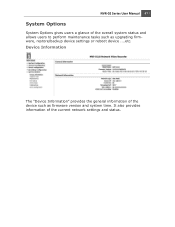
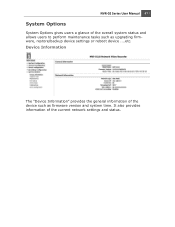
NVR-02 Series User Manual 87
System Options
System Options gives users a glance of the overall system status and allows users to perform maintenance tasks such as upgrading firmware, restore/backup device settings or reboot device ....etc. Device Information
The "Device Information" provides the general information of the device such as firmware version and system time. It also provides ...
Manual - Page 89


Maintenance
NVR-02 Series User Manual 89
"Maintenance" provides functions for users to:
• Reboot the NVR when necessary • Reboot cameras directly from the NVR • Perform Firmware Upgrade • Backup the NVR's settings to a local hard drive • Restore the NVR's settings from a previously saved configuration file • Reset the NVR's settings to their factory default ...
Manual - Page 90


90 NVR-02 Series User Manual Reboot the NVR at a specific time automatically
You can configure the NVR to restart automatically by using the options given in the web UI. You can set the NVR to restart at a particular hour of a specific day during a week or a month. Firmware Upgrade The firmware can be upgraded through web UI or USB. Before upgrading firmware, please backup...
Manual - Page 91


NVR-02 Series User Manual 91 On "Upgrade NVR's Firmware" section, click "Browse" and select new firmware file
A new dialog should display and let you choose the location of the firmware file.
When done, click "Upgrade".
Manual - Page 92


... the USB disk) 3. Plug USB flash disk into USB port on the NVR 4. The System LED on the NVR will start to flash in amber. This indicates firmware upgrade is in process 5. *** Warning *** Please wait until upgrade process finished, interrupt the upgrade process may cause system not work anymore 6. Wait until System LED remains solid in amber. This indicates firmware upgrade is finished 7. Power off...

