LevelOne KVM-0420 driver and firmware
Related LevelOne KVM-0420 Manual Pages
Download the free PDF manual for LevelOne KVM-0420 and other LevelOne manuals at ManualOwl.com
Manual - Page 1
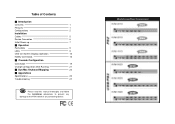
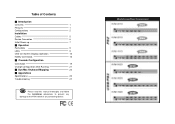
...
2
Installation
Cables
5
Device Connection
6
Initial Power-up
7
■ Operation
Pushuttons
9
LEDs
9
OSD (On-Screen Display) Operation
10
Hotkey Commands
16
■ Cascade Configuration
Connection
19
Change Configuration while Running
21
■ Sun/Mac Keyboard Mapping
23
■ Appendices
Specifications
25
Troubleshooting
27
Please read this manual thoroughly...
Manual - Page 2
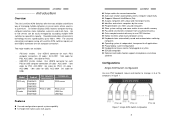
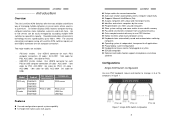
...
KVM-0410 KVM-0810 KVM-1610 KVM-0420 KVM-0820 KVM-1620
For computer
Suitable for
with Interface
PS/2
PS/2-server
PS/2 or USB
PS/2-server USB-Sun USB-Mac
Features
! Cascade configuration expands system capability ! 1U-height form factor saves rack spaces
1
LevelOne ! Unique cables for secured connection ! Auto-scan function automatically selects computer sequentially ! Supports Microsoft...
Manual - Page 4
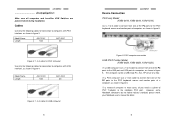
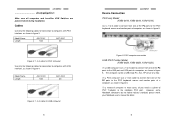
...
Device Connection
LevelOne
PS/2-only Model (KVM-0410, KVM-0810, KVM-1610)
Use a 1-to-3 cable to connect from one of the PC ports to the PS/2 keyboard, mouse and monitor ports of computer, as shown in figure 5.
Figure 5: PS/2 computer connection
USB-PS/2 Combo Model (KVM-0420, KVM-0820, KVM-1620)
To a USB computer: Use a 1-to-2 cable to connect from one of the PC ports to the USB port and VGA...
Manual - Page 6
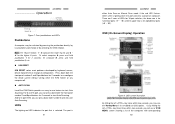
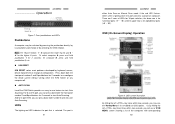
... port that is selected. The port is
9
LevelOne either Auto Scan or Manual Scan mode if the red LED flashes. Green LED is lighting when the port connects a power-on computer. There are 2 rows of LEDs for 16-port switches, the lower row is for numerical ports ("1" ~ "8") and the upper row is for alphabetical ports ("A" ~ "B").
OSD (On-Screen-Display) Operation
Figure 8: OSD screen illustration USB...
Manual - Page 7
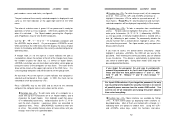
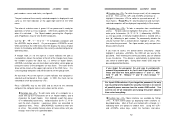
...off. If
Scan Type is 'Ready PC +"', only the power-on and eye mark
selected computers will be displayed sequentially in Scan mode.
#Function key : To lock a computer from unauthorized
access. To lock a device, highlight it then press . Now, enter up to 4 characters ('A'~'Z', '0'~'9, '-') followed by as new password. A Security-enabled device is marked with a lock ($) following its port number. To...
Manual - Page 8
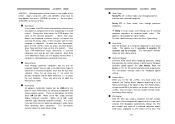
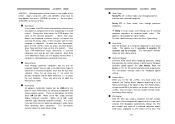
... for 4-port models. The non-volatile memory stores the Scan Type setting.
! Scan Rate
Sets the duration of a computer displayed in Auto Scan mode. The options are 3 seconds, 8 seconds, 15 seconds and 30 seconds. The non-volatile memory stores the Scan Rate setting.
! Keyboard Speed
LevelOne KVM switch offers keyboard typematic setting that overrides the similar settings in BIOS and in Windows...
Manual - Page 12
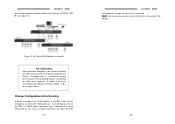
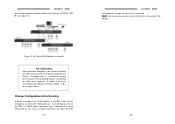
LevelOne
plus 8 more computers directly connect to the Master (to "PC A"~"PC H"), see figure 13.
LevelOne
will update this change the next time it is activated. Note: Any new device must be turned off before it is connected to the Master.
Figure 13: All 16-port KVM Switches in cascade
For OSD menu:
After connection completes, you should...
Manual - Page 13
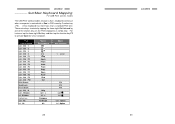
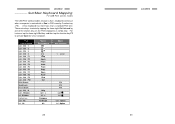
... Scroll Lock Pause Break right - Ctrl H right - Window left - Window Context key right - Alt left - Alt
Map to Sun keyboard
Stop Again Props Undo Front Copy Open Paste Find
Cut
Help right - ♦ left - ♦ Compose Alt Graph
Alt
Map to Mac keyboard
! power
F13 F14 F15 right left right - Option left - Option
23
LevelOne 24
Manual - Page 14
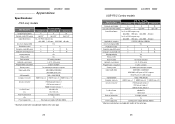
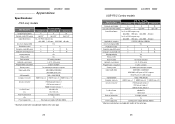
... power adapter w/9V DC, 500mA
* Maximum control when cascaded with models of the same type.
25
LevelOne
USB-PS/2 Combo models
Specifications
KVM-0420
USB-PS/2 Combo KVM-0820
KVM-1620
Computer port number
4
8
16
Cascade control PC number
Up to 16*
Up to 64*
Up to 136*
Cable Model Name 1-to-2, for USB computer only
ACC-2003 1.8M cable, ACC-2004 3M cable
1-to-3, for PS/2 computer...
Manual - Page 15
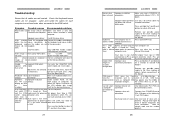
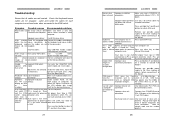
... menu
Keyboard error Loose keyboard
on boot
connection
Use only the USB-PS/2 KVM switch model and 1-to-2 cables.
Invoke the OSD menu, move the light bar to the port, press to set the Sun mark on. Make sure keyboard cables are Well seated
Alphabets on Improper resolution the TFT LCD settings
Under Control Panel, set the VGA output of computers to
display are...
Manual - Page 16
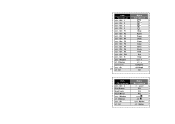
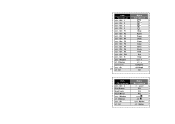
...
Map to Sun keyboard
Stop Again Props Undo Front Copy Open Paste Find
Cut Help right - ♦ left - ♦ Compose Alt Graph Alt
From PS/2 keyboard right - Ctrl 4 Print Screen Scroll Lock Pause Break right - Window left - Window right - Alt left - Alt
Map to Mac keyboard
! power F13 F14 F15
right left right - Option left...
Manual - Page 17


..., performance, merchantability, or fitness for any particular purpose. The direct vendor also reserves the right to revise or update the product or documentation without obligation to notify any user of such revisions or updates. For further information, please contact your direct vendor. All the brand names and registered trademarks are the property...

