LevelOne IES-0852 driver and firmware

Related LevelOne IES-0852 Manual Pages
Download the free PDF manual for LevelOne IES-0852 and other LevelOne manuals at ManualOwl.com
Datasheet - Page 2


...) IEC60068-2-27 Ea (Shock) 25g @ 11ms (Half-Sine Shock Pulse; Operation) 50g @ 11ms (Half-Sine Shock Pulse; Storage/Transport) IEC60068-2-32 Ed (Free Fall) 1M (3.281ft.)
Order Information
- IES-0852 4 x 802.3at + 4 FE Web Smart Switch -40 to 75C, DIN-rail
Package Contents
IES-0852 CD Manual / Utility Quick Installation Guide
www.level1.com one world_one brand_one level_
Manual - Page 2
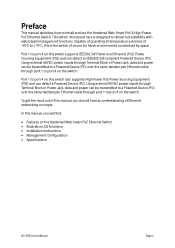
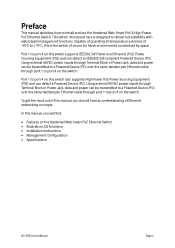
...pair Ethernet cable through port 1 to port 4 on the switch.
To get the most out of this manual, you should have an understanding of Ethernet networking concepts.
In this manual, you will find:
Features on the Hardened Web-Smart PoE Ethernet Switch Illustrative LED functions Installation instructions Management Configuration Specifications
IES-0852 User...
Manual - Page 3


......8 10/100BASE-TX CONNECTOR...9 CONNECTING TO YOUR NETWORK ...10
Cable Type & Length ...10 Cabling...10
WEB MANAGEMENT ...11
DEFAULT SETTING ...11 LOGGING ON TO THE SWITCH ...12 BROWSER INTERFACE ...13
PoE ...14 High Power PoE Operation ...15 Port Based VLAN...16 Priority...17 Diff Serv Code Point ...18 System Setup ...19 Firmware Upgrade ...20
SPECIFICATIONS ...21
IES-0852 User Manual
Page 3
Manual - Page 5


...; Supports DIN-Rail, Panel, or Rack Mounting installation.
Package Contents
When you unpack the product package, you shall find the items listed below. Please inspect the contents, and report any apparent damage or missing items immediately to your authorized reseller.
IES-0852 Hardened Web-Smart High Power PoE Ethernet Switch Quick Installation Guide CD User Manual
IES...
Manual - Page 8


DIN rain Mount
Fix the DIN rail attachment plate to the back panel of the switch. Installation: Place the switch on the DIN rail from above using the slot. Push the front of
the switch toward the mounting surface until it audibly snaps into place. Removal: Pull out the lower edge and then remove the switch from the DIN rail.
IES-0852 User Manual
Page 8
Manual - Page 10


... port in use.
Step 3: Consult Cable Specifications Table on previous page for cabling requirements based on connectors and speed.
Step 4: Connect one end of the cable to the switch and the other end to a desired device.
Step 5: Once the connections between two end devices are made successfully, turn on the power and the switch is operational.
IES-0852 User Manual...
Manual - Page 13


Browser Interface
The web browser interface provides groups of point-and-click buttons at the left field of the screen for configuring and managing the switch.
PoE Port Based VLAN Priority Diff Serv Code Point
Bit 0 ~ 31, Bit 32 ~ 63
System Setup Firmware Upgrade
IES-0852 User Manual
Page 13
Manual - Page 14


... classification of maximum power range
used by PD. Then c
Fixed power limit(W)
and type a new fixed power
limit for Port 1 ~ Port 4 to provide power to PD.
6. Power priority: C Power priority drop-down menu to choose Low , Middle , or
High
Power priority drop-down list to determine power priority of Port 1
~ Port 4.
7. OK:
OK button to update your settings.
IES-0852 User Manual
Page 14
Manual - Page 15


... by classification: Uncheck Power limit by classification to disable Port 1 ~ Port
4 to provide power to 30W 802.3at PD according to classification of maximum power
range used by PD.
Fixed power limit(W): C
Fixed power limit(W)
and type a new fixed power
limit 30W for Port 1 ~ Port 4 to provide power to 30W 802.3at PD.
OK:
OK button to update your settings.
IES-0852 User Manual
Page 15
Manual - Page 16


Port Based VLAN
Port Based VLAN
1. VLAN.1 ~ VLAN.7: Click and choose Port 1 ~ Port 8 to be added into VLAN.1 ~ VLAN.7.
2. Cancel:
Cancel button to cancel your settings.
3. OK:
OK button to update your settings.
IES-0852 User Manual
Page 16
Manual - Page 17


... High Before Low , 10:1 , 5:1 , or 2:1 ratio scheme.
2. Port 1 ~ Port 8: Click and choose TOS , 802.1p , or Port Priority ( High or Low ) for
Port 1 ~ Port 8.
3. 802.1p Level 7 ~ Level 0: Click and set High or Low priority to queue of 802.1p Level
7 ~ Level 0.
4. Cancel:
Cancel button to cancel your settings.
5. OK:
OK button to update your settings.
IES-0852 User Manual
Page 17
Manual - Page 18


... Code Point to high priority.
2. Cancel:
Cancel button to cancel your settings.
3. OK:
OK button to update your settings.
Bit 32 ~ 63:
1. Diff Serv Code Point: Check and set Bit 32 ~ 63 of Diff Serv Code Point to high priority.
2. Cancel:
Cancel button to cancel your settings.
3. OK:
OK button to update your settings.
IES-0852 User Manual
Page 18
Manual - Page 19


... Again:
Confirm Again
. Type the same password in New
Password
again to verify it.
4. Cancel:
Cancel button to cancel your settings.
5. OK:
OK button to update your settings.
System Reset/Restore to default:
1. Load Default:
Load Default button to restore the default settings of the Switch.
2. Reset System:
Reset System button to restart the Switch.
IES-0852 User Manual
Page 19
Manual - Page 20


Firmware Upgrade
Firmware Update
1. Cancel: C Cancel button to cancel firmware update request. 2. Update: C Update button and wait for firmware update request being processed.
IES-0852 User Manual
Page 20
Quick Install Guide - Page 1


... or Rack Mounting installation.
Package Contents
IES-0852 Quick Installation Guide
Note: For the user manual or utility, available at www.level1.com
IES-0852
Page 2
Overview
LevelOne IES-0852 Industry Ethernet Switch provides 4 PoE ports of 10/100Base-TX plus 4 ports of 10/100Base-TX Ethernet to enable high speed network at mission-critical environment. This device is designed...

