LevelOne KVM-0221 driver and firmware
Related LevelOne KVM-0221 Manual Pages
Download the free PDF manual for LevelOne KVM-0221 and other LevelOne manuals at ManualOwl.com
Datasheet - Page 1


...Audio
H/W Version: 1
Product Overview
The KVM-0221 2-Port USB KVM Switch with Audio from LevelOne offers users with an easy to install KVM switch that can manage two computers from a single monitor, keyboard and mouse. With audio support, users can connect a single set of speakers directly to the KVM switch and enjoy listening to music and watching movies from any computer without switching cables...
Datasheet - Page 2
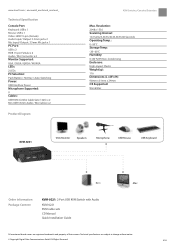
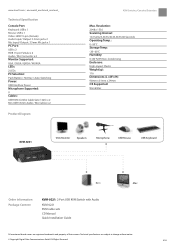
...: High-impact Plastic Weight (g): 116 Dimensions (L x W x H): 96mm x 61mm x 24mm OS Supported: Win & Mac
KVM-0221
VGA Monitor Speakers
Microphone
USB Mouse
USB Keyboard
PC 1
Mac
Order Information Package Content
KVM-0221: 2-Port USB KVM Switch with Audio
KVM-0221 KVM cable sets CD Manual Quick Installation Guide
All mentioned brand names are registered trademarks and property of their...
Manual - Page 3


Table of Contents
1. INTRODUCTION...1 1.1 FEATURE OVERVIEW ...1 1.2 PACKAGE CONTENTS ...2
2. HARDWARE INSTALLATION ...3 2.1 STEP BY STEP INSTALLATION ...3 2.2 EASY OPERATION ...5
3. KVM SWITCH UTILITY OPERATION ...8 4. SWITCH MODE ON VARIOUS OPERATING SYSTEM 11 5. TECHNICAL SPECIFICATION ...12
iii
Manual - Page 5
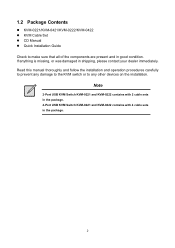
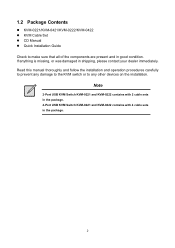
..., please contact your dealer immediately. Read this manual thoroughly and follow the installation and operation procedures carefully to prevent any damage to the KVM switch or to any other devices on the installation.
Note
2-Port USB KVM Switch KVM-0221 and KVM-0222 contains with 2 cable sets in the package. 4-Port USB KVM Switch KVM-0421 and KVM-0422 contains with 4 cable sets in the package.
2
Manual - Page 6
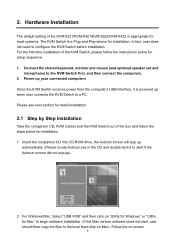
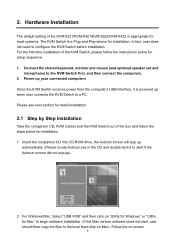
... CD-ROM drive, the Autorun screen will pop up
automatically. (Please locate Autorun.exe in the CD and double-click it to start if the Autorun screen did not pop up).
2. For Windows/Mac: Select "USB KVM" and then click on "Utility for Windows" or "Utility for Mac" to begin software installation. (If the Mac version software does not start, user should then copy...
Manual - Page 7


... non-PC platform such as Mac OS.
4. Connect the shared USB keyboard, USB mouse, D-Sub monitor, speaker/headphone and microphone each to its port on the KVM Switch.
(Models KVM-0222 and KVM-0422 not support audio switching)
5. Connect each KVM PC port to a computer, using the slim 3-in-1 KVM combo cable and the audio/MIC cable. Once the KVM Switch and computers connected properly, user can now...
Manual - Page 8
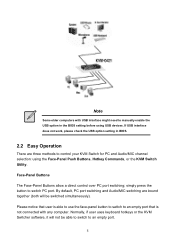
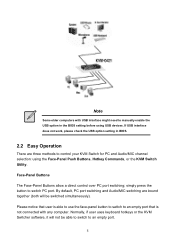
... older computers with USB interface might need to manually enable the USB option in the BIOS setting before using USB devices. If USB interface does not work, please check the USB option setting in BIOS.
2.2 Easy Operation
There are three methods to control your KVM Switch for PC and Audio/MIC channel selection: using the Face-Panel Push Buttons, Hotkey Commands, or the KVM Switch Utility...
Manual - Page 9
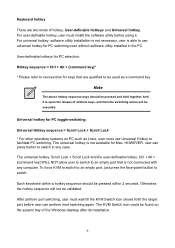
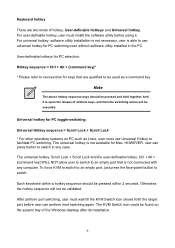
... a hotkey sequence should be pressed within 2 seconds. Otherwise, the hotkey sequence will not be validated.
After perform port switching, user must wait till the KVM Switch icon shows forth the target port before user can perform next switching again. The KVM Switch icon could be found on the system tray of the Windows desktop after its installation.
6
Manual - Page 11


...as described in below.
Switch to PC x by Operation Menu
Double click the KVM Switch utility icon on the desktop screen to evoke the operation menu, and then select whichever PC that is ...to that PC. Note that the unconnected port(s) or the active port will be grayed-out and non-selectable.
Windows:
Operation Menu
Configuration Dialog Box
Mac OS:
Operation Menu
Configuration Dialog Box
8
Manual - Page 12
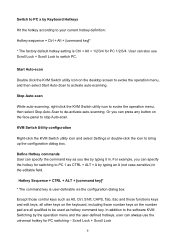
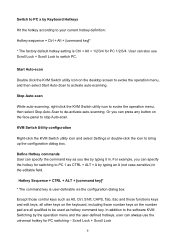
...setting is Ctrl + Alt + 1/2/3/4 for PC 1/2/3/4. User can also use Scroll Lock + Scroll Lock to switch PC.
Start Auto-scan
Double click the KVM Switch utility icon on the desktop screen to evoke the operation menu, and then select Start Auto-Scan to activate auto-scanning.
Stop Auto-scan
While auto-scanning...configuration dialog box
Except those control keys such as Alt, ... software KVM Switching by...
Manual - Page 14


... Windows Linux Mac OS SUN
Note
USB KVM Switch - Face-panel button - Software Menu Switching - User-definable hotkeys (Software hotkeys) - Universal hotkey
- Universal hotkey - Face-panel button - Software Menu Switching - User-definable hotkeys (Software hotkeys) - Face-panel button - Switch utility only available for USB KVM Switch models - Software Hotkeys for USB model - Ctrl-Alt-(x) - USB...
Manual - Page 15
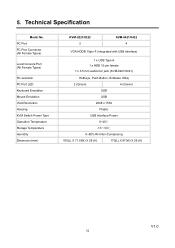
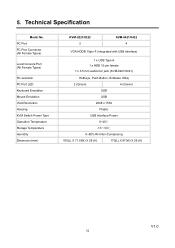
... Emulation VGA Resolution Housing KVM Switch Power Type Operation Temperature Storage Temperature Humidity Dimension (mm)
KVM-0221/0222 2
KVM-0421/0422 4
VGA HDDB 15pin-F (integrated with USB interface)
1 x USB Type A 1 x HDB 15-pin female 1 x 3.5 mm audio/mic jack (KVM-0221/0421)
HotKeys, Push Button, Software Utility
2 (Green)
4 (Green)
USB
USB
2048 x 1536
Plastic
USB Interface Power...

