Lantronix SLC 8000 driver and firmware
Drivers and firmware downloads for this Lantronix item

Related Lantronix SLC 8000 Manual Pages
Download the free PDF manual for Lantronix SLC 8000 and other Lantronix manuals at ManualOwl.com
IT Management Brochure - Page 3
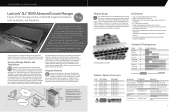
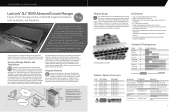
... access and control a wide variety of IT and network equipment, including Linux, Unix or Windows® servers, routers, switches, firewalls, PBXs, UPSs, and even building access devices through their serial ports.
Integrated Security
Protecting IT resources is a top priority The SLC 8000 provides security features such as SSL and SSH for data encryption in addition to remote authentication for...
IT Management Brochure - Page 9
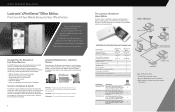
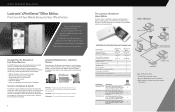
...
Key Features Supported Devices USB Printers Supported
Network Printers Supported (Including wireless printers)
xPrintServer Home
Apple® iOS
x
(Up-to 8†)
x
(Up to 2)
USB Printer Sharing Over Network (for Mac & PCs)
x
Printer User Management
x
10/100 Ethernet
x
Proxy Server/Port
Firmware/Driver Loading via USB Port
Configuration Save/Restore
Remote Authentication Active...
IT Management Brochure - Page 10
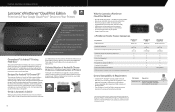
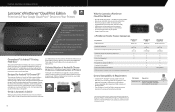
... Family Feature Comparison
Key Features Supported Devices
xPrintServer Home
Apple® iOS
USB Printers Supported
Network Printers Supported (Including wireless printers)
USB Printer Sharing Over Network (for Mac & PCs) 10/100 Ethernet Printer User Management Proxy Server/Port Firmware/Driver Loading via USB Port Configuration Save/Restore Remote Authentication Active Directory
x
(Up-to...
Product Brief - Page 1
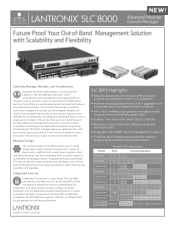
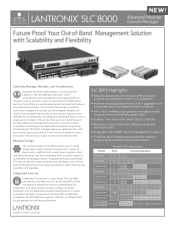
... securely access and control a wide variety of network, server, and power infrastructure in data centers and distributed sites.
Modular Design
The modular design of SLC 8000 enables users to keep simply add or swap modules to expand the number of device ports, upgrade from a single power supply to dual, and easily introduce new serial interfaces such as USB to support a combination of...
Product Brief A4 - Page 1


... securely access and control a wide variety of network, server, and power infrastructure in data centers and distributed sites.
Modular Design
The modular design of SLC 8000 enables users to keep simply add or swap modules to expand the number of device ports, upgrade from a single power supply to dual, and easily introduce new serial interfaces such as USB to support a combination of...
Quick Start Guide - Page 1
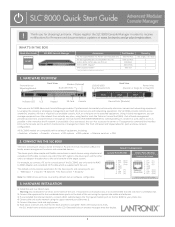
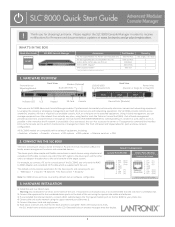
... Mounting Bracket
Front View
Modem (Optional)
Dual USB Ports
10/100/1000 Dual Network Ports
Back View
Power Inlet
(Dual AC or Single AC or Dual DC)
Bay1
Bay2
Bay2
Indicator LED LCD
Keypad
SD Card Console
Device Ports (Modular)
The Lantronix SLC 8000 Advanced Console Manager enables IT professionals to remotely and securely administer servers and networking equipment. Leveraging the...
Quick Start Guide - Page 2
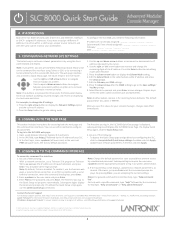
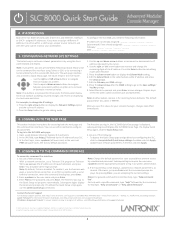
...; for example, "help set network" or "help admin firmware".
Contact Technical Support
For technical support queries, visit http://www.lantronix.com/support or call (800) 422-7044 Monday - Friday from 6:00 a.m. - 5:00 p.m., Pacific Time, excluding holidays. Latest Firmware For the latest firmware downloads, visit http://www.lantronix.com/support/downloads IP Address Assignment Tutorial To view...
User Guide - Page 3
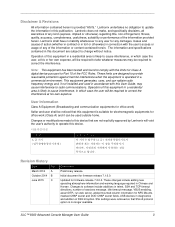
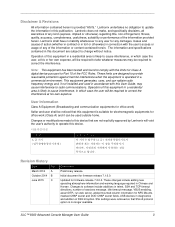
..., idle timeout message, VBUS enabling, assert DTR, run web server, added mounted column information for NFS Mounts, masked CHAP secret and DOD CHAP secret fields, USB devices in diagnostics and addition of SSH bit option. SSL settings were removed so that SSLv2 protocol option is no longer available.
SLC™ 8000 Advanced Console Manager User Guide
3
User Guide - Page 17


... features, and the protocols they support.
Chapter 3: Installation
Provides technical specifications; describes connection formats and power supplies; provides instructions for installing the SLC 8000 advanced console manager in a rack.
Chapter 4: Quick Setup
Provides instructions for getting your SLC unit up and running and for configuring required settings.
Chapter 5: Web and Command Line...
User Guide - Page 21


....
System Features
The SLC 8000 firmware has the following basic capabilities: Software reversible device port pinouts (serial RJ45 ports only) Connects up to 48 RS-232 serial consoles or up to 48 USB consoles 10/100/1000 Base-T Ethernet network compatibility Buffer logging to file Email and SNMP notification ID/Password security, configurable...
User Guide - Page 144
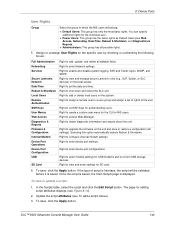
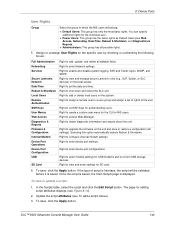
... boxes:
Full Administrative Networking Services
Secure Lantronix Network Date/Time Reboot & Shutdown Local Users Remote Authentication SSH Keys User Menus Web Access Diagnostics & Reports Firmware & Configuration Internal Modem Device Port Operations Device Port Configuration USB
SD Card
Right to add, update, and delete all editable fields. Right to enter Network settings. Right to enable...
User Guide - Page 167
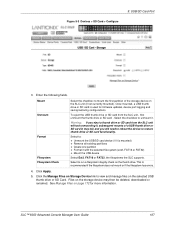
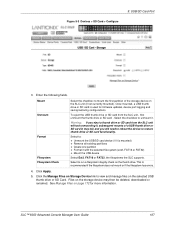
... does not mount or if the filesystem has errors.
4. Click Apply.
5. Click the Manage Files on Storage Device link to view and manage files on the selected USB thumb drive or SD Card. Files on the storage device may then be deleted, downloaded or renamed. See Manage Files on page 172 for more information.
SLC™ 8000 Advanced Console Manager User...
User Guide - Page 190
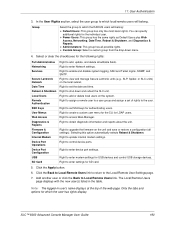
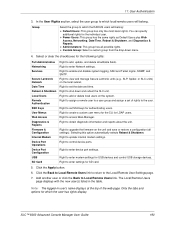
... rights:
Full Administrative Networking Services
Secure Lantronix Network Date/Time Reboot & Shutdown Local Users Remote Authentication SSH Keys User Menus Web Access Diagnostics & Reports Firmware & Configuration Internal Modem Device Port Operations Device Port Configuration USB SD Card
Right to add, update, and delete all editable fields. Right to enter Network settings. Right to enable...
User Guide - Page 196


... checkboxes:
Full Administrative Networking Services
Secure Lantronix Network Date/Time Reboot & Shutdown Local Users Remote Authentication SSH Keys User Menus Web Access Diagnostics & Reports Firmware & Configuration Internal Modem Device Port Operations Device Port Configuration USB SD Card
Right to add, update, and delete all editable fields. Right to enter Network settings. Right to enable...
User Guide - Page 202


... rights:
Full Administrative Networking Services
Secure Lantronix Network Date/Time Reboot & Shutdown Local Users Remote Authentication SSH Keys User Menus Web Access Diagnostics & Reports Firmware & Configuration Internal Modem Device Port Operations Device Port Configuration USB SD Card
Right to add, update, and delete all editable fields. Right to enter Network settings. Right to enable...
User Guide - Page 207
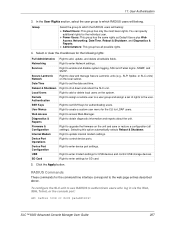
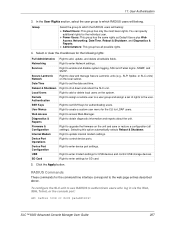
... rights:
Full Administrative Networking Services
Secure Lantronix Network Date/Time Reboot & Shutdown Local Users Remote Authentication SSH Keys User Menus Web Access Diagnostics & Reports Firmware & Configuration Internal Modem Device Port Operations Device Port Configuration USB SD Card
Right to add, update, and delete all editable fields. Right to enter Network settings. Right to enable...
User Guide - Page 212
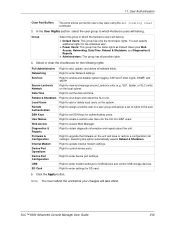
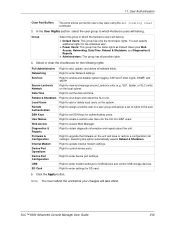
... rights:
Full Administrative Networking Services
Secure Lantronix Network Date/Time Reboot & Shutdown Local Users Remote Authentication SSH Keys User Menus Web Access Diagnostics & Reports Firmware & Configuration Internal Modem Device Port Operations Device Port Configuration USB SD Card
Right to add, update, and delete all editable fields. Right to enter Network settings. Right to enable...
User Guide - Page 216


... rights:
Full Administrative Networking Services
Secure Lantronix Network Date/Time Reboot & Shutdown Local Users Remote Authentication SSH Keys User Menus Web Access Diagnostics & Reports Firmware & Configuration Internal Modem Device Port Operations Device Port Configuration USB SD Card
Right to add, update, and delete all editable fields. Right to enter Network settings. Right to enable...
User Guide - Page 219
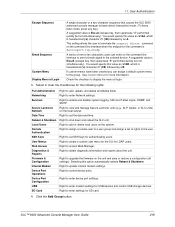
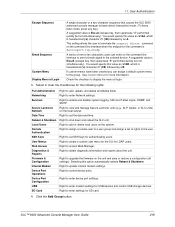
... rights:
Full Administrative Networking Services
Secure Lantronix Network Date/Time Reboot & Shutdown Local Users Remote Authentication SSH Keys User Menus Web Access Diagnostics & Reports Firmware & Configuration Internal Modem Device Port Operations Device Port Configuration USB SD Card
Right to add, update, and delete all editable fields. Right to enter Network settings. Right to enable...
User Guide - Page 236
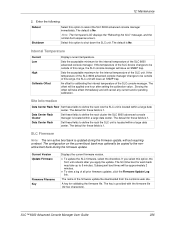
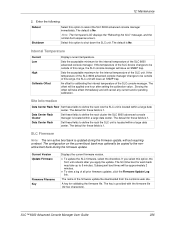
... to 5 minutes. Subsequent boot times will be approximately 2 minutes.
To view a log of all prior firmware updates, click the Firmware Update Log link.
The name of the firmware update file downloaded from the Lantronix web site.
A key for validating the firmware file. The key is provided with the firmware file (32 hex characters).
SLC™ 8000 Advanced Console Manager User Guide
236
