Lantronix SGX 5150 driver and firmware
Drivers and firmware downloads for this Lantronix item

Related Lantronix SGX 5150 Manual Pages
Download the free PDF manual for Lantronix SGX 5150 and other Lantronix manuals at ManualOwl.com
User Guide - Page 2
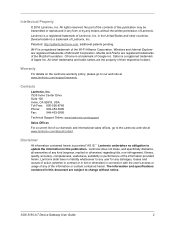
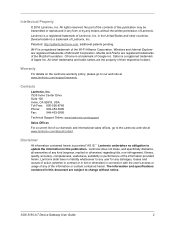
...our web site at www.lantronix.com/support/warranty.
Contacts
Lantronix, Inc.
7535 Irvine Center Drive
Suite 100
Irvine, CA 92618, USA
Toll Free: 800-526-8766
Phone: 949-453-3990
Fax:
949-453-3995
Technical Support Online: www.lantronix.com/support
Sales Offices
For a ... contained in this document are subject to change without notice.
SGX 5150 IoT Device Gateway User Guide
2
User Guide - Page 3
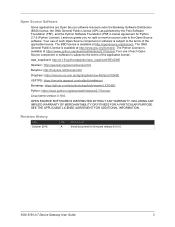
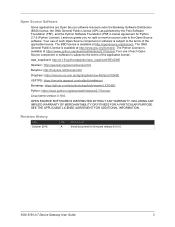
.../2.7/license/
Linux kernel version 3.10.0.
OPEN SOURCE SOFTWARE IS DISTRIBUTED WITHOUT ANY WARRANTY, INCLUDING ANY IMPLIED WARRANTY OF MERCHANTABILITY OR FITNESS FOR A PARTICULAR PURPOSE. SEE THE APPLICABLE LICENSE AGREEMENT FOR ADDITIONAL INFORMATION.
Revision History
Date October 2016
Rev. A
Comments Initial document for firmware release 8.0.0.0.
SGX 5150 IoT Device Gateway User Guide
3
User Guide - Page 4


... Port Numbers 20
Hardware Address 20 IP Address 20 Port Numbers 20 Product Information Label 20
3: Installation of the SGX 5150
22
Package Contents 22 User-Supplied Items 22 Hardware Components 23
Front Panel 23 Back Panel 23 USB Connection 24 Power 25 Ethernet Ports 25 Wi-Fi Protected Setup (WPS 26 Reset Button 27 To Start WPS 27
SGX 5150 IoT Device Gateway User Guide...
User Guide - Page 14
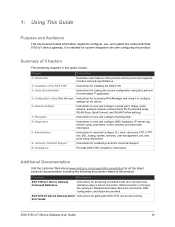
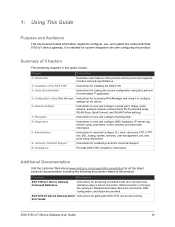
... for installing the SGX 5150.
4: Using DeviceInstaller
Instructions for viewing the current configuration using the Lantronix DeviceInstaller™ application.
5: Configuration Using Web Manager Instructions for accessing Web Manager and using it to configure settings for the device.
6: Network Settings
Instructions to view and configure access point, bridge, wired network, wireless network...
User Guide - Page 19
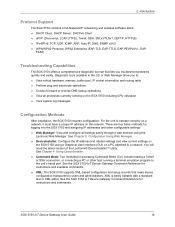
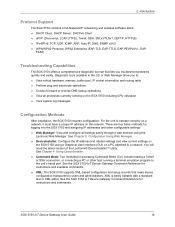
...connection, or connecting a PC or other host running a terminal emulation program to the unit's serial port. See the SGX 5150 IoT Device Gateway Command Reference for instructions and available commands. XML: The SGX 5150 supports XML-based configuration and setup records that make device configuration transparent to users and administrators. XML is easily editable with a standard text or...
User Guide - Page 26


...-Fi Protected Setup (WPS)
Using WPS, you have the option of connecting to SGX 5150 devices with a router or access point in a single operation instead of manually creating a profile with a network name (SSID), setting up wireless security parameters and updating the choice list.
Figure 3-12 Wi-Fi Protected Setup
WPS Button
WLAN & WPS Status Indicator
SGX 5150 IoT Device Gateway User Guide
26
User Guide - Page 31
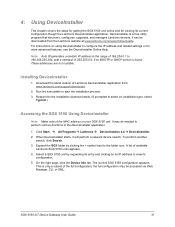
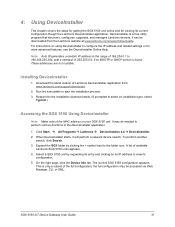
... DeviceInstaller
1. Download the latest version of Lantronix DeviceInstaller application from: www.lantronix.com/support/downloads.
2. Run the executable to start the installation process. 3. Respond to the installation wizard prompts. (If prompted to select an installation type, select
Typical.)
Accessing the SGX 5150 Using DeviceInstaller
Note: Make note of the MAC address on your SGX 5150 unit...
User Guide - Page 32


... "Lantronix SGX5150" by default.
Type
Non-configurable field. Displays the device type as "SGX 5150."
ID
Non-configurable field. Displays the SGX 5150 unit's ID embedded within the
unit.
Hardware Address
Non-configurable field. Displays the SGX 5150 unit's hardware (or MAC) address.
Firmware Version
Non-configurable field. Displays the firmware currently installed on the SGX 5150 unit...
User Guide - Page 33
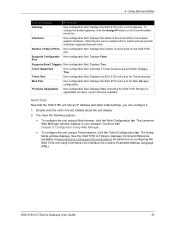
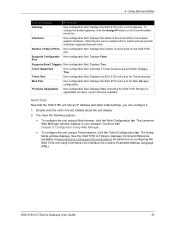
... field. Displays the SGX 5150 unit's port for Telnet sessions.
Web Port
Non-configurable field. Displays the SGX 5150 unit's port for Web Manager configuration.
Firmware Upgradable
Non-configurable field. Displays True, indicating the SGX 5150 firmware is upgradable as newer version become available.
Next Step
Now that the SGX 5150 unit has an IP address and other initial settings, you...
User Guide - Page 40


...Settings
Network settings for the SGX 5150 can be viewed and modified under the Network tab in the Web Manager user interface. This chapter describes the following network settings: Access Point Bridge Wired (eth0) Network Wireless (wlan0) Network Wired (usb0) Network Protocol Stack VPN Wi-Fi Protected Setup WLAN Scan...
User Guide - Page 76
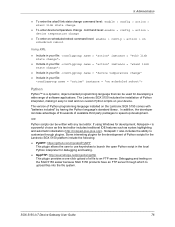
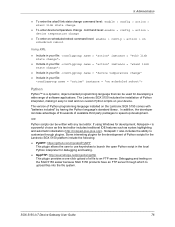
9: Administration
To enter the wlan0 link state change command level: enable > config > action > wlan0 link state change
To enter device temperature change command level: enable > config > action > device temperature change
To enter on scheduled reboot command level: enable > config > action > on scheduled reboot
Using XML
Include in your file...
User Guide - Page 79


... time changes required for Daylight Savings Time.
To Specify a Clock-Setting Method
Using Web Manager To view or configure basic Clock settings, on the Administration page, click Clock. Using the CLI To enter Clock command level: enable > config > clock Using XML Include in your file:
SGX 5150 IoT Device Gateway User Guide
79
User Guide - Page 80


...UPnP query port, are available for the SGX 5150 unit.
Table 9-5 Discovery Settings
Discovery Settings
Description
Query Port Server State Select to enable or disable the query port server from responding to autodiscovery messages on port 0x77FE.
UPnP Server State
Select to enable or disable the UPnP server from discovering devices in Windows network places.
UPnP Server Port
Update the UPnP...
User Guide - Page 81
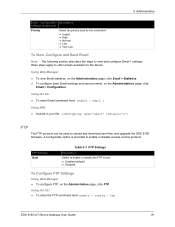
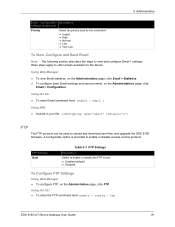
... Include in your file:
FTP
The FTP protocol can be used to upload and download user files, and upgrade the SGX 5150 firmware. A configurable option is provided to enable or disable access via this protocol.
FTP Settings State
Table 9-7 FTP Settings
Description Select to enable or disable the FTP server: Enabled (default) Disabled
To...
User Guide - Page 90
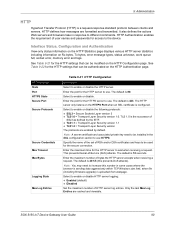
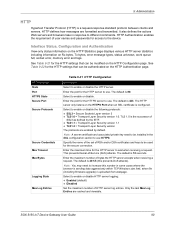
... is sending data aggressively within TCP Windows size limit, when file (including firmware upgrade) is uploaded from webpage.
Select to enable or disable HTTP server logging: Enabled (default) Disabled
Set the maximum number of HTTP server log entries. Only the last Max Log Entries are cached and viewable.
SGX 5150 IoT Device Gateway User Guide
90
User Guide - Page 93


... Stop Bits Flow Control Gap Timer
Threshold
Description
Set the operational protocol for the Line. The default is Tunnel. Choices are: None Tunnel
Note: The Line currently only supports None so can be used in Command Mode, for CLI. Tunnel, as in serial-networking tunneling protocol, will be supported in a future software release.
Select the...
User Guide - Page 108


... to firmware.rom on the SGX 5150 unit. The device automatically reboots upon the installation of new firmware. See the section FTP on page 81.
Caution: Do not to power off or reset the device while uploading new firmware. Once the upload has completed and the new firmware has been verified and flashed to memory, the device will automatically be rebooted.
SGX 5150 IoT Device Gateway User Guide...
User Guide - Page 109


... as command." It is a way to send commands over the network such as send break or start echoing. IAC is only supported in Telnet. Select the interface to display when the user logs in. Choices are: Enabled = shows the Login Connect Menu. Disabled = shows the CLI (default)
SGX 5150 IoT Device Gateway User Guide
109
User Guide - Page 121
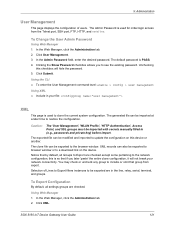
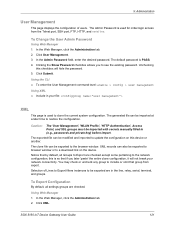
... be imported with secrets manually filled in (e.g., passwords and private key) before import.
The exported file can be modified and imported to update the configuration on this device or another.
The clone file can be exported to the browser window. XML records can also be exported to browser window or to a download link on the device.
Notice that by...
Command Reference - Page 3
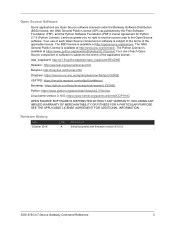
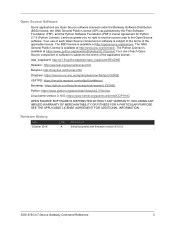
... version 3.10.0. https://www.kernel.org/pub/linux/kernel/COPYING
OPEN SOURCE SOFTWARE IS DISTRIBUTED WITHOUT ANY WARRANTY, INCLUDING ANY IMPLIED WARRANTY OF MERCHANTABILITY OR FITNESS FOR A PARTICULAR PURPOSE. SEE THE APPLICABLE LICENSE AGREEMENT FOR ADDITIONAL INFORMATION.
Revision History
Date October 2016
Rev. A
Comments Initial document with firmware revision 8.0.0.0.
SGX 5150 IoT Device...
