LG NP8350B driver and firmware
Related LG NP8350B Manual Pages
Download the free PDF manual for LG NP8350B and other LG manuals at ManualOwl.com
Owners Manual - English - Page 8


... attach the ferrite core 30 Specification 31 Open source software notice
yy To view the instructions of advanced features, visit http://www.lg.com and then download Owner's Manual. Some of the content in this manual may differ from your unit.
yy Depending on the region, Music Flow Player application and series of MUSICflow product, some of...
Owners Manual - English - Page 11


... 11
Multi-Room Network Setup
Step 1. Home Network Requirement
d a
c
b
a Make sure that a wireless network environment using a router is installed at your home. The home router should be connected to the internet.
b Connect your smart device to your home network.
c Connect the speaker to the power supply.
d If you want to enjoy the music on media server (PC, Mac or Network Storage), connect the...
Owners Manual - English - Page 12


... the search bar and tap "Search". B Scan the QR code using the scanning application.
, Note for "Music Flow Player" App yy Depending on the device, "Music Flow Player" app may not
work. yy Music Flow Player app will be available in version of the
software as follow; Android O/S : Ver 2.3.3 (or later) iOS O/S : Ver 5.1.1 (or later)
P8350B-M0.BUSALLK_SIM_ENG_MFL68922630.indd 12...
Owners Manual - English - Page 13
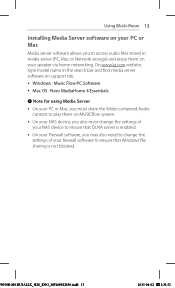
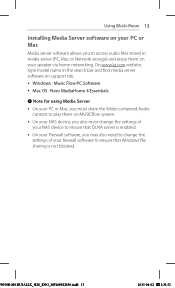
... 13
Installing Media Server software on your PC or Mac
Media server software allows you to access audio files stored in media server (PC, Mac or Network storage) and enjoy them on your speaker via home networking. On www.lg.com website, type model name in the search bar and find media server software on support tab. yy Windows : Music Flow PC Software yy Mac...
Owners Manual - English - Page 15
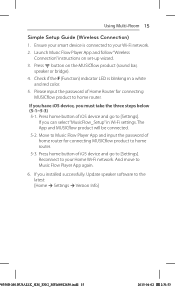
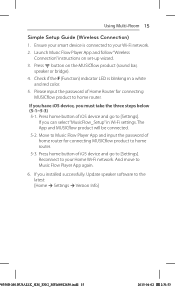
... connected.
5-2. Move to Music Flow Player App and input the password of home router for connecting MUSICflow product to home router.
5-3. Press home button of iOS device and go to [Settings]. Reconnect to your Home Wi-Fi network. And move to Music Flow Player App again.
6. If you installed successfully. Update speaker software to the latest: [Home à Settings à Version Info]
P8350B-M0...
Owners Manual - English - Page 17


... smart device or PC application and follow instructions
on set-up wizard. [Home à Add Speakers] 3. Press button on the MUSICflow product (sound bar, speaker or bridge) which is you want to connect. 4. Check if F (Function) LED is blinking in a red color. 5. If you installed successfully. Update speaker software to the latest: [Home à Settings à Version Info...
Owners Manual - English - Page 18
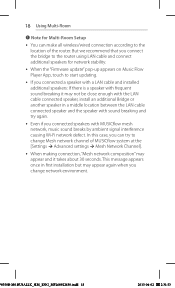
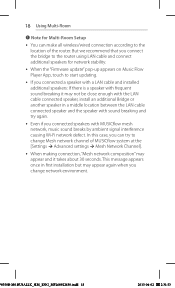
... Setup
yy You can make all wireless/wired connection according to the location of the router. But we recommend that you connect the bridge to the router using LAN cable and connect additional speakers for network stability.
yy When the "Firmware update" pop-up appears on Music Flow Player App, touch to start updating.
yy If you connected a speaker with a LAN cable and installed...
Owners Manual - English - Page 23
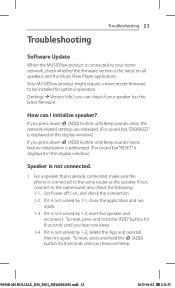
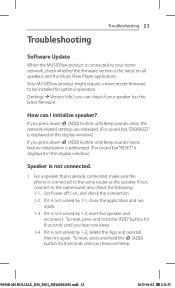
...
Troubleshooting 23
Software Update
When the MUSICflow product is connected to your home network, check whether the firmware version is the latest on all speakers and the Music Flow Player application. Your MUSICflow product might require a more recent firmware to be installed for optimal operation. [Settings à Version Info]: you can check if your speaker has the latest firmware.
How can...
Owners Manual - English - Page 25
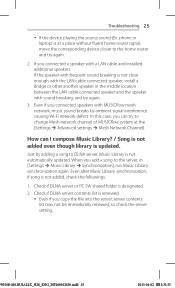
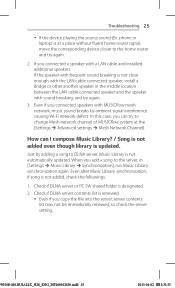
... the source sound (Ex. phone or laptop) is at a place without fluent home router signal, move the corresponding device closer to the home router and try again.
2. If you connected a speaker with a LAN cable and installed additional speakers: If the speaker with frequent sound breaking is not close enough with the LAN cable connected speaker, install a Bridge or other another speaker...
Owners Manual - English - Page 31
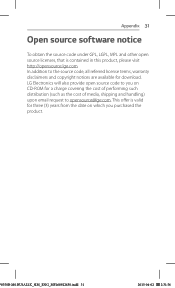
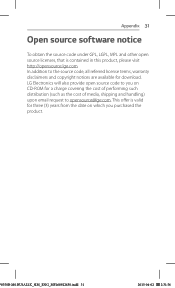
...software notice
To obtain the source code under GPL, LGPL, MPL and other open source licenses, that is contained in this product, please visit http://opensource.lge.com. In addition to the source code, all referred license terms, warranty disclaimers and copyright notices are available for download. LG... Electronics will also provide open source code to you on CD-ROM for a...
User Guide - English - Page 8
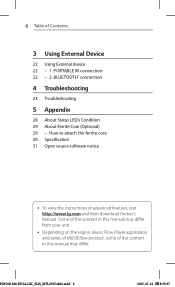
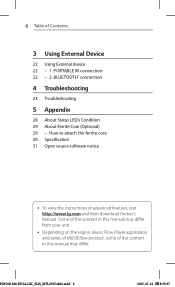
... attach the ferrite core 30 Specification 31 Open source software notice
yy To view the instructions of advanced features, visit http://www.lg.com and then download Owner's Manual. Some of the content in this manual may differ from your unit.
yy Depending on the region, Music Flow Player application and series of MUSICflow product, some of...
User Guide - English - Page 11


...
d a
c
b
2
Using Multi-Room
a Make sure that wireless network environment using a router is installed at your home. The home router should be connected to the internet.
b Connect your smart device to your home network.
c Connect the speaker to the power supply.
d If you want to enjoy the music on media server (PC, Mac or Network Storage), connect the media server to your home...
User Guide - English - Page 12
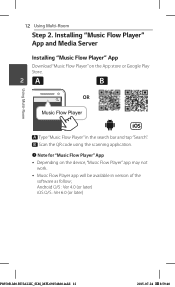
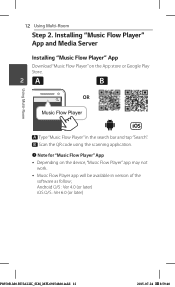
... the search bar and tap "Search". B Scan the QR code using the scanning application.
, Note for "Music Flow Player" App yy Depending on the device, "Music Flow Player" app may not
work. yy Music Flow Player app will be available in version of the
software as follow; Android O/S : Ver 4.0 (or later) iOS O/S : Ver 6.0 (or later)
P8350B-M0.BUSALLK_SIM_MFL69154860.indd 12...
User Guide - English - Page 13
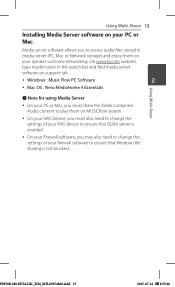
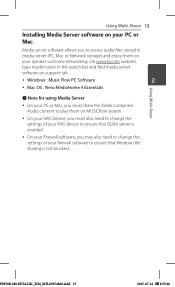
... 13
Installing Media Server software on your PC or Mac
Media server software allows you to access audio files stored in media server (PC, Mac or Network storage) and enjoy them on your speaker via home networking. On www.lg.com website, type model name in the search bar and find media server software on support tab.
yy Windows : Music Flow PC Software
2
yy Mac...
User Guide - English - Page 15
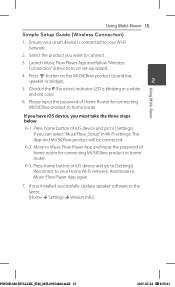
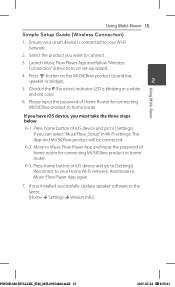
... connected.
6-2. Move to Music Flow Player App and input the password of home router for connecting MUSICflow product to home router.
6-3. Press home button of iOS device and go to [Settings]. Reconnect to your Home Wi-Fi network. And move to Music Flow Player App again.
7. If you installed successfully. Update speaker software to the latest: [Home à Settings à Version Info]
P8350B-M0...
User Guide - English - Page 17


... smart device or PC application and follow
instructions on set-up wizard. [Home à Add Speakers] 3. Press button on the MUSICflow product (sound bar, speaker or bridge) which is you want to connect. 4. Check if F (Function) LED is blinking in a red color. 5. If you installed successfully. Update speaker software to the latest: [Home à Settings à Version Info...
User Guide - English - Page 18


... Setup
yy You can make all wireless/wired connection according to the location of the router. But we recommend that you connect the bridge to the router using LAN cable and connect additional speakers for network stability.
yy When the "Firmware update" pop-up appears on Music Flow Player App, touch to start updating.
2 yy If you connected a speaker with a LAN cable and installed...
User Guide - English - Page 23


...
Troubleshooting 23
Software Update
When the MUSICflow product is connected to your home network, check whether the firmware version is the latest on all speakers and the Music Flow Player application.
MUSICflow product might require recent firmware to be installed for optimal operation.
[Settings à Version Info]: you can check if your speaker has the latest firmware.
How can...
User Guide - English - Page 25


... to play (Ex. phone or laptop) is at a place without fluent home router signal, move the corresponding device closer to the home router and try again.
2. If you connected a speaker with a cable and installed other speakers additionally: If the speaker with frequent sound breaking is not close enough with the cable connected speaker, additionally install Bridge or other speaker...
User Guide - English - Page 31
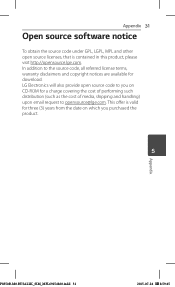
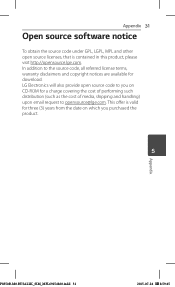
...software notice
To obtain the source code under GPL, LGPL, MPL and other open source licenses, that is contained in this product, please visit http://opensource.lge.com. In addition to the source code, all referred license terms, warranty disclaimers and copyright notices are available for download. LG... Electronics will also provide open source code to you on CD-ROM for a...

