LG NB4543 driver and firmware
Related LG NB4543 Manual Pages
Download the free PDF manual for LG NB4543 and other LG manuals at ManualOwl.com
Owners Manual - English - Page 2
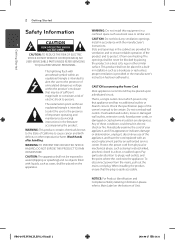
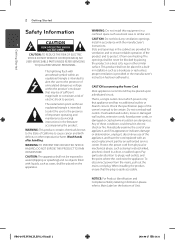
...This lightning flash with arrowhead symbol within an equilateral triangle is intended to
in installation such as a bookcase or rack unless proper ventilation is provided or the manufacturer's instruction has been ... replaced with an exact replacement part by an authorized service
WARNING: TO PREVENT FIRE OR ELECTRIC SHOCK
center. Protect the power cord from physical or
HAZARD, DO NOT EXPOSE THIS...
Owners Manual - English - Page 3
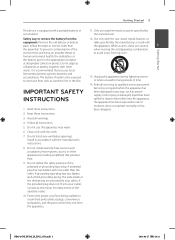
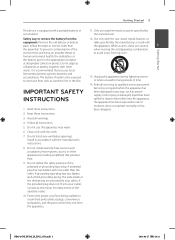
...device... of time.
14. Refer all servicing to qualified service personnel.
IMPORTANT SAFETY INSTRUCTIONS
Servicing is required when the apparatus has been...7. Do not block any ventilation openings. Install in accordance with the manufacturer's instructions.
8. Do not install near any heat sources such as radiators,...outlet.
10. Protect the power cord from being walked on or pinched particularly at...
Owners Manual - English - Page 4


...with the limits for a Class B digital device, CAUTION: Regulations of the FCC and FAA prohibit
pursuant to Part 15 of the FCC Rules. These limits are airborne operation of radio-frequency wireless
designed to provide reasonable protection against
devices because their signals could interfere with
harmful interference in a residential installation. This critical aircraft instruments.
equipment...
Owners Manual - English - Page 5
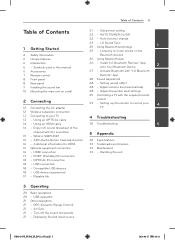
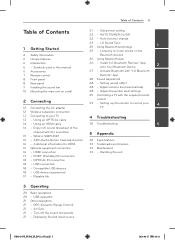
... unit on a wall
28 - Adjust the woofer level settings
29 Controlling a TV with the supplied remote
2 Connecting
12 Connecting the AC adapter
control
29 - Setting up the remote to control your
4
TV
12 Wireless subwoofer connection
13 Connecting to your TV 13 - Using an OPTICAL cable
4 Troubleshooting
14 - Using an HDMI cable
30 Troubleshooting
5
14 - Enjoy rich sound broadcast of...
Owners Manual - English - Page 6
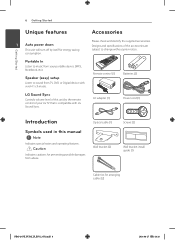
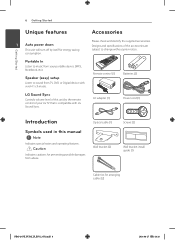
...the remote control of your LG TV that is compatible with LG Sound Sync.
AC adapter (1)
Power cord (1)
Introduction
Symbols used in this manual
,,Note
Indicates special notes and operating features.
>>Caution
Indicates cautions for preventing possible damages from abuse.
Optical cable (1) Wall bracket (2)
Screws (2)
Wall bracket install guide (1)
Cable ties for arranging cables (2)
NB4543-NE...
Owners Manual - English - Page 7
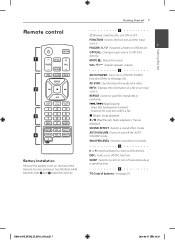
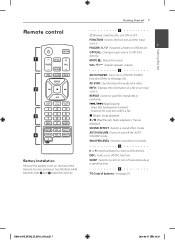
... Started
Remote control
Battery Installation
Remove the battery cover on the rear of the Remote Control, and insert two R03 (size AAA) batteries with and matched correctly.
Getting Started 7
a
1 (Power) : Switches the unit ON or OFF.
FUNCTION : Selects the function and the input
source.
1
FOLDER W/S : Searches a folder on USB device.
OPTICAL : Changes input source to OPTICAL directly...
Owners Manual - English - Page 8
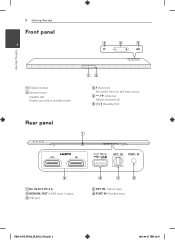
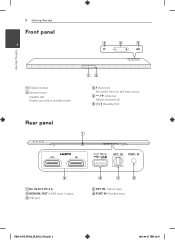
...Getting Started
Front panel
1
A Display window B Remote sensor
Standby LED It lights up in red on standby mode.
Rear panel
C F (Function) Selects the function and input source.
D p/o (Volume) Adjusts volume level.
E 1/! (Standby/On)
A DC. IN 25 V 0 2 A B HDMI IN / OUT : HDMI input / output C USB port
D OPT. IN : Optical input E PORT. IN : Portable input
NB4543-NE.DUSALLF_ENG_3551.indd 8
2014...
Owners Manual - English - Page 9


... connecting the unit to the other device : TV, Blu-ray disc player, DVD player, etc. Place the unit in front of the TV and connect it to the device you want. (Refer to pp. 13 - 18.)
Getting Started 9
1
>>Caution
For best performance of wireless connection such as Bluetooth or wireless subwoofer, do not install the unit on Metallic furniture...
Owners Manual - English - Page 10
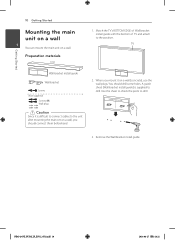
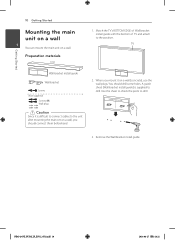
... a wall.
Preparation materials
Unit
1. Match the TV's BOTTOM EDGE of Wall bracket install guide with the bottom of TV and attach to the position.
TV
Wall bracket install guide
Wall bracket
Screws (Not supplied)
Screws (A) Wall plug
>>Caution
Since it is difficult to connect cables to the unit after mounting the main set on a wall, you should connect them...
Owners Manual - English - Page 11
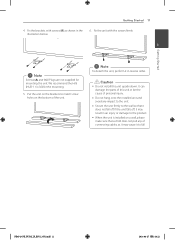
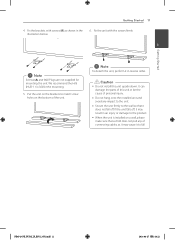
...of the unit.
,,Note
To detach the unit, perform it in reverse order.
>>Caution
yy Do not install this unit upside down. It can damage the parts of this unit or be the cause of personal injury... to the product.
yy When the unit is installed on a wall, please make sure that a child does not pull any of connecting cables, as it may cause it to fall.
NB4543-NE.DUSALLF_ENG_3551.indd 11
2014-08-27 3:18...
Owners Manual - English - Page 12
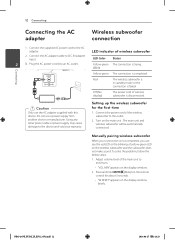
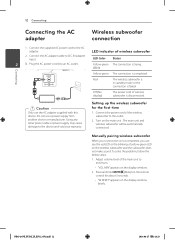
... the
connection is failed.
Off (No display)
The power cord of wireless subwoofer is disconnected.
>>Caution
Only use the AC adapter supplied with this device. Do not use a power supply from another device or manufacturer. Using any other power cable or power supply may cause damage to the device and void your warranty.
Setting up the wireless subwoofer for the first time
1. Connect...
Owners Manual - English - Page 13
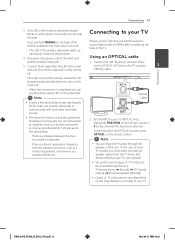
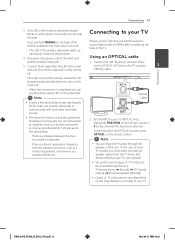
... using same frequency with this wireless connection such as a medical equipment, a microwave or a wireless LAN device.
2. Set the INPUT source to OPTICAL. Press repeatedly FUNCTION on the remote control or F on the unit until the function is selected.
To directly select the OPTICAL function, press OPTICAL on the remote control.
,,Note
yy You can enjoy the TV audio through the speakers of this...
Owners Manual - English - Page 18
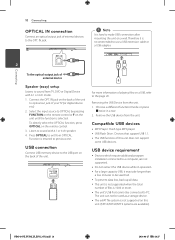
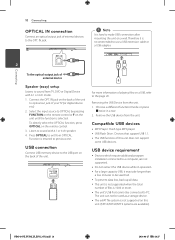
... use a USB extension cable or a USB adapter.
2
To the optical output jack of external device
Speaker (easy) setup
Listens to sound from TV, DVD or Digital Device with 4.1 or 4 ch mode. 1. Connect the OPT. IN jack on the back of the unit
to optical out jack of your TV (or digital device etc.) 2. Select the input source to OPTICAL by pressing FUNCTION on the remote control or...
Owners Manual - English - Page 21


... Range Control)
You can display various information of the input source by pressing INFO.
Make the sound clear when the volume is turned down (Dolby Digital only). Set to [DRC ON] by using
USB : File information contained on a USB (MP3/ WMA/OGG/FLAC/WAV )
DRC.
OPTICAL/ARC/HDMI IN : Audio format, Audio
channel
AV Sync
When receiving audio signals from TV, sound...
Owners Manual - English - Page 24
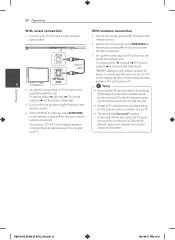
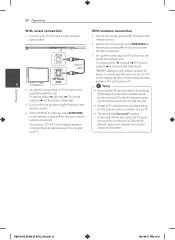
... unit by pressing 1 (Power) on the remote control.
2. Select LG TV function by using FUNCTION on the remote control or F on the unit until the function is selected.
3. Set up the sound output of TV to listen to the
sound through this unit :
Optical cable
TV setting menu [ [Sound] [ [TV Sound output] [ [LG Sound Sync (Wireless)]
"PAIRED" appears on the display window for
about 3 seconds and...
Owners Manual - English - Page 25
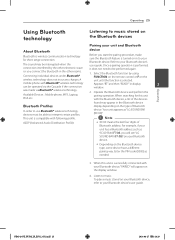
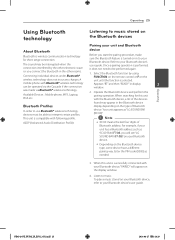
...®
FUNCTION on the remote control or F on the
wireless technology does not incur any charges. A
unit until the function is selected.
mobile phone with Bluetooth® wireless technology can be operated via the Cascade if the connection
Appears "BT" and then "READY" in display window.
3
was made via Bluetooth® wireless technology.
2. Operate the Bluetooth device and perform the...
Owners Manual - English - Page 26


... Bluetooth Remote" app through QR code. Use the scanning software to scan the QR code.
2. Tap an icon for installation. 3. Tap an icon for downloading.
,,Note
yy Make sure that your Bluetooth device is connected to the Internet.
yy Make sure that your Bluetooth device has a scanning software application. If you don't have one, download one from "Google Android Market (Google Play Store)".
NB4543...
Owners Manual - English - Page 27
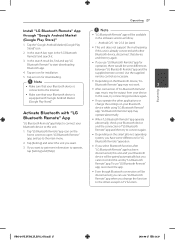
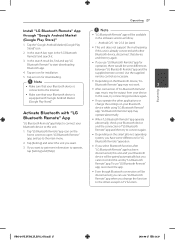
... in the software version as follow;
-- Android O/S : Ver 2.3.3 (or later)
yy This unit does not support the multi-pairing. If this unit is already connected with other Bluetooth device, disconnect that device and then try again.
yy If you use "LG Bluetooth Remote" app for operation, there would be some differences between "LG Bluetooth Remote" app and the supplied remote control. Use...

