LG LAS851M driver and firmware
Related LG LAS851M Manual Pages
Download the free PDF manual for LG LAS851M and other LG manuals at ManualOwl.com
Owners Manual - English - Page 6


... 8 Introduction 9 Accessories 10 Front panel 10 Rear panel 11 Remote control 12 Installing the sound bar 12 Mounting the main unit on a wall
2 Connecting
14 Connecting the AC Adapter 14 Wireless subwoofer connection 16 Connecting to your TV 16 - Using an OPTICAL cable 16 - LG Sound Sync 17 - Using an HDMI cable 18 - Enjoy rich sound broadcast of the
channel with...
Owners Manual - English - Page 10


... speaker to your network. (page 30)
E F (Function) Selects the function and input source.
F p/o (Volume) Adjusts volume level.
G 1/! (Standby/On) - Power On - Switching to the standby mode (page 67)
Rear panel
A DC IN (AC adapter input) B S/W download connector (For service only) C HDMI IN / OUT : HDMI input / output
D ETHERNET : LAN port E PORTABLE IN : Portable input F OPT. IN : Optical input
Owners Manual - English - Page 23


... available in version of the software as follow; Android OS : Ver 4.0 (ICS) (or later) iOS O/S : Ver 6.0 (or later)
yy Depending on the device, "Music Flow Player" app may not work.
(Android OS)
(Apple iOS)
,,Note
yy Make sure that your smart device is connected to the internet.
yy Make sure that your smart device has a scanning application. If you don't have, download it...
Owners Manual - English - Page 25


... sure that wireless network environment using a router is installed at your home.
System requirements (Windows PC)
Connecting
yy CPU : Intel® 2.0 GHz or AMD Sempron™ 2000+ processors
yy Windows : Music Flow PC Software
yy Memory : 1 GB of free RAM
yy Mac OS : Nero MediaHome 4 Essentials
Music Flow PC Software for
yy Graphics card : 64 MB video memory, minimum resolution of 1024...
Owners Manual - English - Page 26


... is a software for sharing video, audio and photo files stored on your computer to this speaker as a digital media server.
System requirements (Macintosh)
yy Mac OS X 10.5 (Leopard) or 10.6 (Snow Leopard) yy Macintosh computer with an Intel x86 processor yy Hard drive space: 200 MB hard drive space
for a typical installation of Nero MediaHome standalone yy Memory: 256 MB RAM
2 Downloading Nero...
Owners Manual - English - Page 29


... You cannot use the speaker without a router. When using the wired router, you can control the speaker with Music Flow PC Software. (page 25)
yy The speaker and the smart device should be connected to the same router.
2
Connecting
(If there is an update)
8. This application is checking the Version of software of your speaker and then shows the...
Owners Manual - English - Page 32


... Connecting (If there is an update) 11. This application is checking the Version of
software of your speaker and then shows the version.
2
Select [Next] after checking the version information. 12. Select [Start] to curate your music on your smart device.
,,Note
If the speaker fails to connect to your network or its network connection operates abnormally, place...
Owners Manual - English - Page 45


... detailed instruction about Music Flow Player app, switch on the [User Guide] in [Settings] > [General] on the side menu.
yy Some of the content in this part may differ
from Music Flow Player app depending on
the application's version.
3
Operating
Preparation
1. Check the network connection with the speaker. (page 27)
2. To use the speaker, you must download and install...
Owners Manual - English - Page 56


... Player app
With Music Flow Player app, you can set the connected speaker in your smart device.
,,Note
yy For more detailed instruction about Music Flow Player app, switch on the [User Guide] in [Settings] > [General] on the side menu.
yy Some of the content in this part may differ from Music Flow Player app depending on the application's version...
Owners Manual - English - Page 57


... - Manages the music library Library.
e
Account Management - Manages social networking service and streaming services.
f Time zone- Sets time zone.
g
Advanced settings - Displays the Advance settings menu. (Page 60)
h Google Cast - Displays the Google cast menu.
i
Version Info. - Updates the speaker to the latest version.
j
Open source licenses - Shows LGE Open Source Software Notice.
Owners Manual - English - Page 62


62 Operating
[Version Info.] Menu
Updates the speaker to the latest version.
App version info.
Displays the current application's version.
Device version info.
Updates the latest speaker's firmware version. 1. Find the speakers need to update and tap the
[ ].
[Open source licenses] Menu
Shows LGE Open Source Software Notice.
3
Operating
2. Starts the software update.
Owners Manual - English - Page 76


...groups who use LG's Multiroom Speaker (LG Mutiroom Speaker), any software(s) associated with LG Multiroom Speaker, this application and any services associated this application (collectively "LG Software"). They set out LGE's responsibilities...license to use the
using LG Software.
5
pre-installed copy of LG Software solely to the extent necessary for you to use your LG Multiroom
For any loss or ...
Owners Manual - English - Page 78


...questions or comments about these Terms of Use please contact www.lg.com.
These Terms of Use may be updated by LGE from time to time. If we make a material change to our Terms of Use, we will update you via your LG Software or other means.
Open source software... copyright notices are available for download.
LG Electronics will also provide open source code to you on CD-ROM for a charge covering the ...
User Guide - English - Page 11


... Depending on the device, "Music Flow Player" app may not work. yy Music Flow Player app will be available in version of the software as follow;
Android O/S : Ver 4.0 (ICS) (or later) iOS O/S : Ver 6.0 (or later)
Installing Media Server software on your PC or Mac
Media server software allows you to access audio files stored in media server (PC, Mac or Network storage) and enjoy them...
User Guide - English - Page 12


... input the password of home router for connecting MUSICflow product to home router. 6-3. Press home button of iOS device and go to [Settings]. Reconnect to your Home Wi-Fi network. And move to Music Flow Player App again. 7. If you install successfully, update speaker software to the latest: [Home à Settings à Version Info.] , Note yy If you failed for "Wireless connection" configuration...
User Guide - English - Page 13


..." instructions on set-up wizard. 4. Connect LAN cable from router to any one of MUSICflow product (sound bar, speaker or bridge). 5. Power on the MUSICflow product and wait until you see a white LED become solid. 6. If you install successfully, update speaker software to the latest:
[Home à Settings à Version Info.]
m Tip Separated from the router's Wi-Fi environment, composes wireless...
User Guide - English - Page 14


... router 3) L/R stereo Mode
Step 4. Add Speakers (Optional)
If you connect the initial MUSICflow product to your home network, you can connect the additional
3
MUSICflow products (sound bar, speaker or bridge) to your home network.
Simple Setup Guide (Add Speakers) 1. If you have additional speakers, power on the speaker.
2. Launch smart device or PC application and follow instructions on set...
User Guide - English - Page 15
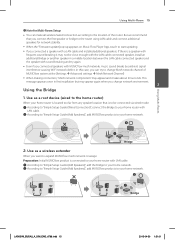
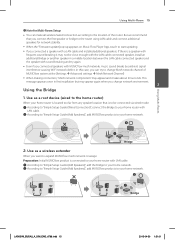
... all wireless/wired connection according to the location of the router. But we recommend
that you connect the first speaker or bridge to the router using LAN cable and connect additional speakers for network stability. yy When the "Firmware update"pop-up appears on Music Flow Player App, touch to start updating. yy If you connected a speaker with a LAN cable and installed additional...
User Guide - English - Page 19
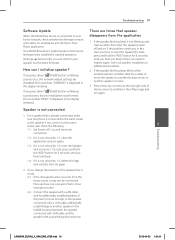
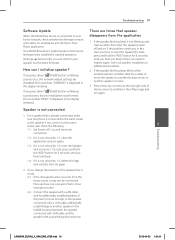
Troubleshooting 19
Software Update
When the MUSICflow device is connected to your home network, check whether the firmware version is the latest on all speakers and the Music Flow Player application.
Your MUSICflow device might require a more recent firmware to be installed for optimal operation. [Settings à Version Info]: you can check if your speaker has the latest firmware.
How can I ...
User Guide - English - Page 20


... connected a speaker with a LAN cable
renewed, so check the server setting.
and installed additional speakers: If the speaker with frequent sound breaking is not close enough with the LAN cable connected speaker, install a Bridge or other another speaker in the middle location between the LAN cable connected speaker and the
yy If you copy a song into the phone with a method other...

