LG LG8575 driver and firmware
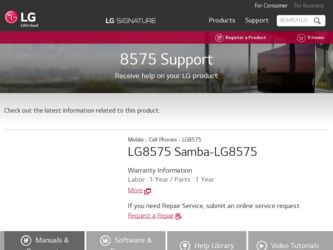
Related LG LG8575 Manual Pages
Download the free PDF manual for LG LG8575 and other LG manuals at ManualOwl.com
Data Sheet - Page 2


...8482; Memory Port with up to 16GB Support*** • USB Mass Storage - transfer files between microSD card and PC§
* A compatible USB cable is required for syncing. ** Actual formatted capacity is less. ***Not all downloaded content may be moved to the microSD card. § USB cable and microSD card required.
CAMERA/VIDEO
• 3.2 Megapixel Camera and Camcorder • Camera Resolutions...
Specification - Page 3


... riding in a car, do not leave your phone or set up the hands-free kit near to the air bag. If wireless equipment is improperly installed and the air bag is deployed, you may be seriously injured.
6. Do not use a hand-held phone while driving. 7. Do not use the phone in areas where its use is
prohibited...
Specification - Page 5


... or death.
6. Unplug the power cord and charger during lightning storms to avoid electric shock or fire.
7. Only use the batteries and chargers provided by LG. The warranty will not be applied to products provided by other suppliers.
8. Only authorized personnel should service the phone and its accessories. Faulty installation or service may result in accidents...
Specification - Page 6


... 15.19 statement
14
Part 15.21 statement
14
Part 15.105 statement
15
Phone Overview
16
Touch Sensitive Soft Keys
18
Quick Glance of the Touch Screen and...Phone
29
The Battery
29
Charging the Battery
29
Charging with USB
30
How to Install a microSD™ Card 30
How to Remove a microSD™
Card
31
Battery Temperature Protection 32
Battery Charge Level
32
Turning the Phone...
Specification - Page 10


...Phone Operation
141
Tips on Efficient Operation
141
Driving
141
Electronic Devices
141
Pacemakers
142
Persons with pacemakers:
142
Hearing Aids
142
Other Medical Devices...your phone safely
150
Using headsets safely
150
FDA Consumer Update 151
10 Driver Safety Tips
161
Consumer Information on
SAR
165
FCC Hearing-Aid Compatibility
(HAC) Regulations for Wireless
Devices
168
...
Specification - Page 14


... an updated safety standard for human exposure to Radio Frequency (RF) electromagnetic energy emitted by FCC regulated transmitters. Those guidelines are consistent with the safety
standard previously set by both U.S. and international standards bodies. The design of this phone complies with the FCC guidelines and these international standards.
Bodily Contact During
Operation
This device...
Specification - Page 17


....105 statement
This equipment has been tested and found to comply with the limits for a class B digital device, pursuant to Part 15 of the FCC Rules. These limits are designed to provide reasonable protection against harmful interference in a residential installation. This equipment generates, uses, and can radiate radio frequency energy and, if not...
Specification - Page 31


... out and remove it.
Charging the Battery
Your Samba Touch device comes with a cableless wall adapter and a USB data cable which connect together to charge your phone. To charge your phone:
NOTICE Please use only an approved charging accessory to charge your LG phone. Improper handling of the charging port, as well as the use of an incompatible charger...
Specification - Page 32


... Please make sure that the 'B' side is facing up before inserting a charger or data cable into the charger port of your phone.
Note Low-powered USB ports are not supported, such as the USB port on your keyboard or bus-powered USB hub.
How to Install a microSD™ Card
1. Remove the back cover and locate the microSD™ slot on the left side.
microSDTM...
Specification - Page 33


...handset before using it (Menu -> Settings -> Memory -> Card Memory -> Format). Warning: Formatting the microSD™ card will erase all contents on the card. In the event the microSD™ card is used on this phone without first formatting it, the phone may display "License acquisition failed" during over-theair downloading or Music Sync. Song files downloaded or otherwise purchased from third...
Specification - Page 34


... a warning tone, blinks the battery icon, and/or displays a warning message. As the charge level approaches empty, the phone automatically switches off without saving any work in progress.
Turning the Phone On and Off
Turning the Phone On
1. Install a charged battery or connect the phone to an external power source.
2. Press the PWR/END Key for a few...
Specification - Page 35


... inside a building, try moving near a window.
Screen Icons
When the phone is on, the top line of the LCD screen displays phone status icons. To view what they mean:...Settings icon .
3. Scroll the list up, then touch Phone Info.
4. Touch Icon Glossary.
Making Calls
1. Press and hold to unlock or press the Unlock Key ( ) on the right side of your phone.
2. Touch the Phone Touch Soft Key , to display...
Specification - Page 42


... Unlock Key ( ) on the right side of your phone.
2. Touch the Phone Touch Soft Key for the phone dialing keypad.
3. Use the Dialpad that pops up to enter the phone number and touch the Save touch key SAVE .
4. Touch Add New Contact/ Update Existing.
5. Touch Mobile 1/ Home/ Work/ Mobile 2/ Fax.
6. Enter information into the remaining fields, as necessary...
Specification - Page 65


... when you exceed the storage limit.
6. Message Font Size
Select Small ...Displays your list of Quick Text phrases to help you to reduce manual input into messages. Use this submenu to edit and add text.
11. Voicemail #
Allows you to manually enter the access number for Voicemail Service. This number should be only used when a VMS (Voicemail Service) access number is not provided by the network...
Specification - Page 82


... you. With a wide range of software available, from ringtones to games to productivity tools, you can be assured that you will find something useful, practical, or down right entertaining.
Downloading Applications
You can download applications and use Brew anywhere on the network, as long as your handset has a digital signal available. Most applications do not...
Specification - Page 111


... memory card on your phone to your Windows® (XP, VistaTM, or Window7) PC (or vice versa) when your phone is connected to your Windows® PC with a compatible USB cable. Mac OS operating system is not supported.
Note
Do not insert or remove the microSDTM card while the PC is playing, deleting or downloading files.
1. Connect the Phone with a PC using an LG USB cable...
Specification - Page 151


phone, or upgrade of the software. Please backup your important phone numbers. (Ring tones, text messages, voice messages, pictures, and videos could also be deleted.) The manufacturer is not liable for damage due to the loss of data.
● When you use the phone in public places, set the ringtone to vibration so you don't disturb others...
Specification - Page 164


... heavy traffic. As a driver, your first responsibility is to pay attention to the road.
3. Make sure you place your
5. Don't take notes or look up
wireless phone within easy
phone numbers while driving.
Safety
reach and where you can
If you are reading an address
reach it without removing
book or business card, or
your eyes from...
Specification - Page 176


... to use functionally equivalent re-conditioned, refurbished or new units or parts or any units. In addition, LG will not re-install or back-up any data, applications or software that you have added to your phone. It is therefore recommended that you back-up any such data or information prior to sending the...
Specification - Page 179


...
F
Favorites 70 FCC Hearing-Aid Compatibility (HAC) Regulations for Wireless Devices 168 FDA Consumer Update 151 FM RADIO 95 Fonts 118
G
Getting Started with Your Phone 29 Go to 105 Groups 71
H
Help 105 How to Install a microSD™ Card 30 How to Remove a microSD™ Card 31
I
Icon Glossary 139 Images 76 Important Safety Precautions 1 Index...

