LG AS695 driver and firmware
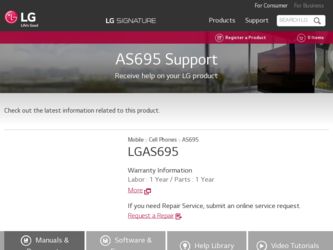
Related LG AS695 Manual Pages
Download the free PDF manual for LG AS695 and other LG manuals at ManualOwl.com
Owners Manual - English - Page 3
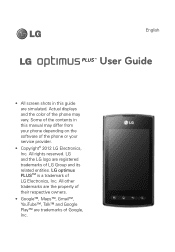
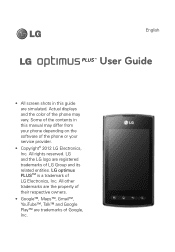
English
User Guide
O All screen shots in this guide are simulated. Actual displays and the color of the phone may vary. Some of the contents in this manual may differ from your phone depending on the software of the phone or your service provider.
O Copyright© 2012 LG Electronics, Inc. All rights reserved. LG and the LG logo are registered trademarks of LG Group...
Owners Manual - English - Page 5
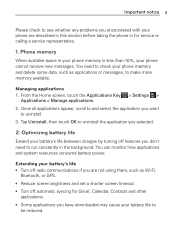
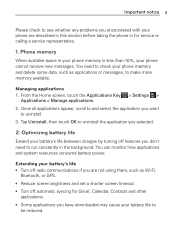
...the phone in for service or calling a service representative.
1. Phone memory
When available space in your phone memory is less than 10%, your phone cannot receive new messages. You need to check your phone memory and delete some data, such as applications or messages, to make more memory available.
Managing applications 1. From the Home screen, touch the Applications Key > Settings >
Applications...
Owners Manual - English - Page 6
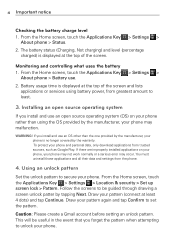
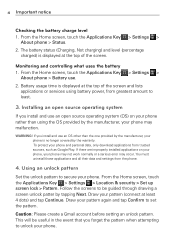
... the top of the screen.
Monitoring and controlling what uses the battery 1. From the Home screen, touch the Applications Key > Settings >
About phone > Battery use.
2. Battery usage time is displayed at the top of the screen and lists applications or services using battery power, from greatest amount to least.
3. Installing an open source operating system
If you...
Owners Manual - English - Page 8


... a password or other
credentials. Ask your network administrator for details. 4 The Status Bar displays icons that indicate Wi-Fi status.
7. Using a microSD card
Unmounting and removing the microSD Card To safely remove the microSD card from your device, first you need to unmount the microSD card before removing it from the phone.
WARNING! On the Android OS 2.3, you can download...
Owners Manual - English - Page 11
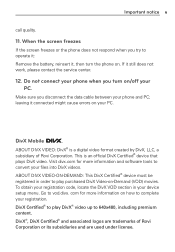
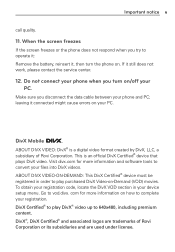
... does not work, please contact the service center.
12. Do not connect your phone when you turn on/off your PC.
Make sure you disconnect the data cable between your phone and PC; leaving it connected might cause errors on your PC.
DivX Mobile
ABOUT DIVX VIDEO: DivX® is a digital video format created by DivX, LLC...
Owners Manual - English - Page 30
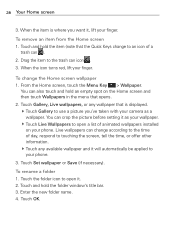
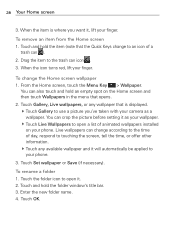
...displayed. Touch Gallery to use a picture you've taken with your camera as a
wallpaper. You can crop the picture before setting it as your wallpaper. Touch Live Wallpapers to open a list of animated wallpapers installed
on your phone...to your phone.
3. Touch Set wallpaper or Save (if necessary).
To rename a folder 1. Touch the folder icon to open it. 2. Touch and hold the folder window's title ...
Owners Manual - English - Page 84


... PC. If you didn't install LG Android Platform Driver on your PC, you must set it up manually. For more information, refer to 'Transferring files using USB mass storage devices'.
2. Save music or video files from the PC to the phone's removable storage.
O You can copy or move files from your PC to your phone's removable storage using a card reader.
O If there is...
Owners Manual - English - Page 93
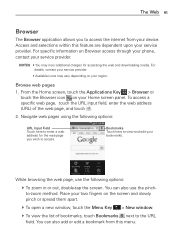
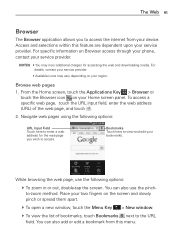
...internet from your device. Access and selections within this feature are dependent upon your service provider. For specific information on Browser access through your phone, contact your service provider.
NOTES s9OUMAYINCURADDITIONALCHARGESFORACCESSINGTHEWEBANDDOWNLOADINGMEDIA&OR details, contact your service... a web address for the web...open a new window, touch the Menu Key > New window. To ...
Owners Manual - English - Page 95
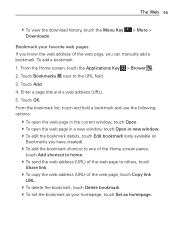
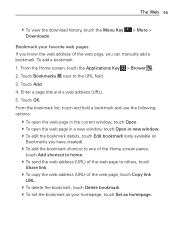
The Web 93
To view the download history, touch the Menu Key Downloads.
> More >
Bookmark your favorite web pages If you know the web address of the web page, you can manually add a bookmark. To add a bookmark:...address (URL) of the web page to others, touch
Share link. To copy the web address (URL) of the web page, touch Copy link
URL. To delete the bookmark, touch Delete bookmark. To set...
Owners Manual - English - Page 97
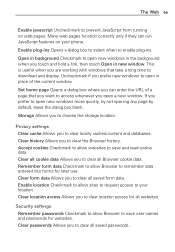
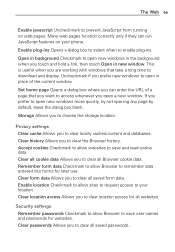
...in new window. This is useful when you are working with windows that take a long time to download and display. Uncheckmark if you prefer new windows to open in place of the current window.
Set home page...new window. If you prefer to open new windows more quickly, by not opening any page by default, leave the dialog box blank.
Storage Allows you to choose the storage location.
Privacy settings Clear ...
Owners Manual - English - Page 101


... the application will be displayed. To open a screen with details about an application
At any time while browsing Google Play, touch an application to open its details screen. The Application details screens include a description, ratings, comments, and related information about the application. From this screen, you can download, install, uninstall, and rate the...
Owners Manual - English - Page 102


...Downloading and Installing Applications
When you find an application you want, you can install it on your phone. To download and install an application
NOTE Before you can download a paid application, you must set... Download or Install (for free applications) or the Price button (for paid applications). If the application requires access to your data or control of any functions on your phone,...
Owners Manual - English - Page 103
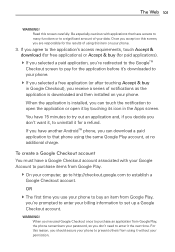
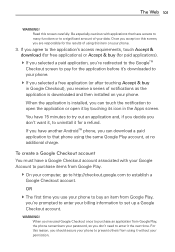
... receive a series of notifications as the application is downloaded and then installed on your phone.
When the application is installed, you can touch the notification to open the application... billing information to set up a Google Checkout account.
WARNING! When you've used Google Checkout once to purchase an application from Google Play, the phone remembers your password, so you don...
Owners Manual - English - Page 111


... software updates you have downloaded or any files on your microSD card, such as music or photos. If you reset the phone in this way, you are prompted to re-enter the same information that you did when you first started Android. Back up my data - Back up application data, Wi-Fi passwords, and other settings...
Owners Manual - English - Page 113
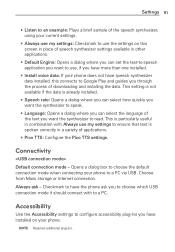
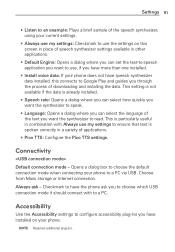
... mode when connecting your phone to a PC via USB. Choose from Mass storage or Internet connection.
Always ask - Checkmark to have the phone ask you to choose which USB connection mode it should connect with to a PC.
Accessibility
Use the Accessibility settings to configure accessibility plug-ins you have installed on your phone.
NOTE Requires additional plug...
Owners Manual - English - Page 114


... & time
Use Date & time settings to set your preference for how dates are displayed.
About Phone
View legal information and check phone status and software version.
Wi-Fi
With Wi-Fi, you can use high-speed Internet access within the coverage of the wireless access point (AP). Enjoy wireless Internet using Wi-Fi, without extra charges.
Turning on Wi-Fi
From...
Owners Manual - English - Page 122
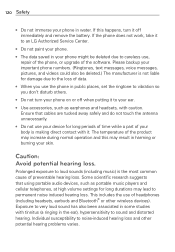
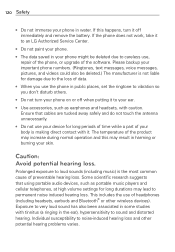
... off immediately and remove the battery. If the phone does not work, take it to an LG Authorized Service Center.
O Do not paint your phone.
O The data saved in your phone might be deleted due to careless use, repair of the phone, or upgrade of the software. Please backup your important phone numbers. (Ringtones, text messages, voice messages, pictures...
Owners Manual - English - Page 132
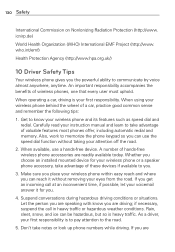
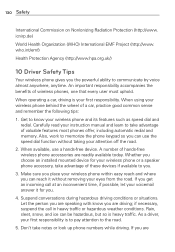
... automatic redial and memory. Also, work to memorize the phone keypad so you can use the speed dial function without taking your attention off the road.
2. When available, use a hands-free device. A number of hands-free wireless phone accessories are readily available today. Whether you choose an installed mounted device for your wireless phone or a speaker phone accessory, take advantage...
Owners Manual - English - Page 138
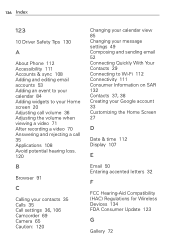
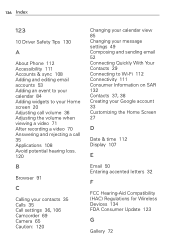
... After recording a video 70 Answering and rejecting a call 35 Applications 108 Avoid potential hearing loss. 120
B
Browser 91
C
Calling your contacts 35 Calls 35 Call settings 36, 106 Camcorder 69 Camera 65 Caution... 27
D
Date & time 112 Display 107
E
Email 50 Entering accented letters 32
F
FCC Hearing-Aid Compatibility (HAC) Regulations for Wireless Devices 134 FDA Consumer Update 123
G
Gallery 72
Data Sheet - English - Page 2
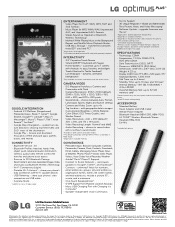
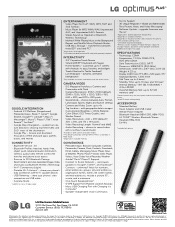
... Modes • Text, Picture, Voice, and Video Messaging6 • Software Update - upgrade firmware over
the air6
1 Applications downloaded from Google Play. 2 Depends on available memory. 3 Depends on media and other data stored on the phone. 4 Only available during a call. 5 USB cable required (included). 6 Wireless service required. Product features subject to change. Features based on carrier...

