Intermec IV7 driver and firmware
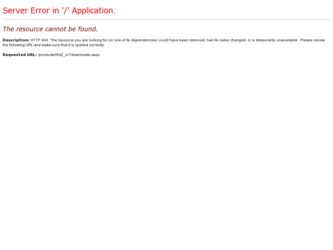
Related Intermec IV7 Manual Pages
Download the free PDF manual for Intermec IV7 and other Intermec manuals at ManualOwl.com
Intermec End User License Agreement - Page 1


... only. The Software includes any disks or media on which it is recorded, any printed Documentation or any "on-line" or electronic Documentation.
1.3 "Documentation" means the materials accompanying the Software which describe its functions and how to install and use the Software.
1.4 "Revision" means any correction, modification, update, enhancement, or new version of the Software or Documentation...
Basic Reader Interface Programmer's Reference Manual (BRI version 3.17) - Page 16
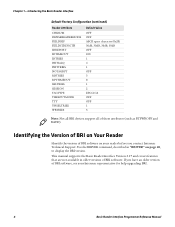
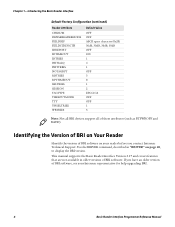
...Note: Not all BRI devices support all of these attributes (such as BTPWROFF and BAUD).
Identifying the Version of BRI on Your Reader
Identify the version of BRI software on your reader before you contact Intermec Technical Support. Use the BRIVER command, described in "BRIVER" on page 40, to display the BRI version.
This manual supports the Basic Reader Interface Version 3.17 and covers features...
Basic Reader Interface Programmer's Reference Manual (BRI version 3.17) - Page 20
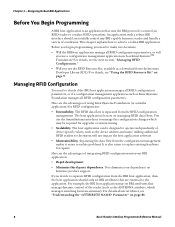
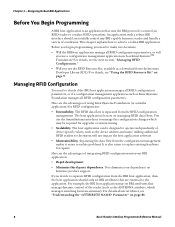
.... You eliminate your dependency on Intermec product support.
If you decide to separate RFID configuration from the BRI host application, then the host application should only set BRI attributes that are essential to the application. For example, the BRI host application may set BRI attributes that manage dynamic control of the reader (such as the ANTENNA...
Basic Reader Interface Programmer's Reference Manual (BRI version 3.17) - Page 21
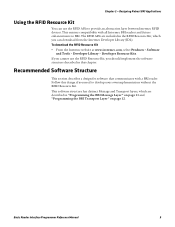
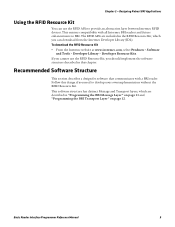
... abstraction layer between Intermec RFID devices. This ensures compatibility with all Intermec BRI readers and future enhancements to BRI. The RFID APIs are included in the RFID Resource Kit, which you can download from the Intermec Developer Library (IDL). To download the RFID Resource Kit • From the Intermec website at www.intermec.com, select Products > Software
and Tools > Developer...
Basic Reader Interface Programmer's Reference Manual (BRI version 3.17) - Page 64


Chapter 4 - BRI Commands
PRESET
Purpose: This command resets network readers like the IF2 and IF61. A reset performs a total software restart of the reader module. After the PRESET command is executed, the reader behaves as if external power was disconnected and then reconnected.
Syntax:
Note: For some readers like the IM4 or IM5, the PRESET command is the same...
Basic Reader Interface Programmer's Reference Manual (BRI version 3.17) - Page 143
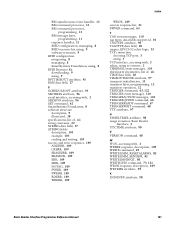
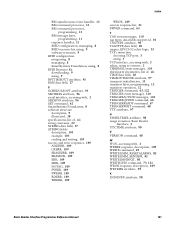
...downloading, 9 using, 9 RPTTIMEOUT attribute, 95 RSSI data field, 27
S
SCHEDULEOPT attribute, 95 SELTRIES attribute, 96 serial interface, accessing with, 2 SESSION attribute, 96 SET command, 62 SmartSystems Foundation, 8 software...110 tag types, data fields supported, 30 TAGTYPE attribute, 96 TAGTYPE data field, 28 targets, EPCC1G2 select logic, 33 TCP connection
choosing TCP port, 3 using, 3 TCP ...
Forklift RFID System Installation Guide - Page 6


...download our current manuals (in PDF). To order printed versions of the Intermec manuals, contact your local Intermec representative or distributor.
Visit the Intermec technical knowledge base (Knowledge Central) at intermec.custhelp.com to review technical information or to request technical support for your Intermec product.
Telephone Support
These services are available from Intermec.
Services...
Forklift RFID System Installation Guide - Page 8
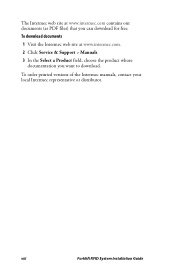
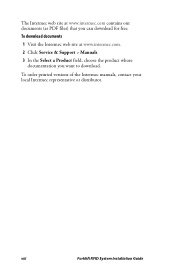
... files) that you can download for free.
To download documents
1 Visit the Intermec web site at www.intermec.com.
2 Click Service & Support > Manuals.
3 In the Select a Product field, choose the product whose documentation you want to download.
To order printed versions of the Intermec manuals, contact your local Intermec representative or distributor.
viii
Forklift RFID System Installation Guide
Forklift RFID System Installation Guide - Page 13
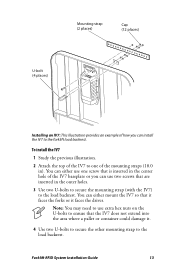
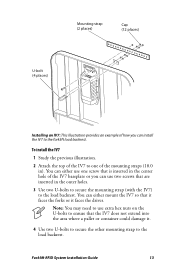
... forks or it faces the driver.
Note: You may need to use extra hex nuts on the U-bolts to ensure that the IV7 does not extend into the area where a pallet or container could damage it.
4 Use two U-bolts to secure the other mounting strap to the load backrest.
Forklift RFID System Installation Guide
13
Forklift RFID System Installation Guide - Page 14
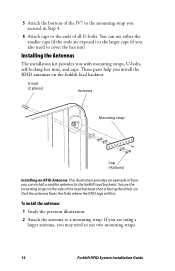
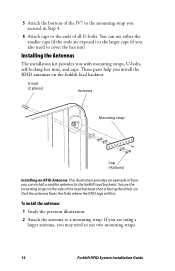
... the load backrest that is facing the driver (so that the antenna faces the forks where the RFID tags will be).
To install the antennas 1 Study the previous illustration. 2 Attach the antenna to a mounting strap. If you are using a
larger antenna, you may need to use two mounting straps.
14
Forklift RFID System Installation Guide
Forklift RFID System Installation Guide - Page 15


... loom (two sizes), and cable ties that will help protect the driver and the RFID system.
To complete the installation
1 Verify that all the ends of the U-bolts have caps.
2 Follow the cable safety guidelines in the IV7 instructions.
3 Use the slit corrugated wire loom (0.625 ID) to cover the IV7 power cable and the IV7 serial cable.
4 Use the slit corrugated...
IV7 Vehicle-Mount Reader Instructions (for forklift back rest mounting plate) - Page 3


... Enabling the IV7 14 Upgrading the IV7 Firmware 15
Upgrading With SmartSystems Foundation 15 Upgrading With Windows XP 16 Sending Commands to the IV7 17 About the GPIO Interfaces 17 IV7 Data Port Pin Assignments 18 IV7 Power Port Pin Assignments 19 Where to Go for More Information 20 Specifications 20 Patent Information 20
IV7 Vehicle-Mount Reader Instructions (for Adaptable Load Back...
IV7 Vehicle-Mount Reader Instructions (for forklift back rest mounting plate) - Page 15
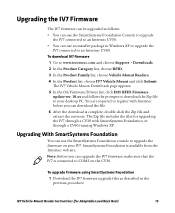
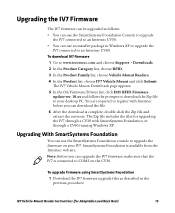
Upgrading the IV7 Firmware
The IV7 firmware can be upgraded as follows: • You can use the SmartSystems Foundation Console to upgrade
the IV7 connected to an Intermec CV30. • You can use an installer package in Windows XP to upgrade the
IV7 connected to an Intermec CV60. To download IV7 firmware 1 Go to www.intermec.com and choose Support > Downloads. 2 In the Product Category list, ...
IV7 Vehicle-Mount Reader Instructions (for forklift back rest mounting plate) - Page 16
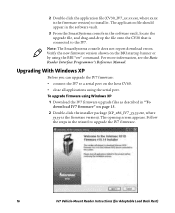
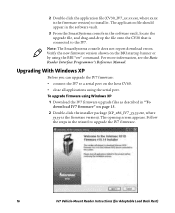
... the serial port.
To upgrade firmware using Windows XP
1 Download the IV7 firmware upgrade files as described in "To download IV7 firmware" on page 15.
2 Double-click the installer package (XP_x86_IV7_yy.yy.exe, where yy.yy is the firmware version). The opening screen appears. Follow the steps in the wizard to upgrade the IV7 firmware.
16
IV7 Vehicle-Mount Reader Instructions (for Adaptable Load...
IV7 Vehicle-Mount Reader Instructions (for standard mounting plate) - Page 3


... 8 Following Cable Safety Guidelines 8 Installing the IV7 9 Enabling the IV7 10 Upgrading the IV7 Firmware 11
Upgrading With SmartSystems Foundation 11 Upgrading With Windows XP 12 Sending Commands to the IV7 13 Understanding the GPIO Interfaces 13 Port Pin Assignments 14 Where to Go for More Information 15 Specifications 16 Notification 16
IV7 Vehicle-Mount Reader Instructions
iii
IV7 Vehicle-Mount Reader Instructions (for standard mounting plate) - Page 11
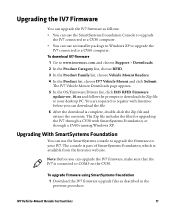
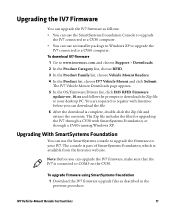
Upgrading the IV7 Firmware
You can upgrade the IV7 firmware as follows: • You can use the SmartSystems Foundation Console to upgrade
the IV7 connected to a CV30 computer. • You can use an installer package in Windows XP to upgrade the
IV7 connected to a CV60 computer. To download IV7 firmware 1 Go to www.intermec.com and choose Support > Downloads. 2 In the Product Category list, ...
IV7 Vehicle-Mount Reader Instructions (for standard mounting plate) - Page 12


...applications using the serial port.
To upgrade firmware using Windows XP
1 Download the IV7 firmware upgrade files as described in "Upgrading the IV7 Firmware" on page 11.
2 Double-click the installer package (XP_x86_IV7_yy.yy.exe, where yy.yy is the firmware version). The opening screen appears. Follow the steps in the wizard to upgrade the IV7 firmware.
12
IV7 Vehicle-Mount Reader Instructions
Intermec Forklift Advanced RFID Extensions (ARX) User's Guide - Page 5
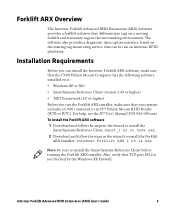
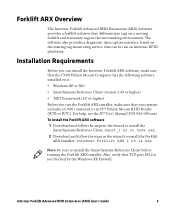
... interface, based on the existing tag-monitoring service, that can be run on Intermec RFID platforms.
Installation Requirements
Before you can install the Intermec Forklift ARX software, make sure that the CV60 Vehicle Mount Computer has the following software installed on it: • Windows XP or XPe • SmartSystems Reference Client (version 3.43 or higher) • .NET Framework (2.0 or...
Intermec Forklift Advanced RFID Extensions (ARX) User's Guide - Page 15


...installation process, and communicates with the ALE service running on the same device. For more information, see the Intermec ALE Engine User's Guide (P/N 934026-xxx).
Note: The existing forklift RFID system should be configured to read all of the tags on the fork load... displays other tags that have been identified but are not in the forklift read zone or Out of Zone.
Note: The Intermec Forklift...
Intermec Forklift Advanced RFID Extensions (ARX) User's Guide - Page 22


...
During installation, the firmware update failed.
This occurs if the CV60 loses contact with the IV7 during installation. Verify that all of the connections to the CV60 and the IV7 (including power and data connections) are properly attached.
After un-installing the Forklift ARX Demo software, the firmware update failed.
Again, this occurs if the CV60 loses connection to the IV7. Verify...

