Intermec IF61 driver and firmware
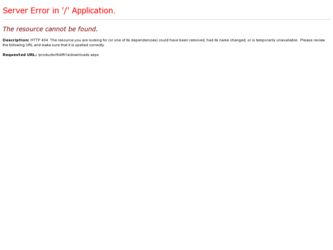
Related Intermec IF61 Manual Pages
Download the free PDF manual for Intermec IF61 and other Intermec manuals at ManualOwl.com
Intermec End User License Agreement - Page 1


... only. The Software includes any disks or media on which it is recorded, any printed Documentation or any "on-line" or electronic Documentation.
1.3 "Documentation" means the materials accompanying the Software which describe its functions and how to install and use the Software.
1.4 "Revision" means any correction, modification, update, enhancement, or new version of the Software or Documentation...
Basic Reader Interface Programmer's Reference Manual (BRI version 3.17) - Page 20
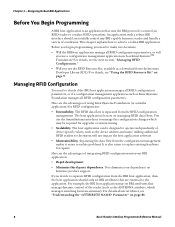
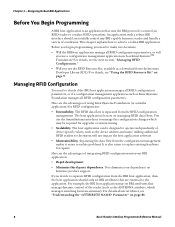
.... You eliminate your dependency on Intermec product support.
If you decide to separate RFID configuration from the BRI host application, then the host application should only set BRI attributes that are essential to the application. For example, the BRI host application may set BRI attributes that manage dynamic control of the reader (such as the ANTENNA...
IF61 Fixed Reader User's Manual - Page 6


Contents
Configuring Common Network Settings 26
Configuring Security 29 Controlling Access Services 29 Setting Up Logins 32 Configuring the IF61 to Use a Password Server 32 Changing the Default Login 34 Disabling Access Via the Serial Port 35
Configuring Wireless Security 36 Configuring WEP Security 37 Configuring Dynamic WEP/802.1x Security 39 Configuring WPA Personal (PSK) Security 40...
IF61 Fixed Reader User's Manual - Page 8


... With Connectivity 104
Calling Intermec Product Support 106
Accessing Intermec Web Pages 106
Upgrading Firmware 107 Configuring the Firmware Upgrade 108 Installing the Firmware Upgrade 110 Upgrading From the Web Browser Interface 110 Upgrading With SmartSystems Foundation 111 Upgrading With a USB Drive 112 Upgrading With an Avalanche Package 112
5 Using the IF61 GPIO Interfaces 113...
IF61 Fixed Reader User's Manual - Page 49
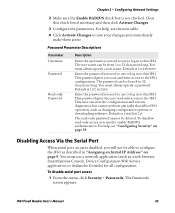
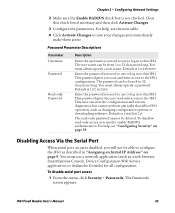
... to configure the IF61 as described in "Assigning an Initial IP Address" on page 9. You must use a network application (such as a web browser, SmartSystems Console, Device Configuration Web Service application, or Avalanche Console) for all configuration.
To disable serial port access
1 From the menu, click Security > Passwords. The Passwords screen appears.
IF61 Fixed Reader User's Manual
35
IF61 Fixed Reader User's Manual - Page 73


....
Note: The IF61 only supports these formats: .zip, .tar, .tar/bz2, and .tar/gz. To install Intermec edgeware applications in .bin format, see "Upgrading or Installing Edgeware Applications" on page 62.
To install applications on the IF61 1 From the menu, click Edgeware Applications > Install User
Application. The Install User Application screen appears.
IF61 Fixed Reader User's Manual
59
IF61 Fixed Reader User's Manual - Page 76
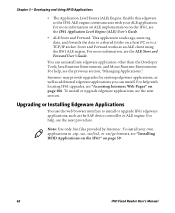
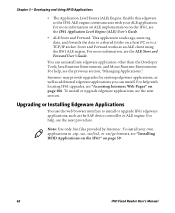
... browser interface to install or upgrade IF61 edgeware applications, such as the SAP device controller or ALE engine. For help, see the next procedure.
Note: Use only .bin files provided by Intermec. To install your own applications in .zip, .tar, .tar/bz2, or .tar/gz formats, see "Installing RFID Applications on the IF61" on page 59.
62
IF61 Fixed Reader User's Manual
IF61 Fixed Reader User's Manual - Page 103


... any Windows directory, you can click-and-drag or copy-and-paste to move files. To access the IF61 via FTP 1 Open Internet Explorer. 2 In the Address field, enter this text:
ftp:\\xxx.xxx.xxx.xxx where xxx.xxx.xxx.xxx is the IF61 IP address. 3 Press Enter. The Login As dialog box appears.
IF61 Fixed Reader User's Manual
89
IF61 Fixed Reader User's Manual - Page 111
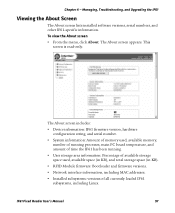
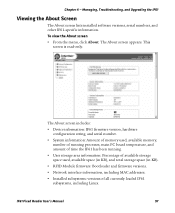
...8226; User storage area information: Percentage of available storage space used, available space (in KB), and total storage space (in KB).
• RFID Module firmware: Bootloader and firmware versions.
• Network interface information, including MAC addresses.
• Installed subsystems: versions of all currently loaded IF61 subsystems, including Linux.
IF61 Fixed Reader User's Manual
97
IF61 Fixed Reader User's Manual - Page 120


... software are you using? For help,
see "Viewing the About Screen" on page 97. When you have gathered this information, call Intermec Product Support at 1-800-755-5505.
Accessing Intermec Web Pages
Periodically, IF61 firmware and edgeware application updates can be downloaded from www.intermec.com. You can use the IF61 web browser interface to visit www.intermec.com or to download manuals...
IF61 Fixed Reader User's Manual - Page 121
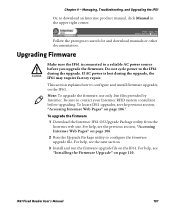
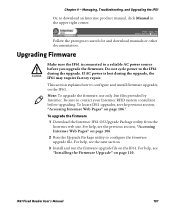
... Upgrading the IF61
Or, to download an Intermec product manual, click Manual in the upper right corner.
Follow the prompts to search for and download manuals or other documentation.
Upgrading Firmware
Make sure the IF61 is connected to a reliable AC power source before you upgrade the firmware. Do not cycle power to the IF61 during the upgrade. If AC power is lost during the upgrade, the IF61 may...
IF61 Fixed Reader User's Manual - Page 122
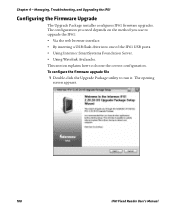
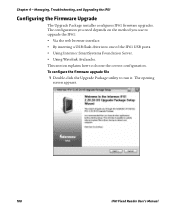
...browser interface. • By inserting a USB flash drive into one of the IF61 USB ports. • Using Intermec SmartSystems Foundation Server. • Using Wavelink Avalanche. This section explains how to choose the correct configuration. To configure the firmware upgrade file 1 Double-click the Upgrade Package utility to run it. The opening
screen appears.
108
IF61 Fixed Reader User's Manual
IF61 Fixed Reader User's Manual - Page 125
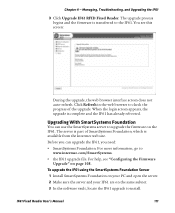
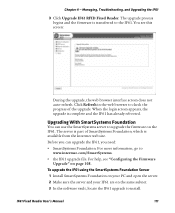
... to www.intermec.com/SmartSystems.
• the IF61 upgrade file. For help, see "Configuring the Firmware Upgrade" on page 108.
To upgrade the IF61 using the SmartSystems Foundation Server
1 Install SmartSystems Foundation on your PC and open the server.
2 Make sure the server and your IF61 are on the same subnet.
3 In the software vault, locate the IF61 upgrade to install.
IF61 Fixed Reader User...
IF61 Fixed Reader User's Manual - Page 126
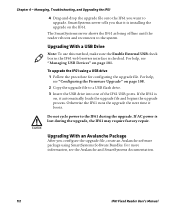
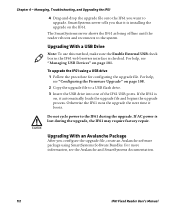
... USB Devices" on page 101.
To upgrade the IF61 using a USB drive 1 Follow the procedure for configuring the upgrade file. For help,
see "Configuring the Firmware Upgrade" on page 108. 2 Copy the upgrade file to a USB flash drive. 3 Insert the USB drive into one of the IF61 USB ports. If the IF61 is
on, it automatically loads the upgrade file and begins the upgrade process. Otherwise the IF61...
IF61 Fixed Reader User's Manual - Page 143


... 9 Ethernet settings 20 firmware, upgrading 107 Intermec Settings, using 86 IP address 9
network settings 20, 26
password server 32 RFID services 63 RFID settings 64 saving changes 14 security 29 serial port connection 94 setting IP address, described 9 SNTP settings 26 SYSLOG destination 27 user name and password, setting
32 using web browser interface 11 viewing software versions 97 web service...
IF61 Fixed Reader User's Manual - Page 144


... files 88 external controls, using with IF61
114
F
Field Separator setting 66 Field Strength setting 70 fields, in tags, separating 66 FIELDSEP equivalent 66 FIELDSTRENGTH equivalent 70 files, importing and exporting 88
using CIFS shares 90 using FTP 89 firmware, upgrading 107
auto-loading from USB devices 101
Avalanche software package 112 installing upgrade file on IF61
110 overview 107...
IF61 Fixed Reader User's Manual - Page 145
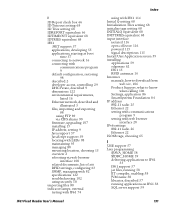
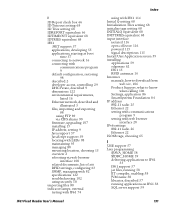
... open collector 116 powered 115 signal descriptions 115 Install User Application screen 59 installing applications 59 edgeware 62 IF61 15 RFID antennas 16 Intermec manuals, how to download from
web xiv, 106
Product Support, what to know when calling 106
Settings, application 86 SmartSystems Foundation 84 IP address 802.11 radio 25 Ethernet 22 setting with communications
program 9 setting with web...
IF61 Fixed Reader User's Manual - Page 148
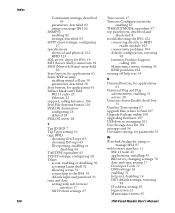
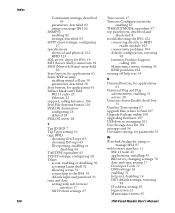
..., enabling 31 service 30
Unsecure Server Enable check box 73
Unselect Tries setting 67 upgrade files, where to find 107 Upgrade Package utility 108 upgrading firmware 107 USB devices, managing 101 User Storage Area list 101 userapp.conf 56 Username setting, for passwords 35
W
Wavelink Avalanche, using to manage IF61 87
web browser interface 11 802.11 radio 23 applications, installing 59 BRI...
IF61 IBM Data Capture and Delivery Platform User's Guide - Page 5
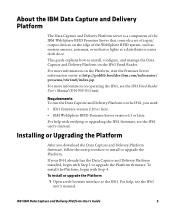
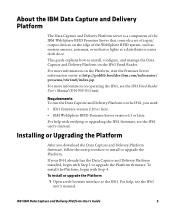
...on operating the IF61, see the IF61 Fixed Reader User's Manual (P/N 935-011-xxx).
Requirements
To run the Data Capture and Delivery Platform on the IF61, you need:
• IF61 firmware version 2.10 or later.
• IBM WebSphere RFID Premises Server version 6.1 or later.
For help with verifying or upgrading the IF61 firmware, see the IF61 user's manual.
Installing or Upgrading the Platform
After...
Intermec ALE Engine User's Guide - Page 9


... interface to install or upgrade ALE Engine firmware. For more information on installing edgeware applications, see the IF61 Fixed Reader User's Manual (P/N 935-011-xxx).
Starting, Stopping, and Managing the ALE Engine
For the CV60, the ALE Engine is implemented as a Windows Service and can be configured to start and stop via standard Windows Service APIs. The service name is Intermec IVA ALE...

