Intermec IF2 driver and firmware
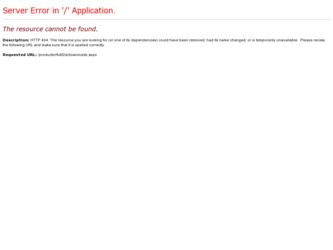
Related Intermec IF2 Manual Pages
Download the free PDF manual for Intermec IF2 and other Intermec manuals at ManualOwl.com
Basic Reader Interface Programmer's Reference Manual (BRI version 3.17) - Page 16
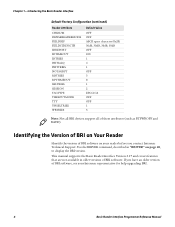
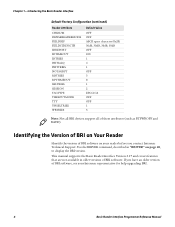
...Note: Not all BRI devices support all of these attributes (such as BTPWROFF and BAUD).
Identifying the Version of BRI on Your Reader
Identify the version of BRI software on your reader before you contact Intermec Technical Support. Use the BRIVER command, described in "BRIVER" on page 40, to display the BRI version.
This manual supports the Basic Reader Interface Version 3.17 and covers features...
Basic Reader Interface Programmer's Reference Manual (BRI version 3.17) - Page 20
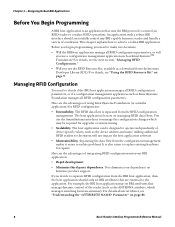
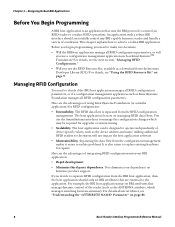
.... You eliminate your dependency on Intermec product support.
If you decide to separate RFID configuration from the BRI host application, then the host application should only set BRI attributes that are essential to the application. For example, the BRI host application may set BRI attributes that manage dynamic control of the reader (such as the ANTENNA...
Basic Reader Interface Programmer's Reference Manual (BRI version 3.17) - Page 21
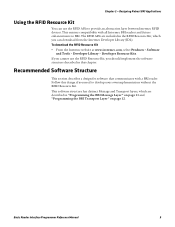
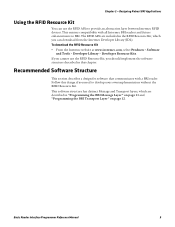
... abstraction layer between Intermec RFID devices. This ensures compatibility with all Intermec BRI readers and future enhancements to BRI. The RFID APIs are included in the RFID Resource Kit, which you can download from the Intermec Developer Library (IDL). To download the RFID Resource Kit • From the Intermec website at www.intermec.com, select Products > Software
and Tools > Developer...
IF2 Network Reader User Manual - Page 7


... Developer Tools 58 Test the GPIO Interfaces 58 Send BRI Commands and Running Scripts 59 Use the Workbench 59
5 Manage, Troubleshoot, and Upgrade the IF2 61
Manage the IF2 62
Use the Device Configuration Web Service 62
Open a Serial or USB Connection to the IF2 64 Open a Serial Connection to the IF2 65 Open a USB Connection to the IF2 66
IF2 Network Reader User Manual
vii
IF2 Network Reader User Manual - Page 8
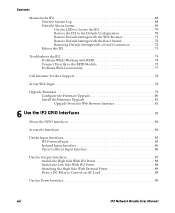
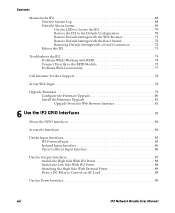
... Input Interfaces 85 IF2 Powered Input 85 Isolated Input Interface 86 Open Collector Input Interface 86
Use the Output Interfaces 87 Switch the High Side With IF2 Power 88 Switch the Low Side With IF2 Power 88 Switching the High Side With External Power 89 Drive a DC Relay to Control an AC Load 89
Use the Power Interface 90
viii
IF2 Network Reader User Manual
IF2 Network Reader User Manual - Page 67
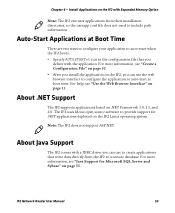
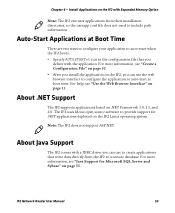
... support for .NET applications deployed on the IF2 Linux operating system.
Note: The IF2 does not support ASP.NET.
About Java Support
The IF2 comes with a JDBC driver you can use to create applications that write data directly from the IF2 to a remote database. For more information, see "Java Support for Microsoft SQL Server and Sybase" on page 55.
IF2 Network Reader User Manual...
IF2 Network Reader User Manual - Page 69


... $JDBC_HOME/jtds-j2me1.0.2.jar:. MyClass
The IF2 JDBC driver supports JDBC 1.0 and: • Microsoft SQL Server versions 6.5, 7, 2000, and 2005. • Sybase versions 10, 11,12, and 15. For more information on the jTDS driver, go to: http://jtds.sourceforge.net.
Install RFID Applications
The IF2 provides up to 96 MB of storage for your applications. You use the...
IF2 Network Reader User Manual - Page 71
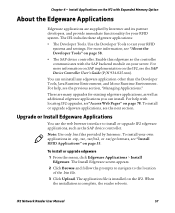
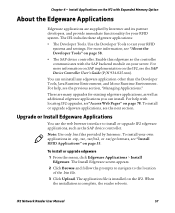
... applications you can install. For help with locating IF2 upgrades, see"Access Web Pages" on page 78. To install or upgrade edgeware applications, see the next section.
Upgrade or Install Edgeware Applications
You use the web browser interface to install or upgrade IF2 edgeware applications, such as the SAP device controller.
Note: Use only .bin files provided by Intermec. To install your own...
IF2 Network Reader User Manual - Page 78


... the device configuration WSDL document, click DeviceConfiguration.wsdl. The document opens in the browser window.
Open a Serial or USB Connection to the IF2
You can connect the IF2 to your desktop PC via the serial or USB port to perform these tasks: • Assign the IF2 an initial IP address. • Restore default settings. • Establish a BRI session.
64
IF2 Network Reader User Manual
IF2 Network Reader User Manual - Page 80


...; a USB cable. • to create a folder with a gserial.inf and a usbser.sys file.
Note: USB is not supported on the IF2 with Expanded Memory Option.
To connect to the IF2 using the USB port 1 Create a folder to place the gserial.inf and usb.sys file in. 2 Click Start > Programs > Accessories > Notepad. 3 In Notepad, copy and paste the following text:
[Version] Signature="$Windows NT...
IF2 Network Reader User Manual - Page 81


... Install from a list or specific location (Advanced), and click Next.
12 Select Include this location in the search, and enter browse to the folder you created in Step 1.
13 Click Continue Anyway when the Windows Logo Testing screen appears. The IF2 is connected by a USB connection. From here you can do these tasks:
IF2 Network Reader User Manual...
IF2 Network Reader User Manual - Page 83


..., hardware configuration string, and serial number.
• System information: Available memory, number of running processes, and amount of time the IF2 has been running.
• RFID Module firmware: Firmware version installed.
• Network interface information.
• Installed subsystems: versions of all currently loaded IF2 subsystems, including Linux.
IF2 Network Reader User Manual
69
IF2 Network Reader User Manual - Page 92
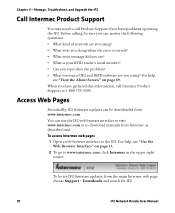
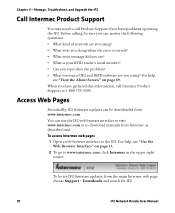
... versions of IF2 and RFID software are you using? For help,
see "View the About Screen" on page 69. When you have gathered this information, call Intermec Product Support at 1-800-755-5505.
Access Web Pages
Periodically, IF2 firmware updates can be downloaded from www.intermec.com. You can use the IF2 web browser interface to visit www.intermec.com or to download manuals...
IF2 Network Reader User Manual - Page 93
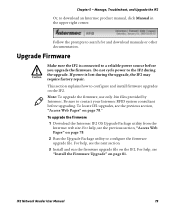
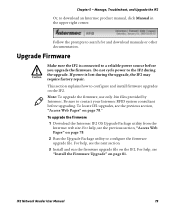
...1 Download the Intermec IF2 OS Upgrade Package utility from the
Intermec web site. For help, see the previous section, "Access Web Pages" on page 78. 2 Run the Upgrade Package utility to configure the firmware upgrade file. For help, see the next section. 3 Install and run the firmware upgrade file on the IF2. For help, see "Install the Firmware Upgrade" on page 81.
IF2 Network Reader User Manual...
IF2 Network Reader User Manual - Page 94
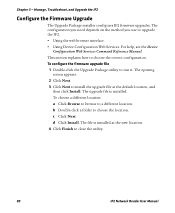
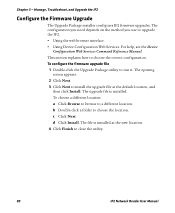
..., Troubleshoot, and Upgrade the IF2
Configure the Firmware Upgrade
The Upgrade Package installer configures IF2 firmware upgrades. The configuration you need depends on the method you use to upgrade the IF2: • Using the web browser interface. • Using Device Configuration Web Services. For help, see the Device
Configuration Web Services Command Reference Manual. This section explains...
IF2 Network Reader User Manual - Page 95
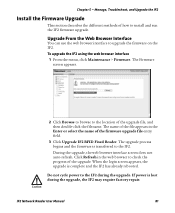
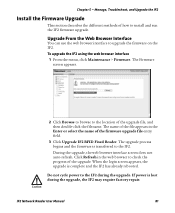
... interface screen does not auto-refresh. Click Refresh in the web browser to check the progress of the upgrade. When the login screen appears, the upgrade is complete and the IF2 has already rebooted.
Do not cycle power to the IF2 during the upgrade. If power is lost during the upgrade, the IF2 may require factory repair.
IF2 Network Reader User Manual
81
IF2 Network Reader User Manual - Page 113
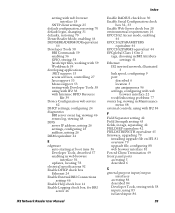
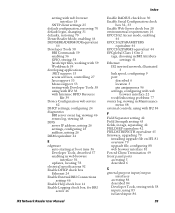
... applications .NET support 53 access services, controlling 27 Java support 53 Mono support 53 testing with Developer Tools 58 using with IF2 38 with Intermec RFID Resource
Kit 39 Device Configuration web service
62 DHCP settings, configuring 24 diagnostics
BRI server event log, viewing 46 events log, viewing 68 DNS server IP address, setting 26 settings, configuring 25 suffixes, setting 26 DRM...
IF2 Network Reader User Manual - Page 114
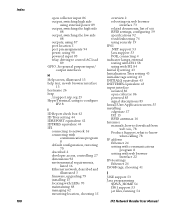
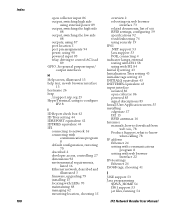
... edgeware 57 IF2 15 RFID antennas 16 Intermec
manuwalesb, hxoiwii,t7o8download from
Product Support, what to know when calling 78
IP address Ethernet 24 setting with communications program 8 setting with web browser interface 22
IPv6 settings Ethernet 24
ISO6B tags, choosing 41
J
J2SE support 53 Java programming
$JAVA_HOME 54 IF61 support 53 jar files, running 54
IF2 Network Reader User Manual
IF2 Network Reader User Manual - Page 117
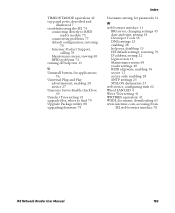
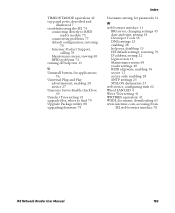
... address, setting 22 login screen 11 Maintenance menu 68 reader settings 40 RFID edgeware, enabling 56 secure 11 secure only, enabling 28 SNTP settings 25 SYSLOG destination 25
web service, configuring with 62 Wired LAN LED 4 Write Tries setting 41 WRTRIES equivalent 41 WSDL document, downloading 63 www.intermec.com, accessing from
IF2 web browser interface 78
IF2 Network Reader User Manual
103
IF2 and IF61 Light Stack and Sensor Installation Instructions - Page 10
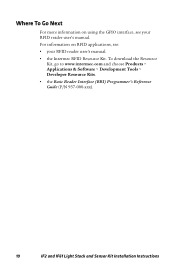
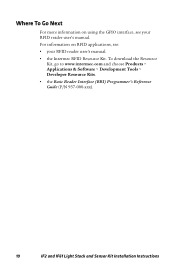
..., see:
• your RFID reader user's manual.
• the Intermec RFID Resource Kit. To download the Resource Kit, go to www.intermec.com and choose Products > Applications & Software > Development Tools > Developer Resource Kits.
• the Basic Reader Interface (BRI) Programmer's Reference Guide (P/N 937-000-xxx).
10
IF2 and IF61 Light Stack and Sensor Kit Installation Instructions

