Intel SSR212CC driver and firmware

Related Intel SSR212CC Manual Pages
Download the free PDF manual for Intel SSR212CC and other Intel manuals at ManualOwl.com
User Guide - Page 5


..., upgrading, and repairing this storage system. This document provides a brief overview of the features of the product, a list of accessories or other components you may need, troubleshooting information, and instructions on how to add and replace components on the Intel® Storage System SSR212CC. For the latest version of this manual, see http:// support.intel.com/support/motherboards/server...
User Guide - Page 6


...://support.intel.com/support/motherboards/server/ssr212cc/
Accessories or other Intel Spares and Configuration Guide server products
Hardware (peripheral boards, adapter cards) and operating systems that have been tested with this product
Tested HardwareOperating Systems List
To make sure your system falls within the allowed power budget
For software to manage your Intel® server
Power...
User Guide - Page 7


... and Software vi
Storage System Features 1
The Enclosure Core Product 2 Enclosure Chassis ...4 Server Board Sub-system ...5 Power Supply Module ...5
Multiple Power Supply Modules 6 Power Supply Output Cables ...7
Cooling Module ...7 Drive Carrier ...8
Drive LED Indicators ...8
Blanking Plates ...9 Front Panel ...9 Spare Parts and Accessories 10
Hardware Installations and Upgrades 11...
User Guide - Page 9


... ...119
RAID 0 - Data Striping ...119 RAID 1 - Disk Mirroring / Disk Duplexing 120 RAID 5 - Data Striping with Striped Parity 120 RAID 10 - Combination of RAID 1 and RAID 0 121 RAID 50 - Combination of RAID 5 and RAID 0 122
C Upgrading Component Firmware 123
Upgrading Component Firmware or the Server Board BIOS 123
D Safety Information 125
Intel® Storage System SSR212CC User Guide
ix
User Guide - Page 29


2 Hardware Installations and
Upgrades
This chapter provides instructions for removing, installing, and replacing storage system components in your Intel® Storage System SSR212CC.
Caution: When connecting the Intel® Storage System SSR212CC to a power source, use either the power cords that shipped with the system, or match the power cord specifications listed under "Power Cord" on page ...
User Guide - Page 30


...Installations and Upgrades
All modules and/or blanking plates must be in place for the air to flow correctly around the storage system and to complete the internal circuitry.
Before beginning your storage system installation, review the configuration requirements listed in Table 3 for the Intel® Storage System SSR212CC.
Table 3. Configuration Requirements
Module
Location
Drive Bays Power...
User Guide - Page 31


...Installations and Upgrades
Installing the Enclosure in a Rack System
Warning: The Intel® Storage System SSR212CC enclosure with all its component parts installed is too heavy for a single person to easily install into a rack cabinet. The following procedures describe the installation...server board and PCI card components and module connectors, etc.
The enclosure is designed for installation ...
User Guide - Page 32


... Guide: Intel® Storage System SSR212MA/Intel® Storage System SSR212CC supplied with the rack mounting rail kit for assembly details.
Removing or Installing the Enclosure Cover
Warning: The enclosure cover must only be removed by a service personnel. Potential hazards include:
• Energy hazard • Rotating fans • Hot surfaces • Access to power supply unit openings...
User Guide - Page 33


Hardware Installations and Upgrades
2. Release the lock by turning the screw a quarter turn until the open lock symbol aligns with the notch on the cover (see letter "A" in ...on the palm latch (see letter "B") and slide the enclosure cover back (see letter "C") until it stops (about 2 inches).
A
C
B
Figure 12. Unlatching Enclosure Cover
TP01826
Intel® Storage System SSR212CC User Guide
15
User Guide - Page 34


...Installations and Upgrades
3. Next, slide the enclosure cover forward (see letter "A" in the following figure) up to the blue lid removal zone displayed on the top of the cooling module (see letter "B"). Lift the enclosure cover (see letter "C") to completely remove it from the chassis.
A B
C
Figure 13. Removing Enclosure Cover
TP01827
Installing...
Intel® Storage System SSR212CC User Guide
User Guide - Page 35


... storage system, a blanking plate must be fitted to cover the unused righthand slot and lower AC input socket. Operation of the storage system with ANY modules missing will disrupt airflow and the drives will not receive sufficient cooling. It is ESSENTIAL that all apertures are filled before operating the system.
Intel® Storage System SSR212CC User Guide...
User Guide - Page 36


... ESD precautions listed in Appendix D, "Safety Information". 2. For non-redundant power supply systems only, power down the storage system. See the Intel® Storage System Software User's Manual for instructions on powering down the system. 3. Remove the AC power cable from the failed power supply module. The top AC connector is for the left power supply. The bottom connector is for the right...
User Guide - Page 40


... switch (if present) or by physically removing the power source.
Blanking Plates
A blanking plate must be fitted into any vacant PCI card slots.
Removing the PCI Riser Assembly
Caution: Before performing any maintenance on the system, back up the data. Follow the instructions in the Intel® Storage System Software User Manual for shutting down the system. 1. Observe all...
User Guide - Page 48


...may be available in future upgrades.
Removing an Intel® RAID Controller
Caution: Before performing any maintenance on the system, back up the data. Follow the instructions in the operating system manual for shutting down the system.
Caution: Refer to the support site at http://www.intel.com/support/motherboards/server/ssr212ma for the appropriate firmware version to use. 1. Observe all safety...
User Guide - Page 51
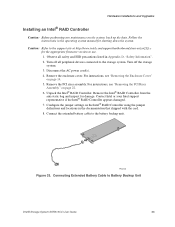
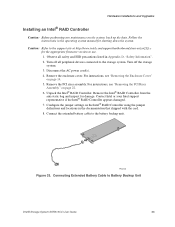
Hardware Installations and Upgrades
Installing an Intel® RAID Controller
Caution: Before performing any maintenance on the system, back up the data. Follow the instructions in the operating system manual for shutting down the system.
Caution: Refer to the support site at http://www.intel.com/support/motherboards/server/ssr212cc for the appropriate firmware version to use. 1. Observe all ...
User Guide - Page 80


... familiar with the configuration requirements of your Intel® Storage System SSR212CC. Refer to "Planning Your Installation" on page 11 for information on your overall system configurations.
Removing a Drive Carrier
Caution: Before performing any maintenance on the system, back up the data. Follow the instructions in the operating system manual for shutting down the system.
Caution: Damage...
User Guide - Page 85


...BIOS, FRU/SDR and mBMC installed. Refer to the support site at http:// www.intel.com/support/motherboards/server/ssr212cc for the appropriate firmware version to use.
Removing a Server Board
1. Observe all safety and ESD precautions listed in Appendix D, "Safety Information". 2. Turn off all peripheral devices connected to the storage system. Turn off the storage
system. 3. Disconnect the AC power...
User Guide - Page 112


.... Follow the instructions in the operating system manual for shutting down the system.
Caution: Before installing an IMM Pro module, ensure that the module has the correct firmware version installed. This may require setting up the module in an external system (with a CD-ROM or floppy drive) and updating with the appropriate firmware version. Refer to the Intel® Storage System SSR212CC Tested...
User Guide - Page 116


Hardware Installations and Upgrades
Installing the IMM Pro Module
Caution: Before performing any maintenance on the system, back up the data. Follow the instructions in the operating system manual for shutting down the system and programming the IMM password. Refer to the support site at http://www.intel.com/ support/motherboards/server/ssr212cc for the appropriate firmware to use.
1. Observe all ...
User Guide - Page 141


C Upgrading Component Firmware
Upgrading Component Firmware or the Server Board BIOS
If replacing an Intel® Server Board SE7520JR2 or Intel® RAID Controller, refer to the support site at http://www.intel.com/support/motherboards/server/ssr212cc for downloading the appropriate firmware or BIOS.
Intel® Storage System SSR212CC User Guide
123

