Intel P4000RP driver and firmware

Related Intel P4000RP Manual Pages
Download the free PDF manual for Intel P4000RP and other Intel manuals at ManualOwl.com
Service Guide - Page 5
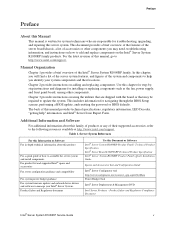
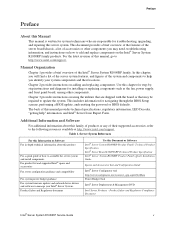
... technical information about this product
For a quick guide of how to assemble the server system and install components For product list and supported Intel® spares and accessories For server configuration guidance and compatibility
For system power budget guidance For system firmware updates and onboard device drivers and software to manage your Intel® Server System. Product Safety and...
Service Guide - Page 29


...; RAID C600 Upgrade Key or Intel® Integrated RAID Module is installed.
For instructions on installing hard drives, see "Installing a Hot-swap Hard Disk Drive".
Note: 1. Drives can consume up to 17 watts of power each. Drives must be specified to run at a
maximum ambient temperature of 45°C.
2. The Intel® Server System R1000RP does not support all SAS or Serial ATA (SATA) hard drives...
Service Guide - Page 44


... the risk of electrostatic discharge (ESD) damage to the processor by doing the following: a. Touch the metal chassis before touching the processor or server board. Keep part of your body in contact with the metal chassis to dissipate the static charge while handling the processor. b. Avoid moving around unnecessarily.
32
Intel® Server System R1000RP Service Guide
Service Guide - Page 51


...the hard disk drive using the four screws for 2.5" HDD (see letter d4).
Figure 42. Installing Hard Disk Drive - Installing 2.5" HDD
4. With the lever open, insert the hard disk drive assembly into the chassis (see letter E). Push in the lever to lock it in place (see letter F).
Figure 43. Installing Hard Disk Drive - Inserting 3.5" HDD Assembly
Intel® Server System R1000RP Service Guide
39
Service Guide - Page 97


... RAID Module RMS25KB040
Help Text:
Comments:
Information only. If no Intel® Storage Module is detected, then None is
displayed. This shows the customer the product name of the module installed, which helps in
identifying drivers, support, documentation, etc.
Back to [Mass Storage Controller Configuration Screen] - Back to [Screen Map]
Intel® Server System R1000RP Service Guide...
Service Guide - Page 166


... all Intel® Enterprise Server and Storage Platforms. Information available at the support site includes: Latest BIOS, firmware, drivers, and utilities Product documentation, installation, and quick start guides Full product specifications, technical advisories, and errata Compatibility documentation for memory, hardware add-in cards, chassis support matrix...
Service Guide - Page 169


... version: Has the latest RAID firmware been tried? (Yes/No): RAID driver version: Has the latest RAID driver been tried? (Yes/No): RAID volumes configuration (disks & RAID level): RAID volume use (Boot device/Data Volume): Is BBU (Battery Backup Unit) installed? (Yes/No): BBU part number:
Detailed description of issue:
Troubleshooting tried:
Intel® Server System R1000RP Service Guide...
Service Guide - Page 5


... a brief overview of the features of the board/chassis, a list of accessories or other components you may need, troubleshooting information, and instructions on how to add and replace components on the Intel® Server Chassis P4000RP family. For the latest version of this manual, refer to http://www.intel.com/support.
Manual Organization
Chapter 1 provides a brief overview of the...
Service Guide - Page 6


... Guides". Intel® Server Board S1200V3RP Quick Start User Guide Intel® Server System P4000RP Family Quick Installation User Guide Spares and Configuration Guide
Intel® Server Configurator tool http://serverconfigurator.intel.com/sct_app.aspx#/SctMain
Power Budget Tool
Intel® Server Management Software
For firmware and drivers.
Firmware and Drivers
vi
Intel...
Service Guide - Page 89


...; Storage Module is detected, then None is
displayed. This shows the customer the product name of the module installed, which helps in
identifying drivers, support, documentation, and so on.
Back to [Mass Storage Controller Configuration Screen] - Back to [Screen Map]
4. SATA Port (For Port numbers 0-6) Option Values:
Not Installed
76
Intel® Server System P4000RP Family Service Guide
Service Guide - Page 158


... all Intel® Enterprise Server and Storage Platforms. Information available at the support site includes:
Latest BIOS, firmware, drivers and utilities. Product documentation, installation and quick start guides. Full product specifications, technical advisories and errata. Compatibility documentation for memory, hardware add-in cards, chassis support matrix...
Service Guide - Page 161


...controller firmware version: Has the latest RAID firmware been tried? (Yes/No): RAID driver version: Has the latest RAID driver been tried? (Yes/No): RAID volumes configuration (disks & RAID level): RAID volume use (Boot device/Data Volume): Is BBU (Battery Backup Unit) installed? (Yes/No): BBU part number:
Detailed description of issue:
148
Intel® Server System P4000RP Family Service Guide
Technical Product Specification - Page 35


... software support (for example, an AHCI driver) and for some features, hardware support in the SATA device or additional platform hardware.
The server board includes support for two embedded software RAID options:
Intel® Embedded Server RAID Technology 2 (ESRT2) based on LSI* MegaRAID SW RAID technology
Intel® Rapid Storage Technology (RSTe) Using the BIOS Setup...
Technical Product Specification - Page 45


...-free before releasing system control to the operating system. A TPM device provides secured storage to store data, such as security keys and passwords. In addition, a TPM device has encryption and hash functions. The server board implements TPM as per TPM PC Client Specifications, revision 1.2, by the Trusted Computing Group (TCG).
A TPM device is optionally installed onto a high density 14...
Technical Product Specification - Page 53


...the server board is integrated and any additional system level components and options that may be installed.
6.1.1 IPMI 2.0 Features
Baseboard management controller (BMC) IPMI Watchdog timer Messaging support, including command bridging and user/session support Chassis device functionality, including power/reset control and BIOS boot flags support Event...
Technical Product Specification - Page 69


... (=0).
All Block write requests are updated into a local Memory byte array. When Byte 2 is set to Update is Complete, the Local Memory is committed to the NV Storage. Local Memory is reset to NULL after changes are committed.
When Byte 1 (Block Selector = 1), firmware resets all the 64 bytes local memory. This can be used to undo any...
Technical Product Specification - Page 84


... Feature Support (RMM4)
Intel® Server Board S1200V3RP
Once mounted, the remote device appears just like a local device to the server, allowing system administrators or users to install software (including operating systems), copy files, update BIOS, and so on, or boot the server from this device.
The following capabilities are supported:
The operation of remotely mounted devices is...
Technical Product Specification - Page 130


BIOS Setup Interface
Intel® Server Board S1200V3RP
If the SATA Controller is Disabled, the SATA Ports will not operate, and any installed SATA devices will be unavailable.
Compatibility provides PATA emulation on the SATA device, allowing the use of legacy IDE/PATA drivers.
Enhanced provides Native SATA support using native SATA drivers included with the vast majority of current OSes.
...
Technical Product Specification - Page 208


... server board.
Note: The BIOS Recovery jumper is ONLY used to re-install a BIOS image in the event the BIOS has become corrupted. This jumper is NOT used when the BIOS is operating normally and you need to update the BIOS from one version to another.
The following steps demonstrate the BIOS recovery process:
1. After downloading the latest System Update Package (SUP) from the Intel...
Technical Product Specification - Page 67


...live networking environment. This includes system BIOS, FRUSDR, BMC firmware, and hot-swap controller firmware. The system software can be updated using the Intel® Deployment DVD that came with your system or can be downloaded from the Intel® website referenced at the bottom of this page.
System fans are not hot-swappable.
Only supported memory validated by Intel should...

