HP 995c - Deskjet Color Inkjet Printer driver and firmware

Related HP 995c Manual Pages
Download the free PDF manual for HP 995c and other HP manuals at ManualOwl.com
HP DeskJet 995C Printer - (English) Bluetooth Add Printer Wizard Installation Guide - Page 2


completing Bluetooth installation
to find the hpf995k.inf file:
• On the dj995 CD, the hpf995k.inf file is under /drivers/win2k_xp. For example, the English hpf995k.inf file is under enu/drivers/win2k_xp/ hpf995k.inf.
• For additional questions on the location of the dj995 driver and hpf995k.inf file, please see your System Administrator.
HP DeskJet 995C Printer - (English) Bluetooth Add Printer Wizard Installation Guide - Page 16


completing Bluetooth installation
complete the driver installation
14.Click Finish to complete the driver installation. Please wait while files are copied to your system. Note: Do not cancel the installation.
Step 14 of 17
HP DeskJet 995C Printer - (English) Bluetooth Add Printer Wizard Installation Guide - Page 19
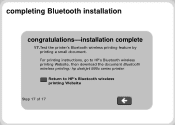
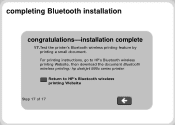
completing Bluetooth installation
congratulations-installation complete
17.Test the printer's Bluetooth wireless printing feature by printing a small document. For printing instructions, go to HP's Bluetooth wireless printing Website, then download the document Bluetooth wireless printing: hp deskjet 995c series printer. Return to HP's Bluetooth wireless printing Website
Step 17 of 17
HP DeskJet 995C Printer - (English) Complete the driver installation (3COM) - Page 1
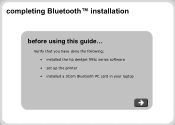
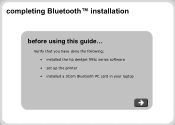
completing Bluetooth™ installation
before using this guide...
Verify that you have done the following: • installed the hp deskjet 995c series software • set up the printer • installed a 3Com Bluetooth PC card in your laptop
HP DeskJet 995C Printer - (English) Complete the driver installation (3COM) - Page 10


completing Bluetooth installation
congratulations-installation complete
9. Test the printer's Bluetooth wireless printing feature by printing a small document. For printing instructions, go to HP's Bluetooth wireless printing Website, then download the document Bluetooth wireless printing: hp deskjet 995c series printer. Return to HP's Bluetooth wireless printing Website
Step 9 of 9
HP DeskJet 995C Series - (English) Quick Help for Macintosh - Page 15
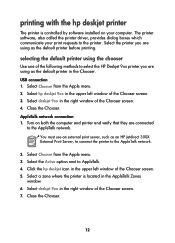
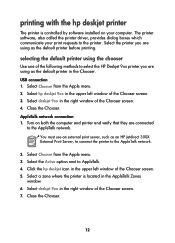
... the hp deskjet printer
The printer is controlled by software installed on your computer. The printer software, also called the printer driver, provides dialog boxes which communicate your print requests to the printer. Select the printer you are using as the default printer before printing.
selecting the default printer using the chooser
Use one of the following methods to select the HP Deskjet...
HP DeskJet 995C Series - (English) Quick Help for Macintosh - Page 80


... MB available on the hard drive, the printer processing time will be longer. See the manual that came with your computer regarding how to manage space on the computer's hard drive.
printer software is outdated
1. Verify the printer driver being used. 2. Log onto HP's Website to download the most recent software updates for
the printer. See the quick reference guide for Website information.
complex...
HP DeskJet 995C Series - (English) Quick Help for Windows - Page 17


printing with the hp deskjet printer
The printer is controlled by software installed on the computer. The printer software, also called a printer driver, provides dialog boxes to communicate print requests to the printer.
printing in Windows 95, 98, Me, 2000, and NT 4.0
Follow these instructions to print in Windows 95, 98, Me, 2000, and NT 4.0: 1. Open the file you want to print. 2. Use one of the...
HP DeskJet 995C Series - (English) Quick Help for Windows - Page 88


... running at the same time.
3. Increase space on the hard drive. If your computer has less than 100 MB available on the hard drive, the printer processing time will be longer.
printer software is outdated
1. Verify the printer driver being used. 2. Log onto HP's Website to download the most recent software updates for
the printer. See the quick reference guide for Website information.
84
HP DeskJet 995C Series - (English) Quick Help for Windows - Page 95


...; Download the infrared driver from the Microsoft Windows 98/2000 software CD or from the Microsoft Website at: http://www.microsoft.com.
infrared light is flashing
The flashing infrared light is not a signal that something is wrong with the infrared print feature. It confirms that a connection has been established between the printer and the laptop or notebook.
printer stopped...
HP DeskJet 995C Series - (English) Quick Help for Windows - Page 124


... on 83 printer driver 13 printer features 6 printer maintenance HP Deskjet Toolbox 76 printer memory 105 printer not printing 80 Printer Properties Advanced tab
Windows 95, 98, Me, 2000, NT4 14
Features tab Windows 95, 98, Me, 2000, NT4 13
Setup tab Windows 95, 98, Me, 2000, NT 13
Printer Properties dialog box 15
Printer Settings taskbar icon 15 16
printer software 13 printer specifications 104...
HP DeskJet 995C Series Printer - (English) Bluetooth User Guide - Page 10


... need: • Microsoft Optical Desktop for Bluetooth • USB cable • Windows XP
Bluetooth antenna for Microsoft Optical Desktop for Bluetooth
setup and print
Follow these steps to set up and print with the Microsoft Optical Desktop for Bluetooth and an HCRP connection: 1. Install the Microsoft Optical Desktop for Windows. 2. Update the printer firmware and software. 3. Connect to the...
HP DeskJet 995C Series Printer - (English) Bluetooth User Guide - Page 11


...1. Go to www.hp.com/support/bluetooth. 2. Select the appropriate language. 3. Click update software & drivers in the list on the left of the page. 4. Click Microsoft Windows XP. 5. Download and save to your computer each of the following updates:
• HP Deskjet 995c HCRP firmware update • HP Deskjet 995c HCRP printer driver for Windows XP After saving each update, record the filename and...
HP DeskJet 995C Series Printer - (English) Bluetooth User Guide - Page 12


... hp deskjet 995c HRCP firmware update program will not run from CD-ROM. 3. Follow the onscreen instructions to update the firmware on your printer.
install the latest printer driver
To update the printer driver for your hp deskjet 995c series printer, do the following: 1. Locate the hp deskjet 995c HCRP printer driver update on your computer. 2. Double-click the hp deskjet 995c HCRP printer driver...
HP DeskJet 995C Series Printer - (English) Bluetooth User Guide - Page 19
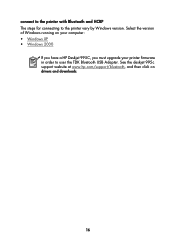
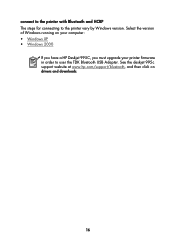
... HCRP
The steps for connecting to the printer vary by Windows version. Select the version of Windows running on your computer: • Windows XP • Windows 2000
If you have a HP Deskjet 995C, you must upgrade your printer firmware in order to user the TDK Bluetooth USB Adapter. See the deskjet 995c support website at www.hp.com/support/bluetooth, and then click on drivers and downloads.
16
HP DeskJet 995C Series Printer - (English) Bluetooth User Guide - Page 20
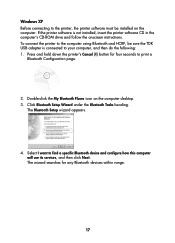
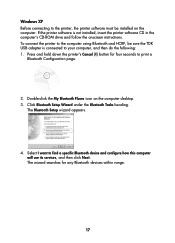
Windows XP
Before connecting to the printer, the printer software must be installed on the computer. If the printer software is not installed, insert the printer software CD in the computer's CD-ROM drive and follow the onscreen instructions. To connect the printer to the computer using Bluetooth and HCRP, be sure the TDK USB adapter is connected to your computer, and then do the following: 1. ...
HP DeskJet 995C Series Printer - (English) Bluetooth User Guide - Page 22
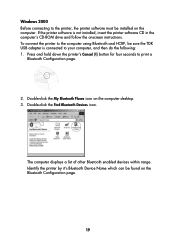
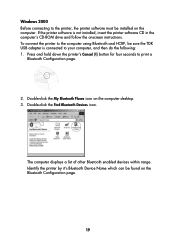
Windows 2000
Before connecting to the printer, the printer software must be installed on the computer. If the printer software is not installed, insert the printer software CD in the computer's CD-ROM drive and follow the onscreen instructions. To connect the printer to the computer using Bluetooth and HCRP, be sure the TDK USB adapter is connected to your computer, and then do the following: 1. ...
HP DeskJet 995C Series Printer - (English) Bluetooth User Guide - Page 51


...be updated.
mobile phones
Printing from your mobile phone may be available. Please refer to your mobile phone user documentation for more information. If the mobile phone user documentation does not include reference to the possibility of mobile printing, please contact your mobile phone manufacturer directly. You may be required to download additional software for your phone to be able to support...
HP DeskJet 995C Series Printer - (English) Bluetooth User Guide - Page 53


... the print.sis file from the computer to the phone.
Infrared
Align the phone's infrared lens with the computer's infrared lens. Use the Wireless Link feature in Windows to send the print.sis to the phone.
For help using one of these transfer methods, see the instructions found in the Nokia phone's user guide or visit Nokia's support Web site.
50
HP DeskJet 995C Series Printer - (English) Bluetooth User Guide - Page 75


... the printer software CD into the computer's CD-ROM drive. 2. Follow the onscreen instructions. Follow these steps to verify that the USB printer driver has been installed: 1. Click Start > Settings > Printers.
The Printers window appears. 2. Verify that two versions of the printer driver appear. One version is set to
Bluetoooth wireless printing. The other version, hp deskjet 995c series (Copy...

