HP Z3100 - DesignJet Color Inkjet Printer driver and firmware
Drivers and firmware downloads for this Hewlett-Packard item

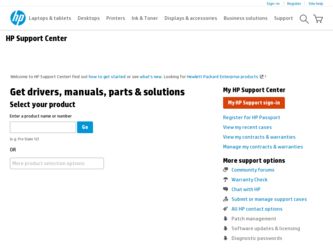
Related HP Z3100 Manual Pages
Download the free PDF manual for HP Z3100 and other HP manuals at ManualOwl.com
HP Printers - Supported Citrix Presentation Server environments - Page 4
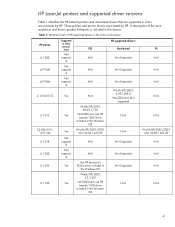
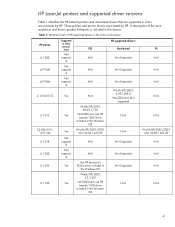
HP LaserJet printers and supported driver versions
Table 1 identifies the HP LaserJet printers and associated drivers that are supported in Citrix environments by HP. These printers and printer drivers were tested by HP. A description of the issue resolutions and known product limitations is included in this section.
Table 1: Minimum levels of HP-supported drivers in the Citrix environment
HP ...
HP Printers - Supported Citrix Presentation Server environments - Page 5
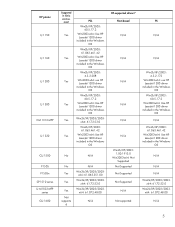
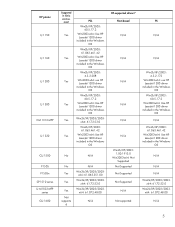
HP printer
LJ 1150
LJ 1160
LJ 1200
LJ 1300 CM 1312 MFP
LJ 1320
CLJ 1500 P1505 P1505n
CP1510 series LJ M1522 MFP
series CLJ 1600
Supported in Citrix environment
Yes
Yes
Yes
Yes Yes Yes
PCL
Win2k/XP/2003: 60.5.17.2
Win2003-x64: Use HP LaserJet 1200 driver
included in the Windows OS
Win2k/XP/2003...
HP Printers - Supported Citrix Presentation Server environments - Page 12
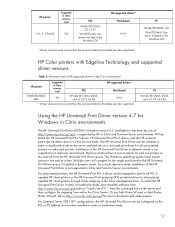
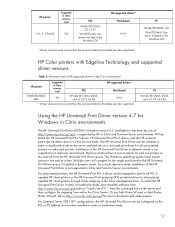
... 02.12.01
Win2003-x64: Use driver included in the
Windows OS
HP-supported drivers* Host-based
N/A
* Driver versions more current than the versions stated in this table are also supported.
PS
Win2k/XP/2003: 4.0 Win2003-x64: Use driver included in the Windows OS
HP Color printers with Edgeline Technology and supported driver versions
Table 2: Minimum levels of HP-supported drivers in the Citrix...
HP Designjet Printers - Mac OS X v10.5 "Leopard" support - Page 2


.... HP Designjet setup instructions for the new Mac OS X v10.5 Leopard. 1. If you're updating from Mac OS X v10.2, v10.3, or v10.4 to a new Mac OS X v10.5
Leopard: A. USB connection: If your HP printer is connected via the USB port, the Leopard OS install will automatically update your HP printer queue with the latest HP driver. B. Network connection: If your HP printer is connected via Ethernet or...
HP Designjet Printers & Mac OS X 10.6 - Page 3


... Mac OS X 10.6 compatible HP print drivers are included in Mac OS X 10.6 DVD, Apple Software Updates, and new Macs. You will experience the optimum performance and functionality if the latest HP software is used.
HP Designjet Printer setup instructions
The following sections describe how to install your HP Designjet printer under the following circumstances:
1. Upgrading to Mac OS X 10.6 from Mac...
HP Designjet Printers & Mac OS X 10.6 - Page 5


... in the Printing from a Network Printer section. For some HP devices, it may be important to make sure the Mac is connected to the Internet in order to access Apple Software Updates for the latest HP software.
Important: Do not reinstall drivers from the original HP Designjet CDs or web downloads from previous Mac OS X 10.3, 10.4, or 10.5. Older software is not compatible with Snow...
HP Designjet Printers & Mac OS X 10.6 - Page 6


HP Designjet Printers & Mac OS X 10.6 Snow Leopard Note: The new drivers for these models are not included on the Apple Mac OS X Snow Leopard DVD. The latest drivers for these models should be available from Apple Software Updates. It is important to have the Macintosh connected to the internet during upgrade and installation to access Apple Software Updates. HP Designjet 30 Series HP Designjet 70...
HP Designjet Z3100 Printing Guide - Ability to print saturated red on HP Designjet Z3100 Photo printers - Page 1


... optimum results please make sure you have installed in your printer the firmware version 4.1.0.2 or higher1, plus the associated ICC profiles and drivers for this firmware. The most recent versions are always published at the HP Knowledge Center at:
www.hp.com/go/knowledge_center/djz3100
1 If you do not know which firmware version you have installed, please have a look at the at...
HP Designjet Z3100 Printing Guide - Ability to print saturated red on HP Designjet Z3100 Photo printers - Page 4


...that they come with no support whatsoever. If you need help, ask a friend"
We have printed using HP Hahnemühle Smooth Fine Art paper and the HP Driver
Test image preparation
o Upgrade your printer's firmware and host software to the latest versions3:
Firmware version MAC OS X HP Driver Windows HP Driver
4.1.0.2 or higher 4.2.1 or higher 60.63.62.0 or higher
o Download the test image from...
HP Designjet Z3100 Printing Guide - Ability to print saturated red on HP Designjet Z3100 Photo printers - Page 8


... print saturated red on HP Designjet Z3100 Photo Printer
APPENDIX: Checking your firmware and driver version on the HP Designjet Z3100 Photo Series printer
Below you can find further details about how to find which version of the firmware and driver you have install
o Firmware version: You can check it from the front panel
o MAC OS X driver version 4.2.1
o Go to: Mac OS X > System Preferences dock...
HP Designjet Z3100 Printing Guide - Ability to print saturated red on HP Designjet Z3100 Photo printers - Page 9


...print saturated red on HP Designjet Z3100 Photo Printer
ƒ Windows Driver version 60.63.42.0:
ƒ Go to: Start > Settings > Printers and Faxes ƒ Select on your printer (ex.: HP Designjet Z3100 44in Photo) ƒ Select Set Printer Properties (left hand menu) > Select About tab
"View your software version (Windows XP)": Screenshot from the HP Driver Preferences.
APPENDIX: Image quality...
HP Designjet Z3100 Printing Guide [HP Raster Driver] - Effortless printer upkeep [Mac OS X - Windows] - Page 1


... to set up network and front panel settings remotely, and access to alert messages, software & firmware updates, and troubleshooting tools.
Finally, this utility is installed by default in MAC but you need to force the install in Windows. You can find it in the DVD that comes with the printer or you can also download it from the HP Knowledge Center at
www.hp.com...
HP Designjet Z3100 Printing Guide [HP Raster Driver] - Printing a "match to screen" [QuarkXPress 7 - Windows] - Page 2


...: Windows XP: C:\WINDOWS\SYSTEM32\COLOR. Windows 2000: C:\WINNT\SYSTEM32\COLOR. • ensure your printer has installed the latest firmware version and the latest color profiles, for the paper type you use. In general, if you follow this guide's instructions and you are experiencing any of the following problems, download & install the firmware or the profiles installer from the HP Designjet...
HP Designjet Z3100 Printing Guide [HP Raster Driver] - Printing a banner [Mac OS X] - Page 2


... new paper type document. • Ensure your printer has the latest firmware version installed and the latest color profiles, for the paper type you use. In general, if you follow this guide's instructions and you are experiencing any of the following problems, download & install the firmware or the profiles installer from the HP Designjet online o Contouring in gray transitions printing on photo...
HP Designjet Z3100 Photo Printer Series - Users Guide - Page 21
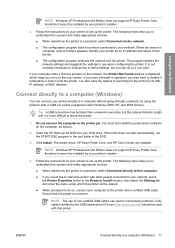
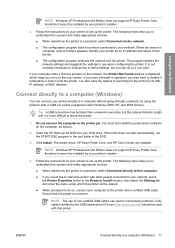
... DVD drive. If the DVD does not start automatically, run the START.EXE program in the root folder of the DVD.
3. Click Install. The printer driver, HP Easy Printer Care, and HP Color Center are installed.
NOTE Windows XP Professional x64 Edition does not support HP Easy Printer Care, therefore it cannot be installed by your printer's installer.
4. Follow the instructions on your screen to set up...
HP Designjet Z3100 Photo Printer Series - Users Guide - Page 112


... HP Easy Printer Care under Windows, select your printer, the Support tab, and then Firmware Update.
● Using HP Printer Utility under Mac OS, select Support and then Firmware Update. ● Using your printer's Embedded Web Server, select the Setup tab and then Firmware update.
In each case, follow the instructions on your screen to download the firmware file and store it on your hard disk...
HP Designjet Z3100ps GP Photo Printer - User's Guide - Page 88


... gray balance of
highlights, midtones, and shadows respectively.
The Reset button restores each control to its default setting.
Color management scenarios
The following step-by-step instructions for specific printing jobs using specific software are similar to those you can find in HP's Knowledge Center on the Web. You are recommended to consult the Knowledge Center...
HP Designjet Z3100ps GP Photo Printer - User's Guide - Page 146


... HP Easy Printer Care under Windows, select your printer, the Support tab, and then Firmware Update.
● Using HP Printer Utility under Mac OS, select Support and then Firmware Update.
● Using your printer's Embedded Web Server, select the Setup tab and then Firmware update.
In each case, follow the instructions on your screen to download the firmware file and store it on your hard disk...
HP Designjet Z3100ps GP Photo Printer Series - Quick Reference Guide - Page 38


... HP Easy Printer Care under Windows, select your printer, the Support
tab, and then Firmware Update. ● Using HP Printer Utility under Mac OS, select Support and then Firmware
Update. ● Using your printer's Embedded Web Server, select the Setup tab and then
Firmware update. In each case, follow the instructions on your screen to download the firmware file and store it on your hard disk...
HP Designjet Z3100 Photo Printer Series - Quick Reference Guide - Page 48


... HP Easy Printer Care under Windows, select your printer, the Support tab, and then Firmware Update.
● Using HP Printer Utility under Mac OS, select Support and then Firmware Update.
● Using your printer's Embedded Web Server, select the Setup tab and then Firmware update.
In each case, follow the instructions on your screen to download the firmware file and store it on your hard disk...
